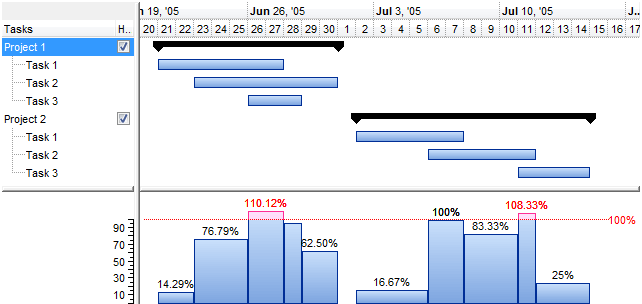The left part of the histogram shows the rulers as in the following screen shot:

The left part of the histogram shows the rulers, while the right side of the histogram shows the values as in the following screen shot:
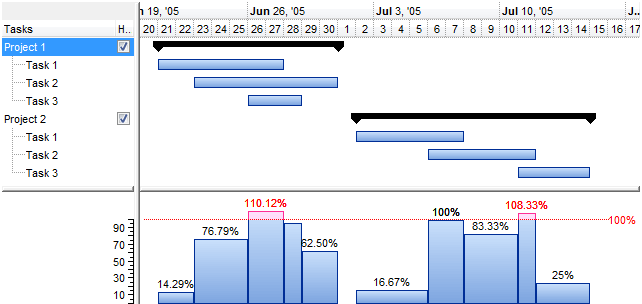


| Type | Description | |||
| Color | A Color expression that specifies the color to show the ruler. Use the value on 1, incase you actually need a black ruler lines color. |
The left part of the histogram shows the rulers as in the following screen shot:

The left part of the histogram shows the rulers, while the right side of the histogram shows the values as in the following screen shot: