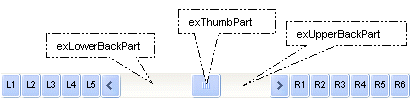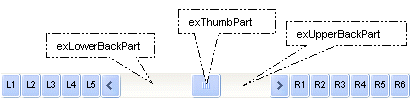property Gantt.ScrollPartEnable(ScrollBar as ScrollBarEnum, Part as ScrollPartEnum) as Boolean
Indicates whether the specified scroll part is enabled or disabled.


| | Type | Description | |
| |
ScrollBar as ScrollBarEnum |
A ScrollBar expression that indicates the scrollbar where the part is enabled or
disabled.
| |
| |
Part as ScrollPartEnum |
A ScrollPartEnum expression that specifies the parts of the scroll bar being
enabled or disabled.
| |
| |
Boolean |
A Boolean expression that specifies whether the scrollbar's part is enabled or
disabled.
| |