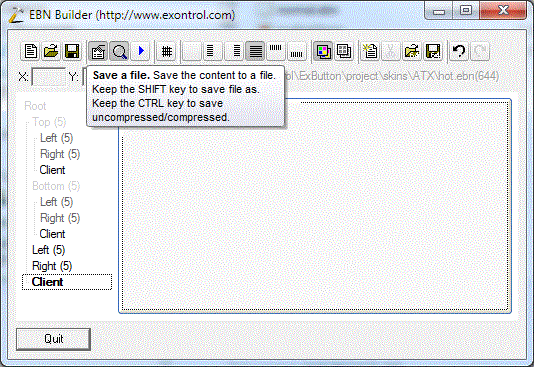Exontrol's
exButton lets you the ability to create and use your own look and eel buttons.
The ButtonBuilder tool helps you to create or change skin file to be displayed
in the exButton control. The ButtonBuilder tool acts like an ActiveX
control that can be placed on any container that supports ActiveX containment.
The ButtonBuilder tool provides a button area, toolbars, a magnify window and
a picture properties window. The ButtonBuilder component contains everything
you need to build and create new skin files for your button. The ButtonBuilder
component saves everything that a skin required like, pictures, properties and
attributes for each area defined in the skin. It compresses the information so
the size of the skin file will be as less as possible ( also, it supports
saving the skin files in uncompressed format ). Use the Exontrol's
exImages
tool to convert you skin files to BASE64 encoded string. Even if it is not a requirement
the extension of the skin files for Exontrol's exButton component is
ebn.
Use the Skin, FocusSkin
methods to assign a skin file or a BASE64 encoded string that holds a skin
file to your button to change the button's visual appearance for a
specified state.
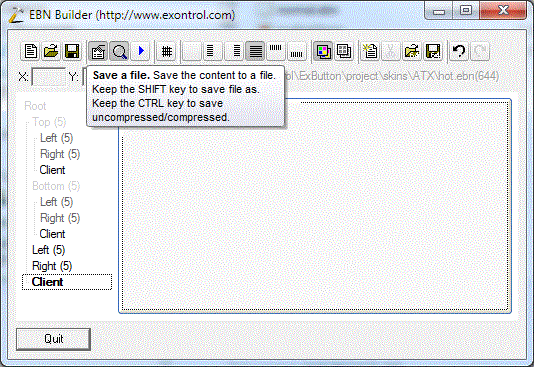
We would recommend taking a look over the following articles:
The ButtonBuilder object supports the following properties and methods: