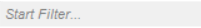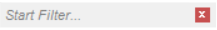The FilterBarPromptVisible property
, specifies how the control's filter bar is displayed and behave. The FilterBarVisibleEnum type includes several flags that can be combined together, as described
bellow:
| | Name | Value | Description | |
| |
exFilterBarHidden | 0
|
No filter bar is shown while there is no filter applied. The control's filter
bar is automatically displayed as soon a a filter is applied.
| |
| |
exFilterBarVisible | 1
|
Specifies that the control's filter bar is visible.
| |
| |
exFilterBarToggle | 256
|
The exFilterBarToggle flag specifies that the user can close the control's filter bar ( removes the control's filter ) by clicking the close button of the filter bar or by pressing the CTRL + F, while the control's filter bar is visible. If no filter bar is displayed, the user can display the control's filter bar by pressing the CTRL + F key. While the control's filter bar is visible the user can navigate though the list or control's filter bar using the ALT + Up/Down keys.
If missing, the control's filter bar is always shown if any of the following
flags is present exFilterBarPromptVisible, exFilterBarVisible, exFilterBarCaptionVisible.
| |
| |
exFilterBarShowCloseIfRequired | 512
|
The exFilterBarShowCloseIfRequired flag indicates that the close button of the control's filter bar is displayed only if the control has any currently filter applied. The
Background(exFooterFilterBarButton) property on -1 hides permanently the close button of the control's filter bar.
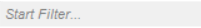
| |
| |
exFilterBarShowCloseOnRight | 1024
|
The exFilterBarShowCloseOnRight flag specifies that the close button of the control's filter bar should be displayed on the right side.
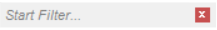
| |