How do I add new pages on desing mode?
The ExTab component supports WYSWYG Template/Layout Editor. The Template editor helps user to add new pages to the control. You can invoke the Template editor by doing the following:
- select the control in design mode
- open the control's context menu, by right clicking the control while selected
- select 'Properties' item from object's context menu.
- select 'Template' page
The Template Editor looks like follows:
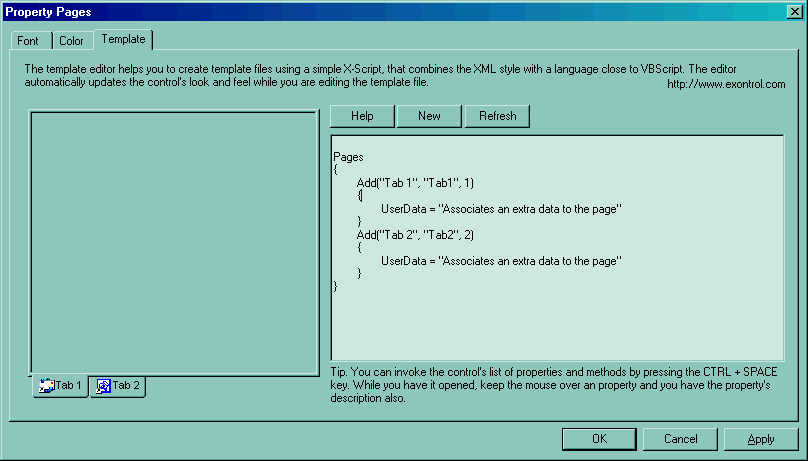
In the left side, you can see a ExTab control running. The edit control on the right side help user to change the ExTab look and feel using the X-Language. As you can see from the picture, theere are two pages Tab 1, and Tab 2. If you need to add a new tab control, you can copy and paste the last Add context like follows:
Add("Tab 3", "Tab3", 3)
{
UserData = "Associates an extra data to the page"
}
where the first argument of Add method is the name of the page, the second is the key of the page, and the third parameter is the index of icon used. If you are not using icons, this parameter can be ignored. SO, once that you added the above code, the template looks like follows:
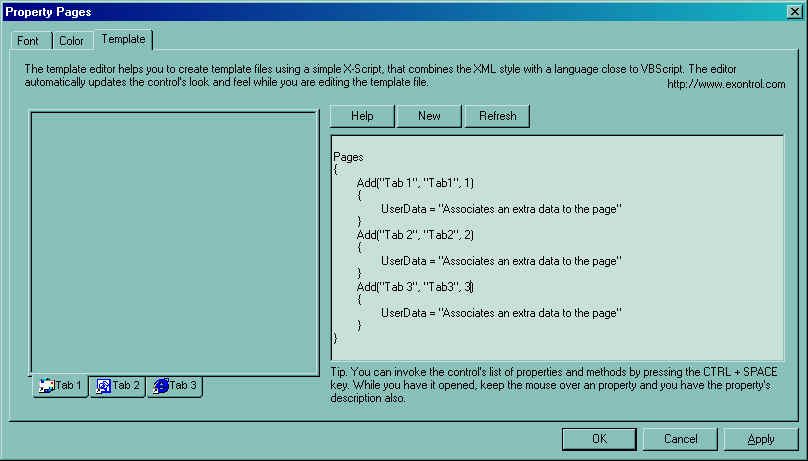
As you can see a new page was added to the left side control. After you click the Apply button, the template will be applied to the original control, and so, you have new page added.

