![]() ExShellView
ExShellView
![]() ExShellView
ExShellView
Exontrol's ExShellView component delivers a file list view that mirrors the right pane of Windows Explorer. When used together with Exontrol's ExFolderView, it enables the creation of applications with full or partial Explorer functionality. ExShellView lets you easily display files to users, offering options to view them as large icons, small icons, names, or detailed lists. The FilePattern property allows you to specify which files are shown, while an event triggered for each item before display gives you dynamic control to filter files on the fly. Additionally, a built-in pattern matching method and a variety of useful properties and events enhance your ability to customize file display.
note The eXShellView and eXFolderVew controls adds Windows-Explorer functionality ( with the same look and behavior as your Explorer ) to your forms. The main difference between eXFileView and eXShellView or eXFolderView, is that eXFileView can customize groups of files or folders with specified colors, fonts or icons, and the eXShellView and eXFolderVew uses the Windows system to create the views, and so the look and behavior is exactly like you would run your Windows Explorer in your form.
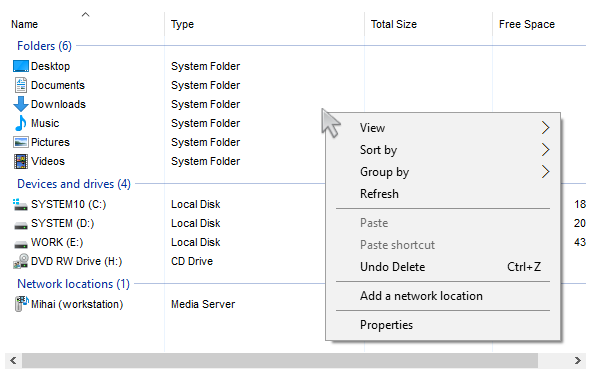
® ExShellView is a trademark of Exontrol. All Rights Reserved.

