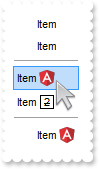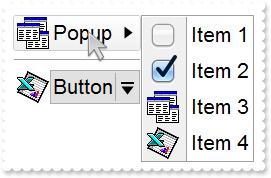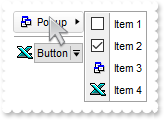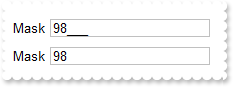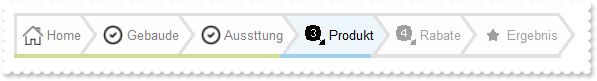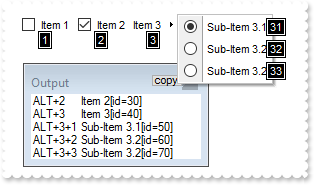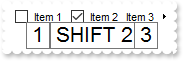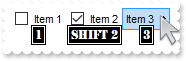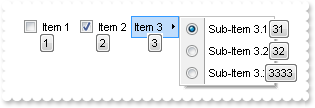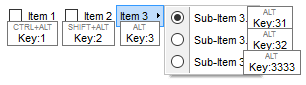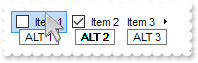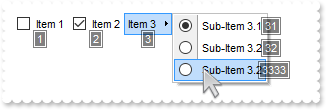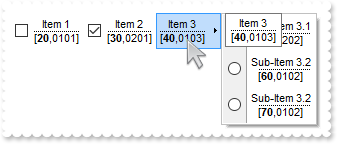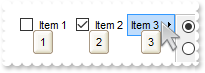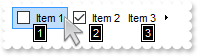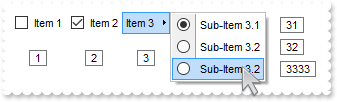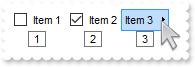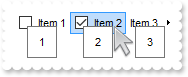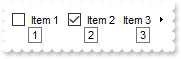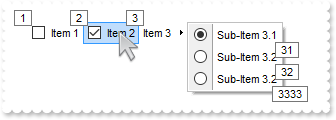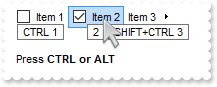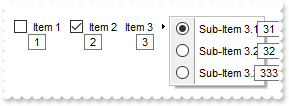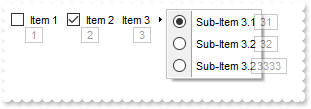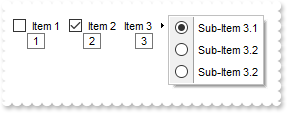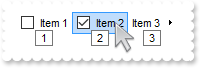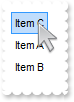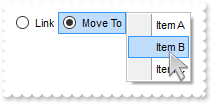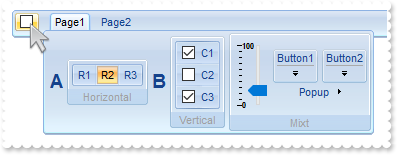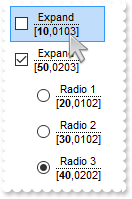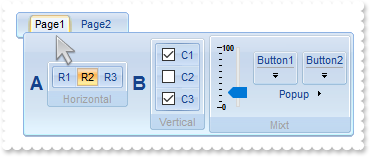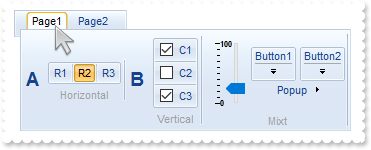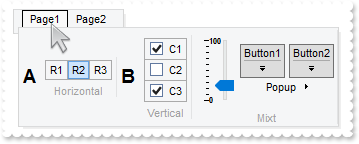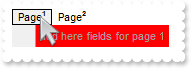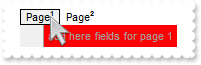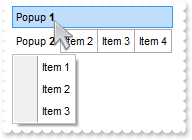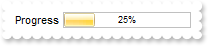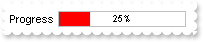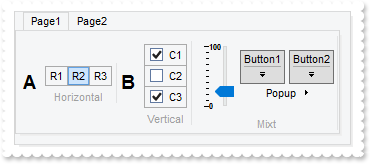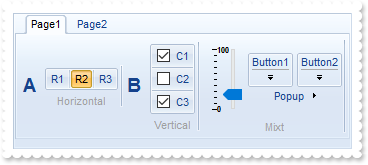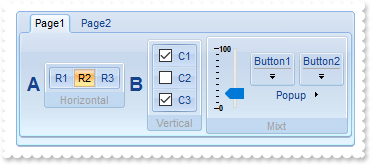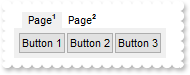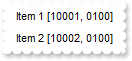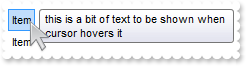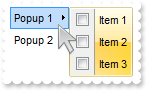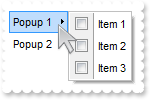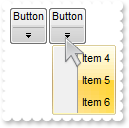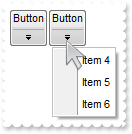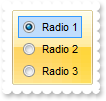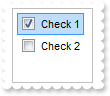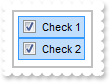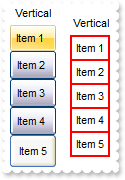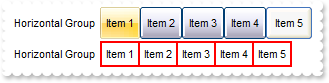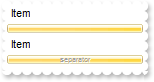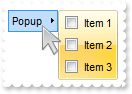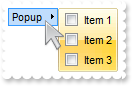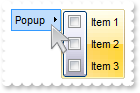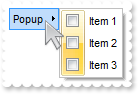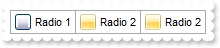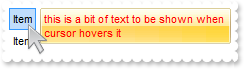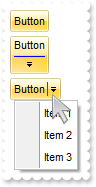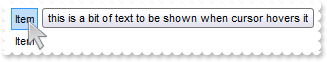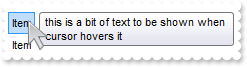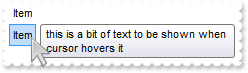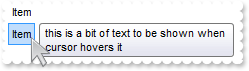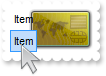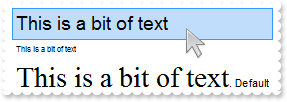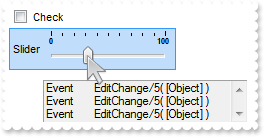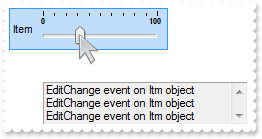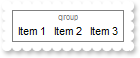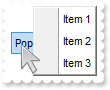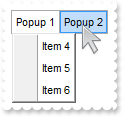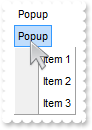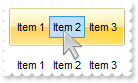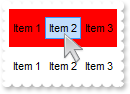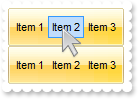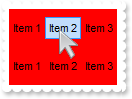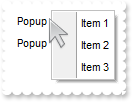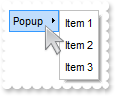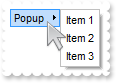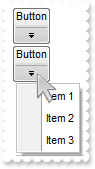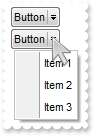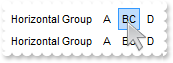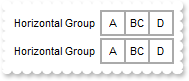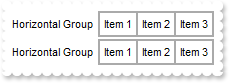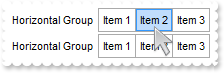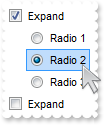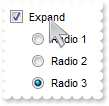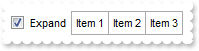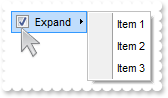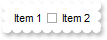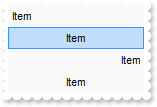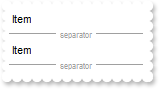|
234
|
How can I replace or add an icon at runtime
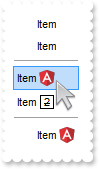
with AxRibbon1 do
begin
ReplaceIcon('gAAAABgYACEHgUJFEEAAWhUJCEJEEJggEhMCYEXjUbjkJQECj8gj8hAEjkshYEpk8kf8ClsulsvAExmcvf83js5nU7nkCeEcn8boMaocXosCB9Hn09pkzcEuoL/fE+Ok' +
'YB0gB9YhIHrddgVcr9aktZADAD8+P8CgIA==',Nil);
ReplaceIcon('C:\images\favicon.ico',TObject(0));
Items.ToString := 'Item[img=1],Item[img=2],[sep],Item <img>1</img>,Item <img>2</img>,[sep],Item <img>1</img>[img=1]';
Refresh();
end
|
|
233
|
Display a custom tooltip
// MouseMove event - Occurs when the user moves the mouse.
procedure TWinForm1.AxRibbon1_MouseMoveEvent(sender: System.Object; e: AxEXRIBBONLib._IRibbonEvents_MouseMoveEvent);
begin
with AxRibbon1 do
begin
ShowToolTip('new content','',Nil,'+8','+8');
end
end;
|
|
232
|
Shows the tooltip of the object moved relative to its default position
// MouseMove event - Occurs when the user moves the mouse.
procedure TWinForm1.AxRibbon1_MouseMoveEvent(sender: System.Object; e: AxEXRIBBONLib._IRibbonEvents_MouseMoveEvent);
begin
with AxRibbon1 do
begin
ShowToolTip('<null>','<null>',Nil,'+8','+8');
end
end;
with AxRibbon1 do
begin
Items.Add('ToolTip',Nil,Nil).Tooltip := 'This is a bit of text that should be shown when cursor hovers the item';
Refresh();
end
|
|
231
|
ImageSize property on 32 (specifies the size of control' icons/images/check-boxes/radio-buttons)
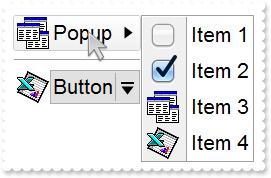
with AxRibbon1 do
begin
ImageSize := 32;
Font.Size := 16;
PopupFlatImageWidth := 36;
PopupAppearance := EXRIBBONLib.AppearanceEnum.EtchedBorder;
LocalAppearance := EXRIBBONLib.AppearanceEnum.EtchedBorder;
Images('gBJJgBAIDAAEg4AEEKAD/hz/EMNh8TIRNGwAjEZAEXjAojKAjMLjABhkaABAk0plUrlktl0vmExmUzmk1m03nE5nU7nk9miAoE+oVDolFo1HpFJpU5h8Sf9OqFNqUOqN' +
'UqdPq9VrFWrlbr1QpdhAFAkFis1ntFptVrtkrpszrNvmVxqk3uVtm1kmF3sdBvF/wGBmV+j9BYGHwWJulfxdax2NyFdx2JlV6l9Nw7AAGZymdz2Cy2GxErvWcz9ivlwy' +
'V21cuxugwktzGIzmvwtl0+53U5y0a0Wazmmyu/3dCyOMyXHx/J5nIr9q3uyqnBxFN3G46ma4vb7mD2Ng4nZze00fDkHC7t7us2rOX5tguetpHRlmz4HVqnXk1PjHO+CM' +
'Po9MBMC+j2vC8j7wS8cFNI4kBo05UIvfCT/NsnsApU+0Fqg/T+oy/kPxC0sEQfErKQK96+w28UWRI8UGvO8sTLS9r2PWmsMJTDTask3CsIbIEQRA3shOXEEAO/GclJ9F' +
'EKrrA8FRbKMXRIlb0JxCkjS1LMswhCcvuel0cv26cSMa8Ufx+2sQwhEUoSXOCjSbLcnxjKc7sdKUVyq28NtVI71P9P7JxtQEapjQ6fzfM8zPfNE2PhIsLL63E40slk5y' +
'7N89LcyU9SvMb3SdUc6VJLj5VLVLfO/PS9KzNFHUa/0XyBD0dxlS9cxhMlTRSoNXypPErWDPyfNS+MwprRNO0FD8wVVZ1AI08URwVRjtJ1WCn21QkkUrXVLVPQS/XIkF' +
'gTxT9iONZ9xVTdq+L1eKg3kkF6Upe68XtfV51/MtrVjBlwYFL1ev8y1/P6/lyzzYl02wntj0RVFmS1Qa+M5as93QxEUW9e993rfmQ2+vy65M/mL1lhl/2bj2ByVduMtN' +
'hCJT9hdz41nN14Ld12Z9UjfI/oUAaGseiw6+uFLLhcVabJOS5RqOE0BHlZ5VnEr5fOMs3st+aa/bbRzrJGV51Y0b0DbqaWXZD90hIsPbjWu52+6Wyadpe66hhO+P/Xio' +
'W5rD8ZbrUZuVg6n1dsE/cXmewu1m9PVwnd35/nueXho/NaJzmjc61W76esuT77eG8pTquy9TwWH8LEzG8RDfFalx3Gcfvna9rvG/cptGLd9tuI6TZOP5Fiqi99vea+X4' +
'VRcBq/JZZtVQ9cwSs5lsXE372+a9z7PbfB3VVqHyvMctLto8uob6eV0m/cD6MN2v+T33t6sBut42vdv2bJ8a997x2maFJfK+qArbGJPEKE+1qTflMsIdW/GCJX17KcT6' +
'/czr/X+u1g29B7j/4BQfWkkx4zIHisjhPCmE0K4SwtXM+d4BvHRwNZOoBph9IJvPek9d40FoMJxf691jj2ywQQcHEWET4XJwkTszlVqm2GokewxtBT1DpQjRxDN0rUVD' +
'NKdC3lb6tzNOwh6upMSSYfv4YBCl/bsn9PxiFCEo7SI6Obc9HeOrnY8x4jtHtdpN4GRbaorhsbu18Pph5CiHymI0RpSXGJ/z2oUOxYxG858AyiI+bfJtuTcG5yelBJyT' +
'8okhqFd4a5yxL0rvulYtKCsZiWxWkc1s1cRoxxwhA31DLE0mR9l9HqX8fJgTDmFMVH0MIsRzVYnwnMi1dyzmhLt2kS2pxIiU62Wj5ptQGlSYFakLonTUJNLKaM5Wzlff' +
'EkuFkk5wTrhVO2eE7G6lJhxFFYUZ55zmn0WuBCD4pzhirFCKkbomsOoIYmZx5p90LoYWGPdD5g0QmJRKYxbZ6zYoVQ2jVGylSak7KSkFH6RSjpHKFuU+YMyNo5SulkC6' +
'I0vonTCitMXPoEpVS2H5FQfEqp2R1opIgAEkJISYARTCukOhmPNI5Ex/wzGHUsicMwA1LHgQ90Y/KpoQHAD+pB/R4NzIaMAB9Xaw1gqaAOsh/A/ptIkWUfhGK1kZH8Rg' +
'H5GqvgArqRmt4AAPrTroRofBGADkqr6Rmu4D7CEaHARiwpJrEEZsXXwlVjyMWRsaRqwdkLGNBABZmytmyMnaINZqyVpLR2ftKAAAdd6h2osbaskdiq4EZtgSmyNcbVWR' +
'JNXe3AA7REar3b0stlAAXBtoRmvJGLjEYAHUWsFcwCD/rnaop9aEICMAPdK5hT6xpeuzdOtAgKuJeGfdq6ggEbkTvAP+p9UCHXrvKkcgIA==');
with VisualAppearance do
begin
Add(1,'gBFLBCJwBAEHhEJAAEhABfICg6AADACAxRDgMQBQKAAzQFAYbhkGCGAAGMZxRgmFgAQhFcZQSKUOQTDKMIziaQAGgkNQwCSLIwjNIsBxPFKVQChEYxSjKA40SJNUgyj6' +
'CCY+QLIE5PfQgAL9I6eJABCCSQKkYx0HScRiwPBIbAZAYhCZqaKhWgkKI/WBQIABRDVLx5ESiLRtKy7Mq2bpvXBcNxXHalaztO68LxvKyqHb5fJ/PpgL4YHgmC4NQ7EM' +
'RwF6rfbyfZ7Xg/ORPTijZ4sdzMHTzJyscx3HqfaBoOaZU5eMLceTUMofHIndxCcasPbsOatVqjG5sYjcGC3La9cz3Pq/bpuDCbMxuaK1TrYXr1TTrcofBDldAxXRKDxR' +
'DWVhLnYOw9i6XxzjuXprCaOoKB6EwbiCZZCGOdZYlcT4xHmbhMnwNxtn+G5bmqdZ7n4Pw/i+X5zm+dQ9g4CAFjsfAJheOI8HsDoWDWTB/lwSAQkmA5PEgRYoDyDwYFYF' +
'oFmGCBmBqBphDgRJ0gOTIYBGRB/lyRh0iSCZbjYWJzgWDwIjYLoLmMCJGDKDJjBgWgqG6YhyhGHRzA2aJ1mCABOAiOJvhCZBJBYRoRmSCQmEqEQimkAZgg8TZnDCV4Uk' +
'mCUmBKZYJGYWoWCUUhiFMNZckNUh2GENoaGaGZmgmJhqhqZpGGIEx2GYIxSGGGJdggWJth2Z4JmYeoemeSZ2H6H4hGmQhihyTRHGYLg7CiCgmgqIpokoNoOiOaJ4jqAo' +
'chqaZGgaCxpAoZoaiaaJqEmWIcGgShcnCJwqEqFoR3YOoFlgchflqNouiuawHmWSYqGkWZQhcatzmaOoumuSp2j6L5bBaKo0GQKRnGGCxqiyCwmkqMpsksNpOGUGI7A0' +
'ew1G0Rxlg0PptgsZuDG2Sx2l6N5tnYNZZjUDRXDCVo5l2FoymqOpukuNpujubwLjmWY5k0ZwxkaFxYlWdp6j6b5Lnafo/nABQdg2FxcUsY5BkmXAkmeQpckwNRrkKTh8' +
'CSHZBk4NwyC4KxxgMDwakOMZDn8GgwnGAo2C4cwthMcwmCcMoHBMHRehwTIghySYNksZwcH4HBMEsHx5hyPItiweYxnwSZEH4Mozn0fR+DMAo7EYJ50gkdZelKdNql2U' +
'gJn0GIukwH4HicQRai2GI4mSVpNl0dZGledgNgcYpYDWUx3FsOQi5YV5anaTY3G6W53A2RxylydxFjiaxEFCCgBBAQ==');
Add(2,'gBFLBCJwBAEHhEJAAEhABcoFg6AADACAxRDgMQBQKAAzQFAYbhkGCGAAGMZxRgmFgAQhFcZQSKUOQTDKMIziaQAGgkNQwCSLIwjNIsBxPFKVQChEYxSjKA40SJNUgyj6' +
'CCY+QLIE5PfQgAL9I6eJABCCSQKkYx0HScRiwPBIbAZAYhCZqaKhWgkKI/WBQIABRDVLx5ESiLRtKy7Mq2bpvXBcNxXHalaztO68LxvKyqHb5fJ/PpgL4YHgmC4NQ7EM' +
'RwF6rfbyfZ7Xg/ORPTijZ4sdzMHTzJyscx3HqfaBoOaZU5eMLceTUMofHIndxCcasPbsLpOS5LNKsaxmWLYdhFdTxQi6LpvfA8BwXC6JY7heRYRbFbYxRjGNi1TS7G4n' +
'GKd5WGuL4UHwI4VkaYxii8V4pgQMgVBQdQ5iCTYGi8T4vlWbJ3nuPg+l+H5AlSCg6ByPBoE8Ap3jqYxhBido5g0OgOGOGI4CsSpCCAcgcAuEokiEN5NCKfJ9DyTRjnSc' +
'g1CEYxOBmBpPCgagdgcIZoHoGIFA4AxQkCAxKAgKBwgGSpIBCZhjF2E5UnQPQMiMCJBCIBwxkSQgsgo+JtDKT4ziiQw+k6EwAnsOgLnkHI+yCQ4iEuE4klkPhShEJBpA' +
'oPgymOMoaDgHBjFMBgyD0HYTiCZSZhIIIGC4ChiHSew5kwM5omILZPiOBI0hwZw5kodIdA+M4Uj4PxOmMSJ9DuTQzmyZgviceZagaHVfj4awwmaAh2GUIYmCOEZZDaDR' +
'DFGdwcg4EwyHMN4LBOaJbCoaZqgKH8qkMfIyD8DozDyfA7A0Coui0OpMmOZJdCsahKg6NooioChwmEMxLEoXJbDUTRXGSUgykyMgQG0GpPHMdI3D4TRCgSeQ0kmaw+lG' +
'NAtCOZJVCiT5DhyRQwAqMg0EoDBBGEGAsASC5yiSCw+k4Mp6lWNQuksTpRjMTxDGzJwGmGMpDDKXYTECSAxl6Q5olkK4PgMMIVkASRMBMBgzEkaZEjsNALhIZA6AeQBg' +
'k0ZJEgAAJ0CIAgODMNIsD6DRih9uYwFyAwfCUb5ijmbI+gwdxkk8MZMGeMpPCkDxzBiC5MHMPJLDSSROFMLIoBEQogEMFJPnENYQGgE4DCOaJfC7tYkhGTQ0kyWwykuX' +
'pMiyRpKjKR4wngM4JmOWJACCdYtHMWw+Eych4nINYLAEYA8AgdAEEsQZajaQoog4GxPiMVIolcdxNG8XZVkmNoRwWRVBlFeFEeAZQJgnFiHgHwcAhjhHgGMSI5xki2Cy' +
'A4EQsA3i0HkBsLwKRFgAHcPkHopBJBcBeDUYI7xyDOHqKkWo2hLCsDIBIY4qQ5A8DoMMYwOAqCSBGKgU4yB2iDBwIgB4hxQgAAWNgBoAgsBdEcBUQ4sQ9A/HqD0JI8Rp' +
'BzH2OYVgahLBHFiJQJweQiDhDUE4SAARQAzFsG0EQwA6AOWSBkFgVAIBCHeGERQFQiCQHeFkC4vkiB8DyB4F4QxVDvGMNEOQexMjlBeOAKQiQLgfDA7QEAaRiBdEkH8T' +
'I7AZiFBAGYBIABWjYBiGACioQ4C1A+AMMgWhfgxHgPsT4URIB0COKgPgjRwiAB8AYUArxBgCF6J4GY5hrAOCAPAAoGRRCsCIMEXATXfgAF8BMJwURuEQDgD4Q4OBoAeH' +
'GFgLIwQrC2D0JoSQ+QvhrHoSgQI8AbDFGID8C4Ah6BQAQAASACwgCYCMAUMARAvCKAiAMCAokeCKBEOAKgCBoDaHuMsEAqwJDiACDURg8R6gPCyDofYWAhgoDIJ4ZAuh' +
'oiGAYGgRoQw/A0GMMga4GwxiEDeIYYInATCDBQAoBAwAoDlA0KMBoVRGiDGwDQUYIRsgaGGDgM4LAwDWB8EcIA1APhjEgGQVwgRIgjFIIQHokgZA+CSEkLIKQSjHAwMs' +
'CwDAsAEB2ABTIwRwD6A8CMToSxkAxE4HYIw+BsgbBEDAHYBwojCBoIYFgXSjABE4MsHIbQWhlGILQS4UhvBdAUKEEwHgxDAAABQQQUAhgKHiDwE4JS4A7BGLQZwCR4ga' +
'BEMUYAqgKApHgGwVAIRNgvBMMQXImwZDtE4I8UIyAZCDCAE8AwrhgAdEEBACQLRCg4FEB4AYtA7CdEiPQMoJAMDNCkOMCAXAFDhH0D0Q4EgfAaGSK4NYzRUj9BuCgAgs' +
'wOBjB4Fqpw8B2ADAwE4A4Qx2DAE6JIaQPQGhAGKBcIQ5B5gHByKIFARwADbAyKUfgdBKBBGyEcVIAB/ijHoIoSA0gdBNl+OATYERZgBGSDYWIWAUCEGKA4FAhR7CIBtY' +
'QGYZg4CMAiKEcAOwkBjHWE8Z4lQgA+DkBoTohwwCeAaMEEgBQCCABgHMRwQRhhMEWFQd4HwZgwDqFESItAbAGEANCpINAzANCCJkK4ah+heFYBURwsQrS2CsMYMoWGBh' +
'YDWI0EInQgiApXaOVI1QFDsC8MUNoMBMA1HMJga4eh+BeAWOgNNowGjYzCGAAwax+iJBeBVT4gxoBIAGFsJFBxgBiGKFkKQ7g5DFFQEcAo4AzDDACKEQQLgCiJDYB0Mg' +
'RBCCQAgQEA==');
Add(3,'gBFLBCJwBAEHhEJAAEhABQ4Fg6AADACAxRDgMQBQKAAzQFAYbhkGCGAAGMZxRgmFgAQhFcZQSKUOQTDKMIziaQAGgkNQwCSLIwjNIsBxPFKVQChEYxSjKA40SJNUgyj6' +
'CCY+QLIE5PfQgAL9I6eJABCCSQKkYx0HScRiwPBIbAZAYhCZqaKhWgkKI/WBQIABRDVLx5ESiLRtKy7Mq2bpvXBcNxXHalaztO68LxvKyqHb5fJ/PpgL4YHgmC4NQ7EM' +
'RwF6rfbyfZ7Xg/ORPTijZ4sdzMHTzJyscx3HqfaBoOaZU5eMLceTUMofHIndxCcasPbsLpOS5LNKsaxmWLYdhFdTxQi6LpvfA8BwXC6JY7heRYRbFbYxRjGNi1TS7G4n' +
'GKd5WGuL4UHwI4VkaYxii8V4pgQMgVBQdQ5iCTYGi8T4vlWbJ3nuPg+l+H5AlSCg6ByPBoE8Ap3jqYxhBido5g0OgOGOGI4CsSpCCAcgcAuEosiYN5NHMOJ+D4TpTnSe' +
'Q7CEY4uBmBpPhgagdgcIZoHibIEyUBJZDQIJShoCgcCAcoyAQOYYlcZJ1D0DxDCiQgwEiAZMHEMJLFKPJ9D2DoDnidQ4k+Y5QmKEROBkIhKD0JIZDIS4TGUCQuEeEJjn' +
'OIg8CuY4RkYNgwGMM5RllGpThDRYIGKZIpCkJFUH0PINyWcQ3CaaZCG+HBnEOTJhD8Tx4GoeQ/GcaZSHOH5nCmQhshoZhihYYwhiYA4RlkNoNEMUZ3ByDjwEsPxOnMaJ' +
'9DuDR6F6GYmCmKh0nANtMioP4Gg8aoSiIO5NhodociqaY6GaFYkEyOg8lsNRNTaUgykyMgQG0GpPiONJbD8DpDEyfA6k0KwOkWMQsGsAJU0SagwkoJQJDIPISCQCJTGS' +
'UwyGaM4KkmMgtksHpFjAZ4TGCBAbgaSpcksdhNAMIJHHsD5TjSWWMAMOpwjyLwbk6cAz0KRJiDkDYzESCwiggcgcgYIQwCIEINCMCITj6TVxkMXp2j0cQLlCTo7E2F4y' +
'mkMZdhMPJHDGHpLAyVg+k4UwrCCSIyByDJ8DuDY8CiWY0kiXAXC6QJwFKGIjCeJpjgyezjlyDw6klHx5myRoMGwZwbkcToTEiew4kwbQfEmUgPkOKJUD4DpTHSHQmgkX' +
'I/ASTA1g0XIEDMTBimyfI7jSLYHEiUoPk0Fw/kadAsHGao8A0A5smEMJ2mNyg5gzJZwDgCpChyIZVyIZwFCMJEPASRkBqE+IcHInRcDxA2H4bIsx0AtDsIBpwZwYicD6' +
'BscwDwUBgHCIYaIfgtiVH2O4WgUwJjEFeAEQA7y4hMCiBMS4aRdB9A4CYE4LxljyBMHcDItBxinDCLcTYmgejBFQ9UTg9gFBOEmAQTI7A4iZGMGkQAWQ7jYA2HIL8BRA' +
'jDG4HcCwARbjZHiNoDw1nLDnGyNINQ+wjCpBMEgcovQUgICQJEcgWRuBvAyJ4d4ugpCUAINcHogxIgnDiM4N4axzD3F2JMTY/hRqYF6FsWIxhYAGGoAALQYgYirBwBEB' +
'wpAjBEAAIEIYsA2gOHCMAGgXAACIDmMITAUgFABH0D0I4WwvhNFGMAOIvxRD2GKNcMA8gjAPDCPwBogRPAxA8PgRwZRICYDED8RAXQEghEAN8DIgwIBdB4JYWwMgtiQH' +
'oFQKAiRFguFKGwGQhglDsEOVwEQQRkCKBwOIHgSREDRBYHEXQcQdD7GIGARQHRxipBrMobgewDCUCADsEYWAzgMHKHQDQxxsDzA6EMfAeQHB4GQDkUYPA0iECiKoGgRh' +
'cDdA2GMQA8AOCjDSPgHI4QnApAKBICwHg1A+BcAwcYsgbjGGQNkCIgRsA6EcBEWANADjsB0B8YYzQQDIGSBcEYZBCCPEkFIHQSgkgZAwG4IwBAbAYGGAgL4Ch4g8BOCQ' +
'AA2KKC0GcAke4AAXAFCoHkDw4xbBFEcJkE4JRSiEFeJYKQVRMgJHODwX4xAgC/AsIIZAeAHDRG0HYI40RKCLEGDUI4jAghwBWIceA+whCpHMFYZYOQxglDMHMBQGxYjV' +
'HiAoBIPgfgHGwPsHYJRSB6A0IERQLhCjJHMA4OQoAoCOACLYGYSx8DpBQIMWQdRnDRH+DsE4fB3CeAmM67kAAXBFEIDYDI7wLBtEoEIfYNwjiUGGJQYQMAjCHEAO0C4z' +
'xW29CoCgfIxR9AKA6J8BgUAIhDGMIoJ40hqgwCgKETgnBhhqCGI0AIqgZhGDANQDIlBDCRGkCoJISR0g1BSKQOgfAzBRG0DYHARh4DeDAOwANuw8ApCKKkYg/RPhjBsH' +
'0J4yg5hPGWN0GwFBHQBFaDoQIURljFAoB4GgzRVzbBECQFQRQoguHGHANwDRdCKy8CgSIGwhhoDYJYYI1giBICSAEgI=');
Add(4,'gBFLBCJwBAEHhEJAAEhABUYCg6AADACAxRDgMQBQKAAzQFAYbhkGCGAAGMZxRgmFgAQhFcZQSKUOQTDKMIziYBYfgkMIgSbJUgDGAkRRdDSOYDmGQYDiCIoRShOMIjHL' +
'UXxtDaIZwhEAoJb+RgAUY/cTzaAEUwHHiTKInaCQShsFYJUJAdRURQ9EwvCIZBpEWwLChENQwWLCNj2TScBwjCyqbale45ViqdoDU5EUiXJJ8ZxnECfYyrGjaMpCeKBU' +
'rGYTVRBIMxLLSia5oeJqMrnBpNVrIUgXCAGFwHK6BcauXIIDp6XoWWRbAAWDpVVzNNC3YzkCIceADHKiXxmVz4JLdGZ1QTGID2XaYaxWK4oZjsVSc4KDHbETbHFi9Fo3' +
'NaaxGisew+GYc4HlCR5NAAAIIEkQJSGMOgdE4RhYDwJJsAaAYQgmPpolCWgSCiBJzjcEIAkQXIBm8d5UhOQgCDUIBDDJDhgggJgKgKYJIDSVoDk8KBFF4OohEMZgWDsY' +
'YDj4GoGmGSB2B6B5iAiBgYDsYRjGSbIJo4RgqDuIpIAoLoLmMCJGDKDJjJiLA7xqUAAgGTwYnYPoPmQCQGEKEJkEkFg9gGY44BoRoSmSSQ2EKEggHgRhShSZRJFYVoVm' +
'WCRmFKFAgGOTheheZgJgYYoYmYSYWGaF4lkMMJ0hqZpJjYbobmcCZGHKHJmjmJh0h2Z4JmYcIaE8WZ2H6H5oAoBoCiCaBKBYfdjGoJoKiKaJKDaDojmkChGgmIgpCoVo' +
'WiWaJZiSd4mmmSh2h6J5qAqBoiiiaY5iSeIpmqComiqKpqkqNouiuah6hqMIsmsSpWiuGhP1kOoumuSp2j6L5sAsBo54gKwWkaMZsgsJpKjKbJLDaRYxYWRpSjSbIZiS' +
'e41m2CxmlqNptksdpejebR5iSfI4m4S4W16boLiaao6m5fJ9jubwLkaco8m8S5WnaPZunuOp4j6b5Lnac4SA0PAGlgP4wEwFwGkGcIMCcCpCnCCxiA8NYAAmMJfkSbhF' +
'CcFpFnGDBnBqRpUhuEwTDeZ5lHCfw6HIQxLCaAxygyJwqgGcATE4FA6hWY4tjEAAQBAgIA==');
end;
(GetOcx() as EXRIBBONLib.Ribbon).SelBackColor := $4000000;
SelForeColor := Color.FromArgb(0,0,1);
set_Background(EXRIBBONLib.BackgroundPartEnum.exCheckBoxState0,$1000000);
set_Background(EXRIBBONLib.BackgroundPartEnum.exCheckBoxState1,$2000000);
set_Background(EXRIBBONLib.BackgroundPartEnum.exCheckBoxState2,$3000000);
with Items do
begin
Add('',Nil,Nil).ToString := 'Popup[img=1](Item 1[chk],Item 2[chk=1],Item 3[img=1],Item 4[img=2])';
Add('',TObject(1),Nil);
with Add('Button',TObject(2),Nil) do
begin
Image := 2;
ShowAsButton := Integer(EXRIBBONLib.ShowAsButtonEnum.exShowAsSelectButton) Or Integer(EXRIBBONLib.ShowAsButtonEnum.exShowAsButtonAutoSize);
with Items do
begin
Add('Item 1',Nil,Nil);
Add('Item 2',Nil,Nil);
Add('Item 3',Nil,Nil);
end;
end;
end;
Refresh();
end
|
|
230
|
ImageSize property on 16 (default) (specifies the size of control' icons)
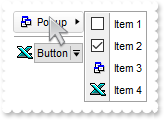
with AxRibbon1 do
begin
ImageSize := 16;
PopupAppearance := EXRIBBONLib.AppearanceEnum.EtchedBorder;
LocalAppearance := EXRIBBONLib.AppearanceEnum.EtchedBorder;
Images('gBJJgBAIDAAEg4ACEKAD/hz/EMNh8TIRNGwAjEZAEXjAojJAjMLjABAAgjUYkUnlUrlktl0vmExmUzmk1m03nE5nU7nkrQCAntBoVDolFo1HoM/ADAplLptImdMYFOqd' +
'SqlXq1QrVbrlGpVWsFNrNdnNjsk7pQAtNroFnt0sh8Yr9iulTuNxs1Eu8OiT/vsnsNVutXlk/oGGtVKxGLxWNtsZtN8iUYuNvy0Zvd+xNYwdwvl4p870GCqc8vOeuVtt' +
'mp1knyOayWVy+WzN/ze1wOElenm+12WUz/Bv2/3UyyWrzeutux2GSyGP2dQ33C1ur3GD3M4zUNzHdlWjq/E3nGzVpjWv4HA7fRy/Tv2IrN8rPW6nZ3ve7mUlfu20Z8ac' +
'vQyb+vY9jasYoDwMm+LytVBDqKG3z8O3Cb8P+mkAuY9cCQ2uL4KaxDKvkp8RNLEjqugnrwQo/UWPzFyeQw5sNLZFENrI4kOqU66pw8uzmOKvTqNqjULJvGL1JO48GtTG' +
'sbLdEL3scxLlyiw8dQeoUVxdLTtyKmUjwGlslRPJsnK1HbAKbKCrsQo8uQk/CeP44iaR/ATnTNPLvyxPU+z9P9AUDQVBowiofJXQ6Oo+kKMpIkjztE4TKn4P6JowfgPn' +
'wD5/nAjB8AOeAPo0eAA1IAFH07UhAIMpYAVIYFHqBUhwVjV1S1EtQAHxW65V0AZwAeuQAnwB5gAPYViEDVhwAHTQBkCjB4gOhwDmCyhH0sACAg==');
with VisualAppearance do
begin
Add(4,'gBFLBCJwBAEHhEJAAEhABUYCg6AADACAxRDgMQBQKAAzQFAYbhkGCGAAGMZxRgmFgAQhFcZQSKUOQTDKMIziYBYfgkMIgSbJUgDGAkRRdDSOYDmGQYDiCIoRShOMIjHL' +
'UXxtDaIZwhEAoJb+RgAUY/cTzaAEUwHHiTKInaCQShsFYJUJAdRURQ9EwvCIZBpEWwLChENQwWLCNj2TScBwjCyqbale45ViqdoDU5EUiXJJ8ZxnECfYyrGjaMpCeKBU' +
'rGYTVRBIMxLLSia5oeJqMrnBpNVrIUgXCAGFwHK6BcauXIIDp6XoWWRbAAWDpVVzNNC3YzkCIceADHKiXxmVz4JLdGZ1QTGID2XaYaxWK4oZjsVSc4KDHbETbHFi9Fo3' +
'NaaxGisew+GYc4HlCR5NAAAIIEkQJSGMOgdE4RhYDwJJsAaAYQgmPpolCWgSCiBJzjcEIAkQXIBm8d5UhOQgCDUIBDDJDhgggJgKgKYJIDSVoDk8KBFF4OohEMZgWDsY' +
'YDj4GoGmGSB2B6B5iAiBgYDsYRjGSbIJo4RgqDuIpIAoLoLmMCJGDKDJjJiLA7xqUAAgGTwYnYPoPmQCQGEKEJkEkFg9gGY44BoRoSmSSQ2EKEggHgRhShSZRJFYVoVm' +
'WCRmFKFAgGOTheheZgJgYYoYmYSYWGaF4lkMMJ0hqZpJjYbobmcCZGHKHJmjmJh0h2Z4JmYcIaE8WZ2H6H5oAoBoCiCaBKBYfdjGoJoKiKaJKDaDojmkChGgmIgpCoVo' +
'WiWaJZiSd4mmmSh2h6J5qAqBoiiiaY5iSeIpmqComiqKpqkqNouiuah6hqMIsmsSpWiuGhP1kOoumuSp2j6L5sAsBo54gKwWkaMZsgsJpKjKbJLDaRYxYWRpSjSbIZiS' +
'e41m2CxmlqNptksdpejebR5iSfI4m4S4W16boLiaao6m5fJ9jubwLkaco8m8S5WnaPZunuOp4j6b5Lnac4SA0PAGlgP4wEwFwGkGcIMCcCpCnCCxiA8NYAAmMJfkSbhF' +
'CcFpFnGDBnBqRpUhuEwTDeZ5lHCfw6HIQxLCaAxygyJwqgGcATE4FA6hWY4tjEAAQBAgIA==');
end;
(GetOcx() as EXRIBBONLib.Ribbon).SelBackColor := $4000000;
SelForeColor := Color.FromArgb(0,0,1);
with Items do
begin
Add('',Nil,Nil).ToString := 'Popup[img=1](Item 1[chk],Item 2[chk=1],Item 3[img=1],Item 4[img=2])';
Add('',TObject(1),Nil);
with Add('Button',TObject(2),Nil) do
begin
Image := 2;
ShowAsButton := Integer(EXRIBBONLib.ShowAsButtonEnum.exShowAsSelectButton) Or Integer(EXRIBBONLib.ShowAsButtonEnum.exShowAsButtonAutoSize);
with Items do
begin
Add('Item 1',Nil,Nil);
Add('Item 2',Nil,Nil);
Add('Item 3',Nil,Nil);
end;
end;
end;
Refresh();
end
|
|
229
|
How do I get the item's value without the place holders (exclude mask-characters)
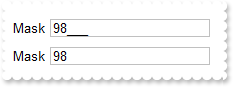
// EditChange event - Occurs when the user alters the item's text box field.
procedure TWinForm1.AxRibbon1_EditChange(sender: System.Object; e: AxEXRIBBONLib._IRibbonEvents_EditChangeEvent);
begin
with AxRibbon1 do
begin
OutputDebugString( e.itm );
end
end;
with AxRibbon1 do
begin
ToString := 'Mask[edit=98][editwidth=-128][edittype=2][mask=00000],Mask[edit=98][editwidth=-128][edittype=2][mask=00000;1]';
end
|
|
228
|
How can I create a progress/step bar for installation
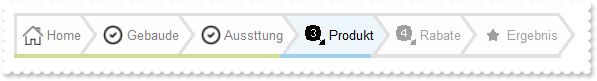
with AxRibbon1 do
begin
with VisualAppearance do
begin
Add(2,'gBFLBCJwBAEHhEJAAEhABfQCg6AADACAxRDgMQBQKAAzQFAYcBqGqGAAGIaRWgmFgAQhFcZQSKUOQTDKMIziYBYJhEMgxDREIwjEKEIhoGQcJAGQBJCjWGodQLOEgwHI' +
'ERQjEyUpIgFBIYhzEAZJ5jOioaBOCY0TxCNCQG5oOBIACqariagBUoKUwADCNdIVfIUQBFDYZabjeooJpmWJWRbJQyiLaVaQSGoYLqgO6LajWIJORpZcB1BK2Cy5FSWJ' +
'amCYpEwXBY6TpIFKXDIsOSDIqvaKpDI4WxMH4JYELOy4aYPJgAaYweSTTi8CYzMSOLIpOCcCADH4DWjAeh1DAdPzdNytY4uO5YRrzRZ5RDZOgQTq4AZrXbHJpwehZMwy' +
'DmEwMmieBch4ExDk2Cxvi4HAMi6MhTlQGBrnsA4dhQapNGqXBzCMfgaj+DgHkSYRfHiVx+EeSxIAAaBYEaVZfHQXpXngCBCEUAYkGMHQHFGSBlEGUISCgFRAkQIQ2BIR' +
'oRFQDAoEIW4WgkawGBEcRSBOAQQhaJgmgmYoIiYKoKmKSI2C6C5jAiLAkAcDpYk4NYNCMaJmDiDpjHidg6g+IxIhYMYQmQSQWEaEZiHifhKg8JI5AIToNiQKQiFKFJlE' +
'kGhNhWZJJGYT4QFAORWF6F5mAkJhahYJY5hYUBAmOeI4n+GpmkmNhuhuZwJkYcocmcSZWG+C4mEmZhjg8EIZDYaodigCgGgKIJnBmYh7hmKB5hwAIZCeegSg6I5pAmNo' +
'GiIKRIn4fYiGMSg2hGJppkmVoTh6KRKF6FYmGKWh2iaKZnHiNoghkKgqi6JILTKRonieaYJDqLYtGaGoWjKLppBqUojDsax6n6OYsCuSwWgSL4qkmIo4i0aYrBqTodCy' +
'CRqkGK4mFsNpPjWaoYjLlRsjsCovgqbYLgYcI0GxhZejmbRrgqWIvi0Ox2lSOhuisPoTjsbh7j6Oo8G4KI6nSNQvGsEp4jgb4rhqfI7i2eIqn+Phqikcpcj0bZbkMB4u' +
'm6TALASJQwmwPoxjkL48E4NpFHEapPAmGRxhuIp3kcbBbhKFpEjCQ43BySQpkzjZKC+W4DCySRxnsUwhh+Mg8k8F5NHEPJeDySpzioPwui+c5sisOZQGobQPDaTAzn0H' +
'xIksc5MicJ5CmwPJLE+R4tiwao1jAdANF6AZSjWKJ2iKGB2E2FhFkCcoZEcZpanaSM7FucItjccpbDcDRLAoHUXIKANACICA');
Add(1,'CP:2 -8 0 12 0');
Add(4,'gBFLBCJwBAEHhEJAAEhABNoDg6AADACAxRDgMQBQKAAzQFAYcBqGqGAAGIaRWgmFgAQhFcZQSKUOQTDKMIziYBYJhEMgxDREIwjEKEIhoGQcJAGQBJCjWGodQLOEgwHI' +
'ERQjEyUpIgFBIYhzEAZJ5jOioaBOCY0TxCNCQG5oOBIACqariagBUoKUwADCNdIVfIUQBFDYZabjeooJpmWJWRbJQyiLaVaQSGoYLqgO6LajWIJORpZcB1BK2Cy5FSWJ' +
'amCYpEwXBY6TpIFKXDIsOSDIqvaKpDI4WxMH4JYELOy4aYPJgAaYweSTTi8CYzMSOLIpOCcCADH4DWjAeh1DAdPzdNytY4uO5YRrzRZ5RDZOgQTq4AZrXbHJpwehZMwy' +
'DmEwMmieBch4ExDk2Cxvi4HAMi6MhTlQGBrnsA4dhQapNGqXBzCMfgaj+DgHkSYRfHiVx+EeSxIAAaBYEaVZfHQXpXngCBCEUAYkGMHQHFGSBlEGUISCgFRAkQIQ2BIR' +
'oRFQDAoEIW4WgkawGBEcRSBOAQQhMbIkA6IhoiIJ4KGKSIuC6CojAiNgxguYwolYNINmMOJmDaDojgiJAkAcDpYn4QYQCQKQWESEZkDkJhGhKJAIhYPYTmOSRGDuFJlA' +
'kUhShUY4JC4WoSCWOQyF6EIkmkXhihWJhJGIY4ZiYWJCF2GplkmNhfhMUA5iYcoaCcSYeHaHJDimMhvh6Z4kCYSxqGgCgEngO4NioDoFiEKBqCaCIimgeg2gqI4okoPt' +
'HGkShChaIBpgMDh6iaZppC4fobimGgKhXVBqhKJoomqCoWimIYqBoAoch8KZZkAAIeiqVomieKorgqXo6iqa5KDaNRpiqewGjKK5rnMDo7i4a5bB6SovGwWwKjAOxpns' +
'PhCjEbI7CKVo1G2Cgyk2LBtCsDpchcbRLCaYo1m4OxklqNptlkepRjOLQ6n6Zo7m4W5Gj6L5ukseppjgLprkqcI5C+SoSmiK5ujsfwCDsbgbnaepBnAa5OjWQAQDuVpP' +
'kEb48EcCI/i8SxzAGPZwDwQwTkacIal6f4SDEfA6jSPhxw6EouDGexDA2QJyCkIwakkcwMh8FJCm8bI3BiQQyEzo5HCwXIHCyT5lmyPw6kwc5Kn8PpNmwTJnDuUQ0kqM' +
'wVkqKw9AMDpQjSPQOlWSh0HyWpti0dRtFcCJKGYDIvEiNw1E0NxekIdgMgMYpWiQDYXF2WYvk2JpqlqdQsjsJUXAbR9C+E+IYNQOwPBxFcGwfYzRji5CeLsUo0xbhwB4' +
'E0F4vR3C6EKJ0YgbwOBWDOFYdonA7AzF2PALgjRWjCDiLoZw2xmByC6A4Coyg4i8BcPsH49AODXBmMkagPBWC7EWPIDoXwKjODeNQewxQxD3A6M8Oo3R7idHWFMa4YA0' +
'BPD6OEfAngXiNG+PQXwThQjjHyJ4N4nRyB2F8FICQdRcgoA0AIgI');
Add(3,'CP:4 -8 0 12 0');
Add(6,'gBFLBCJwBAEHhEJAAEhABFIDg6AADACAxRDgMQBQKAAzQFAYcBqGqGAAGIaRWgmFgAQhFcZQSKUOQTDKMIziYBYJhEMgxDREIwjEKEIhoGQcJAGQBJCjWGodQLOEgwHI' +
'ERQjEyUpIgFBIYhzEAZJ5jOioaBOCY0TxCNCQG5oOBIACqariagBUoKUwADCNdIVfIUQBFDYZabjeooJpmWJWRbJQyiLaVaQSGoYLqgO6LajWIJORpZcB1BK2Cy5FSWJ' +
'amCYpEwXBY6TpIFKXDIsOSDIqvaKpDI4WxMH4JYELOy4aYPJgAaYweSTTi8CYzMSOLIpOCcCADH4DWjAeh1DAdPzdNytY4uO5YRrzRZ5RDZOgQTq4AZrXbHJpwehZMwy' +
'DmEwMmieBch4ExDk2Cxvi4HAMi6MhTlQGBrnsA4dhQapNGqXBzCMfgaj+DgHkSYRfHiVx+EeSxIAAaBYEaVZfHQXpXngCBCEUAYkGMHQHFGSBlEGUISCgFRAkQIQ2BIR' +
'oRFQDAoEIW4WgkawGBEcRSBOAQQhAVJCCWIhoiIJ4KGKSIuC6CojAiNgxguYwolYNINmMOJmDaDojgiJAkAcDpYn4QYQCQKQWESEZkDkJhGhKJAIhYPYTmOSRGDuFJlA' +
'kUhShUY4JC4WoSCWOQyF6EIkmkXhihWJhJGIY4ZiYWJCF2GplkmNhfhMUA5iYcoaCcSYeHaHJJGmMhvh6Z4kCYSxqGgCgEn+IJoEoFoGiGaIKCaCoimiSg2geIBpAMDh' +
'6iSZppC4fobikGgKg6JppkodoeiIaYaAKFIfCkWZAACHoqBaJofiqapKjaD4qGkKoWiSHppHqTowDCapqmaOonCses9C0ag6l6O4wmwSo+imL4rCsAoyh+awLBaToxCu' +
'WwukkQJsgkepCjObYKjqUYsmkaxSlKLYslsZpiiebY6n6Xo3C2exemOOpomuFpTimbZ7Faao7C8SoCjCHxua4QY4G8W52gaO4khsKpokCZArk6fo/jADAKnqPBkAwGwH' +
'j0bY8CsDJBCSDA7A+OwrHwSwUkacRsamRhvhwTwLDscZcHqWZEHIHBunuKhyGudwJkocg5HcJZLGybACGCTAyCoYp8k0MZ7l6b5MHO/w8jqcxpjsGo8jOPVAFEaxMmMA' +
'5MnSKvlD4LwMHMSZUGwXROl+UZ0BqBxYkmc5sioSJXCSHRDF+Kw1iwbxklmNh7hMYZQCWbBrGyWxpl2JxwkCG4PYpQbi7DODsRozwtjwRGAUYI8BOArCmLgLQqAngNGK' +
'PETgbwOjDHeLsXQBxjjyE4K8FoyA2BcGcG4AAHQ3BKKUIAgI');
Add(5,'CP:6 -8 0 12 0');
Add(8,'gBFLBCJwBAEHhEJAAEhABSoCg6AADACAxRDgMQBQKAAzQFAYcBqGqGAAGIaRWgmFgAQhFcZQSIEEhHBKMYwjOJgFgmEQyDCNAEwXDSEQ0DIOEgjGAkRxtDQZIRnGA5Bi' +
'GI4RSbKMgwPBIZxCGSfIzpGKqAiCN42UCNFByXAgbyPKibJBBeK4dgOEYhVg7IaCIAFRTJCyTRpEWybLgkNQwWzAdr3DTMTQ3LavKbvKoaYi2L4xSCNEi3VK8dwlJyeK' +
'bpWA5IpKCZEQLRU5UXC+KA/OyBY7xHBIXpGU6PVZOVYSHTUE4vAauQAzKQoDqGY5la7aE5WVZkIznWy4Ih0TMcTgBPDVM4qCapJr3DqRRDKMxUfimF57J5hehADoWDw7' +
'kSFRLDsFReEiUBxiOJRCHgEQdE6egti6MhZjqWJNiaTppjeNxuGMdYJP+AZlmERb8hARAkiAaQYkcQZUHIGRZIOVgDFAMQIE2AZRiQVQDAoEZEHkTgGBEcICAgfiDlSQ' +
'gliGKByBuBxiSSIoHiISIGCWCJiGgdAkAcDpYi4LYLCKaJGDCDJiniVgyg2IpIiYKIOmIeJ2DqD4iDiXhCg0JA4mIRoLiOeQmDyEokAidhFhOZBJEYR4OGSORWE2Ewkk' +
'kQhThaZYnFIXh0E+eYGGKGJmEmFhmhmZZ5iSQ4WiaSRKDeGomAmHhyhyZxJkIXobGWSY6CyHYnEmdh+hkZxnFIeIgmeOZCH+IZogoBZRiEJ4TjYfIiCkCZ+gqGpnioNg' +
'uiOaQaGYfYkmiSY+gaJoqAoboKicaBZiqIYpmoKgGgyJgqgqNhoiiaRaF6H4risSo+iqJRqkqVo6hkKZJEqOYumwCYKj2DRrnsBpGD+bA7BaR4xmkOwqkuMBslqTpPjG' +
'LIbEqU4tGwOpKiaNZrEsZg0jOLZKB6XoRi4C4GHOOJkFuFpmi8KwKFqJYaG6OomHaKQomsWpxjCLpblK9F6kaPo9i2S52m6OQwAsLwCj0LYrkKV5Bm+ag2nuKZwkwDhd' +
'jQcRMFYcJCDCWh7BaRptBwYwSjecZMgcF5GHITAMmsboQDQBCAg=');
Add(7,'CP:8 0 0 12 0');
RenderType := -2130772226;
end;
Locked := True;
Images('gBJJgBAIEAAFAEGCgAhb/hz/EIAh8Tf5CJo2AEZjQAjEZFEaKEaj8ZAIAEEbjIylErlktl0vmExmUzmk1m03nE5nU7nk9n0/oFBoVDolFo1HpFJpVLplNp1PqFRqVTql' +
'Vq1XrFZrVbrldr1fsFhsVjslls1ntFptVrtltt1vuFxuVzul1u13vF5vV7vl9v1/wGBwWDwmFw2HxGJxWLxmNx2PyGRyWTymVy2XzGZzWbzmdz2f0Gh0Wj0ml02n1Gp1' +
'WOh8Sh1q1ux1+yf9m2mu2tx1tp2+81+638w3ds4dn3vE2fBu/FrW353J3Nk49z5lt6tc68r7Ni6dy7e+6Nf78a8fi6F68u25Ve7fprPP8Pq+Mt91U9P1q/w2Hn63n/Dm' +
'v89b+vm1cCwNA8EQTBUFwYtyLB8lkII8kCRI0kqSo2cEMJy/8Grsf5+Aef5gRBERgIyf5/REcEUxXFEVH/FkYHBFB/xEeCHRujJ8A8R5AnRHkfHQjJgACdgAA9Isjg8j' +
'JAACfAAA/J0oA/JsnyjKcoytKksyqjR4AAB6MzBMUvzDMczzNMsyI3NgATdNE1zTOM6ABLsuy3LEry9O89yIAZ+AAH5gUBQUdg+f5An+fFEUUjKAgA==');
Images('gBJJgBggAAQAAgACkKAD/hz/EMNh8TIRNGwAjEZAEXjAojJQjMLjABAAgjUYDMnlUrlkZQcZZ8ZVkymkYVMZOUtjB1moAmcYn8+mEZQk6lsvjExoE9oM3jE5nU8pdToV' +
'UpQAotGldIAFXoNfjNOAFQltSqtnsFJolardDqlpAFiskss1wuFXrNsjRojJ/jIkv+BjBpnFGsxrwQAwEYxYAQEZwl6vd9xONxuRseGjOIxmVjOPweSycYv2d02KyGFq' +
'Obz2n0AAzGivmk1uo0NPzUYzm23mN1+xyRhjJqyRY1VljJayRsjJj0UZ4UY4l64241cY5V65kY53PAHRAHTtnVzPXAHZtnbAHd5/g8Va8lzldm9Fa9Xs0Xu4vHunJ5bm' +
'u877hv26zkOw/7uQC/TqP4+b/O1ADvQW8cGpU+kEPXBUBr0LjPoyDUPpcjIvQw/Dgw2tkOow18QIxFoAK5EkIQTCUUK1FTHRDF0RIxGT0wi9sbKNHEWR1GERxLDTpMkO' +
'iMmUjJPSgjJloyO0kxrJa9SajEnoxKMvSnKsryDLK2S2AEugBL81TCjErRnDMsPDJknSlMCMSpN0xvzISdA+jKOAAFaM0GjFAz/OETL1CatUQjdCUhQyM0c+0gT5MtG0' +
'BSNBU0jFKKM+8lTmvVHUDQtOUlT09xPTEA1cljZgAL9RPfV9bNHWVaVvXdcVnOVa15V9Y18locIyCaMicjIo2DXgioyIljoyG6M2MjFkIxZSMWZZtb2ejFo2vadq2lbN' +
'l27b1oXKAFqIxawAWwAFtABbl0Vdb4AXDeFxowUSMiOjIWoyDl7Veg6MAujIkIyT6M38jGAIxgSMYJgsA4OAGEoxhaMYbft/4DgeLYujONABjgAY8AGHgBiIAYmAGK5G' +
'0WMZNlGVBUjJGozHAMZm54LIyLedIyE6M5yjGdoxnuftFoKMaHpOi6Pomlozn2mr1p4AaiAGlABoyMaRr2eavrOtaFquwIyBCMh2jI2ugjKUpHn6SJQjIxbgjIdIyA+2' +
'bdvaMPBugAbvkfD8LvSMbijG+oxv6MbajG38ZuW8brmfE7zwQAceAHIgByYAcqAHGwFzHDbtufOctx2/JX0YgxRYgNoyA1m9xiiM2IzAgcAnXZdojPbIx3VeePmXeoz3' +
'/JKN4Uy9r2/c5EjHlox5vReejPZ+j4np2D5PeNT7HgLZ0PPteKqMpNyEA9D9oACujJIIyJqMgl9++Q8jH1ow/F0Jon4EZfmRh+pGH7kYfyd59D/AAP+JK7CBj7ICP0fs' +
'/h/Tr0VkZghACDMESMQFABAcAECQAQLVeQkjAJWGIPAAo5jBLGMKOa6ywMq5yMAsVvCoAELGOwuhgUaGbaWPkYhutsjMOlbQ8h8ymIBGYYkriG1BhxGYjr0iTDsjMTWV' +
'HoiCTqKbXIqxGhwACJSvHQgiIyHqK0WyjRNiuHmNxGAnkZCoRkF6zY0xrjbCuN8fQARyj9HSO0eI9EZjURiNkZJBktjgRmQUPSMx1IxHcjEeVgx7kVICJpLJHkYkjE2S' +
'gAJLAAkwugAZGQZJADMyEjALiMhngcHwjIbyMiVIyG4jIMGCypIxKtGgAJWsSIzLAjEsoNkYloRiWxGJcEYl0RiXi9pfAAmAnGYUrgATGABMhHMypay3lzLuXsqpWTam' +
'5N418ywATNABM8AE0QATTZGxgGsgHTuniuSAjARnLztYU99mc9p8Odn2Rmfzg5wsboFPUjM95GOmoMR+hE/53MoeLQ4jFEAARXnzICfgAKEuooBQwjFGWmuHBSRkP1LC' +
'M0rcy2dANKqXEYpaRimDqqZUzpfTUAFNwAU5cPTs0VNKbU+qFURYLGIo1KW7UypzFqoVRXtVNmZFQfErqyR2ihGCROqqGAAeCtyHgAGAGAPgBgD1nrS5EZwbw+DmHvW+' +
'uI9yMV0rlXiuwAK9V6rvXCvNgK9jOAeHwcFc7C2HKSP8Pg/x7jPsZY6xdjbH2Rr3ZCylmLJAAAeP8QA/x8Wds+PgjFnSGjwtMP+sYABDj+AwH8cNrbXjhIxbK2FtraAA' +
'GGPwPgPxj27t6McjA8R4B/A+Ae4lxnIj4DAH8QwB7mXOciPwAAfxgAHupda6d1br3ZuuRgf1nRwD/vCP+8ZGB/ifH+Pkh16r2EYICA==');
Images('gBJJgBggAAQAAgACkKAD/hz/EMNh8TIRNGwAjEZAEXjAojJQjMLjABAAgjUYDMnlUrlktl0akQAGMZI80jMzjExl87nk9n0/oFBoVDolFo1HpE9B0ZJcZSkZYEZaUZa9' +
'UqVQp1MjNLpNdr1fsFhsVjsAFjItjJ5jK4jK2jKejKDjJxudxt9ttdps8Zs1kv1/wGBwWCtEYPcZY15jB3jI/jIajIHyOPxsZxkYtkYxOGveDz2f0Gh0NcAFqjDHjKyj' +
'I9rdd0msjGq096jGk0W33G53U8JkZXOKAGwAAGv3EjHCzIA5NN3fN53P0NPjC3y2tnsHjAJo2ky4A6kY6XQ8Xj8lGCsZX93jBAnwkjJbjKBjI6jIPoXsjFwjHpjAT8r/' +
'wBAKThkjJprsjDIJclKMDUjJeIybaMkwjL8AA+yewSAC5IwqaMBhAUQRC6AkIybCMjkjIEJeJqMlbAqMlQjJ0IySyMh8yaXRUjEUIwqqMCNEUgyE0USIxE0dxSl4ZoyK' +
'aMyAjCTIwQ6MmgjJRIyHaXx0AEeABHwASfIcxTGskCIxAyMQ2AEMpZC4AAsjIIIyhKMBNA4AFKjI6JfDM1Q6AEPzJQVBqS879vUAEKq9QIACojIkpfCr9AA/iGUJS9MK' +
'I8LvgA7oGtA7iM048NM1LUyet6jDfumjIeIy4yx1g4VOOXU9bVuljSNMADNgA2TguspDXtSxDaAA21cWTZLCgAPiMtQzDqowx0ERwADJWradpOVYrOIxZllXDZS+gAFy' +
'Mj031RURNS6IxdsNURTlVtKzoAXJcV8Xy0lUgASqsQ4q0equjCooxfyMX5ZF84Xhid0MmSbIwmqMJwAGH4bjFTorG6VY4ACPIwkCcoykiSI0eCjIeAB/AflCWZRlyV5g' +
'lqojglpBn5OSWEOf2dJWR5f58lWgaEk4HA+lwGTclYGCGlwHnHp+opaR5/6KjWeauuOc5oAGbJZmqW5mlmWZilSAgA==');
Images('gBJJgBggAAQAAgACkKAD/hz/EMNh8TIRNGwAjEZAEXjAojJQjMLjABAAgjUYDMnlUrlktl0vmExmUzmk1m03nE5nU7nk9n0/oFBoVDolFo1HpE5g8YCcZBMZpc1qNPjA' +
'SqFJrFZrVbrlYBUZH8ZKcZHcZC0vC8ZHtitVOrtvuFxuVzjARjJsjLHjKpjJZjIfjMmjBbjKtvMZM8ZCF0xmNx2PnALjJFjLMjL4jLjjK8jLAjLky8ZZcZIEZr+Q1Gp1' +
'WOAsZD0ZYcZf0ZfMZd8ZeG02UZYUZDcZhOr4XD4lIqIOjK6jL63cY2fO5oA2sYW8ZBkZknF7Xb7k0qN2jGUjF6jHTAHP8/R9GYjDEjJCjIPq/d+n14nZAHgABEjLIjJ4' +
'vVALoQGADcva0jFOw+0FwYujFowLSMmajJ6oyfkBPTAj0PRC6MQqjBlIyK74wbEsTK0iKMDIjJZNEjJtoydyMn3DDmIwdiMm0jMQowWKMjCv8TyFIahgqjIarYjAvoyN' +
'aMkyjJpQwaCMksjI1IyLyMikjIZpDIkvzArgaIyScZzMjBHoyGMwzZNrHtOAAsP/GKMiqjIDzdPM9Le/EkIwUyMlCjMxpHPdDUOrMjIw/iMCDL1EUhSKigG6yMskjFKU' +
'lTVN05TtPU/UFQqwiofJXUqOo/R4AJI/CMQMnKHolV6VIdWaT1qlp8njWyNHwANeMvX6W19YCMWJYdhJY3NigAzw4JbZ1oABZ6WH8B9mWtZh/k/bVuJbbdtH/cNmICA=' +
'');
with Items do
begin
with Add('',TObject(2),Nil) do
begin
GroupPopup := Integer(EXRIBBONLib.GroupPopupEnum.exGroupPopupEqualHeight) Or Integer(EXRIBBONLib.GroupPopupEnum.exNoGroupPopupFrame) Or Integer(EXRIBBONLib.GroupPopupEnum.exGroupPopup);
with Items do
begin
with Add(' <img>5</img> Home',Nil,Nil) do
begin
BackColor := $7000000;
ItemHeight := 36;
Alignment := EXRIBBONLib.AlignmentEnum.exRight;
ForeColor := $808080;
end;
with Add(' <img>6</img> Gebaude',Nil,Nil) do
begin
BackColor := $5000000;
Alignment := EXRIBBONLib.AlignmentEnum.exRight;
ForeColor := $808080;
end;
with Add(' <img>6</img> Aussttung',Nil,Nil) do
begin
BackColor := $5000000;
Alignment := EXRIBBONLib.AlignmentEnum.exRight;
ForeColor := $808080;
end;
with Add(' <img>3</img> Produkt',Nil,Nil) do
begin
BackColor := $3000000;
Alignment := EXRIBBONLib.AlignmentEnum.exRight;
end;
with Add(' <img>4</img> Rabate',Nil,Nil) do
begin
Alignment := EXRIBBONLib.AlignmentEnum.exRight;
BackColor := $1000000;
Enabled := False;
end;
with Add(' <img>7</img> Ergebnis',Nil,Nil) do
begin
Alignment := EXRIBBONLib.AlignmentEnum.exRight;
BackColor := $1000000;
Enabled := False;
end;
end;
end;
end;
Refresh();
end
|
|
227
|
Is there any function to retrieve all available shortcut keys
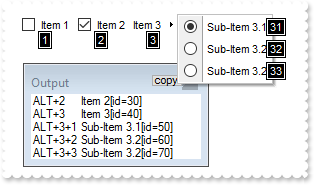
with AxRibbon1 do
begin
set_Background(EXRIBBONLib.BackgroundPartEnum.exShortcutKeyBackColor,$10000);
set_Background(EXRIBBONLib.BackgroundPartEnum.exShortcutKeyForeColor,$ffffff);
ShortcutKeyVisible := Integer(EXRIBBONLib.ShortcutKeyVisibleEnum.exDisplayShortcutKeysAllAvailable) Or Integer(EXRIBBONLib.ShortcutKeyVisibleEnum.exShowShortcutKeysToggleDelayed);
with Items do
begin
PopupAppearance := EXRIBBONLib.AppearanceEnum.ShadowBorder;
with Add('',TObject(2),TObject(10)) do
begin
GroupPopup := Integer(EXRIBBONLib.GroupPopupEnum.exNoGroupPopupFrame) Or Integer(EXRIBBONLib.GroupPopupEnum.exGroupPopup);
with Items do
begin
with Add('Item 1',TObject(0),TObject(20)) do
begin
Check := True;
Shortcut := 'ALT+1';
end;
with Add('Item 2',TObject(0),TObject(30)) do
begin
Check := True;
Checked := True;
Shortcut := 'ALT+2';
end;
with Add('Item 3',TObject(2),TObject(40)) do
begin
Shortcut := 'ALT+3';
with Items do
begin
with Add('Sub-Item 3.1',TObject(0),TObject(50)) do
begin
Radio := True;
Checked := True;
CloseOnClick := EXRIBBONLib.CloseOnClickEnum.exCloseOnClick;
Shortcut := '1';
end;
with Add('Sub-Item 3.2',TObject(0),TObject(60)) do
begin
Radio := True;
CloseOnClick := EXRIBBONLib.CloseOnClickEnum.exCloseOnClick;
Shortcut := '2';
end;
with Add('Sub-Item 3.2',TObject(0),TObject(70)) do
begin
Radio := True;
CloseOnClick := EXRIBBONLib.CloseOnClickEnum.exCloseOnClick;
Shortcut := '3';
end;
end;
end;
end;
end;
end;
Refresh();
OutputDebugString( ShortcutKeysInfo );
end
|
|
226
|
How can I display shortcut keys with a different size
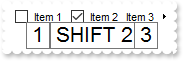
with AxRibbon1 do
begin
ShortcutKeyFormat := '`<font ;14>` + caption';
with Items do
begin
PopupAppearance := EXRIBBONLib.AppearanceEnum.ShadowBorder;
with Add('',TObject(2),TObject(10)) do
begin
GroupPopup := Integer(EXRIBBONLib.GroupPopupEnum.exNoGroupPopupFrame) Or Integer(EXRIBBONLib.GroupPopupEnum.exGroupPopup);
with Items do
begin
with Add('Item 1',TObject(0),TObject(20)) do
begin
Check := True;
Shortcut := 'ALT+1';
end;
with Add('Item 2',TObject(0),TObject(30)) do
begin
Check := True;
Checked := True;
Shortcut := 'ALT+SHIFT+2';
end;
with Add('Item 3',TObject(2),TObject(40)) do
begin
Shortcut := 'ALT+3';
with Items do
begin
with Add('Sub-Item 3.1',TObject(0),TObject(50)) do
begin
Radio := True;
Checked := True;
CloseOnClick := EXRIBBONLib.CloseOnClickEnum.exCloseOnClick;
Shortcut := '1';
end;
with Add('Sub-Item 3.2',TObject(0),TObject(60)) do
begin
Radio := True;
CloseOnClick := EXRIBBONLib.CloseOnClickEnum.exCloseOnClick;
Shortcut := '2';
end;
with Add('Sub-Item 3.2',TObject(0),TObject(70)) do
begin
Radio := True;
CloseOnClick := EXRIBBONLib.CloseOnClickEnum.exCloseOnClick;
Shortcut := '33+3';
end;
end;
end;
end;
end;
end;
end
|
|
225
|
How can I display shortcut keys with a different font
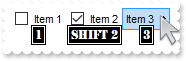
with AxRibbon1 do
begin
set_Background(EXRIBBONLib.BackgroundPartEnum.exShortcutKeyBackColor,$10000);
set_Background(EXRIBBONLib.BackgroundPartEnum.exShortcutKeyForeColor,$ffffff);
ShortcutKeyFormat := '`<font Stencil>` + caption';
with Items do
begin
PopupAppearance := EXRIBBONLib.AppearanceEnum.ShadowBorder;
with Add('',TObject(2),TObject(10)) do
begin
GroupPopup := Integer(EXRIBBONLib.GroupPopupEnum.exNoGroupPopupFrame) Or Integer(EXRIBBONLib.GroupPopupEnum.exGroupPopup);
with Items do
begin
with Add('Item 1',TObject(0),TObject(20)) do
begin
Check := True;
Shortcut := 'ALT+1';
end;
with Add('Item 2',TObject(0),TObject(30)) do
begin
Check := True;
Checked := True;
Shortcut := 'ALT+SHIFT+2';
end;
with Add('Item 3',TObject(2),TObject(40)) do
begin
Shortcut := 'ALT+3';
with Items do
begin
with Add('Sub-Item 3.1',TObject(0),TObject(50)) do
begin
Radio := True;
Checked := True;
CloseOnClick := EXRIBBONLib.CloseOnClickEnum.exCloseOnClick;
Shortcut := '1';
end;
with Add('Sub-Item 3.2',TObject(0),TObject(60)) do
begin
Radio := True;
CloseOnClick := EXRIBBONLib.CloseOnClickEnum.exCloseOnClick;
Shortcut := '2';
end;
with Add('Sub-Item 3.2',TObject(0),TObject(70)) do
begin
Radio := True;
CloseOnClick := EXRIBBONLib.CloseOnClickEnum.exCloseOnClick;
Shortcut := '33+3';
end;
end;
end;
end;
end;
end;
end
|
|
224
|
How can I change the visual appearance of the shortcut keys (sample 3, theme)
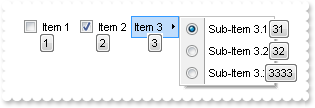
with AxRibbon1 do
begin
VisualAppearance.Add(1,'XP: Button 1 1');
set_Background(EXRIBBONLib.BackgroundPartEnum.exShortcutKeyAppearance,$1000000);
set_Background(EXRIBBONLib.BackgroundPartEnum.exShortcutKeyBackColor,$0);
set_Background(EXRIBBONLib.BackgroundPartEnum.exShortcutKeyForeColor,$0);
ShortcutKeyVisible := Integer(EXRIBBONLib.ShortcutKeyVisibleEnum.exDisplayShortcutKeysAllAvailable) Or Integer(EXRIBBONLib.ShortcutKeyVisibleEnum.exShowShortcutKeysToggleDelayed);
with Items do
begin
PopupAppearance := EXRIBBONLib.AppearanceEnum.ShadowBorder;
with Add('',TObject(2),TObject(10)) do
begin
GroupPopup := Integer(EXRIBBONLib.GroupPopupEnum.exNoGroupPopupFrame) Or Integer(EXRIBBONLib.GroupPopupEnum.exGroupPopup);
with Items do
begin
with Add('Item 1',TObject(0),TObject(20)) do
begin
Check := True;
Shortcut := 'ALT+1';
end;
with Add('Item 2',TObject(0),TObject(30)) do
begin
Check := True;
Checked := True;
Shortcut := 'ALT+2';
end;
with Add('Item 3',TObject(2),TObject(40)) do
begin
Shortcut := 'ALT+3';
with Items do
begin
with Add('Sub-Item 3.1',TObject(0),TObject(50)) do
begin
Radio := True;
Checked := True;
CloseOnClick := EXRIBBONLib.CloseOnClickEnum.exCloseOnClick;
Shortcut := '1';
end;
with Add('Sub-Item 3.2',TObject(0),TObject(60)) do
begin
Radio := True;
CloseOnClick := EXRIBBONLib.CloseOnClickEnum.exCloseOnClick;
Shortcut := '2';
end;
with Add('Sub-Item 3.2',TObject(0),TObject(70)) do
begin
Radio := True;
CloseOnClick := EXRIBBONLib.CloseOnClickEnum.exCloseOnClick;
Shortcut := '33+3';
end;
end;
end;
end;
end;
end;
end
|
|
223
|
It is possible somehow to show all available shortcut keys (sample 2)
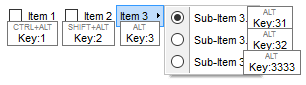
// SelectItem event - Occurs when the user selects the item.
procedure TWinForm1.AxRibbon1_SelectItem(sender: System.Object; e: AxEXRIBBONLib._IRibbonEvents_SelectItemEvent);
begin
with AxRibbon1 do
begin
ShortcutKeyVisible := Integer(EXRIBBONLib.ShortcutKeyVisibleEnum.exDisplayShortcutKeysAllAvailable) Or Integer(EXRIBBONLib.ShortcutKeyVisibleEnum.exShowShortcutKeysToggleDelayed);
ShortcutKeyFormat := '`<c><font ;6><fgcolor 808080>` + sca + `</fgcolor></font><br><c>Key:` + keys';
ShortcutKeyPressedModifers := EXRIBBONLib.ModifierKeyEnum.exModifierAny;
ShortcutKeyFormat := '';
ShortcutKeyVisible := EXRIBBONLib.ShortcutKeyVisibleEnum.exShowShortcutKeysToggleDelayed;
end
end;
with AxRibbon1 do
begin
with Items do
begin
PopupAppearance := EXRIBBONLib.AppearanceEnum.ShadowBorder;
with Add('',TObject(2),TObject(10)) do
begin
GroupPopup := Integer(EXRIBBONLib.GroupPopupEnum.exNoGroupPopupFrame) Or Integer(EXRIBBONLib.GroupPopupEnum.exGroupPopup);
with Items do
begin
with Add('Item 1',TObject(0),TObject(20)) do
begin
Check := True;
Shortcut := 'ALT+CTRL+1';
end;
with Add('Item 2',TObject(0),TObject(30)) do
begin
Check := True;
Checked := True;
Shortcut := 'ALT+SHIFT+2';
end;
with Add('Item 3',TObject(2),TObject(40)) do
begin
Shortcut := 'ALT+3';
with Items do
begin
with Add('Sub-Item 3.1',TObject(0),TObject(50)) do
begin
Radio := True;
Checked := True;
CloseOnClick := EXRIBBONLib.CloseOnClickEnum.exCloseOnClick;
Shortcut := '1';
end;
with Add('Sub-Item 3.2',TObject(0),TObject(60)) do
begin
Radio := True;
CloseOnClick := EXRIBBONLib.CloseOnClickEnum.exCloseOnClick;
Shortcut := '2';
end;
with Add('Sub-Item 3.2',TObject(0),TObject(70)) do
begin
Radio := True;
CloseOnClick := EXRIBBONLib.CloseOnClickEnum.exCloseOnClick;
Shortcut := '33+3';
end;
end;
end;
end;
end;
end;
end
|
|
222
|
It is possible somehow to show all available shortcut keys (sample 1)
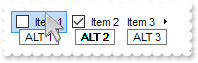
// SelectItem event - Occurs when the user selects the item.
procedure TWinForm1.AxRibbon1_SelectItem(sender: System.Object; e: AxEXRIBBONLib._IRibbonEvents_SelectItemEvent);
begin
with AxRibbon1 do
begin
ShortcutKeyPressedModifers := EXRIBBONLib.ModifierKeyEnum.exModifierAny;
end
end;
with AxRibbon1 do
begin
with Items do
begin
PopupAppearance := EXRIBBONLib.AppearanceEnum.ShadowBorder;
with Add('',TObject(2),TObject(10)) do
begin
GroupPopup := Integer(EXRIBBONLib.GroupPopupEnum.exNoGroupPopupFrame) Or Integer(EXRIBBONLib.GroupPopupEnum.exGroupPopup);
with Items do
begin
with Add('Item 1',TObject(0),TObject(20)) do
begin
Check := True;
Shortcut := 'ALT+1';
end;
with Add('Item 2',TObject(0),TObject(30)) do
begin
Check := True;
Checked := True;
Shortcut := 'ALT+2';
end;
with Add('Item 3',TObject(2),TObject(40)) do
begin
Shortcut := 'ALT+3';
with Items do
begin
with Add('Sub-Item 3.1',TObject(0),TObject(50)) do
begin
Radio := True;
Checked := True;
CloseOnClick := EXRIBBONLib.CloseOnClickEnum.exCloseOnClick;
Shortcut := '1';
end;
with Add('Sub-Item 3.2',TObject(0),TObject(60)) do
begin
Radio := True;
CloseOnClick := EXRIBBONLib.CloseOnClickEnum.exCloseOnClick;
Shortcut := '2';
end;
with Add('Sub-Item 3.2',TObject(0),TObject(70)) do
begin
Radio := True;
CloseOnClick := EXRIBBONLib.CloseOnClickEnum.exCloseOnClick;
Shortcut := '33+3';
end;
end;
end;
end;
end;
end;
end
|
|
221
|
How can I show the shortcut keys semi-transparent
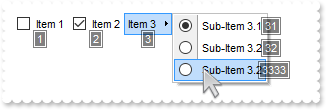
with AxRibbon1 do
begin
set_Background(EXRIBBONLib.BackgroundPartEnum.exShortcutKeyAppearance,$0);
set_Background(EXRIBBONLib.BackgroundPartEnum.exShortcutKeyBackColor,$10000);
set_Background(EXRIBBONLib.BackgroundPartEnum.exShortcutKeyForeColor,$ffffff);
ShortcutKeyVisible := Integer(EXRIBBONLib.ShortcutKeyVisibleEnum.exDisplayShortcutKeysAllAvailable) Or Integer(EXRIBBONLib.ShortcutKeyVisibleEnum.exShowShortcutKeysToggleDelayed);
ShortcutKeyTransparent := 50;
with Items do
begin
PopupAppearance := EXRIBBONLib.AppearanceEnum.ShadowBorder;
with Add('',TObject(2),TObject(10)) do
begin
GroupPopup := Integer(EXRIBBONLib.GroupPopupEnum.exNoGroupPopupFrame) Or Integer(EXRIBBONLib.GroupPopupEnum.exGroupPopup);
with Items do
begin
with Add('Item 1',TObject(0),TObject(20)) do
begin
Check := True;
Shortcut := 'ALT+1';
end;
with Add('Item 2',TObject(0),TObject(30)) do
begin
Check := True;
Checked := True;
Shortcut := 'ALT+2';
end;
with Add('Item 3',TObject(2),TObject(40)) do
begin
Shortcut := 'ALT+3';
with Items do
begin
with Add('Sub-Item 3.1',TObject(0),TObject(50)) do
begin
Radio := True;
Checked := True;
CloseOnClick := EXRIBBONLib.CloseOnClickEnum.exCloseOnClick;
Shortcut := '1';
end;
with Add('Sub-Item 3.2',TObject(0),TObject(60)) do
begin
Radio := True;
CloseOnClick := EXRIBBONLib.CloseOnClickEnum.exCloseOnClick;
Shortcut := '2';
end;
with Add('Sub-Item 3.2',TObject(0),TObject(70)) do
begin
Radio := True;
CloseOnClick := EXRIBBONLib.CloseOnClickEnum.exCloseOnClick;
Shortcut := '33+3';
end;
end;
end;
end;
end;
end;
end
|
|
220
|
Is it possible somehow to display ID of each item
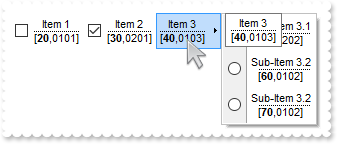
with AxRibbon1 do
begin
Debug := True;
with Items do
begin
PopupAppearance := EXRIBBONLib.AppearanceEnum.ShadowBorder;
with Add('',TObject(2),TObject(10)) do
begin
GroupPopup := Integer(EXRIBBONLib.GroupPopupEnum.exNoGroupPopupFrame) Or Integer(EXRIBBONLib.GroupPopupEnum.exGroupPopup);
with Items do
begin
with Add('Item 1',TObject(0),TObject(20)) do
begin
Check := True;
Shortcut := 'ALT+1';
end;
with Add('Item 2',TObject(0),TObject(30)) do
begin
Check := True;
Checked := True;
Shortcut := 'ALT+2';
end;
with Add('Item 3',TObject(2),TObject(40)) do
begin
Shortcut := 'ALT+3';
with Items do
begin
with Add('Sub-Item 3.1',TObject(0),TObject(50)) do
begin
Radio := True;
Checked := True;
CloseOnClick := EXRIBBONLib.CloseOnClickEnum.exCloseOnClick;
Shortcut := '1';
end;
with Add('Sub-Item 3.2',TObject(0),TObject(60)) do
begin
Radio := True;
CloseOnClick := EXRIBBONLib.CloseOnClickEnum.exCloseOnClick;
Shortcut := '2';
end;
with Add('Sub-Item 3.2',TObject(0),TObject(70)) do
begin
Radio := True;
CloseOnClick := EXRIBBONLib.CloseOnClickEnum.exCloseOnClick;
Shortcut := '33+3';
end;
end;
end;
end;
end;
end;
end
|
|
219
|
How can I change the visual appearance of the shortcut keys (sample 2, EBN)
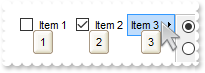
with AxRibbon1 do
begin
VisualAppearance.Add(1,'c:\exontrol\images\normal.ebn');
set_Background(EXRIBBONLib.BackgroundPartEnum.exShortcutKeyAppearance,$1000000);
set_Background(EXRIBBONLib.BackgroundPartEnum.exShortcutKeyBackColor,$0);
set_Background(EXRIBBONLib.BackgroundPartEnum.exShortcutKeyForeColor,$0);
ShortcutKeyVisible := Integer(EXRIBBONLib.ShortcutKeyVisibleEnum.exDisplayShortcutKeysAllAvailable) Or Integer(EXRIBBONLib.ShortcutKeyVisibleEnum.exShowShortcutKeysToggleDelayed);
with Items do
begin
PopupAppearance := EXRIBBONLib.AppearanceEnum.ShadowBorder;
with Add('',TObject(2),TObject(10)) do
begin
GroupPopup := Integer(EXRIBBONLib.GroupPopupEnum.exNoGroupPopupFrame) Or Integer(EXRIBBONLib.GroupPopupEnum.exGroupPopup);
with Items do
begin
with Add('Item 1',TObject(0),TObject(20)) do
begin
Check := True;
Shortcut := 'ALT+1';
end;
with Add('Item 2',TObject(0),TObject(30)) do
begin
Check := True;
Checked := True;
Shortcut := 'ALT+2';
end;
with Add('Item 3',TObject(2),TObject(40)) do
begin
Shortcut := 'ALT+3';
with Items do
begin
with Add('Sub-Item 3.1',TObject(0),TObject(50)) do
begin
Radio := True;
Checked := True;
CloseOnClick := EXRIBBONLib.CloseOnClickEnum.exCloseOnClick;
Shortcut := '1';
end;
with Add('Sub-Item 3.2',TObject(0),TObject(60)) do
begin
Radio := True;
CloseOnClick := EXRIBBONLib.CloseOnClickEnum.exCloseOnClick;
Shortcut := '2';
end;
with Add('Sub-Item 3.2',TObject(0),TObject(70)) do
begin
Radio := True;
CloseOnClick := EXRIBBONLib.CloseOnClickEnum.exCloseOnClick;
Shortcut := '33+3';
end;
end;
end;
end;
end;
end;
end
|
|
218
|
How can I change the visual appearance of the shortcut keys (sample 1)
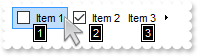
with AxRibbon1 do
begin
set_Background(EXRIBBONLib.BackgroundPartEnum.exShortcutKeyAppearance,$0);
set_Background(EXRIBBONLib.BackgroundPartEnum.exShortcutKeyBackColor,$10000);
set_Background(EXRIBBONLib.BackgroundPartEnum.exShortcutKeyForeColor,$ffffff);
ShortcutKeyVisible := Integer(EXRIBBONLib.ShortcutKeyVisibleEnum.exDisplayShortcutKeysAllAvailable) Or Integer(EXRIBBONLib.ShortcutKeyVisibleEnum.exShowShortcutKeysToggleDelayed);
with Items do
begin
PopupAppearance := EXRIBBONLib.AppearanceEnum.ShadowBorder;
with Add('',TObject(2),TObject(10)) do
begin
GroupPopup := Integer(EXRIBBONLib.GroupPopupEnum.exNoGroupPopupFrame) Or Integer(EXRIBBONLib.GroupPopupEnum.exGroupPopup);
with Items do
begin
with Add('Item 1',TObject(0),TObject(20)) do
begin
Check := True;
Shortcut := 'ALT+1';
end;
with Add('Item 2',TObject(0),TObject(30)) do
begin
Check := True;
Checked := True;
Shortcut := 'ALT+2';
end;
with Add('Item 3',TObject(2),TObject(40)) do
begin
Shortcut := 'ALT+3';
with Items do
begin
with Add('Sub-Item 3.1',TObject(0),TObject(50)) do
begin
Radio := True;
Checked := True;
CloseOnClick := EXRIBBONLib.CloseOnClickEnum.exCloseOnClick;
Shortcut := '1';
end;
with Add('Sub-Item 3.2',TObject(0),TObject(60)) do
begin
Radio := True;
CloseOnClick := EXRIBBONLib.CloseOnClickEnum.exCloseOnClick;
Shortcut := '2';
end;
with Add('Sub-Item 3.2',TObject(0),TObject(70)) do
begin
Radio := True;
CloseOnClick := EXRIBBONLib.CloseOnClickEnum.exCloseOnClick;
Shortcut := '33+3';
end;
end;
end;
end;
end;
end;
end
|
|
217
|
Can I show the shortcut key right after the item so it won't overlap it (sample 2)
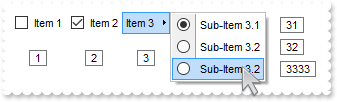
with AxRibbon1 do
begin
ShortcutKeyExtPaddingH := '16 + width/2, 16 + height/2 ,16 + width/2,16 + height/2';
ShortcutKeyExtPaddingV := '16 + width/2, 16 + height/2 ,16 + width/2,16 + height/2';
ShortcutKeyVisible := Integer(EXRIBBONLib.ShortcutKeyVisibleEnum.exDisplayShortcutKeysAllAvailable) Or Integer(EXRIBBONLib.ShortcutKeyVisibleEnum.exShowShortcutKeysToggleDelayed);
with Items do
begin
PopupAppearance := EXRIBBONLib.AppearanceEnum.ShadowBorder;
with Add('',TObject(2),TObject(10)) do
begin
GroupPopup := Integer(EXRIBBONLib.GroupPopupEnum.exNoGroupPopupFrame) Or Integer(EXRIBBONLib.GroupPopupEnum.exGroupPopup);
with Items do
begin
with Add('Item 1',TObject(0),TObject(20)) do
begin
Check := True;
Shortcut := 'ALT+1';
end;
with Add('Item 2',TObject(0),TObject(30)) do
begin
Check := True;
Checked := True;
Shortcut := 'ALT+2';
end;
with Add('Item 3',TObject(2),TObject(40)) do
begin
Shortcut := 'ALT+3';
with Items do
begin
with Add('Sub-Item 3.1',TObject(0),TObject(50)) do
begin
Radio := True;
Checked := True;
CloseOnClick := EXRIBBONLib.CloseOnClickEnum.exCloseOnClick;
Shortcut := '1';
end;
with Add('Sub-Item 3.2',TObject(0),TObject(60)) do
begin
Radio := True;
CloseOnClick := EXRIBBONLib.CloseOnClickEnum.exCloseOnClick;
Shortcut := '2';
end;
with Add('Sub-Item 3.2',TObject(0),TObject(70)) do
begin
Radio := True;
CloseOnClick := EXRIBBONLib.CloseOnClickEnum.exCloseOnClick;
Shortcut := '33+3';
end;
end;
end;
end;
end;
end;
end
|
|
216
|
Can I show the shortcut key right after the item so it won't overlap it (sample 1)
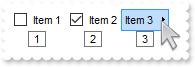
with AxRibbon1 do
begin
ShortcutKeyExtPaddingH := 'width/2, height/2 ,width/2,height/2';
ShortcutKeyExtPaddingV := 'width/2, height/2 ,width/2,height/2';
ShortcutKeyVisible := Integer(EXRIBBONLib.ShortcutKeyVisibleEnum.exDisplayShortcutKeysAllAvailable) Or Integer(EXRIBBONLib.ShortcutKeyVisibleEnum.exShowShortcutKeysToggleDelayed);
with Items do
begin
PopupAppearance := EXRIBBONLib.AppearanceEnum.ShadowBorder;
with Add('',TObject(2),TObject(10)) do
begin
GroupPopup := Integer(EXRIBBONLib.GroupPopupEnum.exNoGroupPopupFrame) Or Integer(EXRIBBONLib.GroupPopupEnum.exGroupPopup);
with Items do
begin
with Add('Item 1',TObject(0),TObject(20)) do
begin
Check := True;
Shortcut := 'ALT+1';
end;
with Add('Item 2',TObject(0),TObject(30)) do
begin
Check := True;
Checked := True;
Shortcut := 'ALT+2';
end;
with Add('Item 3',TObject(2),TObject(40)) do
begin
Shortcut := 'ALT+3';
with Items do
begin
with Add('Sub-Item 3.1',TObject(0),TObject(50)) do
begin
Radio := True;
Checked := True;
CloseOnClick := EXRIBBONLib.CloseOnClickEnum.exCloseOnClick;
Shortcut := '1';
end;
with Add('Sub-Item 3.2',TObject(0),TObject(60)) do
begin
Radio := True;
CloseOnClick := EXRIBBONLib.CloseOnClickEnum.exCloseOnClick;
Shortcut := '2';
end;
with Add('Sub-Item 3.2',TObject(0),TObject(70)) do
begin
Radio := True;
CloseOnClick := EXRIBBONLib.CloseOnClickEnum.exCloseOnClick;
Shortcut := '33+3';
end;
end;
end;
end;
end;
end;
end
|
|
215
|
Can I specify padding for shortcut keys (sample 2)
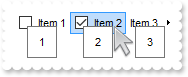
with AxRibbon1 do
begin
ShortcutKeyPadding := '8,8,8,8';
with Items do
begin
PopupAppearance := EXRIBBONLib.AppearanceEnum.ShadowBorder;
with Add('',TObject(2),TObject(10)) do
begin
GroupPopup := Integer(EXRIBBONLib.GroupPopupEnum.exNoGroupPopupFrame) Or Integer(EXRIBBONLib.GroupPopupEnum.exGroupPopup);
with Items do
begin
with Add('Item 1',TObject(0),TObject(20)) do
begin
Check := True;
Shortcut := 'ALT+1';
end;
with Add('Item 2',TObject(0),TObject(30)) do
begin
Check := True;
Checked := True;
Shortcut := 'ALT+2';
end;
with Add('Item 3',TObject(2),TObject(40)) do
begin
Shortcut := 'ALT+3';
with Items do
begin
with Add('Sub-Item 3.1',TObject(0),TObject(50)) do
begin
Radio := True;
Checked := True;
CloseOnClick := EXRIBBONLib.CloseOnClickEnum.exCloseOnClick;
Shortcut := '1';
end;
with Add('Sub-Item 3.2',TObject(0),TObject(60)) do
begin
Radio := True;
CloseOnClick := EXRIBBONLib.CloseOnClickEnum.exCloseOnClick;
Shortcut := '2';
end;
with Add('Sub-Item 3.2',TObject(0),TObject(70)) do
begin
Radio := True;
CloseOnClick := EXRIBBONLib.CloseOnClickEnum.exCloseOnClick;
Shortcut := '33+3';
end;
end;
end;
end;
end;
end;
end
|
|
214
|
Can I specify padding for shortcut keys (sample 1)
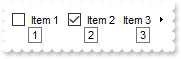
with AxRibbon1 do
begin
ShortcutKeyPadding := '0,0,0,0';
with Items do
begin
PopupAppearance := EXRIBBONLib.AppearanceEnum.ShadowBorder;
with Add('',TObject(2),TObject(10)) do
begin
GroupPopup := Integer(EXRIBBONLib.GroupPopupEnum.exNoGroupPopupFrame) Or Integer(EXRIBBONLib.GroupPopupEnum.exGroupPopup);
with Items do
begin
with Add('Item 1',TObject(0),TObject(20)) do
begin
Check := True;
Shortcut := 'ALT+1';
end;
with Add('Item 2',TObject(0),TObject(30)) do
begin
Check := True;
Checked := True;
Shortcut := 'ALT+2';
end;
with Add('Item 3',TObject(2),TObject(40)) do
begin
Shortcut := 'ALT+3';
with Items do
begin
with Add('Sub-Item 3.1',TObject(0),TObject(50)) do
begin
Radio := True;
Checked := True;
CloseOnClick := EXRIBBONLib.CloseOnClickEnum.exCloseOnClick;
Shortcut := '1';
end;
with Add('Sub-Item 3.2',TObject(0),TObject(60)) do
begin
Radio := True;
CloseOnClick := EXRIBBONLib.CloseOnClickEnum.exCloseOnClick;
Shortcut := '2';
end;
with Add('Sub-Item 3.2',TObject(0),TObject(70)) do
begin
Radio := True;
CloseOnClick := EXRIBBONLib.CloseOnClickEnum.exCloseOnClick;
Shortcut := '33+3';
end;
end;
end;
end;
end;
end;
end
|
|
213
|
Is it possible to specify where the shortcut keys should be shown
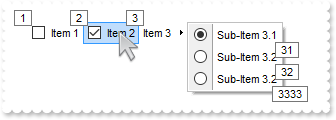
with AxRibbon1 do
begin
ShortcutKeyAlignH := EXRIBBONLib.ShortcutKeyAlignEnum.exShortcutKeyUpperLeft;
ShortcutKeyAlignV := EXRIBBONLib.ShortcutKeyAlignEnum.exShortcutKeyLowerRight;
ShortcutKeyVisible := Integer(EXRIBBONLib.ShortcutKeyVisibleEnum.exCloseShortcutKeysOnClick) Or Integer(EXRIBBONLib.ShortcutKeyVisibleEnum.exDisplayShortcutKeysAllAvailable) Or Integer(EXRIBBONLib.ShortcutKeyVisibleEnum.exShowShortcutKeysToggleDelayed);
with Items do
begin
PopupAppearance := EXRIBBONLib.AppearanceEnum.ShadowBorder;
with Add('',TObject(2),TObject(10)) do
begin
GroupPopup := Integer(EXRIBBONLib.GroupPopupEnum.exNoGroupPopupFrame) Or Integer(EXRIBBONLib.GroupPopupEnum.exGroupPopup);
with Items do
begin
with Add('Item 1',TObject(0),TObject(20)) do
begin
Check := True;
Shortcut := 'ALT+1';
end;
with Add('Item 2',TObject(0),TObject(30)) do
begin
Check := True;
Checked := True;
Shortcut := 'ALT+2';
end;
with Add('Item 3',TObject(2),TObject(40)) do
begin
Shortcut := 'ALT+3';
with Items do
begin
with Add('Sub-Item 3.1',TObject(0),TObject(50)) do
begin
Radio := True;
Checked := True;
CloseOnClick := EXRIBBONLib.CloseOnClickEnum.exCloseOnClick;
Shortcut := '1';
end;
with Add('Sub-Item 3.2',TObject(0),TObject(60)) do
begin
Radio := True;
CloseOnClick := EXRIBBONLib.CloseOnClickEnum.exCloseOnClick;
Shortcut := '2';
end;
with Add('Sub-Item 3.2',TObject(0),TObject(70)) do
begin
Radio := True;
CloseOnClick := EXRIBBONLib.CloseOnClickEnum.exCloseOnClick;
Shortcut := '33+3';
end;
end;
end;
end;
end;
end;
end
|
|
212
|
Can I use different shortcut modifier keys for items
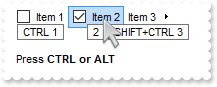
with AxRibbon1 do
begin
with Items do
begin
PopupAppearance := EXRIBBONLib.AppearanceEnum.ShadowBorder;
with Add('',TObject(2),TObject(10)) do
begin
GroupPopup := Integer(EXRIBBONLib.GroupPopupEnum.exNoGroupPopupFrame) Or Integer(EXRIBBONLib.GroupPopupEnum.exGroupPopup);
with Items do
begin
with Add('Item 1',TObject(0),TObject(20)) do
begin
Check := True;
Shortcut := 'ALT + CTRL + 1';
end;
with Add('Item 2',TObject(0),TObject(30)) do
begin
Check := True;
Checked := True;
Shortcut := 'ALT+2';
end;
with Add('Item 3',TObject(2),TObject(40)) do
begin
Shortcut := 'CTRL + SHIFT + ALT+3';
with Items do
begin
with Add('Sub-Item 3.1',TObject(0),TObject(50)) do
begin
Radio := True;
Checked := True;
CloseOnClick := EXRIBBONLib.CloseOnClickEnum.exCloseOnClick;
Shortcut := '1';
end;
with Add('Sub-Item 3.2',TObject(0),TObject(60)) do
begin
Radio := True;
CloseOnClick := EXRIBBONLib.CloseOnClickEnum.exCloseOnClick;
Shortcut := '2';
end;
with Add('Sub-Item 3.2',TObject(0),TObject(70)) do
begin
Radio := True;
CloseOnClick := EXRIBBONLib.CloseOnClickEnum.exCloseOnClick;
Shortcut := '3 + 33';
end;
end;
end;
end;
end;
Add('',Nil,Nil);
Add('Press <b>CTRL or ALT',Nil,Nil);
end;
end
|
|
211
|
How can I disable a shortcut key

with AxRibbon1 do
begin
with Items do
begin
PopupAppearance := EXRIBBONLib.AppearanceEnum.ShadowBorder;
with Add('',TObject(2),TObject(10)) do
begin
GroupPopup := Integer(EXRIBBONLib.GroupPopupEnum.exNoGroupPopupFrame) Or Integer(EXRIBBONLib.GroupPopupEnum.exGroupPopup);
with Items do
begin
with Add('Item 1',TObject(0),TObject(20)) do
begin
Check := True;
Shortcut := 'ALT+1';
end;
with Add('Item 2',TObject(0),TObject(30)) do
begin
Enabled := False;
Check := True;
Checked := True;
Shortcut := 'ALT+2';
end;
with Add('Item 3',TObject(2),TObject(40)) do
begin
Shortcut := 'ALT+3';
with Items do
begin
with Add('Sub-Item 3.1',TObject(0),TObject(50)) do
begin
Radio := True;
Checked := True;
CloseOnClick := EXRIBBONLib.CloseOnClickEnum.exCloseOnClick;
Shortcut := '1';
end;
with Add('Sub-Item 3.2',TObject(0),TObject(60)) do
begin
Radio := True;
CloseOnClick := EXRIBBONLib.CloseOnClickEnum.exCloseOnClick;
Shortcut := '2';
end;
with Add('Sub-Item 3.2',TObject(0),TObject(70)) do
begin
Radio := True;
CloseOnClick := EXRIBBONLib.CloseOnClickEnum.exCloseOnClick;
Shortcut := '3 + 33';
end;
end;
end;
end;
end;
end;
end
|
|
210
|
I have noticed that the shortcut keys are still visible while I clicking the control. Is it possible to hide them as soon as user clicks anywhere
with AxRibbon1 do
begin
ShortcutKeyVisible := Integer(EXRIBBONLib.ShortcutKeyVisibleEnum.exCloseShortcutKeysOnClick) Or Integer(EXRIBBONLib.ShortcutKeyVisibleEnum.exShowShortcutKeysToggleDelayed);
with Items do
begin
PopupAppearance := EXRIBBONLib.AppearanceEnum.ShadowBorder;
with Add('',TObject(2),TObject(10)) do
begin
GroupPopup := Integer(EXRIBBONLib.GroupPopupEnum.exNoGroupPopupFrame) Or Integer(EXRIBBONLib.GroupPopupEnum.exGroupPopup);
with Items do
begin
with Add('Item 1',TObject(0),TObject(20)) do
begin
Check := True;
Shortcut := 'ALT+1';
end;
with Add('Item 2',TObject(0),TObject(30)) do
begin
Check := True;
Checked := True;
Shortcut := 'ALT+2';
end;
with Add('Item 3',TObject(2),TObject(40)) do
begin
Shortcut := 'ALT+3';
with Items do
begin
with Add('Sub-Item 3.1',TObject(0),TObject(50)) do
begin
Radio := True;
Checked := True;
CloseOnClick := EXRIBBONLib.CloseOnClickEnum.exCloseOnClick;
Shortcut := '1';
end;
with Add('Sub-Item 3.2',TObject(0),TObject(60)) do
begin
Radio := True;
CloseOnClick := EXRIBBONLib.CloseOnClickEnum.exCloseOnClick;
Shortcut := '2';
end;
with Add('Sub-Item 3.2',TObject(0),TObject(70)) do
begin
Radio := True;
CloseOnClick := EXRIBBONLib.CloseOnClickEnum.exCloseOnClick;
Shortcut := '3 + 33';
end;
end;
end;
end;
end;
end;
end
|
|
209
|
I have a shortcut that's not currently visible, the question is if I can invoke somehow
// CheckItem event - Occurs when the user checks the item.
procedure TWinForm1.AxRibbon1_CheckItem(sender: System.Object; e: AxEXRIBBONLib._IRibbonEvents_CheckItemEvent);
begin
with AxRibbon1 do
begin
OutputDebugString( e.itm );
end
end;
with AxRibbon1 do
begin
ShortcutKeyVisible := Integer(EXRIBBONLib.ShortcutKeyVisibleEnum.exAllowShortcutKeysIfNotShown) Or Integer(EXRIBBONLib.ShortcutKeyVisibleEnum.exShowShortcutKeysToggleDelayed);
with Items do
begin
PopupAppearance := EXRIBBONLib.AppearanceEnum.ShadowBorder;
with Add('',TObject(2),TObject(10)) do
begin
GroupPopup := Integer(EXRIBBONLib.GroupPopupEnum.exNoGroupPopupFrame) Or Integer(EXRIBBONLib.GroupPopupEnum.exGroupPopup);
with Items do
begin
with Add('Item 1',TObject(0),TObject(20)) do
begin
Check := True;
Shortcut := 'ALT+1';
end;
with Add('Item 2',TObject(0),TObject(30)) do
begin
Check := True;
Checked := True;
Shortcut := 'ALT+2';
end;
with Add('Item 3',TObject(2),TObject(40)) do
begin
Shortcut := 'ALT+3';
with Items do
begin
with Add('Sub-Item 3.1',TObject(0),TObject(50)) do
begin
Radio := True;
Checked := True;
CloseOnClick := EXRIBBONLib.CloseOnClickEnum.exCloseOnClick;
Shortcut := '1';
end;
with Add('Sub-Item 3.2',TObject(0),TObject(60)) do
begin
Radio := True;
CloseOnClick := EXRIBBONLib.CloseOnClickEnum.exCloseOnClick;
Shortcut := '2';
end;
with Add('Sub-Item 3.2',TObject(0),TObject(70)) do
begin
Radio := True;
CloseOnClick := EXRIBBONLib.CloseOnClickEnum.exCloseOnClick;
Shortcut := 'ALT + 4';
end;
end;
end;
end;
end;
Add('press ALT + 4',Nil,Nil);
end;
end
|
|
208
|
Can I specify a longer delay to display shortcut once the user presses any modifer keys
with AxRibbon1 do
begin
ShortcutKeyVisible := Integer(EXRIBBONLib.ShortcutKeyVisibleEnum.exLongerDelayShortcutKeys) Or Integer(EXRIBBONLib.ShortcutKeyVisibleEnum.exShowShortcutKeysToggleDelayed);
with Items do
begin
PopupAppearance := EXRIBBONLib.AppearanceEnum.ShadowBorder;
with Add('',TObject(2),TObject(10)) do
begin
GroupPopup := Integer(EXRIBBONLib.GroupPopupEnum.exNoGroupPopupFrame) Or Integer(EXRIBBONLib.GroupPopupEnum.exGroupPopup);
with Items do
begin
with Add('Item 1',TObject(0),TObject(20)) do
begin
Check := True;
Shortcut := 'ALT+1';
end;
with Add('Item 2',TObject(0),TObject(30)) do
begin
Check := True;
Checked := True;
Shortcut := 'ALT+2';
end;
with Add('Item 3',TObject(2),TObject(40)) do
begin
Shortcut := 'ALT+3';
with Items do
begin
with Add('Sub-Item 3.1',TObject(0),TObject(50)) do
begin
Radio := True;
Checked := True;
CloseOnClick := EXRIBBONLib.CloseOnClickEnum.exCloseOnClick;
Shortcut := '1';
end;
with Add('Sub-Item 3.2',TObject(0),TObject(60)) do
begin
Radio := True;
CloseOnClick := EXRIBBONLib.CloseOnClickEnum.exCloseOnClick;
Shortcut := '2';
end;
with Add('Sub-Item 3.2',TObject(0),TObject(70)) do
begin
Radio := True;
CloseOnClick := EXRIBBONLib.CloseOnClickEnum.exCloseOnClick;
Shortcut := '3+33';
end;
end;
end;
end;
end;
end;
end
|
|
207
|
How can I display extended shortcut keys
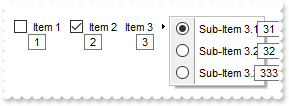
with AxRibbon1 do
begin
ShortcutKeyVisible := Integer(EXRIBBONLib.ShortcutKeyVisibleEnum.exDisplayShortcutKeysAllAvailable) Or Integer(EXRIBBONLib.ShortcutKeyVisibleEnum.exShowShortcutKeysToggleDelayed);
with Items do
begin
PopupAppearance := EXRIBBONLib.AppearanceEnum.ShadowBorder;
with Add('',TObject(2),TObject(10)) do
begin
GroupPopup := Integer(EXRIBBONLib.GroupPopupEnum.exNoGroupPopupFrame) Or Integer(EXRIBBONLib.GroupPopupEnum.exGroupPopup);
with Items do
begin
with Add('Item 1',TObject(0),TObject(20)) do
begin
Check := True;
Shortcut := 'ALT+1';
end;
with Add('Item 2',TObject(0),TObject(30)) do
begin
Check := True;
Checked := True;
Shortcut := 'ALT+2';
end;
with Add('Item 3',TObject(2),TObject(40)) do
begin
Shortcut := 'ALT+3';
with Items do
begin
with Add('Sub-Item 3.1',TObject(0),TObject(50)) do
begin
Radio := True;
Checked := True;
CloseOnClick := EXRIBBONLib.CloseOnClickEnum.exCloseOnClick;
Shortcut := '1';
end;
with Add('Sub-Item 3.2',TObject(0),TObject(60)) do
begin
Radio := True;
CloseOnClick := EXRIBBONLib.CloseOnClickEnum.exCloseOnClick;
Shortcut := '2';
end;
with Add('Sub-Item 3.2',TObject(0),TObject(70)) do
begin
Radio := True;
CloseOnClick := EXRIBBONLib.CloseOnClickEnum.exCloseOnClick;
Shortcut := '333';
end;
end;
end;
end;
end;
end;
end
|
|
206
|
Is it possible to disable the shortcut keys, whithout changing the Shortcut property
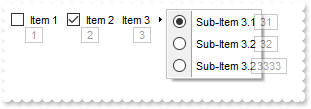
with AxRibbon1 do
begin
ShortcutKeyVisible := Integer(EXRIBBONLib.ShortcutKeyVisibleEnum.exDisplayShortcutKeysAllAvailable) Or Integer(EXRIBBONLib.ShortcutKeyVisibleEnum.exDisableShortcutKeys) Or Integer(EXRIBBONLib.ShortcutKeyVisibleEnum.exShowShortcutKeysToggleDelayed);
with Items do
begin
PopupAppearance := EXRIBBONLib.AppearanceEnum.ShadowBorder;
with Add('',TObject(2),TObject(10)) do
begin
GroupPopup := Integer(EXRIBBONLib.GroupPopupEnum.exNoGroupPopupFrame) Or Integer(EXRIBBONLib.GroupPopupEnum.exGroupPopup);
with Items do
begin
with Add('Item 1',TObject(0),TObject(20)) do
begin
Check := True;
Shortcut := 'ALT+1';
end;
with Add('Item 2',TObject(0),TObject(30)) do
begin
Check := True;
Checked := True;
Shortcut := 'ALT+2';
end;
with Add('Item 3',TObject(2),TObject(40)) do
begin
Shortcut := 'ALT+3';
with Items do
begin
with Add('Sub-Item 3.1',TObject(0),TObject(50)) do
begin
Radio := True;
Checked := True;
CloseOnClick := EXRIBBONLib.CloseOnClickEnum.exCloseOnClick;
Shortcut := '1';
end;
with Add('Sub-Item 3.2',TObject(0),TObject(60)) do
begin
Radio := True;
CloseOnClick := EXRIBBONLib.CloseOnClickEnum.exCloseOnClick;
Shortcut := '2';
end;
with Add('Sub-Item 3.2',TObject(0),TObject(70)) do
begin
Radio := True;
CloseOnClick := EXRIBBONLib.CloseOnClickEnum.exCloseOnClick;
Shortcut := '33+3';
end;
end;
end;
end;
end;
end;
end
|
|
205
|
How can display the shortcut keys only when modifier keys are pressed
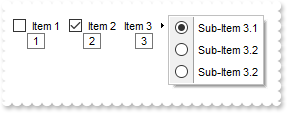
with AxRibbon1 do
begin
ShortcutKeyVisible := EXRIBBONLib.ShortcutKeyVisibleEnum.exShowShortcutKeysPressOnly;
with Items do
begin
PopupAppearance := EXRIBBONLib.AppearanceEnum.ShadowBorder;
with Add('',TObject(2),TObject(10)) do
begin
GroupPopup := Integer(EXRIBBONLib.GroupPopupEnum.exNoGroupPopupFrame) Or Integer(EXRIBBONLib.GroupPopupEnum.exGroupPopup);
with Items do
begin
with Add('Item 1',TObject(0),TObject(20)) do
begin
Check := True;
Shortcut := 'ALT+1';
end;
with Add('Item 2',TObject(0),TObject(30)) do
begin
Check := True;
Checked := True;
Shortcut := 'ALT+2';
end;
with Add('Item 3',TObject(2),TObject(40)) do
begin
Shortcut := 'ALT+3';
with Items do
begin
with Add('Sub-Item 3.1',TObject(0),TObject(50)) do
begin
Radio := True;
Checked := True;
CloseOnClick := EXRIBBONLib.CloseOnClickEnum.exCloseOnClick;
Shortcut := '1';
end;
with Add('Sub-Item 3.2',TObject(0),TObject(60)) do
begin
Radio := True;
CloseOnClick := EXRIBBONLib.CloseOnClickEnum.exCloseOnClick;
Shortcut := '2';
end;
with Add('Sub-Item 3.2',TObject(0),TObject(70)) do
begin
Radio := True;
CloseOnClick := EXRIBBONLib.CloseOnClickEnum.exCloseOnClick;
Shortcut := '3+33';
end;
end;
end;
end;
end;
end;
end
|
|
204
|
How can I assign a shortcut key to an item
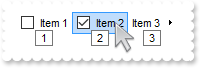
with AxRibbon1 do
begin
with Items do
begin
PopupAppearance := EXRIBBONLib.AppearanceEnum.ShadowBorder;
with Add('',TObject(2),TObject(10)) do
begin
GroupPopup := Integer(EXRIBBONLib.GroupPopupEnum.exNoGroupPopupFrame) Or Integer(EXRIBBONLib.GroupPopupEnum.exGroupPopup);
with Items do
begin
with Add('Item 1',TObject(0),TObject(20)) do
begin
Check := True;
Shortcut := 'ALT+1';
end;
with Add('Item 2',TObject(0),TObject(30)) do
begin
Check := True;
Checked := True;
Shortcut := 'ALT+2';
end;
with Add('Item 3',TObject(2),TObject(40)) do
begin
Shortcut := 'ALT+3';
with Items do
begin
with Add('Sub-Item 3.1',TObject(0),TObject(50)) do
begin
Radio := True;
Checked := True;
CloseOnClick := EXRIBBONLib.CloseOnClickEnum.exCloseOnClick;
Shortcut := '1';
end;
with Add('Sub-Item 3.2',TObject(0),TObject(60)) do
begin
Radio := True;
CloseOnClick := EXRIBBONLib.CloseOnClickEnum.exCloseOnClick;
Shortcut := '2';
end;
with Add('Sub-Item 3.2',TObject(0),TObject(70)) do
begin
Radio := True;
CloseOnClick := EXRIBBONLib.CloseOnClickEnum.exCloseOnClick;
Shortcut := '33+3';
end;
end;
end;
end;
end;
end;
end
|
|
203
|
Is it possible to insert items at a specified position during runtime, without rebuilding the entire item which hosts the items
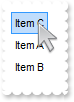
with AxRibbon1 do
begin
with Items do
begin
Add('Item A',TObject(0),TObject(1000));
Add('Item B',TObject(0),TObject(1001));
Add('Item C',TObject(0),TObject(1002)).Position := 0;
end;
end
|
|
202
|
Is it possible to have a popup on a radio button when it is checked
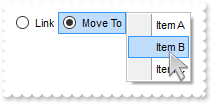
with AxRibbon1 do
begin
ToString := '[group=0x03][id=0](Link[id=10][typ=2][grp=100][chk=1],Move To[id=20][typ=2][grp=100][spchk][arrow=0]())';
with Items.Item[TObject(20)] do
begin
Items.Add('Item A',TObject(0),TObject(1000));
Items.Add('Item B',TObject(0),TObject(1001));
Items.Add('Item C',TObject(0),TObject(1002));
end;
end
|
|
201
|
Is it possible to minimize the control, once the user clicks a button
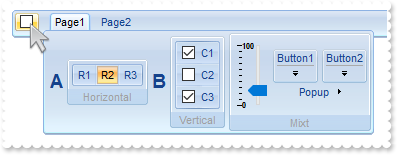
// CheckItem event - Occurs when the user checks the item.
procedure TWinForm1.AxRibbon1_CheckItem(sender: System.Object; e: AxEXRIBBONLib._IRibbonEvents_CheckItemEvent);
begin
with AxRibbon1 do
begin
AxRibbon1.Items.Item[TObject(-99)].Visible := AxRibbon1.Items.Item[TObject(-999)].Checked;
OutputDebugString( 'RequiredHeight' );
OutputDebugString( RequiredHeight );
end
end;
// UncheckItem event - Occurs when the user unchecks the item.
procedure TWinForm1.AxRibbon1_UncheckItem(sender: System.Object; e: AxEXRIBBONLib._IRibbonEvents_UncheckItemEvent);
begin
with AxRibbon1 do
begin
AxRibbon1.Items.Item[TObject(-99)].Visible := AxRibbon1.Items.Item[TObject(-999)].Checked;
OutputDebugString( 'RequiredHeight' );
OutputDebugString( RequiredHeight );
end
end;
with AxRibbon1 do
begin
with Items do
begin
ToString := '[id=0][group=0x03]([id=-999][chk][height=18]),[id=-99][bg=0x01000000][group=0x03][itemspad=4,4,4,4]([id=9000])';
with Item[TObject(-999)] do
begin
Check := True;
Checked := AxRibbon1.Item[TObject(-99)].Visible;
end;
with Item[TObject(0)].Items do
begin
Add('',TObject(0),TObject(0)).Padding := '8,0,0,0';
var_Item3 := Add('New Page',Nil,Nil);
with var_Item3 do
begin
ToString := '[id=0][typ=2][chk=1][spchk=-1][show=1][grp=10][bghot=0x12000000][bgsel=0x11000000][bgselhot=0x14000000][group=0x03][tab=9000][pa' +
'd=4,0,4,0][popupoffset=-4,-1]([id=0][group=0x03]([id=0][group=0x03]))';
ID := 200;
Caption := 'Page1';
ShowPopupAlign := EXRIBBONLib.ShowPopupAlignEnum.exShowPopupAlignDown;
with Items.Item[TObject(0)] do
begin
var_Item := Items.Add('New Group',Nil,Nil);
with var_Item do
begin
ToString := '[id=0][group=0x03][itemspad=4,4,4,18][itemsbg=0x02000000][itemsbghot=0x04000000]()';
Caption := '<b><font ;14>A';
with Items do
begin
BackgroundExt := 'bottom[16,text=`<fgcolor A0A0A0><font ;8>Horizontal`,align=0x11]';
with Add('',TObject(2),Nil) do
begin
GroupPopup := Integer(EXRIBBONLib.GroupPopupEnum.exGroupPopupEqualWidth) Or Integer(EXRIBBONLib.GroupPopupEnum.exGroupPopup);
Caption := '';
with Items do
begin
with Add('R1',Nil,Nil) do
begin
RadioGroup := 100;
Radio := True;
ShowCheckedAsSelected := EXRIBBONLib.ShowCheckedAsSelectedEnum.exDisplayItemHighlight;
Checked := False;
end;
with Add('R2',Nil,Nil) do
begin
RadioGroup := 100;
Radio := True;
ShowCheckedAsSelected := EXRIBBONLib.ShowCheckedAsSelectedEnum.exDisplayItemHighlight;
Checked := True;
end;
with Add('R3',Nil,Nil) do
begin
RadioGroup := 100;
Radio := True;
ShowCheckedAsSelected := EXRIBBONLib.ShowCheckedAsSelectedEnum.exDisplayItemHighlight;
Checked := False;
end;
end;
end;
end;
end;
var_Item1 := Items.Add('New Group',Nil,Nil);
with var_Item1 do
begin
ToString := '[id=0][group=0x03][itemspad=4,4,4,18][itemsbg=0x02000000][itemsbghot=0x04000000]()';
Caption := '<b><font ;14>B';
with Items do
begin
BackgroundExt := 'bottom[16,text=`<fgcolor A0A0A0><font ;8>Vertical`,align=0x11]';
with Add('',TObject(2),Nil) do
begin
GroupPopup := Integer(EXRIBBONLib.GroupPopupEnum.exGroupPopupVertical) Or Integer(EXRIBBONLib.GroupPopupEnum.exGroupPopupEqualHeight) Or Integer(EXRIBBONLib.GroupPopupEnum.exGroupPopup);
Caption := '';
with Items do
begin
with Add('C1',Nil,Nil) do
begin
Check := True;
Checked := True;
end;
with Add('C2',Nil,Nil) do
begin
Check := True;
Checked := False;
end;
with Add('C3',Nil,Nil) do
begin
Check := True;
Checked := True;
end;
end;
end;
end;
end;
Items.Add('',TObject(0),TObject(0)).Padding := '4,0,0,0';
var_Item2 := Items.Add('New Group',Nil,Nil);
with var_Item2 do
begin
ToString := '[id=0][group=0x03][itemspad=4,4,4,18][itemsbg=0x02000000][itemsbghot=0x04000000]()';
Caption := '';
with Items do
begin
BackgroundExt := 'bottom[16,text=`<fgcolor A0A0A0><font ;8>Mixt`,align=0x11]';
with Add('',TObject(0),Nil) do
begin
AllowEdit := Integer(EXRIBBONLib.AllowEditEnum.exItemEditVertical) Or Integer(EXRIBBONLib.AllowEditEnum.exItemEditSlider);
ItemHeight := 76;
EditBorder := EXRIBBONLib.EditBorderEnum.exEditBorderNone;
EditValue := TObject(25);
end;
with Add('',TObject(2),Nil) do
begin
GroupPopup := Integer(EXRIBBONLib.GroupPopupEnum.exGroupPopupVertical) Or Integer(EXRIBBONLib.GroupPopupEnum.exNoGroupPopupFrame) Or Integer(EXRIBBONLib.GroupPopupEnum.exGroupPopup);
Caption := '';
with Items do
begin
with Add('',TObject(2),Nil) do
begin
GroupPopup := Integer(EXRIBBONLib.GroupPopupEnum.exNoGroupPopupFrame) Or Integer(EXRIBBONLib.GroupPopupEnum.exGroupPopup);
with Items do
begin
with Add('Button1',TObject(2),Nil) do
begin
ShowAsButton := Integer(EXRIBBONLib.ShowAsButtonEnum.exShowAsSelectButtonBottom) Or Integer(EXRIBBONLib.ShowAsButtonEnum.exShowAsButtonAutoSize);
with Items do
begin
Add('Item 1',Nil,Nil);
Add('Item 2',Nil,Nil);
Add('Item 3',Nil,Nil);
end;
end;
Add('',TObject(0),TObject(0)).Padding := '4,0,0,0';
with Add('Button2',TObject(2),Nil) do
begin
ShowAsButton := Integer(EXRIBBONLib.ShowAsButtonEnum.exShowAsSelectButtonBottom) Or Integer(EXRIBBONLib.ShowAsButtonEnum.exShowAsButtonAutoSize);
with Items do
begin
Add('Item 4',Nil,Nil);
Add('Item 5',Nil,Nil);
Add('Item 6',Nil,Nil);
end;
end;
end;
end;
with Add('Popup',TObject(2),Nil) do
begin
Alignment := EXRIBBONLib.AlignmentEnum.exCenter;
with Items do
begin
Add('Item 7',Nil,Nil).Check := True;
Add('Item 8',Nil,Nil);
with Add('Item 9',TObject(2),Nil).Items do
begin
Add('Item 10',Nil,Nil);
Add('Item 11',Nil,Nil);
Add('Item 12',Nil,Nil);
end;
end;
end;
end;
end;
end;
end;
end;
end;
var_Item4 := Add('New Page',Nil,Nil);
with var_Item4 do
begin
ToString := '[id=0][typ=2][chk=0][spchk=-1][show=1][grp=10][bghot=0x12000000][bgsel=0x11000000][bgselhot=0x14000000][group=0x03][tab=9000][pa' +
'd=4,0,4,0][popupoffset=-4,-1]([id=0][group=0x03]([id=0][group=0x03]))';
ID := 300;
Caption := 'Page2';
ShowPopupAlign := EXRIBBONLib.ShowPopupAlignEnum.exShowPopupAlignDown;
with Items.Item[TObject(0)] do
begin
with Items do
begin
with Add('S1',Nil,Nil) do
begin
ItemHeight := 88;
AllowEdit := Integer(EXRIBBONLib.AllowEditEnum.exItemEditVertical) Or Integer(EXRIBBONLib.AllowEditEnum.exItemEditSpin) Or Integer(EXRIBBONLib.AllowEditEnum.exItemEditProgress);
EditValue := TObject(25);
end;
with Add('S2',Nil,Nil) do
begin
ItemHeight := 88;
AllowEdit := Integer(EXRIBBONLib.AllowEditEnum.exItemEditVertical) Or Integer(EXRIBBONLib.AllowEditEnum.exItemEditSpin) Or Integer(EXRIBBONLib.AllowEditEnum.exItemEditProgress);
EditValue := TObject(50);
end;
with Add('S3',Nil,Nil) do
begin
ItemHeight := 88;
AllowEdit := Integer(EXRIBBONLib.AllowEditEnum.exItemEditVertical) Or Integer(EXRIBBONLib.AllowEditEnum.exItemEditSpin) Or Integer(EXRIBBONLib.AllowEditEnum.exItemEditProgress);
EditValue := TObject(75);
end;
end;
end;
end;
Add('',TObject(0),TObject(0)).Padding := '8,0,0,0';
end;
end;
PopupFlatAppearance := False;
with VisualAppearance do
begin
Add(1,'C:\Program Files\Exontrol\ExRibbon\Sample\EBN\MSOffice-Ribbon\msor_background.ebn');
Add(2,'C:\Program Files\Exontrol\ExRibbon\Sample\EBN\MSOffice-Ribbon\msor_groupt.ebn');
Add(3,'C:\Program Files\Exontrol\ExRibbon\Sample\EBN\MSOffice-Ribbon\msor_groupo.ebn');
Add(4,'C:\Program Files\Exontrol\ExRibbon\Sample\EBN\MSOffice-Ribbon\msor_grouphot.ebn');
Add(5,'C:\Program Files\Exontrol\ExRibbon\Sample\EBN\MSOffice-Ribbon\msor_frameh.ebn');
Add(6,'C:\Program Files\Exontrol\ExRibbon\Sample\EBN\MSOffice-Ribbon\msor_framehs.ebn');
Add(7,'C:\Program Files\Exontrol\ExRibbon\Sample\EBN\MSOffice-Ribbon\msor_framehi.ebn');
Add(8,'C:\Program Files\Exontrol\ExRibbon\Sample\EBN\MSOffice-Ribbon\msor_framehe.ebn');
Add(9,'C:\Program Files\Exontrol\ExRibbon\Sample\EBN\MSOffice-Ribbon\msor_framevs.ebn');
Add(10,'C:\Program Files\Exontrol\ExRibbon\Sample\EBN\MSOffice-Ribbon\msor_framevi.ebn');
Add(11,'C:\Program Files\Exontrol\ExRibbon\Sample\EBN\MSOffice-Ribbon\msor_frameve.ebn');
Add(12,'C:\Program Files\Exontrol\ExRibbon\Sample\EBN\MSOffice-Ribbon\msor_select.ebn');
Add(13,'C:\Program Files\Exontrol\ExRibbon\Sample\EBN\MSOffice-Ribbon\msor_bordert.ebn');
Add(14,'C:\Program Files\Exontrol\ExRibbon\Sample\EBN\MSOffice-Ribbon\msor_buttond.ebn');
Add(15,'C:\Program Files\Exontrol\ExRibbon\Sample\EBN\MSOffice-Ribbon\msor_buttonu.ebn');
Add(16,'C:\Program Files\Exontrol\ExRibbon\Sample\EBN\MSOffice-Ribbon\msor_tab.ebn');
Add(17,'CP:16 0 0 0 1');
Add(18,'C:\Program Files\Exontrol\ExRibbon\Sample\EBN\MSOffice-Ribbon\msor_tabhot.ebn');
Add(19,'C:\Program Files\Exontrol\ExRibbon\Sample\EBN\MSOffice-Ribbon\msor_tabselhot.ebn');
Add(20,'CP:19 0 0 0 1');
end;
ForeColor := Color.FromArgb(21,66,139);
(GetOcx() as EXRIBBONLib.Ribbon).SelBackColor := $e000000;
LocalAppearance := EXRIBBONLib.AppearanceEnum.ShadowBorder;
Appearance := EXRIBBONLib.AppearanceEnum($1000000);
set_Background(EXRIBBONLib.BackgroundPartEnum.exToolTipAppearance,Appearance);
set_Background(EXRIBBONLib.BackgroundPartEnum($2),$d000000);
set_Background(EXRIBBONLib.BackgroundPartEnum.exGroupPopupFrameSingle,$5000000);
set_Background(EXRIBBONLib.BackgroundPartEnum.exGroupPopupFrameHStart,$6000000);
set_Background(EXRIBBONLib.BackgroundPartEnum.exGroupPopupFrameHIntermediate,$7000000);
set_Background(EXRIBBONLib.BackgroundPartEnum.exGroupPopupFrameHEnd,$8000000);
set_Background(EXRIBBONLib.BackgroundPartEnum.exGroupPopupFrameVStart,$9000000);
set_Background(EXRIBBONLib.BackgroundPartEnum.exGroupPopupFrameVIntermediate,$a000000);
set_Background(EXRIBBONLib.BackgroundPartEnum.exGroupPopupFrameVEnd,$b000000);
set_Background(EXRIBBONLib.BackgroundPartEnum.exMenuHotBackColor,$c000000);
set_Background(EXRIBBONLib.BackgroundPartEnum.exMenuSelHotBackColor,$f000000);
Refresh();
end
|
|
200
|
Is there any debug option, so I can see the IDs of the items I have in the control
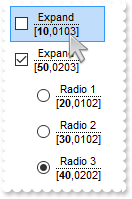
with AxRibbon1 do
begin
Debug := True;
with Items do
begin
with Add('Expand',TObject(2),Nil) do
begin
GroupPopup := Integer(EXRIBBONLib.GroupPopupEnum.exGroupPopupVertical) Or Integer(EXRIBBONLib.GroupPopupEnum.exNoGroupPopupFrame) Or Integer(EXRIBBONLib.GroupPopupEnum.exGroupPopup);
Check := True;
ShowPopupOnChecked := True;
with Items do
begin
Padding := '22,0,0,0';
Add('Radio 1',Nil,Nil).Radio := True;
Add('Radio 2',Nil,Nil).Radio := True;
with Add('Radio 3',Nil,Nil) do
begin
Radio := True;
Checked := True;
end;
end;
Checked := True;
end;
Add('',Nil,Nil).ToString := 'Expand[typ=1][chk=1][spchk=-1][group=0x0103][itemspad=22,0,0,0](Radio 1[id=20][typ=2],Radio 2[id=30][typ=2],Radio 3[id=40][typ=2' +
'][chk=1])';
end;
Refresh();
end
|
|
199
|
Microsoft Office - Ribbon Like - Minimized
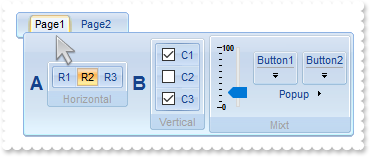
with AxRibbon1 do
begin
ToString := '[id=0][group=0x03](),[id=-99][bg=0x01000000][group=0x03][itemspad=4,4,4,4]([id=9000])';
get_Item(TObject(-99)).Visible := False;
with get_Item(TObject(0)).Items do
begin
Add('',TObject(0),TObject(0)).Padding := '8,0,0,0';
var_Item3 := Add('New Page',Nil,Nil);
with var_Item3 do
begin
ToString := '[id=0][typ=2][chk=1][spchk=-1][show=1][grp=10][bghot=0x12000000][bgsel=0x11000000][bgselhot=0x14000000][group=0x03][tab=9000][pa' +
'd=4,0,4,0][popupoffset=-4,-1]([id=0][group=0x03]([id=0][group=0x03]))';
ID := 200;
Caption := 'Page1';
ShowPopupAlign := EXRIBBONLib.ShowPopupAlignEnum.exShowPopupAlignDown;
with Items.Item[TObject(0)] do
begin
var_Item := Items.Add('New Group',Nil,Nil);
with var_Item do
begin
ToString := '[id=0][group=0x03][itemspad=4,4,4,18][itemsbg=0x02000000][itemsbghot=0x04000000]()';
Caption := '<b><font ;14>A';
with Items do
begin
BackgroundExt := 'bottom[16,text=`<fgcolor A0A0A0><font ;8>Horizontal`,align=0x11]';
with Add('',TObject(2),Nil) do
begin
GroupPopup := Integer(EXRIBBONLib.GroupPopupEnum.exGroupPopupEqualWidth) Or Integer(EXRIBBONLib.GroupPopupEnum.exGroupPopup);
Caption := '';
with Items do
begin
with Add('R1',Nil,Nil) do
begin
RadioGroup := 100;
Radio := True;
ShowCheckedAsSelected := EXRIBBONLib.ShowCheckedAsSelectedEnum.exDisplayItemHighlight;
Checked := False;
end;
with Add('R2',Nil,Nil) do
begin
RadioGroup := 100;
Radio := True;
ShowCheckedAsSelected := EXRIBBONLib.ShowCheckedAsSelectedEnum.exDisplayItemHighlight;
Checked := True;
end;
with Add('R3',Nil,Nil) do
begin
RadioGroup := 100;
Radio := True;
ShowCheckedAsSelected := EXRIBBONLib.ShowCheckedAsSelectedEnum.exDisplayItemHighlight;
Checked := False;
end;
end;
end;
end;
end;
var_Item1 := Items.Add('New Group',Nil,Nil);
with var_Item1 do
begin
ToString := '[id=0][group=0x03][itemspad=4,4,4,18][itemsbg=0x02000000][itemsbghot=0x04000000]()';
Caption := '<b><font ;14>B';
with Items do
begin
BackgroundExt := 'bottom[16,text=`<fgcolor A0A0A0><font ;8>Vertical`,align=0x11]';
with Add('',TObject(2),Nil) do
begin
GroupPopup := Integer(EXRIBBONLib.GroupPopupEnum.exGroupPopupVertical) Or Integer(EXRIBBONLib.GroupPopupEnum.exGroupPopupEqualHeight) Or Integer(EXRIBBONLib.GroupPopupEnum.exGroupPopup);
Caption := '';
with Items do
begin
with Add('C1',Nil,Nil) do
begin
Check := True;
Checked := True;
end;
with Add('C2',Nil,Nil) do
begin
Check := True;
Checked := False;
end;
with Add('C3',Nil,Nil) do
begin
Check := True;
Checked := True;
end;
end;
end;
end;
end;
Items.Add('',TObject(0),TObject(0)).Padding := '4,0,0,0';
var_Item2 := Items.Add('New Group',Nil,Nil);
with var_Item2 do
begin
ToString := '[id=0][group=0x03][itemspad=4,4,4,18][itemsbg=0x02000000][itemsbghot=0x04000000]()';
Caption := '';
with Items do
begin
BackgroundExt := 'bottom[16,text=`<fgcolor A0A0A0><font ;8>Mixt`,align=0x11]';
with Add('',TObject(0),Nil) do
begin
AllowEdit := Integer(EXRIBBONLib.AllowEditEnum.exItemEditVertical) Or Integer(EXRIBBONLib.AllowEditEnum.exItemEditSlider);
ItemHeight := 76;
EditBorder := EXRIBBONLib.EditBorderEnum.exEditBorderNone;
EditValue := TObject(25);
end;
with Add('',TObject(2),Nil) do
begin
GroupPopup := Integer(EXRIBBONLib.GroupPopupEnum.exGroupPopupVertical) Or Integer(EXRIBBONLib.GroupPopupEnum.exNoGroupPopupFrame) Or Integer(EXRIBBONLib.GroupPopupEnum.exGroupPopup);
Caption := '';
with Items do
begin
with Add('',TObject(2),Nil) do
begin
GroupPopup := Integer(EXRIBBONLib.GroupPopupEnum.exNoGroupPopupFrame) Or Integer(EXRIBBONLib.GroupPopupEnum.exGroupPopup);
with Items do
begin
with Add('Button1',TObject(2),Nil) do
begin
ShowAsButton := Integer(EXRIBBONLib.ShowAsButtonEnum.exShowAsSelectButtonBottom) Or Integer(EXRIBBONLib.ShowAsButtonEnum.exShowAsButtonAutoSize);
with Items do
begin
Add('Item 1',Nil,Nil);
Add('Item 2',Nil,Nil);
Add('Item 3',Nil,Nil);
end;
end;
Add('',TObject(0),TObject(0)).Padding := '4,0,0,0';
with Add('Button2',TObject(2),Nil) do
begin
ShowAsButton := Integer(EXRIBBONLib.ShowAsButtonEnum.exShowAsSelectButtonBottom) Or Integer(EXRIBBONLib.ShowAsButtonEnum.exShowAsButtonAutoSize);
with Items do
begin
Add('Item 4',Nil,Nil);
Add('Item 5',Nil,Nil);
Add('Item 6',Nil,Nil);
end;
end;
end;
end;
with Add('Popup',TObject(2),Nil) do
begin
Alignment := EXRIBBONLib.AlignmentEnum.exCenter;
with Items do
begin
Add('Item 7',Nil,Nil).Check := True;
Add('Item 8',Nil,Nil);
with Add('Item 9',TObject(2),Nil).Items do
begin
Add('Item 10',Nil,Nil);
Add('Item 11',Nil,Nil);
Add('Item 12',Nil,Nil);
end;
end;
end;
end;
end;
end;
end;
end;
end;
var_Item4 := Add('New Page',Nil,Nil);
with var_Item4 do
begin
ToString := '[id=0][typ=2][chk=0][spchk=-1][show=1][grp=10][bghot=0x12000000][bgsel=0x11000000][bgselhot=0x14000000][group=0x03][tab=9000][pa' +
'd=4,0,4,0][popupoffset=-4,-1]([id=0][group=0x03]([id=0][group=0x03]))';
ID := 300;
Caption := 'Page2';
ShowPopupAlign := EXRIBBONLib.ShowPopupAlignEnum.exShowPopupAlignDown;
with Items.Item[TObject(0)] do
begin
with Items do
begin
with Add('S1',Nil,Nil) do
begin
ItemHeight := 88;
AllowEdit := Integer(EXRIBBONLib.AllowEditEnum.exItemEditVertical) Or Integer(EXRIBBONLib.AllowEditEnum.exItemEditSpin) Or Integer(EXRIBBONLib.AllowEditEnum.exItemEditProgress);
EditValue := TObject(25);
end;
with Add('S2',Nil,Nil) do
begin
ItemHeight := 88;
AllowEdit := Integer(EXRIBBONLib.AllowEditEnum.exItemEditVertical) Or Integer(EXRIBBONLib.AllowEditEnum.exItemEditSpin) Or Integer(EXRIBBONLib.AllowEditEnum.exItemEditProgress);
EditValue := TObject(50);
end;
with Add('S3',Nil,Nil) do
begin
ItemHeight := 88;
AllowEdit := Integer(EXRIBBONLib.AllowEditEnum.exItemEditVertical) Or Integer(EXRIBBONLib.AllowEditEnum.exItemEditSpin) Or Integer(EXRIBBONLib.AllowEditEnum.exItemEditProgress);
EditValue := TObject(75);
end;
end;
end;
end;
Add('',TObject(0),TObject(0)).Padding := '8,0,0,0';
end;
PopupFlatAppearance := False;
with VisualAppearance do
begin
Add(1,'C:\Program Files\Exontrol\ExRibbon\Sample\EBN\MSOffice-Ribbon\msor_background.ebn');
Add(2,'C:\Program Files\Exontrol\ExRibbon\Sample\EBN\MSOffice-Ribbon\msor_groupt.ebn');
Add(3,'C:\Program Files\Exontrol\ExRibbon\Sample\EBN\MSOffice-Ribbon\msor_groupo.ebn');
Add(4,'C:\Program Files\Exontrol\ExRibbon\Sample\EBN\MSOffice-Ribbon\msor_grouphot.ebn');
Add(5,'C:\Program Files\Exontrol\ExRibbon\Sample\EBN\MSOffice-Ribbon\msor_frameh.ebn');
Add(6,'C:\Program Files\Exontrol\ExRibbon\Sample\EBN\MSOffice-Ribbon\msor_framehs.ebn');
Add(7,'C:\Program Files\Exontrol\ExRibbon\Sample\EBN\MSOffice-Ribbon\msor_framehi.ebn');
Add(8,'C:\Program Files\Exontrol\ExRibbon\Sample\EBN\MSOffice-Ribbon\msor_framehe.ebn');
Add(9,'C:\Program Files\Exontrol\ExRibbon\Sample\EBN\MSOffice-Ribbon\msor_framevs.ebn');
Add(10,'C:\Program Files\Exontrol\ExRibbon\Sample\EBN\MSOffice-Ribbon\msor_framevi.ebn');
Add(11,'C:\Program Files\Exontrol\ExRibbon\Sample\EBN\MSOffice-Ribbon\msor_frameve.ebn');
Add(12,'C:\Program Files\Exontrol\ExRibbon\Sample\EBN\MSOffice-Ribbon\msor_select.ebn');
Add(13,'C:\Program Files\Exontrol\ExRibbon\Sample\EBN\MSOffice-Ribbon\msor_bordert.ebn');
Add(14,'C:\Program Files\Exontrol\ExRibbon\Sample\EBN\MSOffice-Ribbon\msor_buttond.ebn');
Add(15,'C:\Program Files\Exontrol\ExRibbon\Sample\EBN\MSOffice-Ribbon\msor_buttonu.ebn');
Add(16,'C:\Program Files\Exontrol\ExRibbon\Sample\EBN\MSOffice-Ribbon\msor_tab.ebn');
Add(17,'CP:16 0 0 0 1');
Add(18,'C:\Program Files\Exontrol\ExRibbon\Sample\EBN\MSOffice-Ribbon\msor_tabhot.ebn');
Add(19,'C:\Program Files\Exontrol\ExRibbon\Sample\EBN\MSOffice-Ribbon\msor_tabselhot.ebn');
Add(20,'CP:19 0 0 0 1');
end;
ForeColor := Color.FromArgb(21,66,139);
(GetOcx() as EXRIBBONLib.Ribbon).SelBackColor := $e000000;
LocalAppearance := EXRIBBONLib.AppearanceEnum.ShadowBorder;
Appearance := EXRIBBONLib.AppearanceEnum($1000000);
set_Background(EXRIBBONLib.BackgroundPartEnum.exToolTipAppearance,Appearance);
set_Background(EXRIBBONLib.BackgroundPartEnum($2),$d000000);
set_Background(EXRIBBONLib.BackgroundPartEnum.exGroupPopupFrameSingle,$5000000);
set_Background(EXRIBBONLib.BackgroundPartEnum.exGroupPopupFrameHStart,$6000000);
set_Background(EXRIBBONLib.BackgroundPartEnum.exGroupPopupFrameHIntermediate,$7000000);
set_Background(EXRIBBONLib.BackgroundPartEnum.exGroupPopupFrameHEnd,$8000000);
set_Background(EXRIBBONLib.BackgroundPartEnum.exGroupPopupFrameVStart,$9000000);
set_Background(EXRIBBONLib.BackgroundPartEnum.exGroupPopupFrameVIntermediate,$a000000);
set_Background(EXRIBBONLib.BackgroundPartEnum.exGroupPopupFrameVEnd,$b000000);
set_Background(EXRIBBONLib.BackgroundPartEnum.exMenuHotBackColor,$c000000);
set_Background(EXRIBBONLib.BackgroundPartEnum.exMenuSelHotBackColor,$f000000);
Refresh();
end
|
|
198
|
Microsoft Paint - Ribbon Like - Minimized
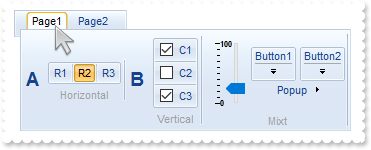
with AxRibbon1 do
begin
with Items do
begin
ToString := '[id=0][group=0x03](),[id=-99][bg=0x01000000][group=0x03][itemspad=4,4,4,4]([id=9000])';
Item[TObject(-99)].Visible := False;
with Item[TObject(0)].Items do
begin
Add('',TObject(0),TObject(0)).Padding := '8,0,0,0';
var_Item3 := Add('New Page',Nil,Nil);
with var_Item3 do
begin
ToString := '[id=0][typ=2][chk=1][spchk=-1][show=1][grp=10][bghot=0x12000000][bgsel=0x11000000][bgselhot=0x14000000][group=0x03][tab=9000][pa' +
'd=4,0,4,0][popupoffset=-4,-1]([id=0][group=0x03]([id=0][group=0x03]))';
ID := 200;
Caption := 'Page1';
ShowPopupAlign := EXRIBBONLib.ShowPopupAlignEnum.exShowPopupAlignDown;
with Items.Item[TObject(0)] do
begin
var_Item := Items.Add('New Group',Nil,Nil);
with var_Item do
begin
ToString := '[id=0][group=0x03][itemspad=4,4,4,18][itemsbg=0x02000000][itemsbghot=0x04000000]()';
Caption := '<b><font ;14>A';
with Items do
begin
BackgroundExt := 'bottom[16,text=`<fgcolor A0A0A0><font ;8>Horizontal`,align=0x11]';
with Add('',TObject(2),Nil) do
begin
GroupPopup := Integer(EXRIBBONLib.GroupPopupEnum.exGroupPopupEqualWidth) Or Integer(EXRIBBONLib.GroupPopupEnum.exGroupPopup);
Caption := '';
with Items do
begin
with Add('R1',Nil,Nil) do
begin
RadioGroup := 100;
Radio := True;
ShowCheckedAsSelected := EXRIBBONLib.ShowCheckedAsSelectedEnum.exDisplayItemHighlight;
Checked := False;
end;
with Add('R2',Nil,Nil) do
begin
RadioGroup := 100;
Radio := True;
ShowCheckedAsSelected := EXRIBBONLib.ShowCheckedAsSelectedEnum.exDisplayItemHighlight;
Checked := True;
end;
with Add('R3',Nil,Nil) do
begin
RadioGroup := 100;
Radio := True;
ShowCheckedAsSelected := EXRIBBONLib.ShowCheckedAsSelectedEnum.exDisplayItemHighlight;
Checked := False;
end;
end;
end;
end;
end;
var_Item1 := Items.Add('New Group',Nil,Nil);
with var_Item1 do
begin
ToString := '[id=0][group=0x03][itemspad=4,4,4,18][itemsbg=0x02000000][itemsbghot=0x04000000]()';
Caption := '<b><font ;14>B';
with Items do
begin
BackgroundExt := 'bottom[16,text=`<fgcolor A0A0A0><font ;8>Vertical`,align=0x11]';
with Add('',TObject(2),Nil) do
begin
GroupPopup := Integer(EXRIBBONLib.GroupPopupEnum.exGroupPopupVertical) Or Integer(EXRIBBONLib.GroupPopupEnum.exGroupPopupEqualHeight) Or Integer(EXRIBBONLib.GroupPopupEnum.exGroupPopup);
Caption := '';
with Items do
begin
with Add('C1',Nil,Nil) do
begin
Check := True;
Checked := True;
end;
with Add('C2',Nil,Nil) do
begin
Check := True;
Checked := False;
end;
with Add('C3',Nil,Nil) do
begin
Check := True;
Checked := True;
end;
end;
end;
end;
end;
Items.Add('',TObject(0),TObject(0)).Padding := '4,0,0,0';
var_Item2 := Items.Add('New Group',Nil,Nil);
with var_Item2 do
begin
ToString := '[id=0][group=0x03][itemspad=4,4,4,18][itemsbg=0x02000000][itemsbghot=0x04000000]()';
Caption := '';
with Items do
begin
BackgroundExt := 'bottom[16,text=`<fgcolor A0A0A0><font ;8>Mixt`,align=0x11]';
with Add('',TObject(0),Nil) do
begin
AllowEdit := Integer(EXRIBBONLib.AllowEditEnum.exItemEditVertical) Or Integer(EXRIBBONLib.AllowEditEnum.exItemEditSlider);
ItemHeight := 76;
EditBorder := EXRIBBONLib.EditBorderEnum.exEditBorderNone;
EditValue := TObject(25);
end;
with Add('',TObject(2),Nil) do
begin
GroupPopup := Integer(EXRIBBONLib.GroupPopupEnum.exGroupPopupVertical) Or Integer(EXRIBBONLib.GroupPopupEnum.exNoGroupPopupFrame) Or Integer(EXRIBBONLib.GroupPopupEnum.exGroupPopup);
Caption := '';
with Items do
begin
with Add('',TObject(2),Nil) do
begin
GroupPopup := Integer(EXRIBBONLib.GroupPopupEnum.exNoGroupPopupFrame) Or Integer(EXRIBBONLib.GroupPopupEnum.exGroupPopup);
with Items do
begin
with Add('Button1',TObject(2),Nil) do
begin
ShowAsButton := Integer(EXRIBBONLib.ShowAsButtonEnum.exShowAsSelectButtonBottom) Or Integer(EXRIBBONLib.ShowAsButtonEnum.exShowAsButtonAutoSize);
with Items do
begin
Add('Item 1',Nil,Nil);
Add('Item 2',Nil,Nil);
Add('Item 3',Nil,Nil);
end;
end;
Add('',TObject(0),TObject(0)).Padding := '4,0,0,0';
with Add('Button2',TObject(2),Nil) do
begin
ShowAsButton := Integer(EXRIBBONLib.ShowAsButtonEnum.exShowAsSelectButtonBottom) Or Integer(EXRIBBONLib.ShowAsButtonEnum.exShowAsButtonAutoSize);
with Items do
begin
Add('Item 4',Nil,Nil);
Add('Item 5',Nil,Nil);
Add('Item 6',Nil,Nil);
end;
end;
end;
end;
with Add('Popup',TObject(2),Nil) do
begin
Alignment := EXRIBBONLib.AlignmentEnum.exCenter;
with Items do
begin
Add('Item 7',Nil,Nil).Check := True;
Add('Item 8',Nil,Nil);
with Add('Item 9',TObject(2),Nil).Items do
begin
Add('Item 10',Nil,Nil);
Add('Item 11',Nil,Nil);
Add('Item 12',Nil,Nil);
end;
end;
end;
end;
end;
end;
end;
end;
end;
var_Item4 := Add('New Page',Nil,Nil);
with var_Item4 do
begin
ToString := '[id=0][typ=2][chk=0][spchk=-1][show=1][grp=10][bghot=0x12000000][bgsel=0x11000000][bgselhot=0x14000000][group=0x03][tab=9000][pa' +
'd=4,0,4,0][popupoffset=-4,-1]([id=0][group=0x03]([id=0][group=0x03]))';
ID := 300;
Caption := 'Page2';
ShowPopupAlign := EXRIBBONLib.ShowPopupAlignEnum.exShowPopupAlignDown;
with Items.Item[TObject(0)] do
begin
with Items do
begin
with Add('S1',Nil,Nil) do
begin
ItemHeight := 88;
AllowEdit := Integer(EXRIBBONLib.AllowEditEnum.exItemEditVertical) Or Integer(EXRIBBONLib.AllowEditEnum.exItemEditSpin) Or Integer(EXRIBBONLib.AllowEditEnum.exItemEditProgress);
EditValue := TObject(25);
end;
with Add('S2',Nil,Nil) do
begin
ItemHeight := 88;
AllowEdit := Integer(EXRIBBONLib.AllowEditEnum.exItemEditVertical) Or Integer(EXRIBBONLib.AllowEditEnum.exItemEditSpin) Or Integer(EXRIBBONLib.AllowEditEnum.exItemEditProgress);
EditValue := TObject(50);
end;
with Add('S3',Nil,Nil) do
begin
ItemHeight := 88;
AllowEdit := Integer(EXRIBBONLib.AllowEditEnum.exItemEditVertical) Or Integer(EXRIBBONLib.AllowEditEnum.exItemEditSpin) Or Integer(EXRIBBONLib.AllowEditEnum.exItemEditProgress);
EditValue := TObject(75);
end;
end;
end;
end;
Add('',TObject(0),TObject(0)).Padding := '8,0,0,0';
end;
end;
PopupFlatAppearance := False;
with VisualAppearance do
begin
Add(1,'C:/Program Files/Exontrol/ExRibbon/Sample/EBN/MSPaint-Ribbon/mspr_background.ebn');
Add(2,'C:/Program Files/Exontrol/ExRibbon/Sample/EBN/MSPaint-Ribbon/mspr_groupt.ebn');
Add(3,'C:/Program Files/Exontrol/ExRibbon/Sample/EBN/MSPaint-Ribbon/mspr_groupo.ebn');
Add(4,'C:/Program Files/Exontrol/ExRibbon/Sample/EBN/MSPaint-Ribbon/mspr_grouphot.ebn');
Add(5,'C:/Program Files/Exontrol/ExRibbon/Sample/EBN/MSPaint-Ribbon/mspr_frameh.ebn');
Add(6,'C:/Program Files/Exontrol/ExRibbon/Sample/EBN/MSPaint-Ribbon/mspr_framehs.ebn');
Add(7,'C:/Program Files/Exontrol/ExRibbon/Sample/EBN/MSPaint-Ribbon/mspr_framehi.ebn');
Add(8,'C:/Program Files/Exontrol/ExRibbon/Sample/EBN/MSPaint-Ribbon/mspr_framehe.ebn');
Add(9,'C:/Program Files/Exontrol/ExRibbon/Sample/EBN/MSPaint-Ribbon/mspr_framevs.ebn');
Add(10,'C:/Program Files/Exontrol/ExRibbon/Sample/EBN/MSPaint-Ribbon/mspr_framevi.ebn');
Add(11,'C:/Program Files/Exontrol/ExRibbon/Sample/EBN/MSPaint-Ribbon/mspr_frameve.ebn');
Add(12,'C:/Program Files/Exontrol/ExRibbon/Sample/EBN/MSPaint-Ribbon/mspr_select.ebn');
Add(13,'C:/Program Files/Exontrol/ExRibbon/Sample/EBN/MSPaint-Ribbon/mspr_bordert.ebn');
Add(14,'C:/Program Files/Exontrol/ExRibbon/Sample/EBN/MSPaint-Ribbon/mspr_buttond.ebn');
Add(15,'C:/Program Files/Exontrol/ExRibbon/Sample/EBN/MSPaint-Ribbon/mspr_buttonu.ebn');
Add(16,'C:/Program Files/Exontrol/ExRibbon/Sample/EBN/MSPaint-Ribbon/mspr_tab.ebn');
Add(17,'CP:16 0 0 0 1');
Add(18,'C:/Program Files/Exontrol/ExRibbon/Sample/EBN/MSPaint-Ribbon/mspr_tabhot.ebn');
Add(19,'C:/Program Files/Exontrol/ExRibbon/Sample/EBN/MSPaint-Ribbon/mspr_tabselhot.ebn');
Add(20,'CP:19 0 0 0 1');
end;
LocalAppearance := EXRIBBONLib.AppearanceEnum.ShadowBorder;
Appearance := EXRIBBONLib.AppearanceEnum($1000000);
ForeColor := Color.FromArgb(21,66,139);
(GetOcx() as EXRIBBONLib.Ribbon).SelBackColor := $e000000;
set_Background(EXRIBBONLib.BackgroundPartEnum.exToolTipAppearance,Appearance);
set_Background(EXRIBBONLib.BackgroundPartEnum($2),$d000000);
set_Background(EXRIBBONLib.BackgroundPartEnum.exGroupPopupFrameSingle,$5000000);
set_Background(EXRIBBONLib.BackgroundPartEnum.exGroupPopupFrameHStart,$6000000);
set_Background(EXRIBBONLib.BackgroundPartEnum.exGroupPopupFrameHIntermediate,$7000000);
set_Background(EXRIBBONLib.BackgroundPartEnum.exGroupPopupFrameHEnd,$8000000);
set_Background(EXRIBBONLib.BackgroundPartEnum.exGroupPopupFrameVStart,$9000000);
set_Background(EXRIBBONLib.BackgroundPartEnum.exGroupPopupFrameVIntermediate,$a000000);
set_Background(EXRIBBONLib.BackgroundPartEnum.exGroupPopupFrameVEnd,$b000000);
set_Background(EXRIBBONLib.BackgroundPartEnum.exMenuHotBackColor,$c000000);
set_Background(EXRIBBONLib.BackgroundPartEnum.exMenuSelHotBackColor,$f000000);
Refresh();
end
|
|
197
|
Microsoft Windows 8.1 - Ribbon Like - Minimized
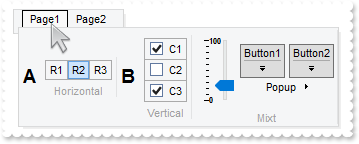
with AxRibbon1 do
begin
with Items do
begin
ToString := '[id=0][group=0x03](),[id=-99][bg=0x01000000][group=0x03][itemspad=4,4,4,4]([id=9000])';
Item[TObject(-99)].Visible := False;
with Item[TObject(0)].Items do
begin
Add('',TObject(0),TObject(0)).Padding := '8,0,0,0';
var_Item3 := Add('New Page',Nil,Nil);
with var_Item3 do
begin
ToString := '[id=0][typ=2][chk=1][spchk=-1][show=1][grp=10][bghot=0x12000000][bgsel=0x11000000][bgselhot=0x14000000][group=0x03][tab=9000][pa' +
'd=4,0,4,0][popupoffset=-4,-1]([id=0][group=0x03]([id=0][group=0x03]))';
ID := 200;
Caption := 'Page1';
ShowPopupAlign := EXRIBBONLib.ShowPopupAlignEnum.exShowPopupAlignDown;
with Items.Item[TObject(0)] do
begin
var_Item := Items.Add('New Group',Nil,Nil);
with var_Item do
begin
ToString := '[id=0][group=0x03][itemspad=4,4,4,18][itemsbg=0x02000000][itemsbghot=0x04000000]()';
Caption := '<b><font ;14>A';
with Items do
begin
BackgroundExt := 'bottom[16,text=`<fgcolor A0A0A0><font ;8>Horizontal`,align=0x11]';
with Add('',TObject(2),Nil) do
begin
GroupPopup := Integer(EXRIBBONLib.GroupPopupEnum.exGroupPopupEqualWidth) Or Integer(EXRIBBONLib.GroupPopupEnum.exGroupPopup);
Caption := '';
with Items do
begin
with Add('R1',Nil,Nil) do
begin
RadioGroup := 100;
Radio := True;
ShowCheckedAsSelected := EXRIBBONLib.ShowCheckedAsSelectedEnum.exDisplayItemHighlight;
Checked := False;
end;
with Add('R2',Nil,Nil) do
begin
RadioGroup := 100;
Radio := True;
ShowCheckedAsSelected := EXRIBBONLib.ShowCheckedAsSelectedEnum.exDisplayItemHighlight;
Checked := True;
end;
with Add('R3',Nil,Nil) do
begin
RadioGroup := 100;
Radio := True;
ShowCheckedAsSelected := EXRIBBONLib.ShowCheckedAsSelectedEnum.exDisplayItemHighlight;
Checked := False;
end;
end;
end;
end;
end;
var_Item1 := Items.Add('New Group',Nil,Nil);
with var_Item1 do
begin
ToString := '[id=0][group=0x03][itemspad=4,4,4,18][itemsbg=0x02000000][itemsbghot=0x04000000]()';
Caption := '<b><font ;14>B';
with Items do
begin
BackgroundExt := 'bottom[16,text=`<fgcolor A0A0A0><font ;8>Vertical`,align=0x11]';
with Add('',TObject(2),Nil) do
begin
GroupPopup := Integer(EXRIBBONLib.GroupPopupEnum.exGroupPopupVertical) Or Integer(EXRIBBONLib.GroupPopupEnum.exGroupPopupEqualHeight) Or Integer(EXRIBBONLib.GroupPopupEnum.exGroupPopup);
Caption := '';
with Items do
begin
with Add('C1',Nil,Nil) do
begin
Check := True;
Checked := True;
end;
with Add('C2',Nil,Nil) do
begin
Check := True;
Checked := False;
end;
with Add('C3',Nil,Nil) do
begin
Check := True;
Checked := True;
end;
end;
end;
end;
end;
Items.Add('',TObject(0),TObject(0)).Padding := '4,0,0,0';
var_Item2 := Items.Add('New Group',Nil,Nil);
with var_Item2 do
begin
ToString := '[id=0][group=0x03][itemspad=4,4,4,18][itemsbg=0x02000000][itemsbghot=0x04000000]()';
Caption := '';
with Items do
begin
BackgroundExt := 'bottom[16,text=`<fgcolor A0A0A0><font ;8>Mixt`,align=0x11]';
with Add('',TObject(0),Nil) do
begin
AllowEdit := Integer(EXRIBBONLib.AllowEditEnum.exItemEditVertical) Or Integer(EXRIBBONLib.AllowEditEnum.exItemEditSlider);
ItemHeight := 76;
EditBorder := EXRIBBONLib.EditBorderEnum.exEditBorderNone;
EditValue := TObject(25);
end;
with Add('',TObject(2),Nil) do
begin
GroupPopup := Integer(EXRIBBONLib.GroupPopupEnum.exGroupPopupVertical) Or Integer(EXRIBBONLib.GroupPopupEnum.exNoGroupPopupFrame) Or Integer(EXRIBBONLib.GroupPopupEnum.exGroupPopup);
Caption := '';
with Items do
begin
with Add('',TObject(2),Nil) do
begin
GroupPopup := Integer(EXRIBBONLib.GroupPopupEnum.exNoGroupPopupFrame) Or Integer(EXRIBBONLib.GroupPopupEnum.exGroupPopup);
with Items do
begin
with Add('Button1',TObject(2),Nil) do
begin
ShowAsButton := Integer(EXRIBBONLib.ShowAsButtonEnum.exShowAsSelectButtonBottom) Or Integer(EXRIBBONLib.ShowAsButtonEnum.exShowAsButtonAutoSize);
with Items do
begin
Add('Item 1',Nil,Nil);
Add('Item 2',Nil,Nil);
Add('Item 3',Nil,Nil);
end;
end;
Add('',TObject(0),TObject(0)).Padding := '4,0,0,0';
with Add('Button2',TObject(2),Nil) do
begin
ShowAsButton := Integer(EXRIBBONLib.ShowAsButtonEnum.exShowAsSelectButtonBottom) Or Integer(EXRIBBONLib.ShowAsButtonEnum.exShowAsButtonAutoSize);
with Items do
begin
Add('Item 4',Nil,Nil);
Add('Item 5',Nil,Nil);
Add('Item 6',Nil,Nil);
end;
end;
end;
end;
with Add('Popup',TObject(2),Nil) do
begin
Alignment := EXRIBBONLib.AlignmentEnum.exCenter;
with Items do
begin
Add('Item 7',Nil,Nil).Check := True;
Add('Item 8',Nil,Nil);
with Add('Item 9',TObject(2),Nil).Items do
begin
Add('Item 10',Nil,Nil);
Add('Item 11',Nil,Nil);
Add('Item 12',Nil,Nil);
end;
end;
end;
end;
end;
end;
end;
end;
end;
var_Item4 := Add('New Page',Nil,Nil);
with var_Item4 do
begin
ToString := '[id=0][typ=2][chk=0][spchk=-1][show=1][grp=10][bghot=0x12000000][bgsel=0x11000000][bgselhot=0x14000000][group=0x03][tab=9000][pa' +
'd=4,0,4,0][popupoffset=-4,-1]([id=0][group=0x03]([id=0][group=0x03]))';
ID := 300;
Caption := 'Page2';
ShowPopupAlign := EXRIBBONLib.ShowPopupAlignEnum.exShowPopupAlignDown;
with Items.Item[TObject(0)] do
begin
with Items do
begin
with Add('S1',Nil,Nil) do
begin
ItemHeight := 88;
AllowEdit := Integer(EXRIBBONLib.AllowEditEnum.exItemEditVertical) Or Integer(EXRIBBONLib.AllowEditEnum.exItemEditSpin) Or Integer(EXRIBBONLib.AllowEditEnum.exItemEditProgress);
EditValue := TObject(25);
end;
with Add('S2',Nil,Nil) do
begin
ItemHeight := 88;
AllowEdit := Integer(EXRIBBONLib.AllowEditEnum.exItemEditVertical) Or Integer(EXRIBBONLib.AllowEditEnum.exItemEditSpin) Or Integer(EXRIBBONLib.AllowEditEnum.exItemEditProgress);
EditValue := TObject(50);
end;
with Add('S3',Nil,Nil) do
begin
ItemHeight := 88;
AllowEdit := Integer(EXRIBBONLib.AllowEditEnum.exItemEditVertical) Or Integer(EXRIBBONLib.AllowEditEnum.exItemEditSpin) Or Integer(EXRIBBONLib.AllowEditEnum.exItemEditProgress);
EditValue := TObject(75);
end;
end;
end;
end;
Add('',TObject(0),TObject(0)).Padding := '8,0,0,0';
end;
end;
PopupFlatAppearance := False;
with VisualAppearance do
begin
Add(1,'C:/Program Files/Exontrol/ExRibbon/Sample/EBN/MSFlat-Ribbon/msfr_background.ebn');
Add(2,'C:/Program Files/Exontrol/ExRibbon/Sample/EBN/MSFlat-Ribbon/msfr_groupt.ebn');
Add(12,'C:/Program Files/Exontrol/ExRibbon/Sample/EBN/MSFlat-Ribbon/msfr_hot.ebn');
Add(14,'C:/Program Files/Exontrol/ExRibbon/Sample/EBN/MSFlat-Ribbon/msfr_select.ebn');
Add(17,'C:/Program Files/Exontrol/ExRibbon/Sample/EBN/MSFlat-Ribbon/msfr_tab.ebn');
Add(18,'C:/Program Files/Exontrol/ExRibbon/Sample/EBN/MSFlat-Ribbon/msfr_tabhot.ebn');
Add(32,'C:/Program Files/Exontrol/ExRibbon/Sample/EBN/MSFlat-Ribbon/msfr_check0.ebn');
Add(33,'C:/Program Files/Exontrol/ExRibbon/Sample/EBN/MSFlat-Ribbon/msfr_check1.ebn');
Add(34,'C:/Program Files/Exontrol/ExRibbon/Sample/EBN/MSFlat-Ribbon/msfr_buttonu.ebn');
Add(35,'C:/Program Files/Exontrol/ExRibbon/Sample/EBN/MSFlat-Ribbon/msfr_buttond.ebn');
end;
Appearance := EXRIBBONLib.AppearanceEnum($1000000);
set_Background(EXRIBBONLib.BackgroundPartEnum.exToolTipAppearance,Appearance);
(GetOcx() as EXRIBBONLib.Ribbon).SelBackColor := $e000000;
set_Background(EXRIBBONLib.BackgroundPartEnum.exMenuHotBackColor,$c000000);
set_Background(EXRIBBONLib.BackgroundPartEnum.exMenuSelHotBackColor,$23000000);
set_Background(EXRIBBONLib.BackgroundPartEnum($2),$22000000);
set_Background(EXRIBBONLib.BackgroundPartEnum($3),$23000000);
set_Background(EXRIBBONLib.BackgroundPartEnum.exCheckBoxState0,$20000000);
set_Background(EXRIBBONLib.BackgroundPartEnum.exCheckBoxState1,$21000000);
Refresh();
end
|
|
196
|
How can I display a tab into the ribbon (method 2, minimized)
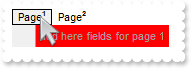
with AxRibbon1 do
begin
set_Background(EXRIBBONLib.BackgroundPartEnum.exMenuSelBorderColor,$f0f0f0);
with Items do
begin
ToString := '[id=0][group=0x0103][itemspad=4,4,4,4]([id=-10][group=0x03](),[id=-99][bg=RGB(240,240,240)][group=0x03][itemspad=4,4,4,4]([id=-1' +
'00]))';
Item[TObject(-99)].Visible := False;
with Item[TObject(-10)].Items do
begin
Add('',TObject(0),TObject(0)).Padding := '8,0,0,0';
with Add('New Page',Nil,Nil) do
begin
ToString := '[typ=2][chk=1][spchk=-1][show=1][grp=10][bghot=RGB(255,255,255)][bgsel=RGB(240,240,240)][bgselhot=RGB(240,240,240)][height=16][g' +
'roup=0x03][tab=-100][pad=2,0,2,0][popupalign=0x01]([id=0][group=0x03]([]))';
Caption := 'Page<off -5><font ;5><b>1</b></font></off>';
with Items.Item[TObject(0)].Items do
begin
with Add('add here fields for page 1',Nil,Nil) do
begin
ID := -1000;
Enabled := False;
BackColor := $ff;
end;
end;
end;
with Add('New Page',Nil,Nil) do
begin
ToString := '[typ=2][chk=0][spchk=-1][show=1][grp=10][bghot=RGB(255,255,255)][bgsel=RGB(240,240,240)][bgselhot=RGB(240,240,240)][height=16][g' +
'roup=0x03][tab=-100][pad=2,0,2,0][popupalign=0x01]([id=0][group=0x03]([]))';
Caption := 'Page<off -5><font ;5><b>2</b></font></off>';
with Items.Item[TObject(0)].Items do
begin
with Add('add here fields for page 2',Nil,Nil) do
begin
ID := -1001;
Enabled := False;
BackColor := $ff00;
end;
end;
end;
Add('',TObject(0),TObject(0)).Padding := '8,0,0,0';
end;
end;
Refresh();
end
|
|
195
|
How can I display a tab into the ribbon (method 1, minimized)
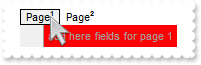
with AxRibbon1 do
begin
set_Background(EXRIBBONLib.BackgroundPartEnum.exMenuSelBorderColor,$f0f0f0);
ToString := '[group=0x0103][itemspad=4,4,4,4]([id=-10][group=0x03]([id=50][pad=8,0,0,0],Page<off -5><font ;5><b>1</b></font></off>[id=60][typ' +
'=2][chk=1][spchk=-1][show=1][grp=10][bghot=RGB(255,255,255)][bgsel=RGB(240,240,240)][bgselhot=RGB(240,240,240)][height=16][group' +
'=0x03][tab=-100][pad=2,0,2,0][popupalign=1]([group=0x03]([id=80],add here fields for page 1[id=-1000][dis])),Page<off -5><font ;' +
'5><b>2</b></font></off>[id=100][typ=2][spchk=-1][show=1][grp=10][bghot=RGB(255,255,255)][bgsel=RGB(240,240,240)][bgselhot=RGB(24' +
'0,240,240)][height=16][group=0x03][tab=-100][pad=2,0,2,0][popupalign=1]([group=0x03]([id=120],add here fields for page 2[id=-100' +
'1][dis])),[id=140][pad=8,0,0,0]),[id=-99][bg=RGB(240,240,240)][group=0x03][itemspad=4,4,4,4]([id=-100]))';
with Items.Item[TObject(-1000)] do
begin
BackColor := $ff;
end;
with Items.Item[TObject(-1001)] do
begin
BackColor := $ff00;
end;
get_Item(TObject(-99)).Visible := False;
end
|
|
194
|
How can I display the drop down panel to a specified location only
with AxRibbon1 do
begin
PopupAppearance := EXRIBBONLib.AppearanceEnum.ShadowBorder;
with Items do
begin
with Add('Popup',TObject(2),TObject(100)) do
begin
ShowPopupArrow := False;
ShowPopupAlign := EXRIBBONLib.ShowPopupAlignEnum.exShowPopupAlignDown;
ShowPopupOffset := '0:screen,0:screen';
with Items do
begin
Add('Item 1',Nil,Nil);
Add('Item 2',Nil,Nil);
Add('Item 3',Nil,Nil);
end;
end;
end;
Refresh();
end
|
|
193
|
How can I displays the drop down bellow the control, rather than item itself
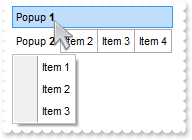
with AxRibbon1 do
begin
PopupAppearance := EXRIBBONLib.AppearanceEnum.ShadowBorder;
with Items do
begin
with Add('Popup <b>1',TObject(2),TObject(100)) do
begin
ShowPopupArrow := False;
ShowPopupAlign := EXRIBBONLib.ShowPopupAlignEnum.exShowPopupAlignDown;
ShowPopupOffset := '0,0:control';
with Items do
begin
Add('Item 1',Nil,Nil);
Add('Item 2',Nil,Nil);
Add('Item 3',Nil,Nil);
end;
end;
with Add('Popup <b>2',TObject(2),TObject(200)) do
begin
GroupPopup := EXRIBBONLib.GroupPopupEnum.exGroupPopup;
with Items do
begin
Add('Item 2',Nil,Nil);
Add('Item 3',Nil,Nil);
Add('Item 4',Nil,Nil);
end;
end;
end;
Refresh();
end
|
|
192
|
How can I change the visual appearance of the progress bar
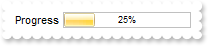
with AxRibbon1 do
begin
VisualAppearance.Add(1,'c:\exontrol\images\normal.ebn');
set_Background(EXRIBBONLib.BackgroundPartEnum($104),$1000000);
with Items do
begin
with Add('Progress',Nil,Nil) do
begin
AllowEdit := EXRIBBONLib.AllowEditEnum.exItemEditProgress;
EditWidth := -128;
EditValue := TObject(25);
end;
end;
Refresh();
end
|
|
191
|
How can I change the progress's color
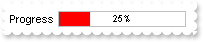
with AxRibbon1 do
begin
set_Background(EXRIBBONLib.BackgroundPartEnum($104),$ff);
with Items do
begin
with Add('Progress',Nil,Nil) do
begin
AllowEdit := EXRIBBONLib.AllowEditEnum.exItemEditProgress;
EditWidth := -128;
EditValue := TObject(25);
end;
end;
Refresh();
end
|
|
190
|
I am using the Item.Visible property on False to hide the item, but the editor is still visible
// CheckItem event - Occurs when the user checks the item.
procedure TWinForm1.AxRibbon1_CheckItem(sender: System.Object; e: AxEXRIBBONLib._IRibbonEvents_CheckItemEvent);
begin
with AxRibbon1 do
begin
with Items.Item[TObject(1000)] do
begin
Visible := True;
AllowEdit := Integer(EXRIBBONLib.AllowEditEnum.exItemEditReadOnly) Or Integer(EXRIBBONLib.AllowEditEnum.exItemEditProgress);
end;
Refresh();
end
end;
// UncheckItem event - Occurs when the user unchecks the item.
procedure TWinForm1.AxRibbon1_UncheckItem(sender: System.Object; e: AxEXRIBBONLib._IRibbonEvents_UncheckItemEvent);
begin
with AxRibbon1 do
begin
with Items.Item[TObject(1000)] do
begin
Visible := False;
AllowEdit := EXRIBBONLib.AllowEditEnum.exItemDisableEdit;
end;
Refresh();
end
end;
with AxRibbon1 do
begin
with Items do
begin
with Add('',TObject(2),Nil) do
begin
with Items do
begin
Add('Visible',Nil,Nil);
with Add('',Nil,Nil) do
begin
Check := True;
Checked := True;
end;
with Add('Item 2',Nil,TObject(1000)) do
begin
ItemHeight := 18;
Caption := 'Percent';
AllowEdit := Integer(EXRIBBONLib.AllowEditEnum.exItemEditReadOnly) Or Integer(EXRIBBONLib.AllowEditEnum.exItemEditProgress);
EditValue := TObject(50);
Visible := True;
end;
Add('Visible',Nil,Nil);
end;
GroupPopup := Integer(EXRIBBONLib.GroupPopupEnum.exNoGroupPopupFrame) Or Integer(EXRIBBONLib.GroupPopupEnum.exGroupPopup);
end;
end;
Refresh();
end
|
|
189
|
How can I change the color of a disabled item

with AxRibbon1 do
begin
with Items do
begin
with Add('Disabled',TObject(2),TObject(0)) do
begin
ForeColor := $ff;
Items.Add('',Nil,Nil);
GroupPopup := Integer(EXRIBBONLib.GroupPopupEnum.exNoGroupPopupFrame) Or Integer(EXRIBBONLib.GroupPopupEnum.exGroupPopup);
ShowPopupArrow := False;
end;
Add('Disabled',Nil,Nil).Enabled := False;
end;
Refresh();
end
|
|
188
|
Microsoft Windows 8.1 - Ribbon Like
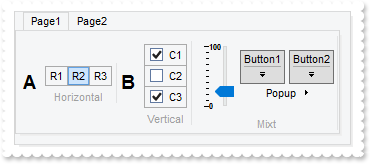
with AxRibbon1 do
begin
with Items do
begin
ToString := '[id=0][group=0x03](),[id=-99][bg=0x01000000][group=0x03][itemspad=4,4,4,4]([id=9000])';
with Item[TObject(0)].Items do
begin
Add('',TObject(0),TObject(0)).Padding := '8,0,0,0';
var_Item3 := Add('New Page',Nil,Nil);
with var_Item3 do
begin
ToString := '[id=0][typ=2][chk=1][spchk=-1][show=1][grp=10][bghot=0x12000000][bgsel=0x11000000][bgselhot=0x14000000][group=0x03][tab=9000][pa' +
'd=4,0,4,0][popupoffset=-4,-1]([id=0][group=0x03]([id=0][group=0x03]))';
ID := 200;
Caption := 'Page1';
ShowPopupAlign := EXRIBBONLib.ShowPopupAlignEnum.exShowPopupAlignDown;
with Items.Item[TObject(0)] do
begin
var_Item := Items.Add('New Group',Nil,Nil);
with var_Item do
begin
ToString := '[id=0][group=0x03][itemspad=4,4,4,18][itemsbg=0x02000000][itemsbghot=0x04000000]()';
Caption := '<b><font ;14>A';
with Items do
begin
BackgroundExt := 'bottom[16,text=`<fgcolor A0A0A0><font ;8>Horizontal`,align=0x11]';
with Add('',TObject(2),Nil) do
begin
GroupPopup := Integer(EXRIBBONLib.GroupPopupEnum.exGroupPopupEqualWidth) Or Integer(EXRIBBONLib.GroupPopupEnum.exGroupPopup);
Caption := '';
with Items do
begin
with Add('R1',Nil,Nil) do
begin
RadioGroup := 100;
Radio := True;
ShowCheckedAsSelected := EXRIBBONLib.ShowCheckedAsSelectedEnum.exDisplayItemHighlight;
Checked := False;
end;
with Add('R2',Nil,Nil) do
begin
RadioGroup := 100;
Radio := True;
ShowCheckedAsSelected := EXRIBBONLib.ShowCheckedAsSelectedEnum.exDisplayItemHighlight;
Checked := True;
end;
with Add('R3',Nil,Nil) do
begin
RadioGroup := 100;
Radio := True;
ShowCheckedAsSelected := EXRIBBONLib.ShowCheckedAsSelectedEnum.exDisplayItemHighlight;
Checked := False;
end;
end;
end;
end;
end;
var_Item1 := Items.Add('New Group',Nil,Nil);
with var_Item1 do
begin
ToString := '[id=0][group=0x03][itemspad=4,4,4,18][itemsbg=0x02000000][itemsbghot=0x04000000]()';
Caption := '<b><font ;14>B';
with Items do
begin
BackgroundExt := 'bottom[16,text=`<fgcolor A0A0A0><font ;8>Vertical`,align=0x11]';
with Add('',TObject(2),Nil) do
begin
GroupPopup := Integer(EXRIBBONLib.GroupPopupEnum.exGroupPopupVertical) Or Integer(EXRIBBONLib.GroupPopupEnum.exGroupPopupEqualHeight) Or Integer(EXRIBBONLib.GroupPopupEnum.exGroupPopup);
Caption := '';
with Items do
begin
with Add('C1',Nil,Nil) do
begin
Check := True;
Checked := True;
end;
with Add('C2',Nil,Nil) do
begin
Check := True;
Checked := False;
end;
with Add('C3',Nil,Nil) do
begin
Check := True;
Checked := True;
end;
end;
end;
end;
end;
Items.Add('',TObject(0),TObject(0)).Padding := '4,0,0,0';
var_Item2 := Items.Add('New Group',Nil,Nil);
with var_Item2 do
begin
ToString := '[id=0][group=0x03][itemspad=4,4,4,18][itemsbg=0x02000000][itemsbghot=0x04000000]()';
Caption := '';
with Items do
begin
BackgroundExt := 'bottom[16,text=`<fgcolor A0A0A0><font ;8>Mixt`,align=0x11]';
with Add('',TObject(0),Nil) do
begin
AllowEdit := Integer(EXRIBBONLib.AllowEditEnum.exItemEditVertical) Or Integer(EXRIBBONLib.AllowEditEnum.exItemEditSlider);
ItemHeight := 76;
EditBorder := EXRIBBONLib.EditBorderEnum.exEditBorderNone;
EditValue := TObject(25);
end;
with Add('',TObject(2),Nil) do
begin
GroupPopup := Integer(EXRIBBONLib.GroupPopupEnum.exGroupPopupVertical) Or Integer(EXRIBBONLib.GroupPopupEnum.exNoGroupPopupFrame) Or Integer(EXRIBBONLib.GroupPopupEnum.exGroupPopup);
Caption := '';
with Items do
begin
with Add('',TObject(2),Nil) do
begin
GroupPopup := Integer(EXRIBBONLib.GroupPopupEnum.exNoGroupPopupFrame) Or Integer(EXRIBBONLib.GroupPopupEnum.exGroupPopup);
with Items do
begin
with Add('Button1',TObject(2),Nil) do
begin
ShowAsButton := Integer(EXRIBBONLib.ShowAsButtonEnum.exShowAsSelectButtonBottom) Or Integer(EXRIBBONLib.ShowAsButtonEnum.exShowAsButtonAutoSize);
with Items do
begin
Add('Item 1',Nil,Nil);
Add('Item 2',Nil,Nil);
Add('Item 3',Nil,Nil);
end;
end;
Add('',TObject(0),TObject(0)).Padding := '4,0,0,0';
with Add('Button2',TObject(2),Nil) do
begin
ShowAsButton := Integer(EXRIBBONLib.ShowAsButtonEnum.exShowAsSelectButtonBottom) Or Integer(EXRIBBONLib.ShowAsButtonEnum.exShowAsButtonAutoSize);
with Items do
begin
Add('Item 4',Nil,Nil);
Add('Item 5',Nil,Nil);
Add('Item 6',Nil,Nil);
end;
end;
end;
end;
with Add('Popup',TObject(2),Nil) do
begin
Alignment := EXRIBBONLib.AlignmentEnum.exCenter;
with Items do
begin
Add('Item 7',Nil,Nil).Check := True;
Add('Item 8',Nil,Nil);
with Add('Item 9',TObject(2),Nil).Items do
begin
Add('Item 10',Nil,Nil);
Add('Item 11',Nil,Nil);
Add('Item 12',Nil,Nil);
end;
end;
end;
end;
end;
end;
end;
end;
end;
var_Item4 := Add('New Page',Nil,Nil);
with var_Item4 do
begin
ToString := '[id=0][typ=2][chk=0][spchk=-1][show=1][grp=10][bghot=0x12000000][bgsel=0x11000000][bgselhot=0x14000000][group=0x03][tab=9000][pa' +
'd=4,0,4,0][popupoffset=-4,-1]([id=0][group=0x03]([id=0][group=0x03]))';
ID := 300;
Caption := 'Page2';
ShowPopupAlign := EXRIBBONLib.ShowPopupAlignEnum.exShowPopupAlignDown;
with Items.Item[TObject(0)] do
begin
with Items do
begin
with Add('S1',Nil,Nil) do
begin
ItemHeight := 88;
AllowEdit := Integer(EXRIBBONLib.AllowEditEnum.exItemEditVertical) Or Integer(EXRIBBONLib.AllowEditEnum.exItemEditSpin) Or Integer(EXRIBBONLib.AllowEditEnum.exItemEditProgress);
EditValue := TObject(25);
end;
with Add('S2',Nil,Nil) do
begin
ItemHeight := 88;
AllowEdit := Integer(EXRIBBONLib.AllowEditEnum.exItemEditVertical) Or Integer(EXRIBBONLib.AllowEditEnum.exItemEditSpin) Or Integer(EXRIBBONLib.AllowEditEnum.exItemEditProgress);
EditValue := TObject(50);
end;
with Add('S3',Nil,Nil) do
begin
ItemHeight := 88;
AllowEdit := Integer(EXRIBBONLib.AllowEditEnum.exItemEditVertical) Or Integer(EXRIBBONLib.AllowEditEnum.exItemEditSpin) Or Integer(EXRIBBONLib.AllowEditEnum.exItemEditProgress);
EditValue := TObject(75);
end;
end;
end;
end;
Add('',TObject(0),TObject(0)).Padding := '8,0,0,0';
end;
end;
PopupFlatAppearance := False;
with VisualAppearance do
begin
Add(1,'C:/Program Files/Exontrol/ExRibbon/Sample/EBN/MSFlat-Ribbon/msfr_background.ebn');
Add(2,'C:/Program Files/Exontrol/ExRibbon/Sample/EBN/MSFlat-Ribbon/msfr_groupt.ebn');
Add(12,'C:/Program Files/Exontrol/ExRibbon/Sample/EBN/MSFlat-Ribbon/msfr_hot.ebn');
Add(14,'C:/Program Files/Exontrol/ExRibbon/Sample/EBN/MSFlat-Ribbon/msfr_select.ebn');
Add(17,'C:/Program Files/Exontrol/ExRibbon/Sample/EBN/MSFlat-Ribbon/msfr_tab.ebn');
Add(18,'C:/Program Files/Exontrol/ExRibbon/Sample/EBN/MSFlat-Ribbon/msfr_tabhot.ebn');
Add(32,'C:/Program Files/Exontrol/ExRibbon/Sample/EBN/MSFlat-Ribbon/msfr_check0.ebn');
Add(33,'C:/Program Files/Exontrol/ExRibbon/Sample/EBN/MSFlat-Ribbon/msfr_check1.ebn');
Add(34,'C:/Program Files/Exontrol/ExRibbon/Sample/EBN/MSFlat-Ribbon/msfr_buttonu.ebn');
Add(35,'C:/Program Files/Exontrol/ExRibbon/Sample/EBN/MSFlat-Ribbon/msfr_buttond.ebn');
end;
Appearance := EXRIBBONLib.AppearanceEnum($1000000);
set_Background(EXRIBBONLib.BackgroundPartEnum.exToolTipAppearance,Appearance);
(GetOcx() as EXRIBBONLib.Ribbon).SelBackColor := $e000000;
set_Background(EXRIBBONLib.BackgroundPartEnum.exMenuHotBackColor,$c000000);
set_Background(EXRIBBONLib.BackgroundPartEnum.exMenuSelHotBackColor,$23000000);
set_Background(EXRIBBONLib.BackgroundPartEnum($2),$22000000);
set_Background(EXRIBBONLib.BackgroundPartEnum($3),$23000000);
set_Background(EXRIBBONLib.BackgroundPartEnum.exCheckBoxState0,$20000000);
set_Background(EXRIBBONLib.BackgroundPartEnum.exCheckBoxState1,$21000000);
Refresh();
end
|
|
187
|
Microsoft Paint - Ribbon Like
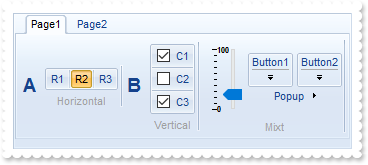
with AxRibbon1 do
begin
with Items do
begin
ToString := '[id=0][group=0x03](),[id=-99][bg=0x01000000][group=0x03][itemspad=4,4,4,4]([id=9000])';
with Item[TObject(0)].Items do
begin
Add('',TObject(0),TObject(0)).Padding := '8,0,0,0';
var_Item3 := Add('New Page',Nil,Nil);
with var_Item3 do
begin
ToString := '[id=0][typ=2][chk=1][spchk=-1][show=1][grp=10][bghot=0x12000000][bgsel=0x11000000][bgselhot=0x14000000][group=0x03][tab=9000][pa' +
'd=4,0,4,0][popupoffset=-4,-1]([id=0][group=0x03]([id=0][group=0x03]))';
ID := 200;
Caption := 'Page1';
ShowPopupAlign := EXRIBBONLib.ShowPopupAlignEnum.exShowPopupAlignDown;
with Items.Item[TObject(0)] do
begin
var_Item := Items.Add('New Group',Nil,Nil);
with var_Item do
begin
ToString := '[id=0][group=0x03][itemspad=4,4,4,18][itemsbg=0x02000000][itemsbghot=0x04000000]()';
Caption := '<b><font ;14>A';
with Items do
begin
BackgroundExt := 'bottom[16,text=`<fgcolor A0A0A0><font ;8>Horizontal`,align=0x11]';
with Add('',TObject(2),Nil) do
begin
GroupPopup := Integer(EXRIBBONLib.GroupPopupEnum.exGroupPopupEqualWidth) Or Integer(EXRIBBONLib.GroupPopupEnum.exGroupPopup);
Caption := '';
with Items do
begin
with Add('R1',Nil,Nil) do
begin
RadioGroup := 100;
Radio := True;
ShowCheckedAsSelected := EXRIBBONLib.ShowCheckedAsSelectedEnum.exDisplayItemHighlight;
Checked := False;
end;
with Add('R2',Nil,Nil) do
begin
RadioGroup := 100;
Radio := True;
ShowCheckedAsSelected := EXRIBBONLib.ShowCheckedAsSelectedEnum.exDisplayItemHighlight;
Checked := True;
end;
with Add('R3',Nil,Nil) do
begin
RadioGroup := 100;
Radio := True;
ShowCheckedAsSelected := EXRIBBONLib.ShowCheckedAsSelectedEnum.exDisplayItemHighlight;
Checked := False;
end;
end;
end;
end;
end;
var_Item1 := Items.Add('New Group',Nil,Nil);
with var_Item1 do
begin
ToString := '[id=0][group=0x03][itemspad=4,4,4,18][itemsbg=0x02000000][itemsbghot=0x04000000]()';
Caption := '<b><font ;14>B';
with Items do
begin
BackgroundExt := 'bottom[16,text=`<fgcolor A0A0A0><font ;8>Vertical`,align=0x11]';
with Add('',TObject(2),Nil) do
begin
GroupPopup := Integer(EXRIBBONLib.GroupPopupEnum.exGroupPopupVertical) Or Integer(EXRIBBONLib.GroupPopupEnum.exGroupPopupEqualHeight) Or Integer(EXRIBBONLib.GroupPopupEnum.exGroupPopup);
Caption := '';
with Items do
begin
with Add('C1',Nil,Nil) do
begin
Check := True;
Checked := True;
end;
with Add('C2',Nil,Nil) do
begin
Check := True;
Checked := False;
end;
with Add('C3',Nil,Nil) do
begin
Check := True;
Checked := True;
end;
end;
end;
end;
end;
Items.Add('',TObject(0),TObject(0)).Padding := '4,0,0,0';
var_Item2 := Items.Add('New Group',Nil,Nil);
with var_Item2 do
begin
ToString := '[id=0][group=0x03][itemspad=4,4,4,18][itemsbg=0x02000000][itemsbghot=0x04000000]()';
Caption := '';
with Items do
begin
BackgroundExt := 'bottom[16,text=`<fgcolor A0A0A0><font ;8>Mixt`,align=0x11]';
with Add('',TObject(0),Nil) do
begin
AllowEdit := Integer(EXRIBBONLib.AllowEditEnum.exItemEditVertical) Or Integer(EXRIBBONLib.AllowEditEnum.exItemEditSlider);
ItemHeight := 76;
EditBorder := EXRIBBONLib.EditBorderEnum.exEditBorderNone;
EditValue := TObject(25);
end;
with Add('',TObject(2),Nil) do
begin
GroupPopup := Integer(EXRIBBONLib.GroupPopupEnum.exGroupPopupVertical) Or Integer(EXRIBBONLib.GroupPopupEnum.exNoGroupPopupFrame) Or Integer(EXRIBBONLib.GroupPopupEnum.exGroupPopup);
Caption := '';
with Items do
begin
with Add('',TObject(2),Nil) do
begin
GroupPopup := Integer(EXRIBBONLib.GroupPopupEnum.exNoGroupPopupFrame) Or Integer(EXRIBBONLib.GroupPopupEnum.exGroupPopup);
with Items do
begin
with Add('Button1',TObject(2),Nil) do
begin
ShowAsButton := Integer(EXRIBBONLib.ShowAsButtonEnum.exShowAsSelectButtonBottom) Or Integer(EXRIBBONLib.ShowAsButtonEnum.exShowAsButtonAutoSize);
with Items do
begin
Add('Item 1',Nil,Nil);
Add('Item 2',Nil,Nil);
Add('Item 3',Nil,Nil);
end;
end;
Add('',TObject(0),TObject(0)).Padding := '4,0,0,0';
with Add('Button2',TObject(2),Nil) do
begin
ShowAsButton := Integer(EXRIBBONLib.ShowAsButtonEnum.exShowAsSelectButtonBottom) Or Integer(EXRIBBONLib.ShowAsButtonEnum.exShowAsButtonAutoSize);
with Items do
begin
Add('Item 4',Nil,Nil);
Add('Item 5',Nil,Nil);
Add('Item 6',Nil,Nil);
end;
end;
end;
end;
with Add('Popup',TObject(2),Nil) do
begin
Alignment := EXRIBBONLib.AlignmentEnum.exCenter;
with Items do
begin
Add('Item 7',Nil,Nil).Check := True;
Add('Item 8',Nil,Nil);
with Add('Item 9',TObject(2),Nil).Items do
begin
Add('Item 10',Nil,Nil);
Add('Item 11',Nil,Nil);
Add('Item 12',Nil,Nil);
end;
end;
end;
end;
end;
end;
end;
end;
end;
var_Item4 := Add('New Page',Nil,Nil);
with var_Item4 do
begin
ToString := '[id=0][typ=2][chk=0][spchk=-1][show=1][grp=10][bghot=0x12000000][bgsel=0x11000000][bgselhot=0x14000000][group=0x03][tab=9000][pa' +
'd=4,0,4,0][popupoffset=-4,-1]([id=0][group=0x03]([id=0][group=0x03]))';
ID := 300;
Caption := 'Page2';
ShowPopupAlign := EXRIBBONLib.ShowPopupAlignEnum.exShowPopupAlignDown;
with Items.Item[TObject(0)] do
begin
with Items do
begin
with Add('S1',Nil,Nil) do
begin
ItemHeight := 88;
AllowEdit := Integer(EXRIBBONLib.AllowEditEnum.exItemEditVertical) Or Integer(EXRIBBONLib.AllowEditEnum.exItemEditSpin) Or Integer(EXRIBBONLib.AllowEditEnum.exItemEditProgress);
EditValue := TObject(25);
end;
with Add('S2',Nil,Nil) do
begin
ItemHeight := 88;
AllowEdit := Integer(EXRIBBONLib.AllowEditEnum.exItemEditVertical) Or Integer(EXRIBBONLib.AllowEditEnum.exItemEditSpin) Or Integer(EXRIBBONLib.AllowEditEnum.exItemEditProgress);
EditValue := TObject(50);
end;
with Add('S3',Nil,Nil) do
begin
ItemHeight := 88;
AllowEdit := Integer(EXRIBBONLib.AllowEditEnum.exItemEditVertical) Or Integer(EXRIBBONLib.AllowEditEnum.exItemEditSpin) Or Integer(EXRIBBONLib.AllowEditEnum.exItemEditProgress);
EditValue := TObject(75);
end;
end;
end;
end;
Add('',TObject(0),TObject(0)).Padding := '8,0,0,0';
end;
end;
PopupFlatAppearance := False;
with VisualAppearance do
begin
Add(1,'C:/Program Files/Exontrol/ExRibbon/Sample/EBN/MSPaint-Ribbon/mspr_background.ebn');
Add(2,'C:/Program Files/Exontrol/ExRibbon/Sample/EBN/MSPaint-Ribbon/mspr_groupt.ebn');
Add(3,'C:/Program Files/Exontrol/ExRibbon/Sample/EBN/MSPaint-Ribbon/mspr_groupo.ebn');
Add(4,'C:/Program Files/Exontrol/ExRibbon/Sample/EBN/MSPaint-Ribbon/mspr_grouphot.ebn');
Add(5,'C:/Program Files/Exontrol/ExRibbon/Sample/EBN/MSPaint-Ribbon/mspr_frameh.ebn');
Add(6,'C:/Program Files/Exontrol/ExRibbon/Sample/EBN/MSPaint-Ribbon/mspr_framehs.ebn');
Add(7,'C:/Program Files/Exontrol/ExRibbon/Sample/EBN/MSPaint-Ribbon/mspr_framehi.ebn');
Add(8,'C:/Program Files/Exontrol/ExRibbon/Sample/EBN/MSPaint-Ribbon/mspr_framehe.ebn');
Add(9,'C:/Program Files/Exontrol/ExRibbon/Sample/EBN/MSPaint-Ribbon/mspr_framevs.ebn');
Add(10,'C:/Program Files/Exontrol/ExRibbon/Sample/EBN/MSPaint-Ribbon/mspr_framevi.ebn');
Add(11,'C:/Program Files/Exontrol/ExRibbon/Sample/EBN/MSPaint-Ribbon/mspr_frameve.ebn');
Add(12,'C:/Program Files/Exontrol/ExRibbon/Sample/EBN/MSPaint-Ribbon/mspr_select.ebn');
Add(13,'C:/Program Files/Exontrol/ExRibbon/Sample/EBN/MSPaint-Ribbon/mspr_bordert.ebn');
Add(14,'C:/Program Files/Exontrol/ExRibbon/Sample/EBN/MSPaint-Ribbon/mspr_buttond.ebn');
Add(15,'C:/Program Files/Exontrol/ExRibbon/Sample/EBN/MSPaint-Ribbon/mspr_buttonu.ebn');
Add(16,'C:/Program Files/Exontrol/ExRibbon/Sample/EBN/MSPaint-Ribbon/mspr_tab.ebn');
Add(17,'CP:16 0 0 0 1');
Add(18,'C:/Program Files/Exontrol/ExRibbon/Sample/EBN/MSPaint-Ribbon/mspr_tabhot.ebn');
Add(19,'C:/Program Files/Exontrol/ExRibbon/Sample/EBN/MSPaint-Ribbon/mspr_tabselhot.ebn');
Add(20,'CP:19 0 0 0 1');
end;
LocalAppearance := EXRIBBONLib.AppearanceEnum.ShadowBorder;
Appearance := EXRIBBONLib.AppearanceEnum($1000000);
ForeColor := Color.FromArgb(21,66,139);
(GetOcx() as EXRIBBONLib.Ribbon).SelBackColor := $e000000;
set_Background(EXRIBBONLib.BackgroundPartEnum.exToolTipAppearance,Appearance);
set_Background(EXRIBBONLib.BackgroundPartEnum($2),$d000000);
set_Background(EXRIBBONLib.BackgroundPartEnum.exGroupPopupFrameSingle,$5000000);
set_Background(EXRIBBONLib.BackgroundPartEnum.exGroupPopupFrameHStart,$6000000);
set_Background(EXRIBBONLib.BackgroundPartEnum.exGroupPopupFrameHIntermediate,$7000000);
set_Background(EXRIBBONLib.BackgroundPartEnum.exGroupPopupFrameHEnd,$8000000);
set_Background(EXRIBBONLib.BackgroundPartEnum.exGroupPopupFrameVStart,$9000000);
set_Background(EXRIBBONLib.BackgroundPartEnum.exGroupPopupFrameVIntermediate,$a000000);
set_Background(EXRIBBONLib.BackgroundPartEnum.exGroupPopupFrameVEnd,$b000000);
set_Background(EXRIBBONLib.BackgroundPartEnum.exMenuHotBackColor,$c000000);
set_Background(EXRIBBONLib.BackgroundPartEnum.exMenuSelHotBackColor,$f000000);
Refresh();
end
|
|
186
|
Microsoft Office - Ribbon Like
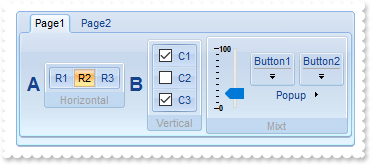
with AxRibbon1 do
begin
ToString := '[id=0][group=0x03](),[id=-99][bg=0x01000000][group=0x03][itemspad=4,4,4,4]([id=9000])';
with get_Item(TObject(0)).Items do
begin
Add('',TObject(0),TObject(0)).Padding := '8,0,0,0';
var_Item3 := Add('New Page',Nil,Nil);
with var_Item3 do
begin
ToString := '[id=0][typ=2][chk=1][spchk=-1][show=1][grp=10][bghot=0x12000000][bgsel=0x11000000][bgselhot=0x14000000][group=0x03][tab=9000][pa' +
'd=4,0,4,0][popupoffset=-4,-1]([id=0][group=0x03]([id=0][group=0x03]))';
ID := 200;
Caption := 'Page1';
ShowPopupAlign := EXRIBBONLib.ShowPopupAlignEnum.exShowPopupAlignDown;
with Items.Item[TObject(0)] do
begin
var_Item := Items.Add('New Group',Nil,Nil);
with var_Item do
begin
ToString := '[id=0][group=0x03][itemspad=4,4,4,18][itemsbg=0x02000000][itemsbghot=0x04000000]()';
Caption := '<b><font ;14>A';
with Items do
begin
BackgroundExt := 'bottom[16,text=`<fgcolor A0A0A0><font ;8>Horizontal`,align=0x11]';
with Add('',TObject(2),Nil) do
begin
GroupPopup := Integer(EXRIBBONLib.GroupPopupEnum.exGroupPopupEqualWidth) Or Integer(EXRIBBONLib.GroupPopupEnum.exGroupPopup);
Caption := '';
with Items do
begin
with Add('R1',Nil,Nil) do
begin
RadioGroup := 100;
Radio := True;
ShowCheckedAsSelected := EXRIBBONLib.ShowCheckedAsSelectedEnum.exDisplayItemHighlight;
Checked := False;
end;
with Add('R2',Nil,Nil) do
begin
RadioGroup := 100;
Radio := True;
ShowCheckedAsSelected := EXRIBBONLib.ShowCheckedAsSelectedEnum.exDisplayItemHighlight;
Checked := True;
end;
with Add('R3',Nil,Nil) do
begin
RadioGroup := 100;
Radio := True;
ShowCheckedAsSelected := EXRIBBONLib.ShowCheckedAsSelectedEnum.exDisplayItemHighlight;
Checked := False;
end;
end;
end;
end;
end;
var_Item1 := Items.Add('New Group',Nil,Nil);
with var_Item1 do
begin
ToString := '[id=0][group=0x03][itemspad=4,4,4,18][itemsbg=0x02000000][itemsbghot=0x04000000]()';
Caption := '<b><font ;14>B';
with Items do
begin
BackgroundExt := 'bottom[16,text=`<fgcolor A0A0A0><font ;8>Vertical`,align=0x11]';
with Add('',TObject(2),Nil) do
begin
GroupPopup := Integer(EXRIBBONLib.GroupPopupEnum.exGroupPopupVertical) Or Integer(EXRIBBONLib.GroupPopupEnum.exGroupPopupEqualHeight) Or Integer(EXRIBBONLib.GroupPopupEnum.exGroupPopup);
Caption := '';
with Items do
begin
with Add('C1',Nil,Nil) do
begin
Check := True;
Checked := True;
end;
with Add('C2',Nil,Nil) do
begin
Check := True;
Checked := False;
end;
with Add('C3',Nil,Nil) do
begin
Check := True;
Checked := True;
end;
end;
end;
end;
end;
Items.Add('',TObject(0),TObject(0)).Padding := '4,0,0,0';
var_Item2 := Items.Add('New Group',Nil,Nil);
with var_Item2 do
begin
ToString := '[id=0][group=0x03][itemspad=4,4,4,18][itemsbg=0x02000000][itemsbghot=0x04000000]()';
Caption := '';
with Items do
begin
BackgroundExt := 'bottom[16,text=`<fgcolor A0A0A0><font ;8>Mixt`,align=0x11]';
with Add('',TObject(0),Nil) do
begin
AllowEdit := Integer(EXRIBBONLib.AllowEditEnum.exItemEditVertical) Or Integer(EXRIBBONLib.AllowEditEnum.exItemEditSlider);
ItemHeight := 76;
EditBorder := EXRIBBONLib.EditBorderEnum.exEditBorderNone;
EditValue := TObject(25);
end;
with Add('',TObject(2),Nil) do
begin
GroupPopup := Integer(EXRIBBONLib.GroupPopupEnum.exGroupPopupVertical) Or Integer(EXRIBBONLib.GroupPopupEnum.exNoGroupPopupFrame) Or Integer(EXRIBBONLib.GroupPopupEnum.exGroupPopup);
Caption := '';
with Items do
begin
with Add('',TObject(2),Nil) do
begin
GroupPopup := Integer(EXRIBBONLib.GroupPopupEnum.exNoGroupPopupFrame) Or Integer(EXRIBBONLib.GroupPopupEnum.exGroupPopup);
with Items do
begin
with Add('Button1',TObject(2),Nil) do
begin
ShowAsButton := Integer(EXRIBBONLib.ShowAsButtonEnum.exShowAsSelectButtonBottom) Or Integer(EXRIBBONLib.ShowAsButtonEnum.exShowAsButtonAutoSize);
with Items do
begin
Add('Item 1',Nil,Nil);
Add('Item 2',Nil,Nil);
Add('Item 3',Nil,Nil);
end;
end;
Add('',TObject(0),TObject(0)).Padding := '4,0,0,0';
with Add('Button2',TObject(2),Nil) do
begin
ShowAsButton := Integer(EXRIBBONLib.ShowAsButtonEnum.exShowAsSelectButtonBottom) Or Integer(EXRIBBONLib.ShowAsButtonEnum.exShowAsButtonAutoSize);
with Items do
begin
Add('Item 4',Nil,Nil);
Add('Item 5',Nil,Nil);
Add('Item 6',Nil,Nil);
end;
end;
end;
end;
with Add('Popup',TObject(2),Nil) do
begin
Alignment := EXRIBBONLib.AlignmentEnum.exCenter;
with Items do
begin
Add('Item 7',Nil,Nil).Check := True;
Add('Item 8',Nil,Nil);
with Add('Item 9',TObject(2),Nil).Items do
begin
Add('Item 10',Nil,Nil);
Add('Item 11',Nil,Nil);
Add('Item 12',Nil,Nil);
end;
end;
end;
end;
end;
end;
end;
end;
end;
var_Item4 := Add('New Page',Nil,Nil);
with var_Item4 do
begin
ToString := '[id=0][typ=2][chk=0][spchk=-1][show=1][grp=10][bghot=0x12000000][bgsel=0x11000000][bgselhot=0x14000000][group=0x03][tab=9000][pa' +
'd=4,0,4,0][popupoffset=-4,-1]([id=0][group=0x03]([id=0][group=0x03]))';
ID := 300;
Caption := 'Page2';
ShowPopupAlign := EXRIBBONLib.ShowPopupAlignEnum.exShowPopupAlignDown;
with Items.Item[TObject(0)] do
begin
with Items do
begin
with Add('S1',Nil,Nil) do
begin
ItemHeight := 88;
AllowEdit := Integer(EXRIBBONLib.AllowEditEnum.exItemEditVertical) Or Integer(EXRIBBONLib.AllowEditEnum.exItemEditSpin) Or Integer(EXRIBBONLib.AllowEditEnum.exItemEditProgress);
EditValue := TObject(25);
end;
with Add('S2',Nil,Nil) do
begin
ItemHeight := 88;
AllowEdit := Integer(EXRIBBONLib.AllowEditEnum.exItemEditVertical) Or Integer(EXRIBBONLib.AllowEditEnum.exItemEditSpin) Or Integer(EXRIBBONLib.AllowEditEnum.exItemEditProgress);
EditValue := TObject(50);
end;
with Add('S3',Nil,Nil) do
begin
ItemHeight := 88;
AllowEdit := Integer(EXRIBBONLib.AllowEditEnum.exItemEditVertical) Or Integer(EXRIBBONLib.AllowEditEnum.exItemEditSpin) Or Integer(EXRIBBONLib.AllowEditEnum.exItemEditProgress);
EditValue := TObject(75);
end;
end;
end;
end;
Add('',TObject(0),TObject(0)).Padding := '8,0,0,0';
end;
PopupFlatAppearance := False;
with VisualAppearance do
begin
Add(1,'C:\Program Files\Exontrol\ExRibbon\Sample\EBN\MSOffice-Ribbon\msor_background.ebn');
Add(2,'C:\Program Files\Exontrol\ExRibbon\Sample\EBN\MSOffice-Ribbon\msor_groupt.ebn');
Add(3,'C:\Program Files\Exontrol\ExRibbon\Sample\EBN\MSOffice-Ribbon\msor_groupo.ebn');
Add(4,'C:\Program Files\Exontrol\ExRibbon\Sample\EBN\MSOffice-Ribbon\msor_grouphot.ebn');
Add(5,'C:\Program Files\Exontrol\ExRibbon\Sample\EBN\MSOffice-Ribbon\msor_frameh.ebn');
Add(6,'C:\Program Files\Exontrol\ExRibbon\Sample\EBN\MSOffice-Ribbon\msor_framehs.ebn');
Add(7,'C:\Program Files\Exontrol\ExRibbon\Sample\EBN\MSOffice-Ribbon\msor_framehi.ebn');
Add(8,'C:\Program Files\Exontrol\ExRibbon\Sample\EBN\MSOffice-Ribbon\msor_framehe.ebn');
Add(9,'C:\Program Files\Exontrol\ExRibbon\Sample\EBN\MSOffice-Ribbon\msor_framevs.ebn');
Add(10,'C:\Program Files\Exontrol\ExRibbon\Sample\EBN\MSOffice-Ribbon\msor_framevi.ebn');
Add(11,'C:\Program Files\Exontrol\ExRibbon\Sample\EBN\MSOffice-Ribbon\msor_frameve.ebn');
Add(12,'C:\Program Files\Exontrol\ExRibbon\Sample\EBN\MSOffice-Ribbon\msor_select.ebn');
Add(13,'C:\Program Files\Exontrol\ExRibbon\Sample\EBN\MSOffice-Ribbon\msor_bordert.ebn');
Add(14,'C:\Program Files\Exontrol\ExRibbon\Sample\EBN\MSOffice-Ribbon\msor_buttond.ebn');
Add(15,'C:\Program Files\Exontrol\ExRibbon\Sample\EBN\MSOffice-Ribbon\msor_buttonu.ebn');
Add(16,'C:\Program Files\Exontrol\ExRibbon\Sample\EBN\MSOffice-Ribbon\msor_tab.ebn');
Add(17,'CP:16 0 0 0 1');
Add(18,'C:\Program Files\Exontrol\ExRibbon\Sample\EBN\MSOffice-Ribbon\msor_tabhot.ebn');
Add(19,'C:\Program Files\Exontrol\ExRibbon\Sample\EBN\MSOffice-Ribbon\msor_tabselhot.ebn');
Add(20,'CP:19 0 0 0 1');
end;
ForeColor := Color.FromArgb(21,66,139);
(GetOcx() as EXRIBBONLib.Ribbon).SelBackColor := $e000000;
LocalAppearance := EXRIBBONLib.AppearanceEnum.ShadowBorder;
Appearance := EXRIBBONLib.AppearanceEnum($1000000);
set_Background(EXRIBBONLib.BackgroundPartEnum.exToolTipAppearance,Appearance);
set_Background(EXRIBBONLib.BackgroundPartEnum($2),$d000000);
set_Background(EXRIBBONLib.BackgroundPartEnum.exGroupPopupFrameSingle,$5000000);
set_Background(EXRIBBONLib.BackgroundPartEnum.exGroupPopupFrameHStart,$6000000);
set_Background(EXRIBBONLib.BackgroundPartEnum.exGroupPopupFrameHIntermediate,$7000000);
set_Background(EXRIBBONLib.BackgroundPartEnum.exGroupPopupFrameHEnd,$8000000);
set_Background(EXRIBBONLib.BackgroundPartEnum.exGroupPopupFrameVStart,$9000000);
set_Background(EXRIBBONLib.BackgroundPartEnum.exGroupPopupFrameVIntermediate,$a000000);
set_Background(EXRIBBONLib.BackgroundPartEnum.exGroupPopupFrameVEnd,$b000000);
set_Background(EXRIBBONLib.BackgroundPartEnum.exMenuHotBackColor,$c000000);
set_Background(EXRIBBONLib.BackgroundPartEnum.exMenuSelHotBackColor,$f000000);
Refresh();
end
|
|
185
|
How I can assign buttons to a tab
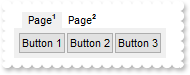
with AxRibbon1 do
begin
set_Background(EXRIBBONLib.BackgroundPartEnum.exMenuSelBorderColor,$f0f0f0);
with Items do
begin
ToString := '[id=0][group=0x0103][itemspad=4,4,4,4]([id=-10][group=0x03](),[id=-99][bg=RGB(240,240,240)][group=0x03][itemspad=4,4,4,4]([id=-1' +
'00]))';
with Item[TObject(-10)].Items do
begin
Add('',TObject(0),TObject(0)).Padding := '8,0,0,0';
with Add('New Page',Nil,Nil) do
begin
ToString := '[typ=2][chk=1][spchk=-1][show=1][grp=10][bghot=RGB(255,255,255)][bgsel=RGB(240,240,240)][bgselhot=RGB(240,240,240)][height=16][g' +
'roup=0x03][tab=-100][pad=2,0,2,0][popupalign=0x01]([id=0][group=0x03]([]))';
Caption := 'Page<off -5><font ;5><b>1</b></font></off>';
ID := -1000;
with Items.Item[TObject(0)].Items do
begin
Add('Button 1',Nil,Nil).ShowAsButton := Integer(EXRIBBONLib.ShowAsButtonEnum.exShowAsButtonAutoSize) Or Integer(EXRIBBONLib.ShowAsButtonEnum.exShowAsButton);
Add('Button 2',Nil,Nil).ShowAsButton := Integer(EXRIBBONLib.ShowAsButtonEnum.exShowAsButtonAutoSize) Or Integer(EXRIBBONLib.ShowAsButtonEnum.exShowAsButton);
Add('Button 3',Nil,Nil).ShowAsButton := Integer(EXRIBBONLib.ShowAsButtonEnum.exShowAsButtonAutoSize) Or Integer(EXRIBBONLib.ShowAsButtonEnum.exShowAsButton);
end;
end;
with Add('New Page',Nil,Nil) do
begin
ToString := '[typ=2][chk=0][spchk=-1][show=1][grp=10][bghot=RGB(255,255,255)][bgsel=RGB(240,240,240)][bgselhot=RGB(240,240,240)][height=16][g' +
'roup=0x03][tab=-100][pad=2,0,2,0][popupalign=0x01]([id=0][group=0x03]([]))';
Caption := 'Page<off -5><font ;5><b>2</b></font></off>';
ID := -1001;
with Items.Item[TObject(0)].Items do
begin
Add('Button 3',Nil,Nil).ShowAsButton := Integer(EXRIBBONLib.ShowAsButtonEnum.exShowAsButtonAutoSize) Or Integer(EXRIBBONLib.ShowAsButtonEnum.exShowAsButton);
Add('Button 4',Nil,Nil).ShowAsButton := Integer(EXRIBBONLib.ShowAsButtonEnum.exShowAsButtonAutoSize) Or Integer(EXRIBBONLib.ShowAsButtonEnum.exShowAsButton);
end;
end;
Add('',TObject(0),TObject(0)).Padding := '8,0,0,0';
end;
end;
Refresh();
end
|
|
184
|
How can I hide an item

with AxRibbon1 do
begin
with Items do
begin
Add('Item 1',Nil,Nil).Visible := False;
Add('Item 2',Nil,Nil);
end;
Refresh();
end
|
|
183
|
How do I quickly load items into the control

with AxRibbon1 do
begin
ToString := 'Check 1[chk],Check 2[chk=1]';
end
|
|
182
|
Are there any functions to get the size/width/height of the control so all items fit the control's client area

with AxRibbon1 do
begin
with Items do
begin
Add('Item 1',Nil,Nil);
Add('Item 2',Nil,Nil);
end;
Refresh();
OutputDebugString( RequiredWidth );
OutputDebugString( RequiredHeight );
end
|
|
181
|
How do I get the item giving its caption

with AxRibbon1 do
begin
with Items do
begin
Add('Item 1',Nil,Nil).ID := 1000;
Add('Item 2',Nil,Nil).ID := 1001;
end;
get_Item('Item 1').Bold := True;
Refresh();
end
|
|
180
|
How do I get the item giving its identifier

with AxRibbon1 do
begin
with Items do
begin
Add('Item 1',Nil,Nil).ID := 1000;
Add('Item 2',Nil,Nil).ID := 1001;
end;
get_Item(TObject(1000)).Bold := True;
Refresh();
end
|
|
179
|
Can I change the cursor where it hovers the item

with AxRibbon1 do
begin
Cursor := 'exCross';
with Items do
begin
Add('Item 1',Nil,Nil);
Add('Item 2',Nil,Nil).Cursor := 'exNoDrop';
end;
Refresh();
end
|
|
178
|
I am using radio-buttons, the question is it possible to uncheck the radio-buttons, so no button is pressed in the group

with AxRibbon1 do
begin
AllowToggleRadio := True;
with Items do
begin
with Add('Radio 1',Nil,TObject(1000)) do
begin
Radio := True;
RadioGroup := 100;
end;
with Add('Radio 2',Nil,TObject(1001)) do
begin
Radio := True;
RadioGroup := 100;
end;
with Add('Radio 2',Nil,TObject(1003)) do
begin
Radio := True;
RadioGroup := 100;
end;
end;
Refresh();
end
|
|
177
|
Is it possible to display the item's identifiers
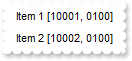
with AxRibbon1 do
begin
Debug := True;
with Items do
begin
Add('Item 1',Nil,Nil).ID := 10001;
Add('Item 2',Nil,Nil).ID := 10002;
end;
Refresh();
end
|
|
176
|
How do I disable showing the tooltip for all control (method 2)
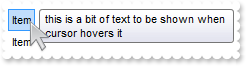
with AxRibbon1 do
begin
AllowToolTip := False;
with Items do
begin
Add('Item',Nil,Nil).Tooltip := 'this is a bit of text to be shown when cursor hovers it';
Add('Item',Nil,Nil).Tooltip := 'this is a bit of text to be shown when cursor hovers it';
end;
Refresh();
end
|
|
175
|
How can I lock the control, so no events occur, but no shown in gray as Enabled do

// SelectItem event - Occurs when the user selects the item.
procedure TWinForm1.AxRibbon1_SelectItem(sender: System.Object; e: AxEXRIBBONLib._IRibbonEvents_SelectItemEvent);
begin
with AxRibbon1 do
begin
OutputDebugString( 'SelectItem should not be fired while locked' );
end
end;
with AxRibbon1 do
begin
Locked := True;
with Items do
begin
Add('Disabled',Nil,Nil).Enabled := False;
Add('Item 2',Nil,Nil);
Add('Item 3',Nil,Nil);
end;
Refresh();
end
|
|
174
|
How can I disable the control

with AxRibbon1 do
begin
Enabled := False;
with Items do
begin
Add('Disabled',Nil,Nil).Enabled := False;
Add('Item 2',Nil,Nil);
Add('Item 3',Nil,Nil);
end;
Refresh();
end
|
|
173
|
How can I specify a different border/visual appearance for drop down portion of the popup menu (ebn)
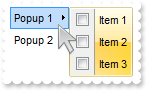
with AxRibbon1 do
begin
VisualAppearance.Add(1,'c:\exontrol\images\normal.ebn');
PopupAppearance := EXRIBBONLib.AppearanceEnum($1000000);
with Items do
begin
with Add('Popup 1',TObject(2),Nil).Items do
begin
Add('Item 1',Nil,Nil).Check := True;
Add('Item 2',Nil,Nil).Check := True;
Add('Item 3',Nil,Nil).Check := True;
end;
with Add('Popup 2',TObject(2),Nil).Items do
begin
Add('Item 4',Nil,Nil).Check := True;
Add('Item 5',Nil,Nil).Check := True;
Add('Item 6',Nil,Nil).Check := True;
end;
end;
Refresh();
end
|
|
172
|
How can I specify a different border for drop down portion of the popup menu
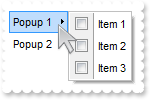
with AxRibbon1 do
begin
PopupAppearance := EXRIBBONLib.AppearanceEnum.ShadowBorder;
with Items do
begin
with Add('Popup 1',TObject(2),Nil).Items do
begin
Add('Item 1',Nil,Nil).Check := True;
Add('Item 2',Nil,Nil).Check := True;
Add('Item 3',Nil,Nil).Check := True;
end;
with Add('Popup 2',TObject(2),Nil).Items do
begin
Add('Item 4',Nil,Nil).Check := True;
Add('Item 5',Nil,Nil).Check := True;
Add('Item 6',Nil,Nil).Check := True;
end;
end;
Refresh();
end
|
|
171
|
How can I specify a different border/visual appearance for drop down portion of the select buttons/combobox (ebn)
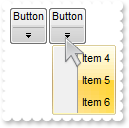
with AxRibbon1 do
begin
VisualAppearance.Add(1,'c:\exontrol\images\normal.ebn');
LocalAppearance := EXRIBBONLib.AppearanceEnum($1000000);
with Items do
begin
with Add('',TObject(2),Nil) do
begin
GroupPopup := Integer(EXRIBBONLib.GroupPopupEnum.exNoGroupPopupFrame) Or Integer(EXRIBBONLib.GroupPopupEnum.exGroupPopup);
with Items do
begin
with Add('Button',TObject(2),Nil) do
begin
ShowAsButton := Integer(EXRIBBONLib.ShowAsButtonEnum.exShowAsSelectButtonBottom) Or Integer(EXRIBBONLib.ShowAsButtonEnum.exShowAsButtonAutoSize);
with Items do
begin
Add('Item 1',Nil,Nil);
Add('Item 2',Nil,Nil);
Add('Item 3',Nil,Nil);
end;
end;
with Add('Button',TObject(2),Nil) do
begin
ShowAsButton := Integer(EXRIBBONLib.ShowAsButtonEnum.exShowAsSelectButtonBottom) Or Integer(EXRIBBONLib.ShowAsButtonEnum.exShowAsButtonAutoSize);
with Items do
begin
Add('Item 4',Nil,Nil);
Add('Item 5',Nil,Nil);
Add('Item 6',Nil,Nil);
end;
end;
end;
end;
end;
Refresh();
end
|
|
170
|
How can I specify a different border for drop down portion of the select buttons/combobox
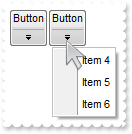
with AxRibbon1 do
begin
LocalAppearance := EXRIBBONLib.AppearanceEnum.ShadowBorder;
with Items do
begin
with Add('',TObject(2),Nil) do
begin
GroupPopup := Integer(EXRIBBONLib.GroupPopupEnum.exNoGroupPopupFrame) Or Integer(EXRIBBONLib.GroupPopupEnum.exGroupPopup);
with Items do
begin
with Add('Button',TObject(2),Nil) do
begin
ShowAsButton := Integer(EXRIBBONLib.ShowAsButtonEnum.exShowAsSelectButtonBottom) Or Integer(EXRIBBONLib.ShowAsButtonEnum.exShowAsButtonAutoSize);
with Items do
begin
Add('Item 1',Nil,Nil);
Add('Item 2',Nil,Nil);
Add('Item 3',Nil,Nil);
end;
end;
with Add('Button',TObject(2),Nil) do
begin
ShowAsButton := Integer(EXRIBBONLib.ShowAsButtonEnum.exShowAsSelectButtonBottom) Or Integer(EXRIBBONLib.ShowAsButtonEnum.exShowAsButtonAutoSize);
with Items do
begin
Add('Item 4',Nil,Nil);
Add('Item 5',Nil,Nil);
Add('Item 6',Nil,Nil);
end;
end;
end;
end;
end;
Refresh();
end
|
|
169
|
How can I change the visual appearance for the entire control
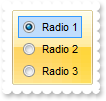
with AxRibbon1 do
begin
VisualAppearance.Add(1,'c:\exontrol\images\normal.ebn');
Appearance := EXRIBBONLib.AppearanceEnum($1000000);
ShowCheckedAsSelected := EXRIBBONLib.ShowCheckedAsSelectedEnum.exDisplayItemCheckHighlight;
with Items do
begin
Padding := '4,4,4,4';
with Add('Radio 1',Nil,Nil) do
begin
Radio := True;
Checked := True;
end;
Add('Radio 2',Nil,Nil).Radio := True;
Add('Radio 3',Nil,Nil).Radio := True;
end;
Refresh();
end
|
|
168
|
How can I show a border arround the control
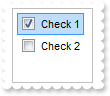
with AxRibbon1 do
begin
Appearance := EXRIBBONLib.AppearanceEnum.FlatBorder;
ShowCheckedAsSelected := EXRIBBONLib.ShowCheckedAsSelectedEnum.exDisplayItemCheckHighlight;
with Items do
begin
Padding := '4,4,4,4';
with Add('Check 1',Nil,Nil) do
begin
Checked := True;
Check := True;
end;
with Add('Check 2',Nil,Nil) do
begin
Check := True;
end;
end;
Refresh();
end
|
|
167
|
Is it possible to change the item's background color when check/uncheck the item
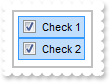
with AxRibbon1 do
begin
ShowCheckedAsSelected := EXRIBBONLib.ShowCheckedAsSelectedEnum.exDisplayItemCheckHighlight;
with Items do
begin
Padding := '4,4,4,4';
with Add('Check 1',Nil,Nil) do
begin
Checked := True;
Check := True;
end;
with Add('Check 2',Nil,Nil) do
begin
Check := True;
end;
end;
Refresh();
end
|
|
166
|
How can I change the colors for hot/hover items

with AxRibbon1 do
begin
set_Background(EXRIBBONLib.BackgroundPartEnum.exMenuHotBackColor,$10000);
set_Background(EXRIBBONLib.BackgroundPartEnum.exMenuHotForeColor,$ffffff);
set_Background(EXRIBBONLib.BackgroundPartEnum.exMenuSelHotBackColor,$808080);
set_Background(EXRIBBONLib.BackgroundPartEnum.exMenuSelHotForeColor,$ffffff);
SelBackColor := Color.FromArgb(128,128,128);
SelForeColor := Color.FromArgb(255,255,255);
set_Background(EXRIBBONLib.BackgroundPartEnum.exMenuSelBorderColor,$808080);
ShowCheckedAsSelected := EXRIBBONLib.ShowCheckedAsSelectedEnum.exDisplayItemCheckHighlight;
with Items do
begin
Padding := '4,4,4,4';
Add('',Nil,Nil).ToString := '[group=3](Item 1,Item 2)';
with Add('Check 1',Nil,Nil) do
begin
Checked := True;
Check := True;
end;
with Add('Check 2',Nil,Nil) do
begin
Check := True;
end;
end;
Refresh();
end
|
|
165
|
How do I change the visual appearance of the groups (vertical)
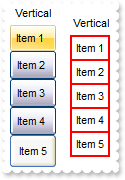
with AxRibbon1 do
begin
with VisualAppearance do
begin
Add(1,'c:\exontrol\images\normal.ebn');
Add(2,'c:\exontrol\images\pushed.ebn');
Add(3,'c:\exontrol\images\hot.ebn');
end;
set_Background(EXRIBBONLib.BackgroundPartEnum.exGroupPopupFrameSingle,$1000000);
set_Background(EXRIBBONLib.BackgroundPartEnum.exGroupPopupFrameVStart,$1000000);
set_Background(EXRIBBONLib.BackgroundPartEnum.exGroupPopupFrameVIntermediate,$2000000);
set_Background(EXRIBBONLib.BackgroundPartEnum.exGroupPopupFrameVEnd,$3000000);
set_Background(EXRIBBONLib.BackgroundPartEnum.exGroupPopupFrameSolid,$ff);
with Items do
begin
with Add('',TObject(2),Nil) do
begin
GroupPopup := Integer(EXRIBBONLib.GroupPopupEnum.exNoGroupPopupFrame) Or Integer(EXRIBBONLib.GroupPopupEnum.exGroupPopup);
with Items do
begin
with Add('Vertical',TObject(2),Nil) do
begin
Alignment := EXRIBBONLib.AlignmentEnum.exCenter;
GroupPopup := Integer(EXRIBBONLib.GroupPopupEnum.exGroupPopupVertical) Or Integer(EXRIBBONLib.GroupPopupEnum.exGroupPopup);
with Items do
begin
Add('Item 1',Nil,Nil);
Add('Item 2',Nil,Nil);
Add('Item 3',Nil,Nil);
Add('Item 4',Nil,Nil);
Add('Item 5',Nil,Nil);
end;
end;
Add('',Nil,Nil).CaptionWidth := 12;
with Add('Vertical',TObject(2),Nil) do
begin
Alignment := EXRIBBONLib.AlignmentEnum.exCenter;
GroupPopup := Integer(EXRIBBONLib.GroupPopupEnum.exGroupPopupVertical) Or Integer(EXRIBBONLib.GroupPopupEnum.exGroupPopupFrameThickBox) Or Integer(EXRIBBONLib.GroupPopupEnum.exGroupPopupFrameSolidBox) Or Integer(EXRIBBONLib.GroupPopupEnum.exGroupPopup);
with Items do
begin
Add('Item 1',Nil,Nil);
Add('Item 2',Nil,Nil);
Add('Item 3',Nil,Nil);
Add('Item 4',Nil,Nil);
Add('Item 5',Nil,Nil);
end;
end;
end;
end;
end;
Refresh();
end
|
|
164
|
How do I change the visual appearance of the groups (horizontal)
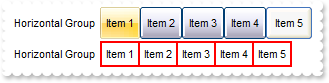
with AxRibbon1 do
begin
with VisualAppearance do
begin
Add(1,'c:\exontrol\images\normal.ebn');
Add(2,'c:\exontrol\images\pushed.ebn');
Add(3,'c:\exontrol\images\hot.ebn');
end;
set_Background(EXRIBBONLib.BackgroundPartEnum.exGroupPopupFrameSingle,$1000000);
set_Background(EXRIBBONLib.BackgroundPartEnum.exGroupPopupFrameHStart,$1000000);
set_Background(EXRIBBONLib.BackgroundPartEnum.exGroupPopupFrameHIntermediate,$2000000);
set_Background(EXRIBBONLib.BackgroundPartEnum.exGroupPopupFrameHEnd,$3000000);
set_Background(EXRIBBONLib.BackgroundPartEnum.exGroupPopupFrameSolid,$ff);
with Items do
begin
with Add('Horizontal Group',TObject(2),Nil) do
begin
GroupPopup := EXRIBBONLib.GroupPopupEnum.exGroupPopup;
with Items do
begin
Add('Item 1',Nil,Nil);
Add('Item 2',Nil,Nil);
Add('Item 3',Nil,Nil);
Add('Item 4',Nil,Nil);
Add('Item 5',Nil,Nil);
end;
end;
Add('',Nil,Nil).ToString := 'Horizontal Group[group=193](Item 1,Item 2,Item 3,Item 4,Item 5)';
end;
Refresh();
end
|
|
163
|
How can I change the visual appearance of the separator item
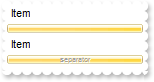
with AxRibbon1 do
begin
VisualAppearance.Add(1,'c:\exontrol\images\normal.ebn');
set_Background(EXRIBBONLib.BackgroundPartEnum.exMenuSeparatorItem,$1000000);
with Items do
begin
Add('Item',Nil,Nil).CaptionWidth := 128;
Add('',TObject(1),Nil);
Add('Item',Nil,Nil).CaptionWidth := 128;
Add('',Nil,Nil).ToString := '<font ;5>separator[sep]';
end;
Refresh();
end
|
|
162
|
How can I change the visual appearance of the drop down of the control (normal.2)
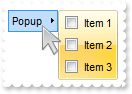
with AxRibbon1 do
begin
with VisualAppearance do
begin
Add(1,'c:\exontrol\images\normal.ebn');
Add(2,'c:\exontrol\images\pushed.ebn');
end;
PopupFlatImageWidth := 0;
with Items do
begin
with Add('Popup',TObject(2),Nil).Items do
begin
Add('Item 1',Nil,Nil).Check := True;
Add('Item 2',Nil,Nil).Check := True;
Add('Item 3',Nil,Nil).Check := True;
PopupAppearance := EXRIBBONLib.AppearanceEnum($1000000);
end;
end;
Refresh();
end
|
|
161
|
How can I change the visual appearance of the drop down of the control (normal.1)
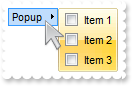
with AxRibbon1 do
begin
with VisualAppearance do
begin
Add(1,'c:\exontrol\images\normal.ebn');
Add(2,'c:\exontrol\images\pushed.ebn');
end;
PopupFlatAppearance := False;
with Items do
begin
with Add('Popup',TObject(2),Nil).Items do
begin
Add('Item 1',Nil,Nil).Check := True;
Add('Item 2',Nil,Nil).Check := True;
Add('Item 3',Nil,Nil).Check := True;
PopupAppearance := EXRIBBONLib.AppearanceEnum($1000000);
end;
end;
Refresh();
end
|
|
160
|
How can I change the visual appearance of the drop down of the control (flat)
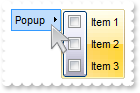
with AxRibbon1 do
begin
with VisualAppearance do
begin
Add(1,'c:\exontrol\images\normal.ebn');
Add(2,'c:\exontrol\images\pushed.ebn');
end;
(GetOcx() as EXRIBBONLib.Ribbon).PopupFlatBackColor := $2000000;
set_Background(EXRIBBONLib.BackgroundPartEnum.exMenuFlatLineColor,PopupFlatBackColor);
with Items do
begin
with Add('Popup',TObject(2),Nil).Items do
begin
Add('Item 1',Nil,Nil).Check := True;
Add('Item 2',Nil,Nil).Check := True;
Add('Item 3',Nil,Nil).Check := True;
PopupAppearance := EXRIBBONLib.AppearanceEnum($1000000);
end;
end;
Refresh();
end
|
|
159
|
How can I change the visual appearance of the flat portion of the drop down of the control
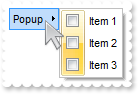
with AxRibbon1 do
begin
VisualAppearance.Add(1,'c:\exontrol\images\normal.ebn');
(GetOcx() as EXRIBBONLib.Ribbon).PopupFlatBackColor := $1000000;
set_Background(EXRIBBONLib.BackgroundPartEnum.exMenuFlatLineColor,PopupFlatBackColor);
with Items do
begin
with Add('Popup',TObject(2),Nil).Items do
begin
Add('Item 1',Nil,Nil).Check := True;
Add('Item 2',Nil,Nil).Check := True;
Add('Item 3',Nil,Nil).Check := True;
PopupAppearance := EXRIBBONLib.AppearanceEnum.ShadowBorder;
end;
end;
Refresh();
end
|
|
158
|
How can I change the visual appearance of the radio-buttons to be displayed in the ribbon control (ebn)
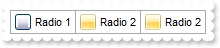
with AxRibbon1 do
begin
with VisualAppearance do
begin
Add(1,'c:\exontrol\images\normal.ebn');
Add(2,'c:\exontrol\images\pushed.ebn');
end;
set_Background(EXRIBBONLib.BackgroundPartEnum.exRadioButtonState0,$1000000);
set_Background(EXRIBBONLib.BackgroundPartEnum.exRadioButtonState1,$2000000);
with Items do
begin
with Add('',TObject(2),Nil) do
begin
GroupPopup := EXRIBBONLib.GroupPopupEnum.exGroupPopup;
with Items do
begin
with Add('Radio 1',Nil,TObject(1000)) do
begin
Radio := True;
RadioGroup := 100;
end;
with Add('Radio 2',Nil,TObject(1001)) do
begin
Radio := True;
RadioGroup := 100;
end;
with Add('Radio 2',Nil,TObject(1003)) do
begin
Radio := True;
RadioGroup := 100;
end;
Item[TObject(1000)].Checked := True;
end;
end;
end;
Refresh();
end
|
|
157
|
How can I change the visual appearance of the check-boxes to be displayed in the ribbon control (ebn)

with AxRibbon1 do
begin
with VisualAppearance do
begin
Add(1,'c:\exontrol\images\normal.ebn');
Add(2,'c:\exontrol\images\pushed.ebn');
end;
set_Background(EXRIBBONLib.BackgroundPartEnum.exCheckBoxState0,$1000000);
set_Background(EXRIBBONLib.BackgroundPartEnum.exCheckBoxState1,$2000000);
with Items do
begin
with Add('',TObject(2),Nil) do
begin
GroupPopup := Integer(EXRIBBONLib.GroupPopupEnum.exNoGroupPopupFrame) Or Integer(EXRIBBONLib.GroupPopupEnum.exGroupPopup);
with Items do
begin
with Add('Check 1',Nil,Nil) do
begin
Check := True;
Checked := True;
end;
Add('Check 2',Nil,Nil).Check := True;
end;
end;
end;
Refresh();
end
|
|
156
|
How can I change the visual appearance of the tooltips to be displayed in the ribbon control (ebn)
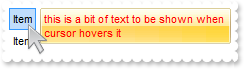
with AxRibbon1 do
begin
with VisualAppearance do
begin
Add(1,'c:\exontrol\images\normal.ebn');
Add(2,'c:\exontrol\images\pushed.ebn');
end;
ToolTipDelay := 1;
set_Background(EXRIBBONLib.BackgroundPartEnum.exToolTipAppearance,$1000000);
set_Background(EXRIBBONLib.BackgroundPartEnum.exToolTipForeColor,$ff);
with Items do
begin
Add('Item',Nil,Nil).Tooltip := 'this is a bit of text to be shown when cursor hovers it';
Add('Item',Nil,Nil).Tooltip := 'this is a bit of text to be shown when cursor hovers it';
end;
Refresh();
end
|
|
155
|
Is it possible to change the visual appearance of the buttons to be displayed in the ribbon control (ebn)
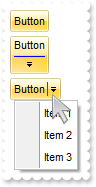
with AxRibbon1 do
begin
with VisualAppearance do
begin
Add(1,'c:\exontrol\images\normal.ebn');
Add(2,'c:\exontrol\images\pushed.ebn');
end;
set_Background(EXRIBBONLib.BackgroundPartEnum($2),$1000000);
set_Background(EXRIBBONLib.BackgroundPartEnum($3),$2000000);
set_Background(EXRIBBONLib.BackgroundPartEnum.exMenuSeparatorSelectButton,$ff);
set_Background(EXRIBBONLib.BackgroundPartEnum.exMenuSeparatorSelectButtonBottom,$ff0000);
with Items do
begin
Padding := '4,4,4,4';
Add('Button',Nil,Nil).ShowAsButton := Integer(EXRIBBONLib.ShowAsButtonEnum.exShowAsButtonAutoSize) Or Integer(EXRIBBONLib.ShowAsButtonEnum.exShowAsButton);
with Add('',Nil,Nil) do
begin
Enabled := False;
ItemHeight := 4;
end;
with Add('Button',TObject(2),Nil) do
begin
ShowAsButton := Integer(EXRIBBONLib.ShowAsButtonEnum.exShowAsSelectButtonBottom) Or Integer(EXRIBBONLib.ShowAsButtonEnum.exShowAsButtonAutoSize);
with Items do
begin
PopupAppearance := EXRIBBONLib.AppearanceEnum.ShadowBorder;
Add('Item 1',Nil,Nil);
Add('Item 2',Nil,Nil);
Add('Item 3',Nil,Nil);
end;
end;
with Add('',Nil,Nil) do
begin
Enabled := False;
ItemHeight := 4;
end;
with Add('Button',TObject(2),Nil) do
begin
ShowAsButton := Integer(EXRIBBONLib.ShowAsButtonEnum.exShowAsSelectButton) Or Integer(EXRIBBONLib.ShowAsButtonEnum.exShowAsButtonAutoSize);
with Items do
begin
PopupAppearance := EXRIBBONLib.AppearanceEnum.ShadowBorder;
Add('Item 1',Nil,Nil);
Add('Item 2',Nil,Nil);
Add('Item 3',Nil,Nil);
end;
end;
end;
Refresh();
end
|
|
154
|
I've seen that the width of the tooltip is variable. Can I make it larger
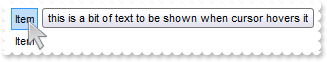
with AxRibbon1 do
begin
ToolTipWidth := 328;
with Items do
begin
Add('Item',Nil,Nil).Tooltip := 'this is a bit of text to be shown when cursor hovers it';
Add('Item',Nil,Nil).Tooltip := 'this is a bit of text to be shown when cursor hovers it';
end;
Refresh();
end
|
|
153
|
How do I disable showing the tooltip for all control (method 1)
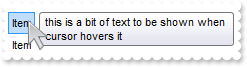
with AxRibbon1 do
begin
ToolTipDelay := 0;
with Items do
begin
Add('Item',Nil,Nil).Tooltip := 'this is a bit of text to be shown when cursor hovers it';
Add('Item',Nil,Nil).Tooltip := 'this is a bit of text to be shown when cursor hovers it';
end;
Refresh();
end
|
|
152
|
How do I let the tooltip being displayed longer
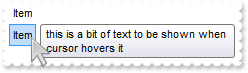
with AxRibbon1 do
begin
ToolTipPopDelay := 10000;
with Items do
begin
Add('Item',Nil,Nil).Tooltip := 'this is a bit of text to be shown when cursor hovers it';
Add('Item',Nil,Nil).Tooltip := 'this is a bit of text to be shown when cursor hovers it';
end;
Refresh();
end
|
|
151
|
How do I show the tooltip quicker
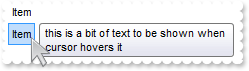
with AxRibbon1 do
begin
ToolTipDelay := 1;
with Items do
begin
Add('Item',Nil,Nil).Tooltip := 'this is a bit of text to be shown when cursor hovers it';
Add('Item',Nil,Nil).Tooltip := 'this is a bit of text to be shown when cursor hovers it';
end;
Refresh();
end
|
|
150
|
How can I get the version of the control I am running

with AxRibbon1 do
begin
OutputDebugString( Version );
end
|
|
149
|
How can I align the picture on the control's background
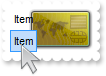
with AxRibbon1 do
begin
(GetOcx() as EXRIBBONLib.Ribbon).Picture := (AxRibbon1.ExecuteTemplate('loadpicture(`c:\exontrol\images\card.png`)') as Object);
PictureDisplay := EXRIBBONLib.PictureDisplayEnum.UpperRight;
with Items do
begin
Add('Item',Nil,Nil);
Add('Item',Nil,Nil);
end;
Refresh();
end
|
|
148
|
Is it possible to place a picture on the control's background

with AxRibbon1 do
begin
(GetOcx() as EXRIBBONLib.Ribbon).Picture := (AxRibbon1.ExecuteTemplate('loadpicture(`c:\exontrol\images\card.png`)') as Object);
with Items do
begin
Add('Item',Nil,Nil);
Add('Item',Nil,Nil);
end;
Refresh();
end
|
|
147
|
How can I display the item using a different font/size
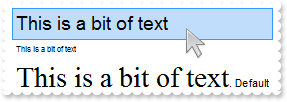
with AxRibbon1 do
begin
with Items do
begin
Add('',Nil,Nil).Caption := '<font ;14>This is a bit of text';
Add('<font ;6>This is a bit of text',Nil,Nil);
Add('',Nil,Nil).Caption := '<font Times New Roman;22>This is a bit of text</font>. Default';
end;
Refresh();
end
|
|
146
|
How can I use the Event event, available for /COM version
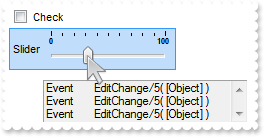
// Event event - Notifies the application once the control fires an event.
procedure TWinForm1.AxRibbon1_Event(sender: System.Object; e: AxEXRIBBONLib._IRibbonEvents_EventEvent);
begin
with AxRibbon1 do
begin
OutputDebugString( 'Event' );
OutputDebugString( get_EventParam(-2) );
end
end;
with AxRibbon1 do
begin
with Items do
begin
Add('Check',Nil,Nil).Check := True;
with Add('Slider',Nil,Nil) do
begin
AllowEdit := EXRIBBONLib.AllowEditEnum.exItemEditSlider;
EditWidth := 128;
EditBorder := EXRIBBONLib.EditBorderEnum.exEditBorderNone;
EditValue := TObject(25);
end;
end;
Refresh();
end
|
|
145
|
Is it possible to get notified once the user edits the field, or change the slider value
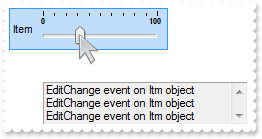
// EditChange event - Occurs when the user alters the item's text box field.
procedure TWinForm1.AxRibbon1_EditChange(sender: System.Object; e: AxEXRIBBONLib._IRibbonEvents_EditChangeEvent);
begin
with AxRibbon1 do
begin
OutputDebugString( 'EditChange event on Itm object' );
end
end;
with AxRibbon1 do
begin
with Items do
begin
with Add('Item',Nil,Nil) do
begin
AllowEdit := EXRIBBONLib.AllowEditEnum.exItemEditSlider;
EditWidth := 128;
EditBorder := EXRIBBONLib.EditBorderEnum.exEditBorderNone;
EditValue := TObject(25);
end;
end;
Refresh();
end
|
|
144
|
How do I get notified once I uncheck an item

// UncheckItem event - Occurs when the user unchecks the item.
procedure TWinForm1.AxRibbon1_UncheckItem(sender: System.Object; e: AxEXRIBBONLib._IRibbonEvents_UncheckItemEvent);
begin
with AxRibbon1 do
begin
OutputDebugString( 'UncheckItem event on Itm object' );
end
end;
with AxRibbon1 do
begin
with Items do
begin
Add('Item',Nil,Nil).Check := True;
Add('Item',Nil,Nil).Check := True;
end;
Refresh();
end
|
|
143
|
How do I get notified once I check an item

// CheckItem event - Occurs when the user checks the item.
procedure TWinForm1.AxRibbon1_CheckItem(sender: System.Object; e: AxEXRIBBONLib._IRibbonEvents_CheckItemEvent);
begin
with AxRibbon1 do
begin
OutputDebugString( 'CheckItem event on Itm object' );
end
end;
with AxRibbon1 do
begin
with Items do
begin
Add('Item',Nil,Nil).Check := True;
Add('Item',Nil,Nil).Check := True;
end;
Refresh();
end
|
|
142
|
How do I get notified once I click/select an item

// SelectItem event - Occurs when the user selects the item.
procedure TWinForm1.AxRibbon1_SelectItem(sender: System.Object; e: AxEXRIBBONLib._IRibbonEvents_SelectItemEvent);
begin
with AxRibbon1 do
begin
OutputDebugString( 'SelectItem event on Itm object' );
end
end;
with AxRibbon1 do
begin
with Items do
begin
Add('Item',Nil,Nil);
Add('Item',Nil,Nil);
end;
Refresh();
end
|
|
141
|
Does your control support padding for items
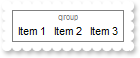
with AxRibbon1 do
begin
PopupFlatAppearance := False;
with Items do
begin
Padding := '2,12,2,2';
with Add('',TObject(2),Nil) do
begin
GroupPopup := Integer(EXRIBBONLib.GroupPopupEnum.exNoGroupPopupFrame) Or Integer(EXRIBBONLib.GroupPopupEnum.exGroupPopup);
with Items do
begin
Add('Item 1',Nil,Nil);
Add('Item 2',Nil,Nil);
Add('Item 3',Nil,Nil);
end;
end;
BackColor := $ffffff;
BackgroundExt := 'root[pattern=0x000,frame=RGB(128,128,128)](top[2],top[10,text=`<font ;6><fgcolor 808080> group </font></fgcolor>`,align=0x11])';
end;
Refresh();
end
|
|
140
|
How can I display the drop down popup to a different position ( method 2 )
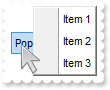
with AxRibbon1 do
begin
with Items do
begin
with Add('Popup',TObject(2),TObject(100)) do
begin
ShowPopupAlign := EXRIBBONLib.ShowPopupAlignEnum.exShowPopupAlignDown;
ShowPopupArrow := False;
ShowPopupOffset := '-12,-48';
with Items do
begin
PopupAppearance := EXRIBBONLib.AppearanceEnum.RaisedBorder;
Add('Item 1',Nil,Nil);
Add('Item 2',Nil,Nil);
Add('Item 3',Nil,Nil);
end;
end;
end;
Refresh();
end
|
|
139
|
How can I display the drop down popup to a different position ( method 1 )
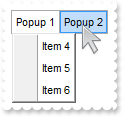
with AxRibbon1 do
begin
with Items do
begin
with Add('',TObject(2),Nil) do
begin
GroupPopup := EXRIBBONLib.GroupPopupEnum.exGroupPopup;
with Items do
begin
with Add('Popup 1',TObject(2),TObject(100)) do
begin
ShowPopupAlign := EXRIBBONLib.ShowPopupAlignEnum.exShowPopupAlignDown;
ShowPopupArrow := False;
with Items do
begin
PopupAppearance := EXRIBBONLib.AppearanceEnum.RaisedBorder;
Add('Item 1',Nil,Nil);
Add('Item 2',Nil,Nil);
Add('Item 3',Nil,Nil);
end;
end;
with Add('Popup 2',TObject(2),TObject(200)) do
begin
ShowPopupAt := 100;
ShowPopupArrow := False;
with Items do
begin
PopupAppearance := EXRIBBONLib.AppearanceEnum.RaisedBorder;
Add('Item 4',Nil,Nil);
Add('Item 5',Nil,Nil);
Add('Item 6',Nil,Nil);
end;
end;
end;
end;
end;
Refresh();
end
|
|
138
|
Is it possible to show the popup bellow to the item, rather than on the right side
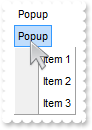
with AxRibbon1 do
begin
with Items do
begin
with Add('Popup',TObject(2),Nil) do
begin
ShowPopupAlign := EXRIBBONLib.ShowPopupAlignEnum.exShowPopupAlignDown;
ShowPopupArrow := False;
with Items do
begin
PopupAppearance := EXRIBBONLib.AppearanceEnum.FlatBorder;
Add('Item 1',Nil,Nil);
Add('Item 2',Nil,Nil);
Add('Item 3',Nil,Nil);
end;
end;
Add('',Nil,Nil).ToString := 'Popup[arrow=0][popupalign=1][popupapp=1](Item 1,Item 2,Item 3)';
end;
Refresh();
end
|
|
137
|
How can I change the visual appearance for items, when cursor hovers it (hot,EBN)
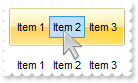
with AxRibbon1 do
begin
VisualAppearance.Add(1,'c:\exontrol\images\normal.ebn');
with Items do
begin
with Add('',TObject(2),Nil) do
begin
GroupPopup := Integer(EXRIBBONLib.GroupPopupEnum.exNoGroupPopupFrame) Or Integer(EXRIBBONLib.GroupPopupEnum.exGroupPopup);
with Items do
begin
HotBackColor := $1000000;
Padding := '4,8,4,8';
Add('Item 1',Nil,Nil);
Add('Item 2',Nil,Nil);
Add('Item 3',Nil,Nil);
end;
end;
Add('',Nil,Nil).ToString := '[group=0x03][itemspad=4,8,4,8][itemsbghot=0x1000000](Item 1,Item 2,Item 3)';
end;
Refresh();
end
|
|
136
|
How can I change the background color for items, when cursor hovers it (hot)
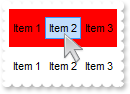
with AxRibbon1 do
begin
with Items do
begin
with Add('',TObject(2),Nil) do
begin
GroupPopup := Integer(EXRIBBONLib.GroupPopupEnum.exNoGroupPopupFrame) Or Integer(EXRIBBONLib.GroupPopupEnum.exGroupPopup);
with Items do
begin
HotBackColor := $ff;
Padding := '0,8,0,8';
Add('Item 1',Nil,Nil);
Add('Item 2',Nil,Nil);
Add('Item 3',Nil,Nil);
end;
end;
Add('',Nil,Nil).ToString := '[group=0x03][itemspad=0,8,0,8][itemsbghot=RGB(255,0,0)](Item 1,Item 2,Item 3)';
end;
Refresh();
end
|
|
135
|
How can I change the visual appearance for items (EBN)
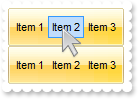
with AxRibbon1 do
begin
VisualAppearance.Add(1,'c:\exontrol\images\normal.ebn');
with Items do
begin
with Add('',TObject(2),Nil) do
begin
GroupPopup := Integer(EXRIBBONLib.GroupPopupEnum.exNoGroupPopupFrame) Or Integer(EXRIBBONLib.GroupPopupEnum.exGroupPopup);
with Items do
begin
BackColor := $1000000;
Padding := '4,8,4,8';
Add('Item 1',Nil,Nil);
Add('Item 2',Nil,Nil);
Add('Item 3',Nil,Nil);
end;
end;
Add('',Nil,Nil).ToString := '[group=0x03][itemspad=4,8,4,8][itemsbg=0x1000000](Item 1,Item 2,Item 3)';
end;
Refresh();
end
|
|
134
|
How can I change the background color for items
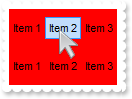
with AxRibbon1 do
begin
with Items do
begin
with Add('',TObject(2),Nil) do
begin
GroupPopup := Integer(EXRIBBONLib.GroupPopupEnum.exNoGroupPopupFrame) Or Integer(EXRIBBONLib.GroupPopupEnum.exGroupPopup);
with Items do
begin
BackColor := $ff;
Padding := '0,8,0,8';
Add('Item 1',Nil,Nil);
Add('Item 2',Nil,Nil);
Add('Item 3',Nil,Nil);
end;
end;
Add('',Nil,Nil).ToString := '[group=0x03][itemspad=0,8,0,8][itemsbg=RGB(255,0,0)](Item 1,Item 2,Item 3)';
end;
Refresh();
end
|
|
133
|
Is it possible to hide the popup's arrow
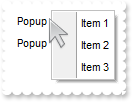
with AxRibbon1 do
begin
with Items do
begin
with Add('Popup',TObject(2),Nil) do
begin
ShowPopupArrow := False;
with Items do
begin
PopupAppearance := EXRIBBONLib.AppearanceEnum.ShadowBorder;
Add('Item 1',Nil,Nil);
Add('Item 2',Nil,Nil);
Add('Item 3',Nil,Nil);
end;
end;
Add('',Nil,Nil).ToString := 'Popup[arrow=0][popupapp=6](Item 1,Item 2,Item 3)';
end;
Refresh();
end
|
|
132
|
How do I hide the left gray portion to be shown on the drop down menu/popup (method 2)
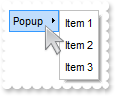
with AxRibbon1 do
begin
PopupFlatImageWidth := 0;
with Items do
begin
with Add('Popup',TObject(2),Nil).Items do
begin
Add('Item 1',Nil,Nil);
Add('Item 2',Nil,Nil);
Add('Item 3',Nil,Nil);
PopupAppearance := EXRIBBONLib.AppearanceEnum.ShadowBorder;
end;
end;
Refresh();
end
|
|
131
|
How do I hide the left gray portion to be shown on the drop down menu/popup (method 1)
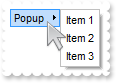
with AxRibbon1 do
begin
PopupFlatAppearance := False;
with Items do
begin
with Add('Popup',TObject(2),Nil).Items do
begin
Add('Item 1',Nil,Nil);
Add('Item 2',Nil,Nil);
Add('Item 3',Nil,Nil);
PopupAppearance := EXRIBBONLib.AppearanceEnum.ShadowBorder;
end;
end;
Refresh();
end
|
|
130
|
How can I arrange the drop down item from left to right, rather than top to bottom

// SelectItem event - Occurs when the user selects the item.
procedure TWinForm1.AxRibbon1_SelectItem(sender: System.Object; e: AxEXRIBBONLib._IRibbonEvents_SelectItemEvent);
begin
with AxRibbon1 do
begin
OutputDebugString( 'Clicked' );
end
end;
with AxRibbon1 do
begin
PopupFlatAppearance := False;
with Items do
begin
with Add('Button',TObject(2),Nil) do
begin
ShowAsButton := Integer(EXRIBBONLib.ShowAsButtonEnum.exShowAsSelectButtonBottom) Or Integer(EXRIBBONLib.ShowAsButtonEnum.exShowAsButtonAutoSize);
with Items do
begin
PopupAppearance := EXRIBBONLib.AppearanceEnum.ShadowBorder;
with Add('',TObject(2),Nil) do
begin
GroupPopup := Integer(EXRIBBONLib.GroupPopupEnum.exNoGroupPopupFrame) Or Integer(EXRIBBONLib.GroupPopupEnum.exGroupPopup);
with Items do
begin
Add('Item 1',Nil,Nil);
Add('Item 2',Nil,Nil);
Add('Item 3',Nil,Nil);
end;
end;
end;
end;
Add('',Nil,Nil).ToString := 'Button[button=0x0113][popupapp=6]([group=0x03](Item 1,Item 2,Item 3))';
end;
Refresh();
end
|
|
129
|
How can I add a drop down button / combobox (method 2)
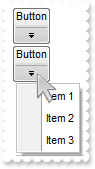
// SelectItem event - Occurs when the user selects the item.
procedure TWinForm1.AxRibbon1_SelectItem(sender: System.Object; e: AxEXRIBBONLib._IRibbonEvents_SelectItemEvent);
begin
with AxRibbon1 do
begin
OutputDebugString( 'Clicked' );
end
end;
with AxRibbon1 do
begin
with Items do
begin
with Add('Button',TObject(2),Nil) do
begin
ShowAsButton := Integer(EXRIBBONLib.ShowAsButtonEnum.exShowAsSelectButtonBottom) Or Integer(EXRIBBONLib.ShowAsButtonEnum.exShowAsButtonAutoSize);
with Items do
begin
PopupAppearance := EXRIBBONLib.AppearanceEnum.ShadowBorder;
Add('Item 1',Nil,Nil);
Add('Item 2',Nil,Nil);
Add('Item 3',Nil,Nil);
end;
end;
Add('',Nil,Nil).ToString := 'Button[button=275][popupapp=6](Item 1[id=20],Item 2[id=30],Item 3[id=40])';
end;
Refresh();
end
|
|
128
|
How can I add a drop down button / combobox (method 1)
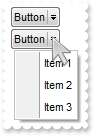
// SelectItem event - Occurs when the user selects the item.
procedure TWinForm1.AxRibbon1_SelectItem(sender: System.Object; e: AxEXRIBBONLib._IRibbonEvents_SelectItemEvent);
begin
with AxRibbon1 do
begin
OutputDebugString( 'Clicked' );
end
end;
with AxRibbon1 do
begin
with Items do
begin
with Add('Button',TObject(2),Nil) do
begin
ShowAsButton := Integer(EXRIBBONLib.ShowAsButtonEnum.exShowAsSelectButton) Or Integer(EXRIBBONLib.ShowAsButtonEnum.exShowAsButtonAutoSize);
with Items do
begin
PopupAppearance := EXRIBBONLib.AppearanceEnum.ShadowBorder;
Add('Item 1',Nil,Nil);
Add('Item 2',Nil,Nil);
Add('Item 3',Nil,Nil);
end;
end;
Add('',Nil,Nil).ToString := 'Button[button=0x13][popupapp=6](Item 1[id=20],Item 2[id=30],Item 3[id=40])';
end;
Refresh();
end
|
|
127
|
I am using exShowAsSelectButton/exShowAsSelectButtonBottom but none of them works. What could be wrong

// SelectItem event - Occurs when the user selects the item.
procedure TWinForm1.AxRibbon1_SelectItem(sender: System.Object; e: AxEXRIBBONLib._IRibbonEvents_SelectItemEvent);
begin
with AxRibbon1 do
begin
OutputDebugString( 'Clicked' );
end
end;
with AxRibbon1 do
begin
with Items do
begin
with Add('Button',TObject(2),Nil) do
begin
ShowAsButton := Integer(EXRIBBONLib.ShowAsButtonEnum.exShowAsSelectButton) Or Integer(EXRIBBONLib.ShowAsButtonEnum.exShowAsButtonAutoSize);
with Items do
begin
PopupAppearance := EXRIBBONLib.AppearanceEnum.ShadowBorder;
Add('Item 1',Nil,Nil);
Add('Item 2',Nil,Nil);
Add('Item 3',Nil,Nil);
end;
end;
end;
Refresh();
end
|
|
126
|
How can I add a button (push button)

// SelectItem event - Occurs when the user selects the item.
procedure TWinForm1.AxRibbon1_SelectItem(sender: System.Object; e: AxEXRIBBONLib._IRibbonEvents_SelectItemEvent);
begin
with AxRibbon1 do
begin
OutputDebugString( 'Clicked' );
end
end;
with AxRibbon1 do
begin
with Items do
begin
Add('Button',Nil,Nil).ShowAsButton := Integer(EXRIBBONLib.ShowAsButtonEnum.exShowAsButtonAutoSize) Or Integer(EXRIBBONLib.ShowAsButtonEnum.exShowAsButton);
Add('',Nil,Nil).ToString := 'Button[button=0x03]';
end;
Refresh();
end
|
|
125
|
How can I display grouping items with no frame arround
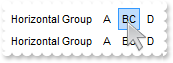
with AxRibbon1 do
begin
with Items do
begin
with Add('Horizontal Group',TObject(2),Nil) do
begin
GroupPopup := Integer(EXRIBBONLib.GroupPopupEnum.exGroupPopupFrameThickBox) Or Integer(EXRIBBONLib.GroupPopupEnum.exGroupPopupFrameSolidBox) Or Integer(EXRIBBONLib.GroupPopupEnum.exGroupPopupEqualHeight) Or Integer(EXRIBBONLib.GroupPopupEnum.exGroupPopupEqualWidth) Or Integer(EXRIBBONLib.GroupPopupEnum.exNoGroupPopupFrame) Or Integer(EXRIBBONLib.GroupPopupEnum.exGroupPopup);
with Items do
begin
Add('A',Nil,Nil).Alignment := EXRIBBONLib.AlignmentEnum.exCenter;
Add('BC',Nil,Nil).Alignment := EXRIBBONLib.AlignmentEnum.exCenter;
Add('D',Nil,Nil).Alignment := EXRIBBONLib.AlignmentEnum.exCenter;
end;
end;
Add('',Nil,Nil).ToString := 'Horizontal Group[group=243](A[id=20][align=1],BC[id=30][align=1],D[id=40][align=1])';
end;
Refresh();
end
|
|
124
|
How can I display grouping items of the same size/width/height
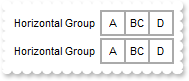
with AxRibbon1 do
begin
with Items do
begin
with Add('Horizontal Group',TObject(2),Nil) do
begin
GroupPopup := Integer(EXRIBBONLib.GroupPopupEnum.exGroupPopupFrameThickBox) Or Integer(EXRIBBONLib.GroupPopupEnum.exGroupPopupFrameSolidBox) Or Integer(EXRIBBONLib.GroupPopupEnum.exGroupPopupEqualHeight) Or Integer(EXRIBBONLib.GroupPopupEnum.exGroupPopupEqualWidth) Or Integer(EXRIBBONLib.GroupPopupEnum.exGroupPopup);
with Items do
begin
Add('A',Nil,Nil).Alignment := EXRIBBONLib.AlignmentEnum.exCenter;
Add('BC',Nil,Nil).Alignment := EXRIBBONLib.AlignmentEnum.exCenter;
Add('D',Nil,Nil).Alignment := EXRIBBONLib.AlignmentEnum.exCenter;
end;
end;
Add('',Nil,Nil).ToString := 'Horizontal Group[group=0xF1](A[id=20][align=1],BC[id=30][align=1],D[id=40][align=1])';
end;
Refresh();
end
|
|
123
|
Is it possible to display a ticker frame arround grouping items
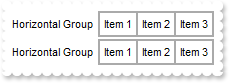
with AxRibbon1 do
begin
with Items do
begin
with Add('Horizontal Group',TObject(2),Nil) do
begin
GroupPopup := Integer(EXRIBBONLib.GroupPopupEnum.exGroupPopupFrameThickBox) Or Integer(EXRIBBONLib.GroupPopupEnum.exGroupPopupFrameSolidBox) Or Integer(EXRIBBONLib.GroupPopupEnum.exGroupPopup);
with Items do
begin
Add('Item 1',Nil,Nil);
Add('Item 2',Nil,Nil);
Add('Item 3',Nil,Nil);
end;
end;
Add('',Nil,Nil).ToString := 'Horizontal Group[group=193](Item 1[id=20],Item 2[id=30],Item 3[id=40])';
end;
Refresh();
end
|
|
122
|
How do I display items horizontally arranged
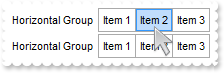
with AxRibbon1 do
begin
with Items do
begin
with Add('Horizontal Group',TObject(2),Nil) do
begin
GroupPopup := EXRIBBONLib.GroupPopupEnum.exGroupPopup;
with Items do
begin
Add('Item 1',Nil,Nil);
Add('Item 2',Nil,Nil);
Add('Item 3',Nil,Nil);
end;
end;
Add('',Nil,Nil).ToString := 'Horizontal Group[group=0x01](Item 1[id=20],Item 2[id=30],Item 3[id=40])';
end;
Refresh();
end
|
|
121
|
Is it possible to expand an item when it is clicked (tree,group,vertical)
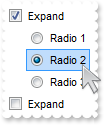
with AxRibbon1 do
begin
with Items do
begin
with Add('Expand',TObject(2),Nil) do
begin
GroupPopup := Integer(EXRIBBONLib.GroupPopupEnum.exGroupPopupVertical) Or Integer(EXRIBBONLib.GroupPopupEnum.exNoGroupPopupFrame) Or Integer(EXRIBBONLib.GroupPopupEnum.exGroupPopup);
Check := True;
ShowPopupOnChecked := True;
with Items do
begin
Padding := '22,0,0,0';
Add('Radio 1',Nil,Nil).Radio := True;
Add('Radio 2',Nil,Nil).Radio := True;
with Add('Radio 3',Nil,Nil) do
begin
Radio := True;
Checked := True;
end;
end;
Checked := True;
end;
Add('',Nil,Nil).ToString := 'Expand[typ=1][chk=1][spchk=-1][group=0x0103][itemspad=22,0,0,0](Radio 1[id=20][typ=2],Radio 2[id=30][typ=2],Radio 3[id=40][typ=2' +
'][chk=1])';
end;
Refresh();
end
|
|
120
|
Is it possible to expand an item when it is clicked (tree,group,vertical)
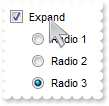
with AxRibbon1 do
begin
with Items do
begin
with Add('Expand',TObject(2),Nil) do
begin
GroupPopup := Integer(EXRIBBONLib.GroupPopupEnum.exGroupPopupVertical) Or Integer(EXRIBBONLib.GroupPopupEnum.exNoGroupPopupFrame) Or Integer(EXRIBBONLib.GroupPopupEnum.exGroupPopup);
Check := True;
ShowPopupOnChecked := True;
with Items do
begin
Padding := '22,0,0,0';
Add('Radio 1',Nil,Nil).Radio := True;
Add('Radio 2',Nil,Nil).Radio := True;
with Add('Radio 3',Nil,Nil) do
begin
Radio := True;
Checked := True;
end;
end;
Checked := True;
end;
end;
Refresh();
end
|
|
119
|
Is it possible to expand an item when it is clicked (group)
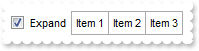
with AxRibbon1 do
begin
with Items do
begin
with Add('Expand',TObject(2),Nil) do
begin
GroupPopup := EXRIBBONLib.GroupPopupEnum.exGroupPopup;
ItemHeight := 24;
Check := True;
ShowPopupOnChecked := True;
with Items do
begin
Add('Item 1',Nil,Nil);
Add('Item 2',Nil,Nil);
Add('Item 3',Nil,Nil);
PopupAppearance := EXRIBBONLib.AppearanceEnum.ShadowBorder;
end;
end;
end;
Refresh();
end
|
|
118
|
Is it possible to extend an item when it is clicked
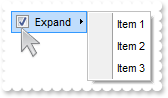
with AxRibbon1 do
begin
with Items do
begin
with Add('Expand',TObject(2),Nil) do
begin
Check := True;
ShowPopupOnChecked := True;
with Items do
begin
Add('Item 1',Nil,Nil);
Add('Item 2',Nil,Nil);
Add('Item 3',Nil,Nil);
PopupAppearance := EXRIBBONLib.AppearanceEnum.ShadowBorder;
end;
end;
end;
Refresh();
end
|
|
117
|
Does your control implement padding for item

with AxRibbon1 do
begin
with Items do
begin
BackColor := $fafafa;
Add('Item',Nil,Nil).Padding := '4,4,4,4';
Add('',Nil,Nil).ToString := 'Item[pad=4,4,4,4]';
end;
Refresh();
end
|
|
116
|
How can I add an empty item for a horizontal group
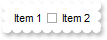
with AxRibbon1 do
begin
with Items do
begin
with Add('',TObject(2),Nil) do
begin
GroupPopup := Integer(EXRIBBONLib.GroupPopupEnum.exNoGroupPopupFrame) Or Integer(EXRIBBONLib.GroupPopupEnum.exGroupPopup);
with Items do
begin
Add('Item 1',Nil,Nil);
with Add('',TObject(2),Nil) do
begin
GroupPopup := Integer(EXRIBBONLib.GroupPopupEnum.exGroupPopupCenter) Or Integer(EXRIBBONLib.GroupPopupEnum.exGroupPopup);
ItemHeight := 12;
with Items.Add('',Nil,Nil) do
begin
Enabled := False;
ItemHeight := 8;
CaptionWidth := 8;
end;
end;
Add('Item 2',Nil,Nil);
end;
end;
end;
Refresh();
end
|
|
115
|
How can I add an empty/separator item

with AxRibbon1 do
begin
with Items do
begin
Add('Item',Nil,Nil);
with Add('',Nil,Nil) do
begin
Enabled := False;
ItemHeight := 2;
CaptionWidth := 8;
BackColor := $f0f0f0;
end;
Add('Item',Nil,Nil);
end;
Refresh();
end
|
|
114
|
How can I add an empty/frame item

with AxRibbon1 do
begin
with Items do
begin
Add('Item 1',Nil,Nil);
with Add('',TObject(2),Nil) do
begin
GroupPopup := Integer(EXRIBBONLib.GroupPopupEnum.exGroupPopupCenter) Or Integer(EXRIBBONLib.GroupPopupEnum.exGroupPopup);
ItemHeight := 12;
with Items.Add('',Nil,Nil) do
begin
Enabled := False;
ItemHeight := 8;
CaptionWidth := 8;
end;
end;
Add('Item 2',Nil,Nil);
end;
Refresh();
end
|
|
113
|
How can I specify the height of the item

with AxRibbon1 do
begin
with Items do
begin
BackColor := $fafafa;
Add('Item',Nil,Nil).ItemHeight := 64;
Add('',Nil,Nil).ToString := 'Item[height=64]';
end;
Refresh();
end
|
|
112
|
How can I specify the width of the item

with AxRibbon1 do
begin
with Items do
begin
BackColor := $fafafa;
Add('Item',Nil,Nil).CaptionWidth := 128;
Add('',Nil,Nil).ToString := 'Item[captionwidth=128]';
end;
Refresh();
end
|
|
111
|
How do I align the item
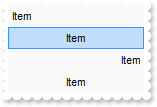
with AxRibbon1 do
begin
with Items do
begin
BackColor := $fafafa;
Add('Item',Nil,Nil);
with Add('Item',Nil,Nil) do
begin
Alignment := EXRIBBONLib.AlignmentEnum.exCenter;
CaptionWidth := 128;
end;
with Add('Item',Nil,Nil) do
begin
Alignment := EXRIBBONLib.AlignmentEnum.exRight;
CaptionWidth := 128;
end;
Add('',Nil,Nil).ToString := 'Item[align=1]';
end;
Refresh();
end
|
|
110
|
How can I underline the item

with AxRibbon1 do
begin
with Items do
begin
Add('Item',Nil,Nil).Underline := True;
Add('<u>Item</u>',Nil,Nil);
Add('',Nil,Nil).ToString := 'Item[und]';
end;
Refresh();
end
|
|
109
|
How can I show the item as strikeout

with AxRibbon1 do
begin
with Items do
begin
Add('Item',Nil,Nil).Strikeout := True;
Add('<s>Item</s>',Nil,Nil);
Add('',Nil,Nil).ToString := 'Item[stk]';
end;
Refresh();
end
|
|
108
|
How can I show the item in italics

with AxRibbon1 do
begin
with Items do
begin
Add('Item',Nil,Nil).Italic := True;
Add('<i>Item</i>',Nil,Nil);
Add('',Nil,Nil).ToString := 'Item[itl]';
end;
Refresh();
end
|
|
107
|
How can I show the item in bold

with AxRibbon1 do
begin
with Items do
begin
Add('Item',Nil,Nil).Bold := True;
Add('<b>Item</b>',Nil,Nil);
Add('',Nil,Nil).ToString := 'Item[bld]';
end;
Refresh();
end
|
|
106
|
How can I show the item as disabled but still be able to select or use it

with AxRibbon1 do
begin
with Items do
begin
Add('Item',Nil,Nil).ShowAsDisabled := True;
Add('',Nil,Nil).ToString := 'Item[showdis=1]';
end;
Refresh();
end
|
|
105
|
How can I enable or disable an item

with AxRibbon1 do
begin
with Items do
begin
Add('Item',Nil,Nil).Enabled := False;
Add('',Nil,Nil).ToString := 'Item[dis]';
end;
Refresh();
end
|
|
104
|
How can I add a separator item
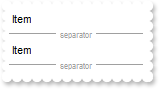
with AxRibbon1 do
begin
with Items do
begin
Add('Item',Nil,Nil).CaptionWidth := 128;
Add('<font ;6>separator',TObject(1),Nil);
Add('Item',Nil,Nil).CaptionWidth := 128;
Add('',Nil,Nil).ToString := '<font ;6>separator[sep]';
end;
Refresh();
end
|
|
103
|
How can I change the item's foreground color

with AxRibbon1 do
begin
with Items do
begin
Add('Item',Nil,Nil).ForeColor := $ff;
Add('<fgcolor FF0000>Item',Nil,Nil);
Add('',Nil,Nil).ToString := 'Item[fg=RGB(255,0,0)]';
end;
Refresh();
end
|
|
102
|
How can I change the item's background/backcolor, when the item is selected/checked (radio-buttons)

with AxRibbon1 do
begin
with Items do
begin
with Add('',TObject(2),Nil) do
begin
GroupPopup := Integer(EXRIBBONLib.GroupPopupEnum.exNoGroupPopupFrame) Or Integer(EXRIBBONLib.GroupPopupEnum.exGroupPopup);
with Items do
begin
with Add('Radio 1',Nil,Nil) do
begin
HotBackColor := $ffffff;
SelBackColor := $ff;
SelHotBackColor := $ff;
ShowCheckedAsSelected := EXRIBBONLib.ShowCheckedAsSelectedEnum.exDisplayItemHighlight;
Radio := True;
RadioGroup := 100;
Checked := True;
end;
with Add('Radio 2',Nil,Nil) do
begin
HotBackColor := $ffffff;
SelBackColor := $ff;
SelHotBackColor := $ff;
ShowCheckedAsSelected := EXRIBBONLib.ShowCheckedAsSelectedEnum.exDisplayItemHighlight;
Radio := True;
RadioGroup := 100;
end;
Add('',Nil,Nil).ToString := 'Radio 3[typ=2][show=1][grp=100][bghot=RGB(255,255,255)][bgsel=RGB(255,0,0)][bgselhot=RGB(255,0,0)]';
end;
end;
end;
Refresh();
end
|
|
101
|
How can I change the item's background/backcolor, when the item is selected/checked (check-box)

with AxRibbon1 do
begin
with Items do
begin
with Add('Check 1',Nil,Nil) do
begin
HotBackColor := $ffffff;
SelBackColor := $ff;
SelHotBackColor := $ff;
ShowCheckedAsSelected := EXRIBBONLib.ShowCheckedAsSelectedEnum.exDisplayItemHighlight;
Checked := True;
Check := True;
end;
Add('',Nil,Nil).ToString := 'Check 2[typ=1][chk=0][show=1][bghot=RGB(255,255,255)][bgsel=RGB(255,0,0)][bgselhot=RGB(255,0,0)]';
end;
Refresh();
end
|