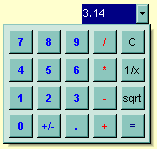
The following VB sample adds some buttons to a CalculatorType editor:
With Record1
.BeginUpdate
.FieldHeight = 20
.Images "gBJJgBAICAAGAAEAAQhYAf8Pf4hh0QihCJo2AEZjQAjEZFEaIEaEEaAIAkcbk0olUrlktl0vmExmUzmk1m03nE5nU7nk9n0/oFBoVDolFo1HpFJpVLplNp1PqFRqVTqlVq1XrFZrVbrldr1fsFhsVjslls1ntFptVrtltt1vuFxuVzul1u13vF5vV7vl9v1/wGBwUrQGFADAxGDteGjcQib/suOwqAw+JxDAyuYxVhw2Tx8Zh+fx1Yx2Sw2XzIAz2e1Gbq+e0eh1uh2OQ0dL0u00OrzunxOmymo1uupW9ykTz/I3mU3O23WQoHNz+s3+y6uQ1HUzHD4lHz3Ix3ZxnP1XG0HO9HJmfS4Gp8PX93WzHL7tJ2Gh8H43fm6Xa86avY/bgvgxjGNQ97MQC6D6qM2rpvM/LIPpCKcv630Evk8qMwMyz4OlBjcPTCjlP4/TsMS5CcPa4UOu2xMCuO8byNvECoPJEbyQm/CfxZF0fNS8UNuPD6NMZGqqQdJMTPUo0eyBFsNSilkYSOrUbxuqcnSdKkoy5I0qqzByuO4mMuTBM6iy/NE1zYsCLB8lc4I8kCRJIACSpRPEVR3NqZIefw/o2SZ/n4D6NkAf58APQ4fnhPTVAecCVAGzSNgC46NgGldF0eAFF00jYHgBUCMmAB5gASjZ4A+eCUUKfgcsaH5/j2xsaICA"
.BackColor = vbWhite
With .Add("Calculator", CalculatorType)
.Value = 3.14
.ButtonWidth = 20
.AddButton "A", 1, LeftAlignment
.AddButton "B", 2, LeftAlignment
.AddButton "C", 1, RightAlignment
.AddButton "D", 2, RightAlignment
End With
.EndUpdate
End With The following VC sample adds some buttons to a CalculatorType editor:
COleVariant vtMissing; vtMissing.vt = VT_ERROR;
m_record.Images( COleVariant( "gBJJgBAICAAGAAEAAQhYAf8Pf4hh0QihCJo2AEZjQAjEZFEaIEaEEaAIAkcbk0olUrlktl0vmExmUzmk1m03nE5nU7nk9n0/oFBoVDolFo1HpFJpVLplNp1PqFRqVTqlVq1XrFZrVbrldr1fsFhsVjslls1ntFptVrtltt1vuFxuVzul1u13vF5vV7vl9v1/wGBwUrQGFADAxGDteGjcQib/suOwqAw+JxDAyuYxVhw2Tx8Zh+fx1Yx2Sw2XzIAz2e1Gbq+e0eh1uh2OQ0dL0u00OrzunxOmymo1uupW9ykTz/I3mU3O23WQoHNz+s3+y6uQ1HUzHD4lHz3Ix3ZxnP1XG0HO9HJmfS4Gp8PX93WzHL7tJ2Gh8H43fm6Xa86avY/bgvgxjGNQ97MQC6D6qM2rpvM/LIPpCKcv630Evk8qMwMyz4OlBjcPTCjlP4/TsMS5CcPa4UOu2xMCuO8byNvECoPJEbyQm/CfxZF0fNS8UNuPD6NMZGqqQdJMTPUo0eyBFsNSilkYSOrUbxuqcnSdKkoy5I0qqzByuO4mMuTBM6iy/NE1zYsCLB8lc4I8kCRJIACSpRPEVR3NqZIefw/o2SZ/n4D6NkAf58APQ4fnhPTVAecCVAGzSNgC46NgGldF0eAFF00jYHgBUCMmAB5gASjZ4A+eCUUKfgcsaH5/j2xsaICA" ) );
CEditor editor = m_record.Add(COleVariant("Calculator"), /*CalculatorType*/ 21, vtMissing );
editor.SetValue( COleVariant( 3.14 ) );
editor.SetButtonWidth(18);
editor.AddButton( COleVariant( "A" ), COleVariant( (long) 1 ), COleVariant( (long) 0 ), vtMissing, vtMissing, vtMissing );
editor.AddButton( COleVariant( "B" ), COleVariant( (long) 2 ), COleVariant( (long) 1 ), vtMissing, vtMissing, vtMissing );
editor.AddButton( COleVariant( "C" ), COleVariant( (long) 1 ), COleVariant( (long) 1 ), vtMissing, vtMissing, vtMissing );
editor.AddButton( COleVariant( "D" ), COleVariant( (long) 2 ), vtMissing, vtMissing, vtMissing, vtMissing );

