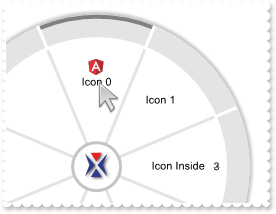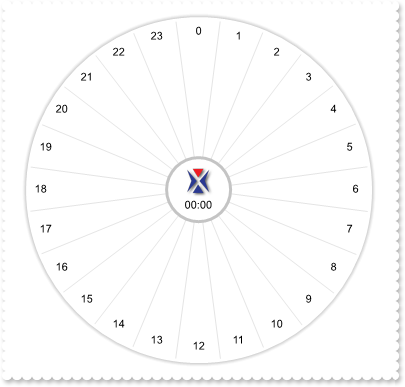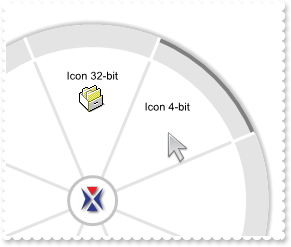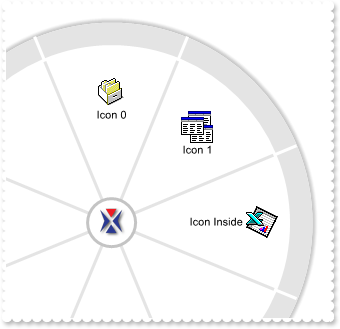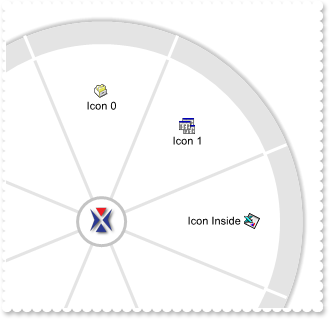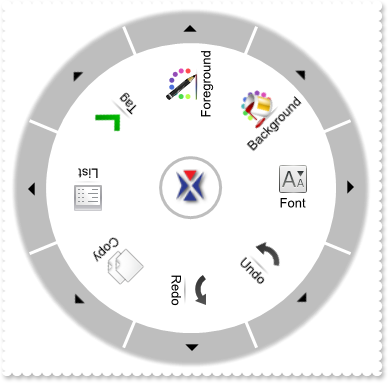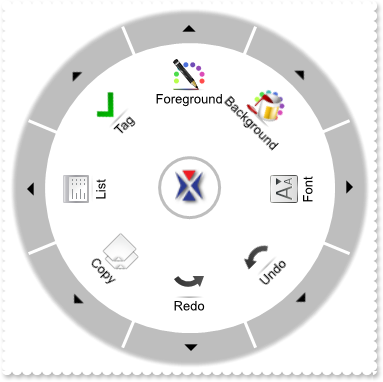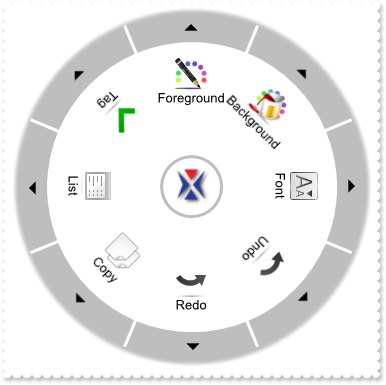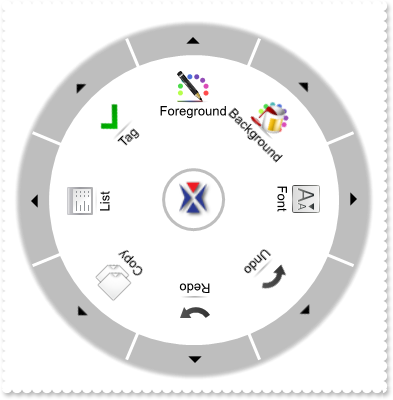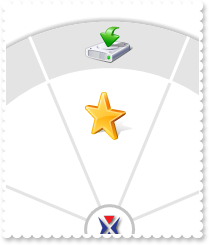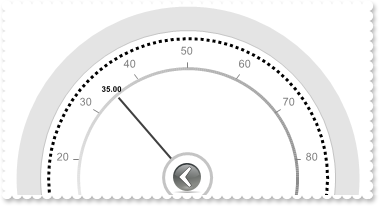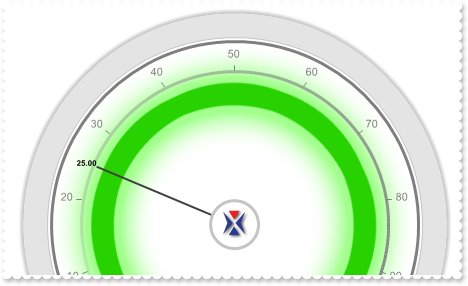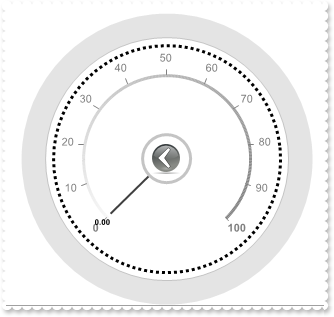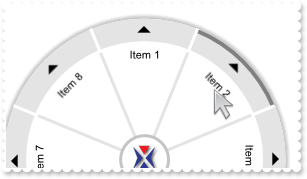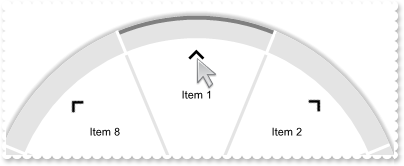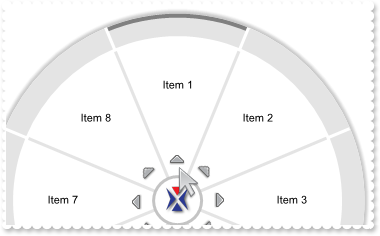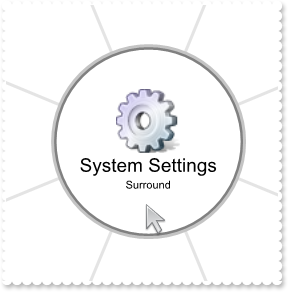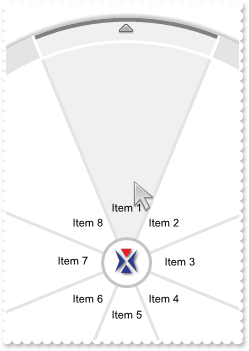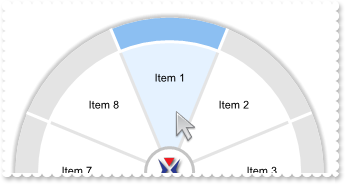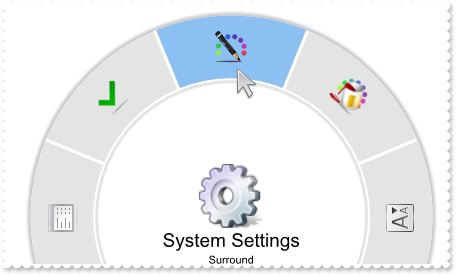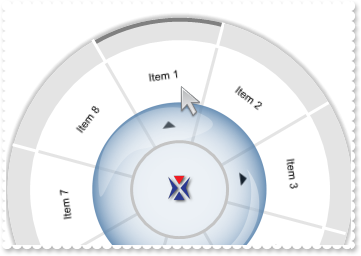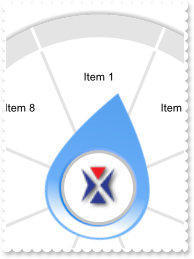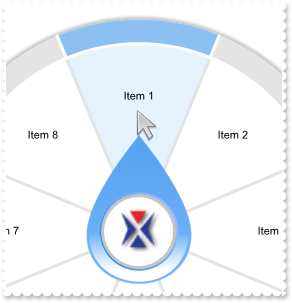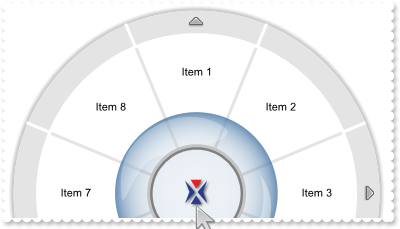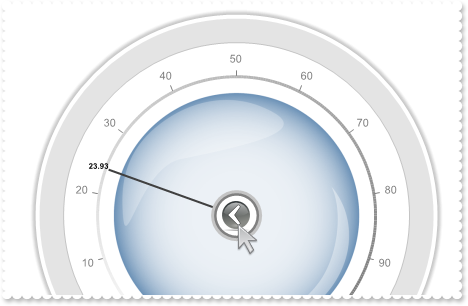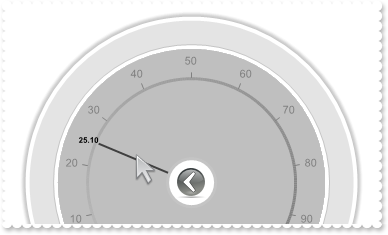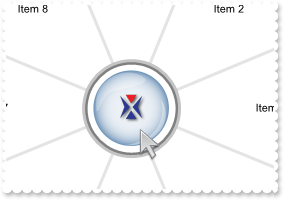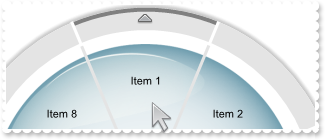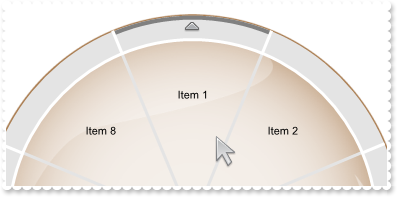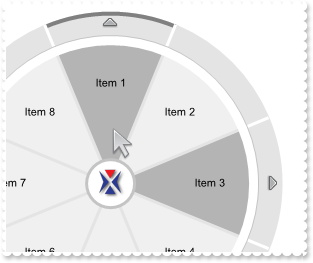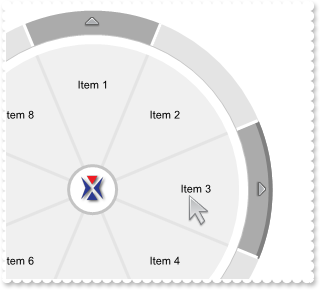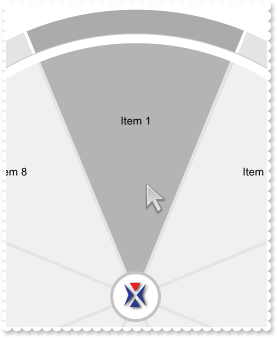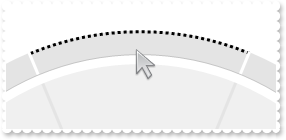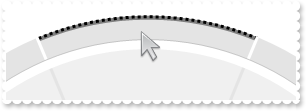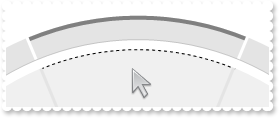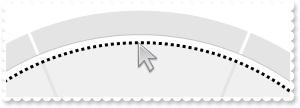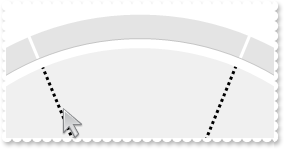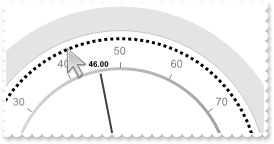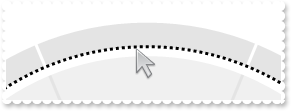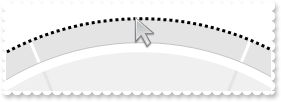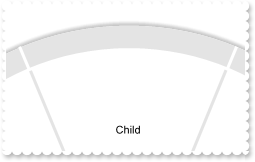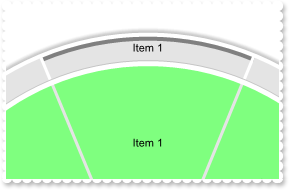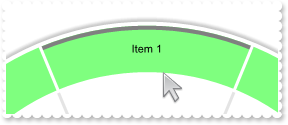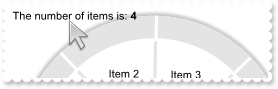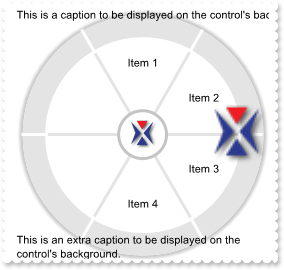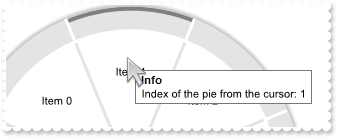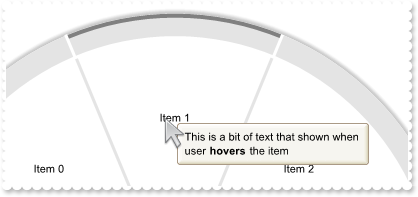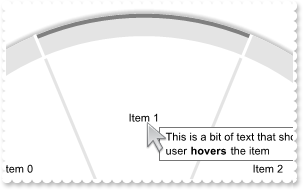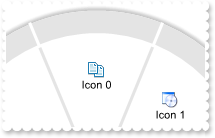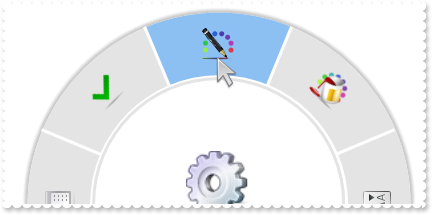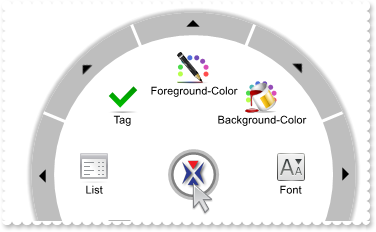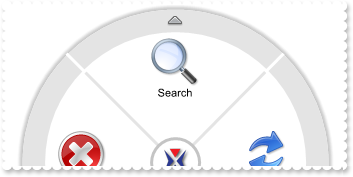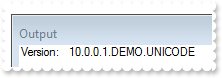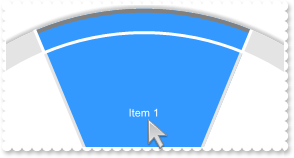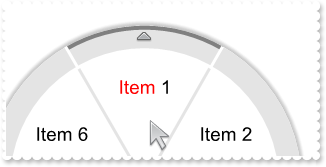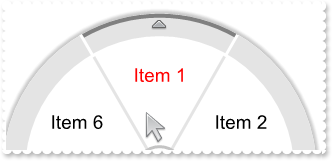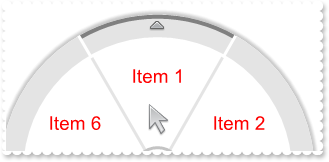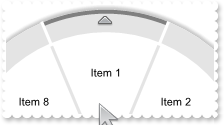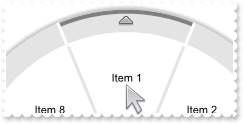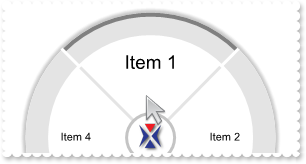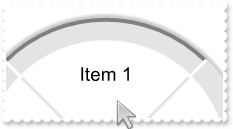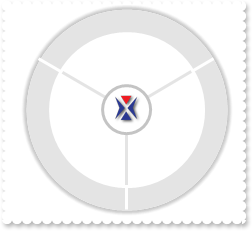| 99 |
How can I replace or add an icon at runtime
|
| 98 |
I need to be able to select hours and minutes, like a clock or slider 0-24h and 0-60 min
|
| 97 |
Display a custom tooltip
|
| 96 |
Shows the tooltip of the object moved relative to its default position
// MouseMove event - Occurs when the user moves the mouse. procedure TForm1.RadialMenu1MouseMove(ASender: TObject; Button : Smallint; Shift : Smallint; X : Integer; Y : Integer); begin with RadialMenu1 do begin ShowToolTip('<null>','<null>',Null,'+8','+8'); end end; with RadialMenu1 do begin DisplayAngle := -45; Expanded := True; with Items do begin ToString := 'Item 0[ttp=tooltip''s item][sttp=tooltip''s subitem]'; Add('Item 1',Null,Null).Tooltip[EXRADIALMENULib_TLB.exRadialItems] := 'This is a bit of text that shown when user <b>hovers</b> the item'; with Add('Item 2',Null,Null) do begin Tooltip[EXRADIALMENULib_TLB.exRadialItems] := 'This is a bit of text that shown when user hovers the item'; Tooltip[EXRADIALMENULib_TLB.exRadialSubItems] := 'This is a bit of text that shown when user hovers the sub-item'; end; end; end |
| 95 |
The control shows no icons. What can be the problem (32-bit, alpha channel vs 4-bit icons problem)
|
| 94 |
ImageSize property on 32 (specifies the size of control' icons/images)
|
| 93 |
ImageSize property on 16 (specifies the size of control' icons/images)
|
| 92 |
How can I displays items rotated (exDisplayRadialRotated90)
|
| 91 |
How can I displays items rotated (exDisplayRadialRotated270)
|
| 90 |
How can I displays items rotated (exDisplayRadialRotated180)
|
| 89 |
How can I displays items rotated (exDisplayRadialRotated)
|
| 88 |
How do I load images to sub-items zone
|
| 87 |
How can I display the control directly on the screen
|
| 86 |
How do I add a radial-slider control
|
| 85 |
How can I display a slider directly on the radial menu, with no items...
|
| 84 |
How can I programatically browses for a new item
|
| 83 |
How can I display the items rotated
|
| 82 |
Is it possible to display the arrow into the items section, and how I can change the default position
|
| 81 |
Can I display the arrow into the items section
|
| 80 |
How can I know if the cursor is hovering the center ring ( parent zone )
// MouseMove event - Occurs when the user moves the mouse. procedure TForm1.RadialMenu1MouseMove(ASender: TObject; Button : Smallint; Shift : Smallint; X : Integer; Y : Integer); begin with RadialMenu1 do begin OutputDebugString( 'ParentOnPoint ' ); OutputDebugString( ParentOnPoint[-1,-1] ); end end; with RadialMenu1 do begin Expanded := True; end |
| 79 |
How can I specify the size to display the images/pictures into the items
|
| 78 |
By default, the parent image is 32-pixels wide. Can I display it larger
|
| 77 |
Is it possible to specify where to display the item's caption
|
| 76 |
How can I disable browsing the items, or prevent displaying its children
with RadialMenu1 do begin BeginUpdate(); Expanded := True; AllowBrowseItem := False; Items.ToString := 'Item 1(1,2),Item 2(1,2),Item 3(1,2),Item 4(1,2),Item 5(1,2),Item 6(1,2),Item 7(1,2),Item 8(1,2)'; EndUpdate(); end |
| 75 |
How do I get the item from the point
// MouseMove event - Occurs when the user moves the mouse. procedure TForm1.RadialMenu1MouseMove(ASender: TObject; Button : Smallint; Shift : Smallint; X : Integer; Y : Integer); begin with RadialMenu1 do begin OutputDebugString( 'Full-Item: ' ); OutputDebugString( ItemFromPoint[EXRADIALMENULib_TLB.exRadialFullItems,-1,-1]Caption[EXRADIALMENULib_TLB.exLayerCaptionBackColor] ); OutputDebugString( 'Item: ' ); OutputDebugString( ItemFromPoint[EXRADIALMENULib_TLB.exRadialItems,-1,-1]Caption[EXRADIALMENULib_TLB.exLayerCaptionBackColor] ); OutputDebugString( 'SubItem: ' ); OutputDebugString( ItemFromPoint[EXRADIALMENULib_TLB.exRadialSubItems,-1,-1]Caption[EXRADIALMENULib_TLB.exLayerCaptionForeColor] ); end end; with RadialMenu1 do begin Expanded := True; Items.ToString := 'Item 1[scap=sub item 1],Item 2[scap=sub item 2],Item 3[scap=sub item 3],Item 4[scap=sub item 4],Item 5[scap=sub item 5],Item 6[s' + 'cap=sub item 6],Item 7[scap=sub item 7],Item 8[scap=sub item 8]'; end |
| 74 |
How do I get the index of the pie from the point
// MouseMove event - Occurs when the user moves the mouse. procedure TForm1.RadialMenu1MouseMove(ASender: TObject; Button : Smallint; Shift : Smallint; X : Integer; Y : Integer); begin with RadialMenu1 do begin OutputDebugString( 'Full-Index: ' ); OutputDebugString( IndexFromPoint[EXRADIALMENULib_TLB.exRadialFullItems,-1,-1] ); OutputDebugString( 'Index: ' ); OutputDebugString( IndexFromPoint[EXRADIALMENULib_TLB.exRadialItems,-1,-1] ); OutputDebugString( 'Sub-Index: ' ); OutputDebugString( IndexFromPoint[EXRADIALMENULib_TLB.exRadialSubItems,-1,-1] ); end end; with RadialMenu1 do begin Expanded := True; end |
| 73 |
How can I select an item
|
| 72 |
How can I use the sub-items zone only
|
| 71 |
Is it possible to display all items with a different rotation angle
|
| 70 |
How can I programatically advance / browse for the parent item (method 2)
// RClick event - Occurs once the user right clicks the control. procedure TForm1.RadialMenu1RClick(ASender: TObject; ); begin with RadialMenu1 do begin BrowseItem := (IUnknown(BrowseItem.Parent) as _TLB.Object); end end; with RadialMenu1 do begin Expanded := True; DisplayArrow := EXRADIALMENULib_TLB.exRadialItems; with Items do begin with Add('Volume',Null,Null) do begin Caption[EXRADIALMENULib_TLB.exRadialSubItems] := 'slider'; BrowseType := EXRADIALMENULib_TLB.exBrowseItemCustom; BrowseCustomType := EXRADIALMENULib_TLB.exRadialCustomSlider; end; with Add('Item',Null,Null).Items do begin Add('Child 1',Null,Null); Add('Child 2',Null,Null); end; end; end |
| 69 |
How can I programatically advance / browse for the parent item (method 1)
// RClick event - Occurs once the user right clicks the control. procedure TForm1.RadialMenu1RClick(ASender: TObject; ); begin with RadialMenu1 do begin GoBack(); end end; with RadialMenu1 do begin Expanded := True; DisplayArrow := EXRADIALMENULib_TLB.exRadialItems; with Items do begin with Add('Volume',Null,Null) do begin Caption[EXRADIALMENULib_TLB.exRadialSubItems] := 'slider'; BrowseType := EXRADIALMENULib_TLB.exBrowseItemCustom; BrowseCustomType := EXRADIALMENULib_TLB.exRadialCustomSlider; end; with Add('Item',Null,Null).Items do begin Add('Child 1',Null,Null); Add('Child 2',Null,Null); end; end; end |
| 68 |
Can I display the pointer with a different angle
|
| 67 |
How can I use the pointer (select sample)
|
| 66 |
How can I use the pointer (hot sample)
|
| 65 |
Is it possible to apply the control's background picture on the parent zone too
|
| 64 |
Can I display the picture on the parent zone, a bit larger
|
| 63 |
Is it possible to assign a different background picture when displaying a slider/custom data
|
| 62 |
How can I customize the custom part of the control, the inside ring/circle
|
| 61 |
How do I prevent expanding / collapsing the radial menu
with RadialMenu1 do begin AllowToggleExpand := False; Items.ToString := 'Item 1(Sub Child 1,Sub Child 2),Item 2,Item 3(1),Item 4,Item 5,Item 6,Item 7,Item 8'; with Items.Item['Item 2'] do begin BrowseType := EXRADIALMENULib_TLB.exBrowseItemCustom; BrowseCustomType := EXRADIALMENULib_TLB.exRadialCustomSlider; end; end |
| 60 |
Is it possible to change the parent's picture/image when expanding collapsing the radial menu
|
| 59 |
Is it possible to assign a different picture on the parent zone (center ring)
|
| 58 |
Is it possible to assign a different picture on the items zone (inner ring)
|
| 57 |
How can I change the control's background picture
|
| 56 |
How can I hide the line being shown around the item form the cursor
|
| 55 |
Is it possible to highlight items with children, with a different background color, for those arrow picture is shown (items, inner ring)
|
| 54 |
Is it possible to highlight items with children, with a different background color, for those arrow picture is shown (subitems, outer ring)
|
| 53 |
Is it possible to highlight the entire item, when cursor hovers it
|
| 52 |
How can I change the border around the subitems zone, when cursor hovers it ( outer ring )
|
| 51 |
How can I change the border around the subitems zone, when cursor hovers it ( outer ring )
|
| 50 |
How can I change the border around the items zone, when cursor hovers it ( inner ring )
|
| 49 |
How can I change the border around the parent zone, when cursor hovers it ( center ring )
|
| 48 |
How can I change the border around the items zone ( inner ring )
|
| 47 |
How can I change the border around the parent zone ( center ring )
|
| 46 |
How can I change the grid lines in the items zone ( inner ring )
|
| 45 |
How can I change the border around the slider / custom part of the control
|
| 44 |
How can I change the grid lines in the subitems zone ( outer ring )
|
| 43 |
How can I change the border around the subitems (exRadialSubItemsBorder)
|
| 42 |
How can I change the border around the radial menu (exRadialBorder)
|
| 41 |
How can I customize the parent part of the control, the center ring/circle
|
| 40 |
How can I prevent showing the arrow in the outer ring
|
| 39 |
Is it possible to change the default arrow, that items with children display (method 2)
|
| 38 |
Is it possible to change the default arrow, that items with children display (method 1)
|
| 37 |
How can I change the logo image
|
| 36 |
How can I customize the items part of the control, the inside ring/circle
|
| 35 |
How can I customize the subitems part of the control, the outside ring/circle
|
| 34 |
Can I expand/shrink the radial menu relative to its border/shadow
|
| 33 |
Is it possible to remove/hive the control's shadow
|
| 32 |
How do I change the color of the control's shadow
|
| 31 |
How can I evaluate/format an expression using the control
|
| 30 |
Is it possible to display some extra captions on the control's background
|
| 29 |
What events the control supports
// Event event - Notifies the application once the control fires an event. procedure TForm1.RadialMenu1Event(ASender: TObject; EventID : Integer); begin with RadialMenu1 do begin OutputDebugString( EventParam[-2] ); end end; with RadialMenu1 do begin BeginUpdate(); Expanded := True; Items.ToString := 'Item 1,Item 2,Item 3,Item 4'; EndUpdate(); end |
| 28 |
How can I use/load images/pictures
|
| 27 |
Does your control supports tooltips (method 2)
|
| 26 |
Can I change the visual appearance of the control's tooltip
|
| 25 |
Does your control supports tooltips (method 1)
|
| 24 |
How can I use/load icons
|
| 23 |
How can I load items /images to the control, in sub-items zone
|
| 22 |
How can I load items /images to the control
|
| 21 |
How can I load items to the control
|
| 20 |
How do I get the version of the control I am running
|
| 19 |
How do I select an item
|
| 18 |
How can I change the item's foreground color (sample 3)
|
| 17 |
How can I change the item's foreground color (sample 2)
|
| 16 |
How can I change the item's foreground color (sample 1)
|
| 15 |
How can I add new items / childrend to the control (method 2)
|
| 14 |
How can I add new items / childrend to the control (method 1)
|
| 13 |
How do I enlarge the font (method 2)
|
| 12 |
How do I enlarge the font (method 1)
|
| 11 |
How can I expand the control (method 2)
with RadialMenu1 do begin AllowToggleExpand := False; end |
| 10 |
How can I expand the control (method 1)
with RadialMenu1 do begin Expanded := True; end |
| 9 |
By default, the control displays 8-pies. How can I change that
|
| 8 |
How can I prevents expanding / collapsing the radial menu
|
| 7 |
How can I prevent flickering the item, when user selects it
with RadialMenu1 do begin AllowToggleExpand := False; ToString := '<c><b>Item 1<b><br><c>no flick<br>,Item 2,Item 3,Item 4,Item 5,Item 6,Item 7,Item 8'; Items.Item[OleVariant(0)].BrowseType := EXRADIALMENULib_TLB.BrowseItemEnum($fffffffc Or Integer(EXRADIALMENULib_TLB.exBrowseItemCustom) Or Integer(EXRADIALMENULib_TLB.exBrowseItemChild)); end |
| 6 |
How do I highlight the sub-item zone when cursor hovers it (method 2)
|
| 5 |
How do I highlight the sub-item zone when cursor hovers it (method 1)
|
| 4 |
Is it possible to highlight the entire item when cursor hovers the item
|
| 3 |
How can I hide the hot line when hovering the cursor
|
| 2 |
How can I hide the control's shadow
|
| 1 |
How do I change the control's background color
with RadialMenu1 do begin BackColor := RGB(240,240,249); end |