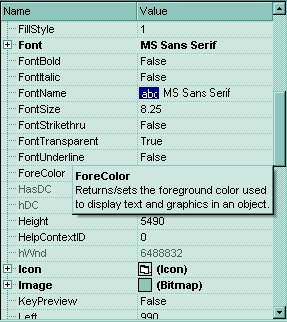- If the ToolTip property is "...", and the property's name or property's value is too long to be displayed in the property's client area.
- The ToolTip property is not empty, and it is different than "..." ( three dots ).
The following sample shows how to display the property's description when the mouse pointer hovers the property's name:
Private Sub Form_Load()
With PropertiesList1
.DescriptionVisible = False
.AllowTooltip = True
.Select Me
End With
End Sub
Private Sub PropertiesList1_IncludeProperty(ByVal Property As EXPROPERTIESLISTLibCtl.IProperty, Cancel As Boolean)
Property.ToolTip = Property.Description
End Sub