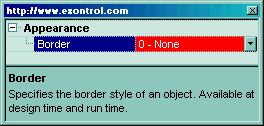Use the CellForeColor property to change the cell's foreground color. Use the ForeColor property to change the foreground color for the entire property. Use the CellBackColor property to change the cell's background color.
The following sample changes the background/foreground color for the Border's value:
Private Sub Form_Load()
With PropertiesList1
.BeginUpdate
.Add "Appearance", "", ReadOnly
With .Add("Border", 0, EditEnum, , "Appearance")
.AddValue 0, "0 - None"
.AddValue 1, "1 - Fixed"
.CellBackColor(1) = vbRed
.CellForeColor(1) = vbWhite
End With
.Refresh
.EndUpdate
End With
End Sub