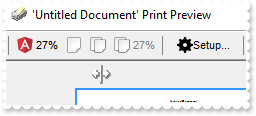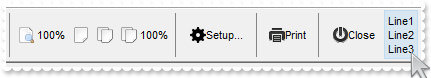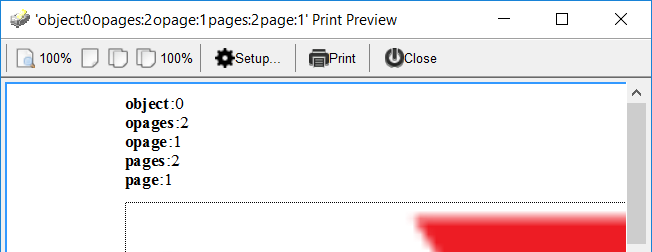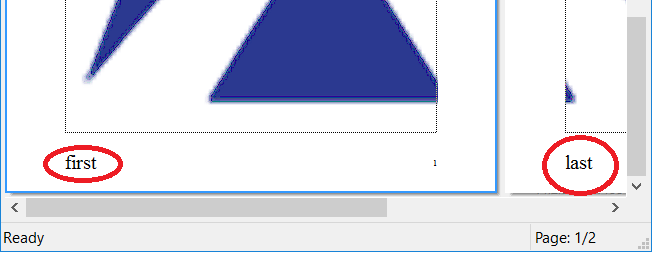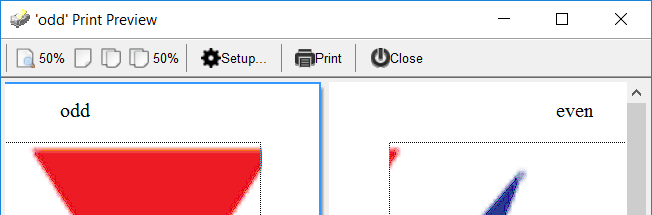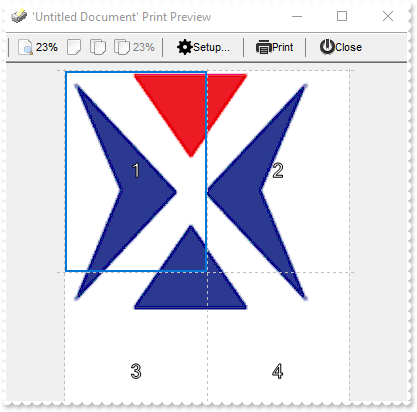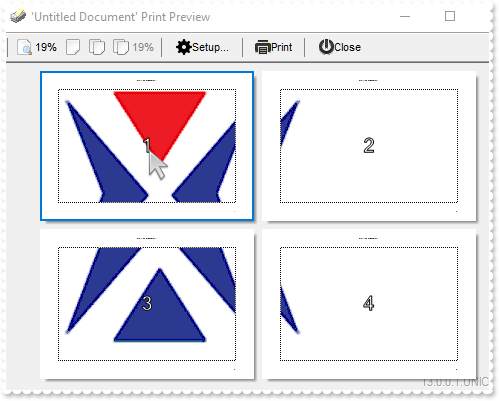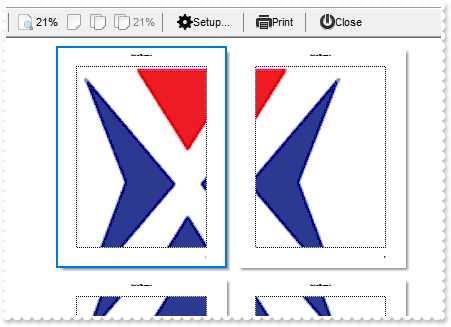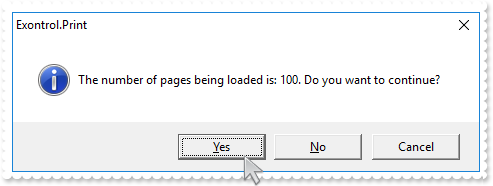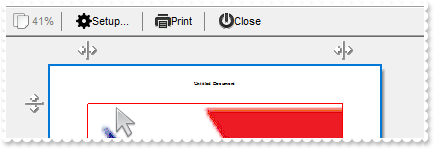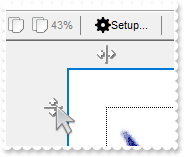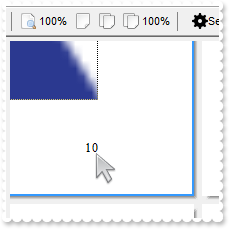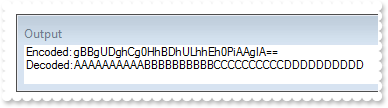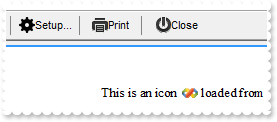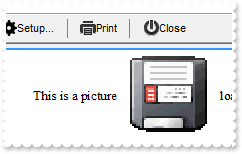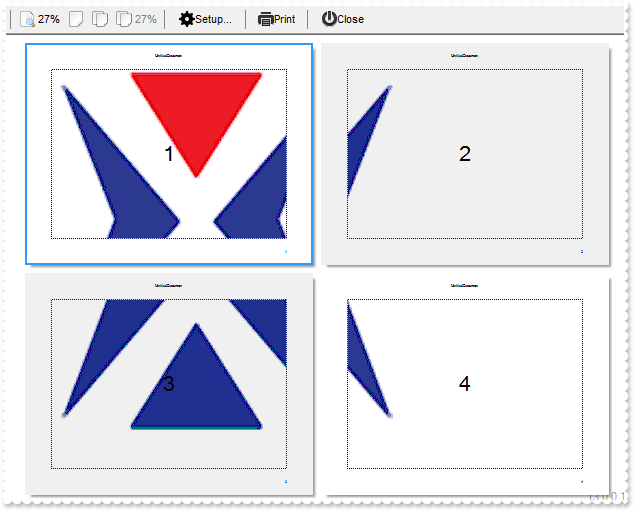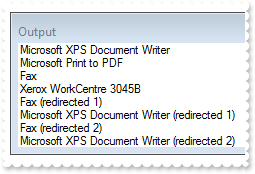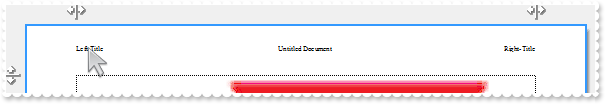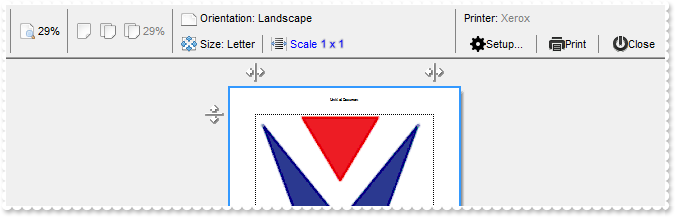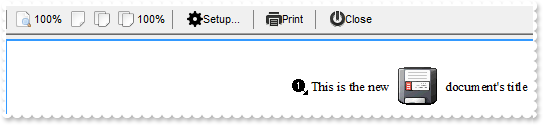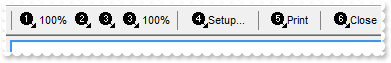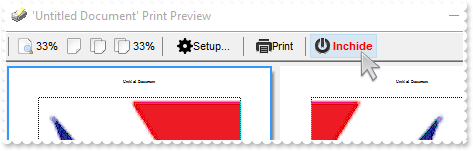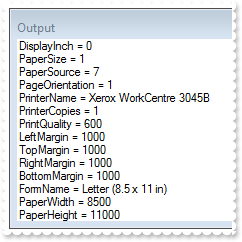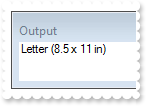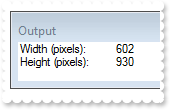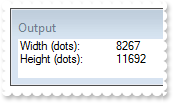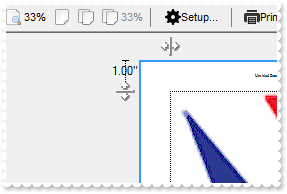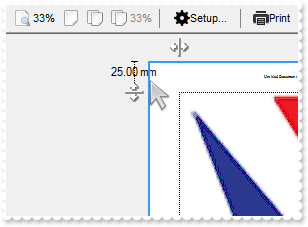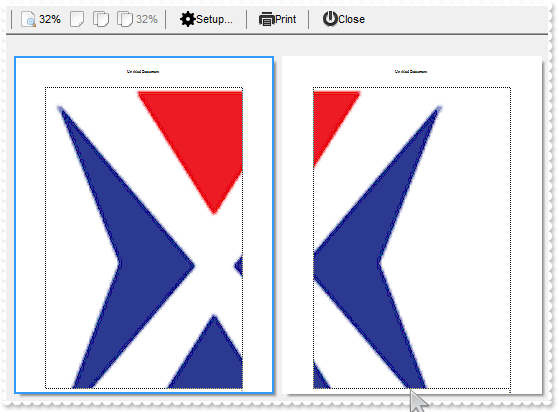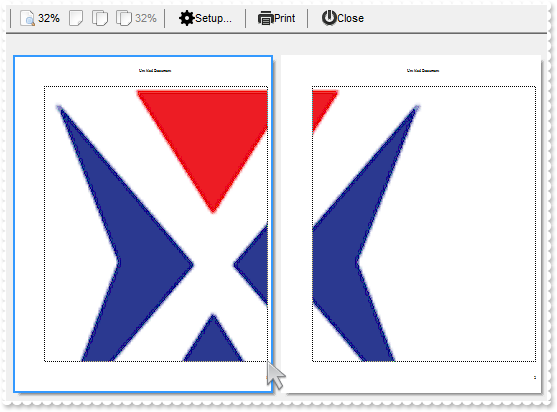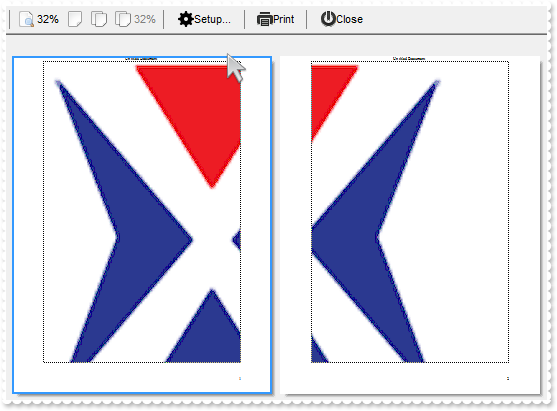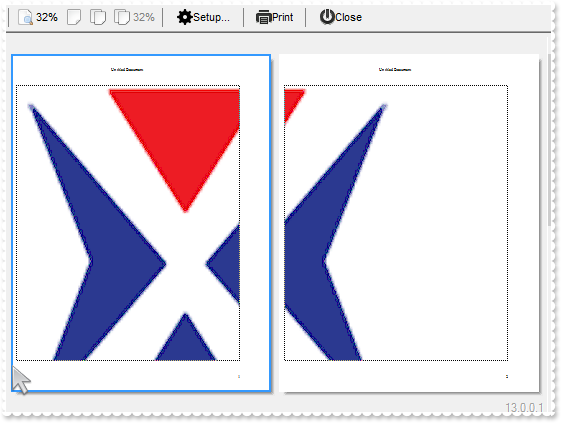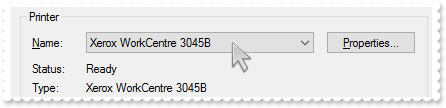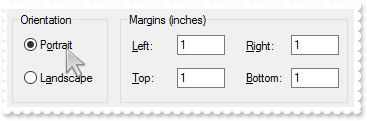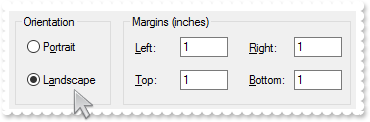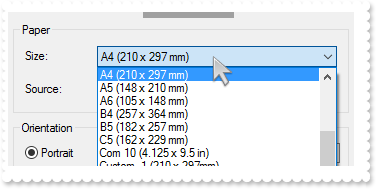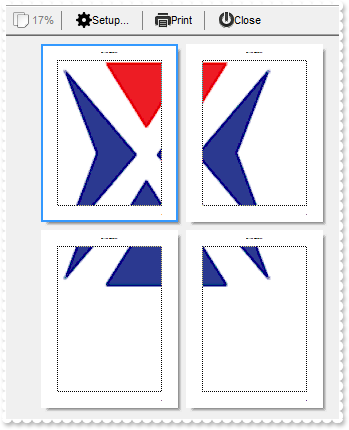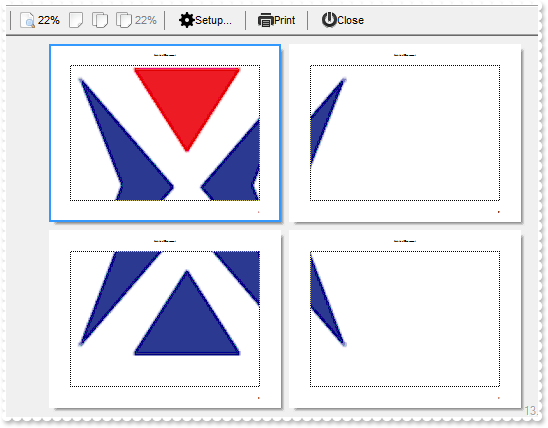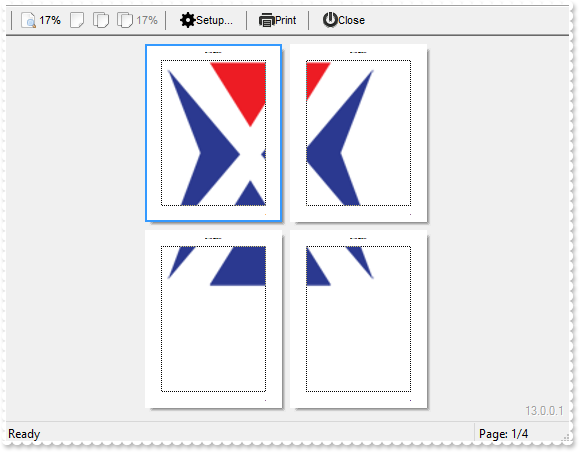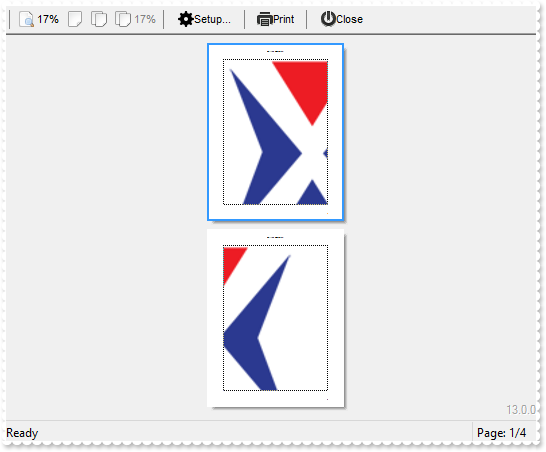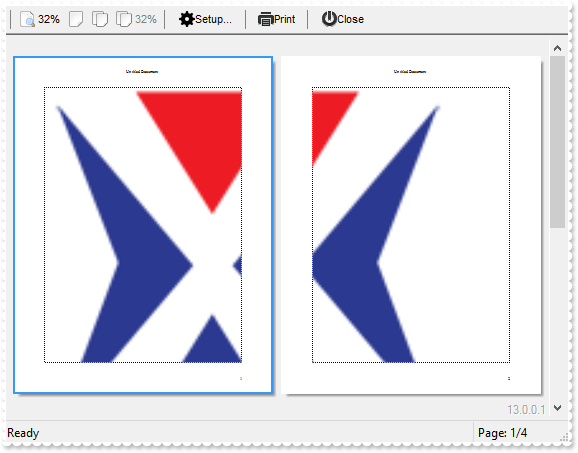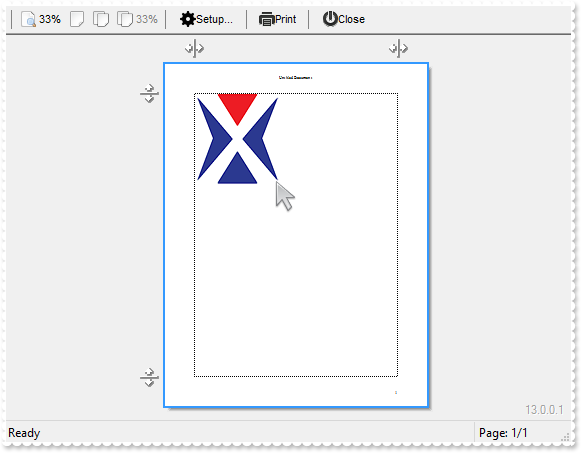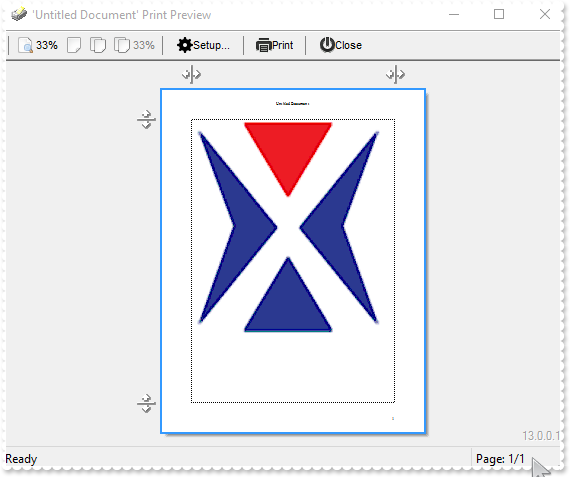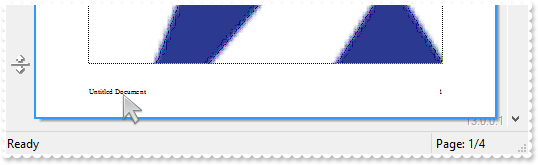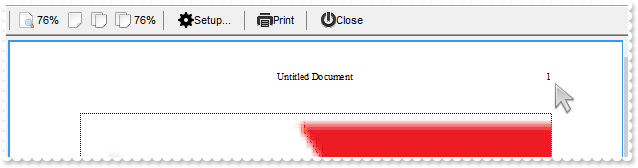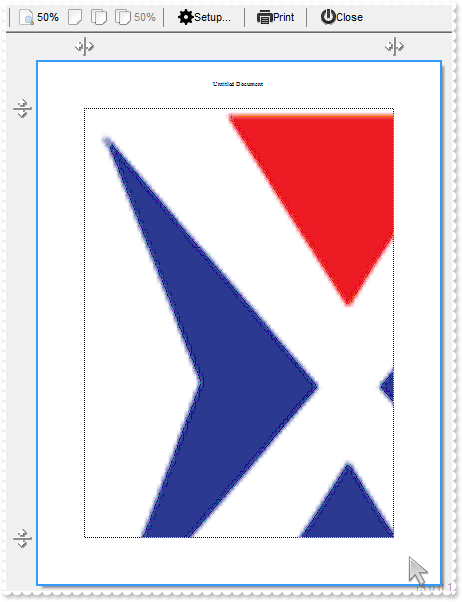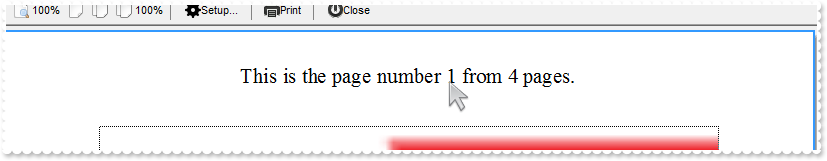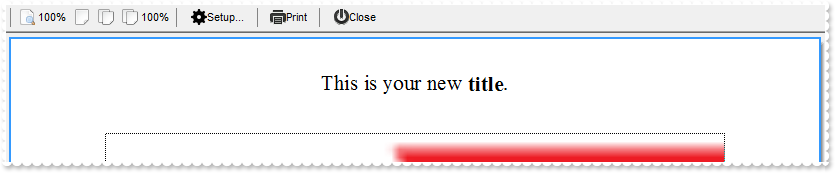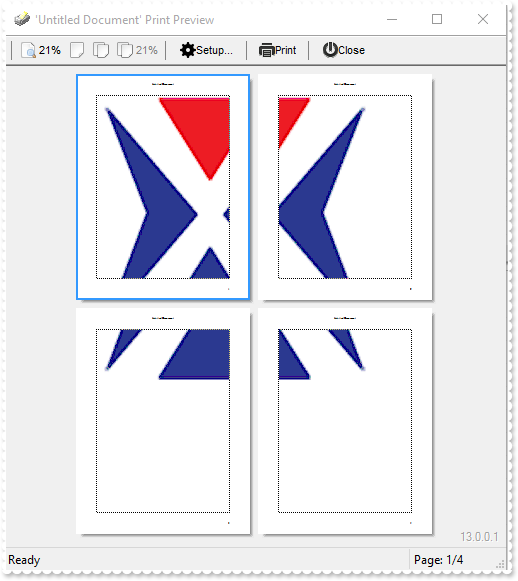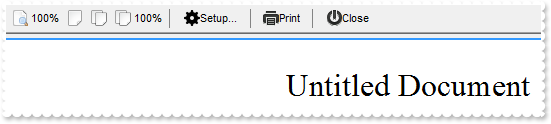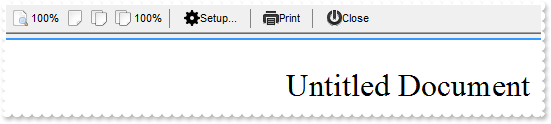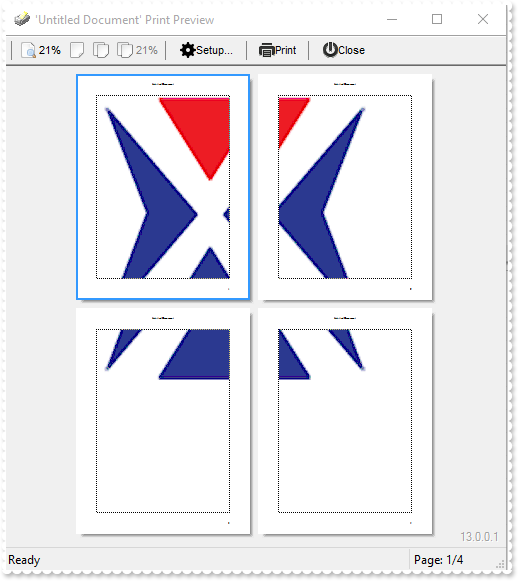|
82
|
How can I replace or add an icon at runtime
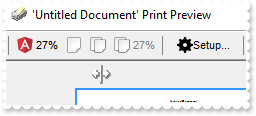
Procedure OnCreate
Forward Send OnCreate
Get ComReplaceIcon "gAAAABgYACEHgUJFEEAAWhUJCEJEEJggEhMCYEXjUbjkJQECj8gj8hAEjkshYEpk8kf8ClsulsvAExmcvf83js5nU7nkCeEcn8boMaocXosCB9Hn09pkzcEuoL/fE+OkYB0gB9YhIHrddgVcr9aktZADAD8+P8CgIA==" Nothing to Nothing
Get ComReplaceIcon "C:\images\favicon.ico" 0 to Nothing
Set ComPrintExt to (pvComObject(Self))
Send ComPreview
End_Procedure
|
|
81
|
I would like to put a two-line text with the ItemCaption function, so I tried "<img>2</img>View <br> Single Page", but the result is that the <br> is ignored. Is it possible to have multiple-lines captions (different toolbar-height)
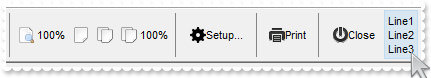
Procedure OnCreate
Forward Send OnCreate
Set ComToolBarFormat to "-1,100,101,102,106,-1,103,-1,104,-1,105,1000[ww=1],(""/"")"
Set ComItemCaption (|CI$380 + OLEexToolBarPrint) to "Line1<br>Line2<br>Line3"
Set ComPrintExt to (pvComObject(Self))
Send ComPreview
End_Procedure
|
|
80
|
I would like to put a two-line text with the ItemCaption function, so I tried "<img>2</img>View <br> Single Page", but the result is that the <br> is ignored. Is it possible to have multiple-lines captions (same toolbar-height)

Procedure OnCreate
Forward Send OnCreate
Set ComToolBarFormat to "-1,100,101,102,106,-1,103,-1,104,-1,105,1000[ww=1]"
Set ComItemCaption (|CI$380 + OLEexToolBarPrint) to "<font ;7>Line1<br>Line2"
Set ComPrintExt to (pvComObject(Self))
Send ComPreview
End_Procedure
|
|
79
|
I use the ItemCaption property to customize the interface in Italian. All is ok, but I don't understand in the ItemCaptionEnum enum what I have to use to customize the 'Printer...' button in page setup (bottom left)

Procedure OnCreate
Forward Send OnCreate
Set ComPrintExt to (pvComObject(Self))
Set ComItemCaption OLEexSetupPrinter to "Stampante"
Send ComPreview
End_Procedure
|
|
78
|
What are the predefined keywords the Caption/ExtraCaption supports
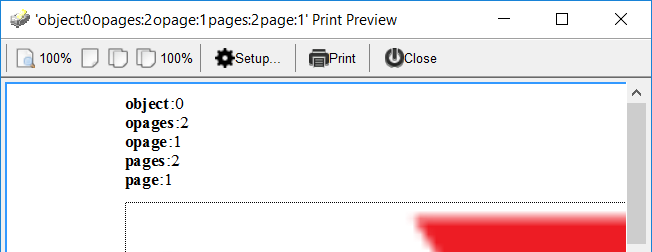
Procedure OnCreate
Forward Send OnCreate
Set ComPrintExt to (pvComObject(Self))
Set ComCaptionAlignment to OLEexLeft
Set ComCaption to "`<b>object</b>:` + object + `<br><b>opages</b>:` + opages+ `<br><b>opage</b>:` + opage+ `<br><b>pages</b>:` + pages+ `<br><b>page</b>:` + page"
Send ComPreview
End_Procedure
|
|
77
|
Is it possible to display different captions for different pages (sample 2)
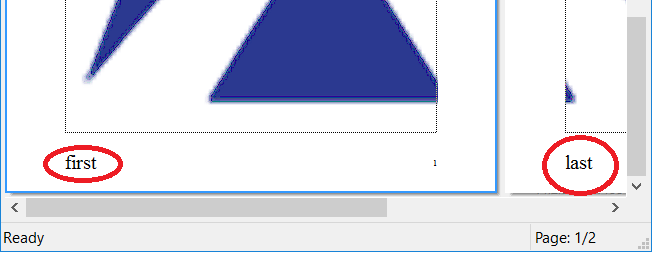
Procedure OnCreate
Forward Send OnCreate
Set ComPrintExt to (pvComObject(Self))
Send ComExtraCaption "extra" "`<font ;24>` + (page = pages ? `last` : ( ( page - 1 ) array(`first`,`second`,`third`,`forth`,`fifth`,`sixth`,`seventh`,`eighth`,`ninth`,`tenth`) ) )" Nothing Nothing
Send ComPreview
End_Procedure
|
|
76
|
Is it possible to display different captions for different pages (sample 1)
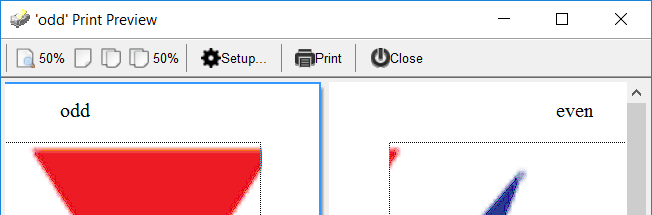
Procedure OnCreate
Forward Send OnCreate
Set ComPrintExt to (pvComObject(Self))
Set ComCaption to "`<font ;24>` + (page mod 2 ? `odd` : `even`)"
Send ComPreview
End_Procedure
|
|
75
|
Is it possible to maximize the Print and Print Preview mainframe
Procedure OnCreate
Forward Send OnCreate
Set ComPrintExt to (pvComObject(Self))
Set ComPreviewState to OLEexPreviewStateMaximized
Send ComPreview
End_Procedure
|
|
74
|
Can I preview the pages with no margins ( compact )
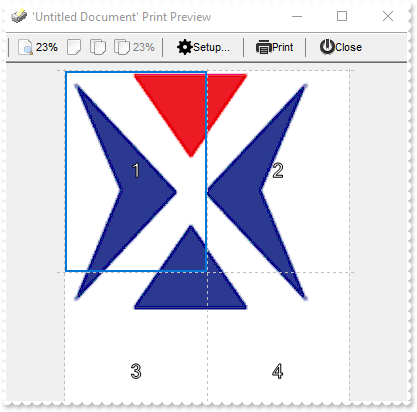
Procedure OnCreate
Forward Send OnCreate
Set ComPrintExt to (pvComObject(Self))
Set ComPreviewSettings OLEexPreviewShowCompact to True
Set ComPreviewSettings OLEexPreviewShowPageNumbers to True
Set ComPreviewSettings OLEexPreviewPageNumberFormat to "<b><font ;14><out 000000><fgcolor=FFFFFF><%page%></fgcolor></out></font>"
Send ComPreview
End_Procedure
|
|
73
|
I have noticed that I can zoom the pages in the Print and Print-Preview, using the middle mouse buttons. How can I disable this
Procedure OnCreate
Forward Send OnCreate
Set ComPrintExt to (pvComObject(Self))
Set ComPreviewSettings OLEexPreviewAllowMiddleZoom to False
Send ComPreview
End_Procedure
|
|
72
|
Is it possible to display the page number with the same size on the Preview workspace
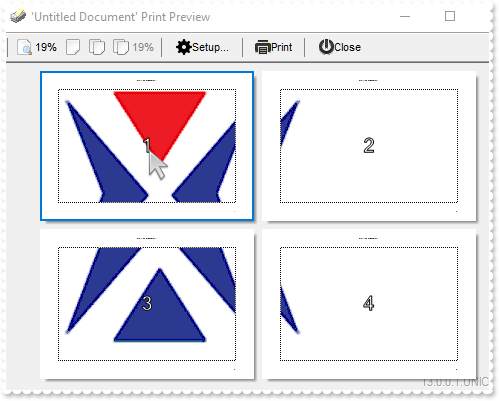
Procedure OnCreate
Forward Send OnCreate
Set ComPrintExt to (pvComObject(Self))
Set ComPreviewSettings OLEexPreviewShowPageNumbers to True
Set ComPreviewSettings OLEexPreviewPageNumberFormat to "<b><font ;14><out 000000><fgcolor=FFFFFF><%page%></fgcolor></out></font>"
Send ComPreview
End_Procedure
|
|
71
|
How can I prevent zooming the page whe user clicks it
Procedure OnCreate
Forward Send OnCreate
Set ComPrintExt to (pvComObject(Self))
Set ComPreviewSettings OLEexPreviewAllowToggleZoom to False
Send ComPreview
End_Procedure
|
|
70
|
How can I select/unselect the pages to be printed when user right clicks the page in the preview
Procedure OnCreate
Forward Send OnCreate
Set ComPrintExt to (pvComObject(Self))
Set ComPreviewSettings OLEexPreviewAllowUnprintPage to False
Send ComPreview
End_Procedure
|
|
69
|
How can I prevent scrolling the pages by drag and drop
Procedure OnCreate
Forward Send OnCreate
Set ComPrintExt to (pvComObject(Self))
Set ComPreviewSettings OLEexPreviewAllowDragScroll to False
Send ComPreview
End_Procedure
|
|
68
|
How can I prevent scrolling the pages using the mouse wheel
Procedure OnCreate
Forward Send OnCreate
Set ComPrintExt to (pvComObject(Self))
Set ComPreviewSettings OLEexPreviewAllowWheelScroll to False
Send ComPreview
End_Procedure
|
|
67
|
How can I change the preview's background color
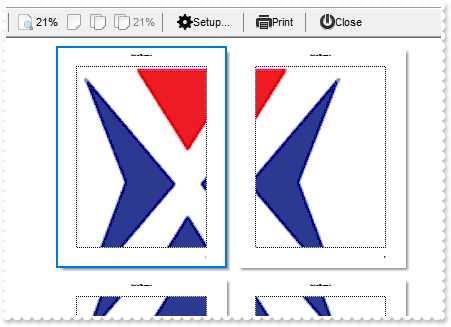
Procedure OnCreate
Forward Send OnCreate
Set ComPrintExt to (pvComObject(Self))
Set ComPreviewSettings OLEexPreviewBackColor to 16777215
Send ComPreview
End_Procedure
|
|
66
|
How do I change the message "The number of pages being loaded is: 100. Do you want to continue
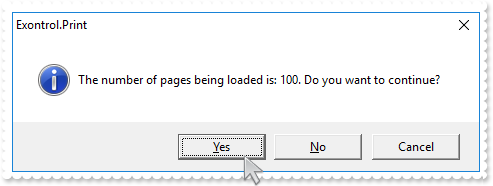
Procedure OnCreate
Forward Send OnCreate
Set ComUILimitPagesCountMessage to "The number of pages being loaded is: <%count%>. Do you want to continue?"
Set ComPrintExt to (pvComObject(Self))
Send ComPreview
End_Procedure
|
|
65
|
I'm asked every time after 100 pages loaded, to continue. Is there any way to change/prevent that (sample 2)
Procedure OnCreate
Forward Send OnCreate
Set ComUILimitPagesCountMessage to ""
Set ComPrintExt to (pvComObject(Self))
Send ComPreview
End_Procedure
|
|
64
|
I'm asked every time after 100 pages loaded, to continue. Is there any way to change/prevent that (sample 1)
Procedure OnCreate
Forward Send OnCreate
Set ComUILimitPagesCount to -1
Set ComPrintExt to (pvComObject(Self))
Send ComPreview
End_Procedure
|
|
63
|
Is it possible to export/copy the pages to a file (*.emf or any other extension determines the control to save the pages in EMF format)
Procedure OnCreate
Forward Send OnCreate
Set ComPrintExt to (pvComObject(Self))
Get ComCopyTo "C:\Temp\Page%i.emf" to Nothing
End_Procedure
|
|
62
|
Is it possible to export/copy the pages to a file (*.pdf, exports the pages to PDF format. The %i flag has no effect if using PDF format, as all pages are saved to a single document)
Procedure OnCreate
Forward Send OnCreate
Set ComPrintExt to (pvComObject(Self))
Get ComCopyTo "C:\Temp\Page.pdf" to Nothing
End_Procedure
|
|
61
|
Is it possible to export/copy the pages to a file (*.png, exports the pages to PNG format)
Procedure OnCreate
Forward Send OnCreate
Set ComPrintExt to (pvComObject(Self))
Get ComCopyTo "C:\Temp\Page%i.png" to Nothing
End_Procedure
|
|
60
|
Is it possible to export/copy the pages to a file (*.tif *.tiff, exports the pages to TIFF format)
Procedure OnCreate
Forward Send OnCreate
Set ComPrintExt to (pvComObject(Self))
Get ComCopyTo "C:\Temp\Page%i.tiff" to Nothing
End_Procedure
|
|
59
|
Is it possible to export/copy the pages to a file (*.gif, , exports the pages to GIF format)
Procedure OnCreate
Forward Send OnCreate
Set ComPrintExt to (pvComObject(Self))
Get ComCopyTo "C:\Temp\Page%i.gif" to Nothing
End_Procedure
|
|
58
|
Is it possible to export/copy the pages to a file (*.jpg *.jpe *.jpeg *.jfif, exports the pages to JPEG format)
Procedure OnCreate
Forward Send OnCreate
Set ComPrintExt to (pvComObject(Self))
Get ComCopyTo "C:\Temp\Page%i.jpg" to Nothing
End_Procedure
|
|
57
|
Is it possible to export/copy the pages to a file (*.bmp *.dib *.rle, exports the pages to BMP format)
Procedure OnCreate
Forward Send OnCreate
Set ComPrintExt to (pvComObject(Self))
Get ComCopyTo "C:\Temp\Page%i.bmp" to Nothing
End_Procedure
|
|
56
|
The Preview is automatically closed after I create the object. Is it possible to close it, when user closes the Preview
Procedure OnCreate
Forward Send OnCreate
Set ComAutoRelease to False
Set ComPrintExt to (pvComObject(Self))
Send ComPreview
End_Procedure
|
|
55
|
How do I change the paper's frame
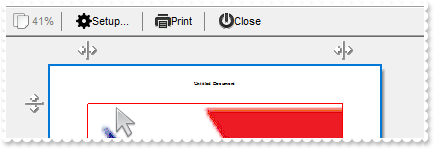
Procedure OnCreate
Forward Send OnCreate
Set ComPageFrameStyle to OLEexPageFrameSolid
Set ComPageFrameColor to (RGB(255,0,0))
Set ComPrintExt to (pvComObject(Self))
Send ComPreview
End_Procedure
|
|
54
|
How cam I prevent resizing the paper's margins
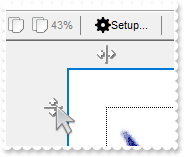
Procedure OnCreate
Forward Send OnCreate
Set ComShowMargins to False
Set ComPrintExt to (pvComObject(Self))
Send ComPreview
End_Procedure
|
|
53
|
Is it possible to place the Print and Print Preview window at the bottom of the Z order
Procedure OnCreate
Forward Send OnCreate
Set ComForeground to 1
Set ComPrintExt to (pvComObject(Self))
Send ComPreview
End_Procedure
|
|
52
|
Is it possible to place the Print and Print Preview window at the top (sample 2)
Procedure OnCreate
Forward Send OnCreate
Set ComForeground to -2
Set ComPrintExt to (pvComObject(Self))
Send ComPreview
End_Procedure
|
|
51
|
Is it possible to place the Print and Print Preview window at the top of the Z-order (sample 1)
Procedure OnCreate
Forward Send OnCreate
Set ComForeground to -1
Set ComPrintExt to (pvComObject(Self))
Send ComPreview
End_Procedure
|
|
50
|
I am using the eXPrint to print my object, but when I print the document a watermark logo is displayed. Is there any way to prevent that
Procedure OnCreate
Forward Send OnCreate
Set ComRuntimeKey to "XXX"
Set ComPrintExt to (pvComObject(Self))
Send ComPreview
End_Procedure
|
|
49
|
I've noticed that the page starts at 1. Can I change that
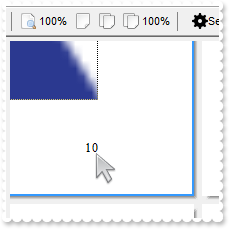
Procedure OnCreate
Forward Send OnCreate
Set ComStartPageNumber to 10
Set ComPrintExt to (pvComObject(Self))
Send ComPreview
End_Procedure
|
|
48
|
Is it possible to display the page count right after the page number

Procedure OnCreate
Forward Send OnCreate
Set ComPageNumberFormat to "<%page%>/<%count%>"
Set ComPrintExt to (pvComObject(Self))
Send ComPreview
End_Procedure
|
|
47
|
How do I encode/decode plain text
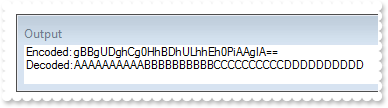
Procedure OnCreate
Forward Send OnCreate
Variant sEncode
Get ComEncode64Text "AAAAAAAAAABBBBBBBBBBCCCCCCCCCCDDDDDDDDDD" to sEncode
Showln "Encoded:" sEncode
Variant sDecode
Get ComDecode64Text sEncode to sDecode
Showln "Decoded:" sDecode
End_Procedure
|
|
46
|
How do I programmatically encode an icon file to BASE64 string (Images)
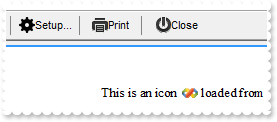
Procedure OnCreate
Forward Send OnCreate
Variant sEncodeIcon
Get ComEncode64Icons "c:\exontrol\images\setup.ico" to sEncodeIcon
Send ComImages sEncodeIcon
Set ComCaption to "This is an icon <img>7</img> loaded from BASE64 encoded string"
Set ComPrintExt to (pvComObject(Self))
Send ComPreview
End_Procedure
|
|
45
|
How do I programmatically encode a picture file to BASE64 string (HTMLPicture)
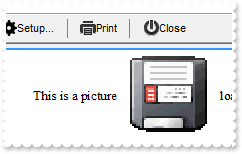
Procedure OnCreate
Forward Send OnCreate
Variant sEncodePicture
Get ComEncode64 "c:\exontrol\images\zipdisk.gif" to sEncodePicture
Set ComHTMLPicture "pic1" to sEncodePicture
Set ComCaption to "This is a picture <img>pic1:96</img> loaded from BASE64 encoded string"
Set ComPrintExt to (pvComObject(Self))
Send ComPreview
End_Procedure
|
|
44
|
How do I find the number of pages
// Occurs when the user clicks a button in the toolbar.
Procedure OnComClick Integer llID Integer llSelectedID
Forward Send OnComClick llID llSelectedID
Showln "Pages:" (ComPagesCount(Self))
End_Procedure
Procedure OnCreate
Forward Send OnCreate
Set ComToolBarFormat to "1001"
Set ComItemCaption (|CI$380 + OLEexToolBarClose) to "Pages"
Set ComPrintExt to (pvComObject(Self))
Send ComPreview
End_Procedure
|
|
43
|
How do I specify the range of pages to be printed
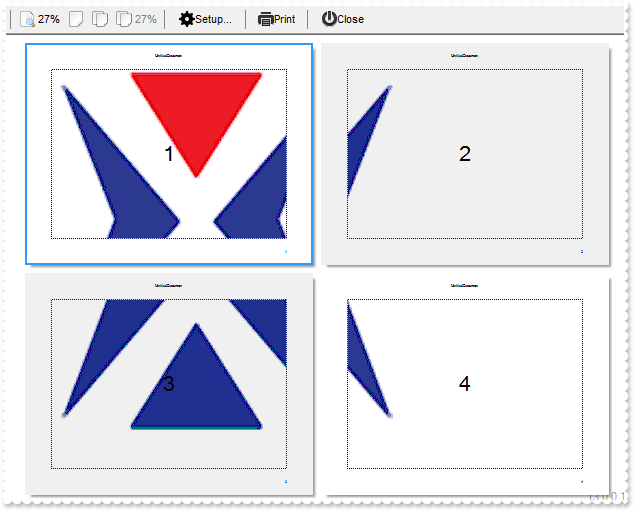
Procedure OnCreate
Forward Send OnCreate
Set ComPrintExt to (pvComObject(Self))
Set ComPageRange to "1,4"
Send ComPreview
End_Procedure
|
|
42
|
My control uses transparency, and so the print and print-preview does not show as on the screen. What can I do
Procedure OnCreate
Forward Send OnCreate
Set ComPrintExt to (pvComObject(Self))
Set ComAsScreen to True
Send ComPreview
End_Procedure
|
|
41
|
How do I get a list of available printers
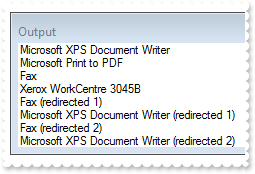
Procedure OnCreate
Forward Send OnCreate
Showln (ComPrinters(Self))
End_Procedure
|
|
40
|
Is it possible to assign an extra title or caption to the document
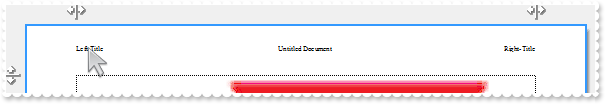
Procedure OnCreate
Forward Send OnCreate
Send ComExtraCaption "Left" "Left-Title" 0 0
Send ComExtraCaption "Right" "Right-Title" 0 2
Set ComPrintExt to (pvComObject(Self))
Send ComPreview
End_Procedure
|
|
39
|
Can I change/customize the toolbar
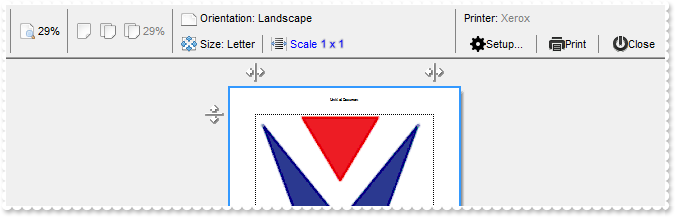
// Occurs when the user clicks a button in the toolbar.
Procedure OnComClick Integer llID Integer llSelectedID
Forward Send OnComClick llID llSelectedID
Showln "Click" llID llSelectedID
End_Procedure
// Notifies your application when the pages are refreshed.
Procedure OnComRefresh
Forward Send OnComRefresh
Set ComItemCaption (|CI$ffffff30 + OLEexPage) to "Printer: <fgcolor=808080>Xerox</fgcolor>"
Set ComItemToolTip (|CI$ffffff30 + OLEexPage) to "Xerox"
Set ComItemCaption (|CI$c0 + OLEexPrinting) to "<img>7</img> Orientation: Landscape #1"
Set ComItemToolTip (|CI$c0 + OLEexPrinting) to "Page Orientation"
Set ComItemCaption (|CI$c0 + OLEexCancel) to "<img>8</img> Size: Letter\r\nLetter #1\r\nA4#9\r\nA5#11\r\nA6#70"
Set ComItemToolTip (|CI$c0 + OLEexCancel) to "Paper Size"
Set ComItemCaption (|CI$c0 + OLEexPrintPreview) to "<img>9</img> <fgcolor 0000FF>Scale <sha ;;0>1 x 1"
Set ComItemToolTip (|CI$c0 + OLEexPrintPreview) to "Adjust To and Fit-To"
End_Procedure
Procedure OnCreate
Forward Send OnCreate
Send ComImages ("gBJJgBAIDAAGAAEAAQhYAf8Pf4hh0QihCJo2AEZjQAjEZFEaIEaEEaAIAkcbk0olUrlktl0vmExmUzmk1m03nE5nU7nk9n0/oFBoVDolFo1HpFJpVLplNp1PqFRqVTqlVq1XrFZrVbrldr1fsFhsVjslls1ntFptVrtltt1vuFxuVzul1u13vF5vV7vl9v1BGWBQwuwiNFmHRoqxSNE+NRolyCNEeTRohyyND2ZRocziNDOfRoX0SNCmlRoS1CNCGrRoO1yGoYzjWyv9nGz83D/3D83W53e93m/3774j/4j743F47/fXN5nO38ajsoEez60Z2gA7IzXKDIb/7vf6/a8fbjXVjSz9T/rnqWfss2333z4P04H34W55r65/8fL/n+/58vu6SNj2PY8mAV5YFaf5XFcVh/leWJYn+WBaFsf5bj8HJ/nAWI4w9EENQ5C0MQlCkHQhCRXwbA8Eo29z4K1GTbPy+scPw+0buS5D9wDAB8SFAiMumABYFgV6KSWihZjqFR/nIXxFH+c5aDRKsryjKZ/ydKEmSZJBXRmAEapeHk0H+GM1n+FE3H+D84n+0QLn+B87n+BM9H+Ac+zIlkzLK+Ucx5Qsdv050BH+e1GUXRroyKjZXlmWswH7JZoFWP0LDsGB/m0Ugq0/UNOU8Z9NTBJkJwrGL1vbVz40NQlDxy5dFUYex/nnXZ/nlX0iI4jZYFuXkujuFp/l+R4p1TJZYjuF5/2faNmogZxVD7LsnwsXBgTIWtwT+lYlXIf4gXOf4b3Uf4W3af4SXgf4N3mf4J3sf4GXzcSVXBSsbVpHVZt45chHwf564RXtfnfhh/nbh9gOmGZbj+HkPFdLFnhjJbeIfjp/mYVA85BkTdIhj6KFhTp/m+VozxJDrZlvmcyF8PwlGopmbZwjeZlvfawUHHuA6Jgkh4QeuFHkf52aaf51agf5zaniJcO8f5wlyQOnlsNWuZeWI7BdkBTZGfD+H+e580vtVL7Oh5mbLaWxaeWuXnVrusFxrerCCf5fFeUx/l0PolGsX5BinnKNCxxp/idyB/iLyZ/h3yx/sCGU2zeEHOn+DHQTJxHFcJw3AcFf7eUU3579bIEB0VgtHVzXZ56Zp1ZaqQYhakY5NH+bxUi1hxnE6f5ZboZRSDtXR7YMeNf+hpZ5+cf/leZ5GxnaZpOeB4Xekyf5cEFvxtlGOh/nSXBH6YXJIn+cZSjloCefj+Z2fd9P10+Uo7/oV5oTsnWj3bS65RUA4CwEHpAsf48IHNPaib9XA/4Fj0H+FWDAkSRM9RKOoaKYxZLQV0ciBo9GDDvegP8d48oLQrhbCkeEJoRkPey08aCDRbh9BsmQYItBVLJESFwaowRHBmcWRkMkSR/hciYP8KcTx/rkCUP8IMVV0rrMI2MyAJYeRFGoL+IMQ4fP/K6DZAQ/WkNKH+PGNjs2DsJjTGweMKmGjpjsfdqY5h/hUj5BojJJwAACWELYXY/xaB3BYP8XoiwnsOHirlpo72HDvgsMgUYdR/yWkwO2Sjt5JDthjJmS8hg6gpWkLgXyZBeSrTIMUSQbYjlJldLAjcq1ilnBnHYdI8Izu5l8fZ2UfAqR+JSRmQRK1JqVIoOUcg4X0jqHY08dg8GmDzN4LIPDG5sMbHZNaaU1B0DpHXM8dqS1VyqlYTAN86x/honcP8ME8R/uNCwP8J893JOUTQxYGc/YyAAltP8rYHDxnToMgVSNCVg0KoPH8jUxyXCuRakscI4hxPwHOOof4xRRPohCp4dguGvUha9R+jYoX0DjHOOlrFFkl0SQaRsXdM6BFPpnIUuZJSM06ABTynxJKgU7qCTYV9E1qkPFoHZKA6RmuCGyKMKg/6n1RqY4KpKX6j1FpiRqgJMA7VfH+HGsQ/w11lH/EkMkS4mxPWYEutw/whVxn/V02pS0Dh6SQgxFSDZzixlQhqHTUhnINHNYOwEO6/SpnOg9BqSEXB7rxLWdJW66V1LC+MH74hBWZssWIiwPiV2gI8SCDdQqeVDJuRCzpSB/B/IeRsQAAQ/j+thbK2hGrYh" + ;
"wAdbW2dtbdEqC+PolQEAEEqAePC2txLa3BJJbm3ZGQB2xt6AAcAD7nEZIfdK25D7W2vAAQEA=")
Set ComToolBarFormat to "-1,100,-1,101,102,106,-1,(200/201,-1,202),|,(-1,(-201/(103,-1,104,-1,105))):216"
Set ComOptions to "FitToPage = 1x1"
Set ComPrintExt to (pvComObject(Self))
Send ComPreview
End_Procedure
|
|
38
|
Can I add or display icons or images in the document's title
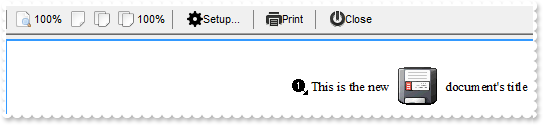
Procedure OnCreate
Forward Send OnCreate
Send ComImages "gBJJgBAIDAAGAAEAAQhYAf8Pf4hh0QihCJo2AEZjQAjEZFEaIEaEEaAIAkcbk0olUrlktl0vmExmUzmk1m03nE5nU7nk9n0/oFBoVDolFo1HpFJpVLplNp1PqFRqVTqlVq1XrFZrVbrldr1fsFhsVjslls1ntFptVrtltt1vuFxuVzul1u13vF5vV7vl9v1/wGBwWDwmFw2HxGJxWLxmNx0xiFdyOTh8Tf9ZymXx+QytcyNgz8r0OblWjyWds+m0ka1Vf1ta1+r1mos2xrG2xeZ0+a0W0qOx3GO4NV3WeyvD2XJ5XL5nN51aiw+lfSj0gkUkAEllHanHI5j/cHg8EZf7w8vl8j4f/qfEZeB09/vjLAB30+kZQAP/P5/H6/yNAOAEAwCjMBwFAEDwJBMDwLBYAP2/8Hv8/gAGAD8LQs9w/nhDY/oygIA="
Set ComHTMLPicture "pic1" to "c:\exontrol\images\zipdisk.gif"
Set ComCaption to "<img>7</img> This is the new <img>pic1</img> document's title"
Set ComPrintExt to (pvComObject(Self))
Send ComPreview
End_Procedure
|
|
37
|
How can I change the icons on the captions / tooltips being shown on the toolbar of the Print and Print-Preview
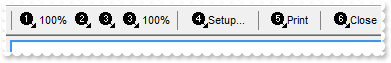
Procedure OnCreate
Forward Send OnCreate
Get ComReplaceIcon 0 -1 to Nothing
Send ComImages "gBJJgBAIGAAHAAEAAQhYAf8Pf4hh0QihCJo2AEZjQAjEZFEaIEaEEaAIAkcbk0olUrlktl0vmExmUzmk1m03nE5nU7nk9n0/oFBoVDolFo1HpFJpVLplNp1PqFRqVTqlVq1XrFZrVbqkQib/rlfsVhslllVelloqdqs8Ps1vuFtsFdt1putxvF0ucrtlRr1/u95wVrt2AvdWvuDxVVxNbxsZx+LyVCw1iyNQyuTzWbzmdz2f0Gh0Wj0ml02n1Gp1Wr1mt12v2Gx2Wz2m1neXwlgyu4p2Zsu8v2BrPAvUt4lP4+94Vc5PD5dL3eF6WHxnPsnNzHWpuR7HQ7Vm7vK6nZ6nhou+rXc7/e8ca81E9HO9vp6dh+PM9e2/X7/n9/z/sWiwfJXAaPJAkSSAAkqUQWnC/nAf5wI2f54QpCZ8H+fCNngOkOI2YAHRAjZAAfEkRxKB6UIQhCNxXFSDxfFiNRcjUSRNGsUQ+D5gA/DY/ngP8JwhIcIwpI0KwrDElQzDkmw6OkQSjEIHRtFEqyvFMXS1GEty7Lkvy1LExRRHkyx2D8gTTH4/oCA="
Set ComPrintExt to (pvComObject(Self))
Send ComPreview
End_Procedure
|
|
36
|
Is it possible to change/customize the captions / tooltips being shown on the toolbar of the Print and Print-Preview
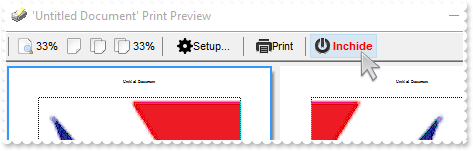
Procedure OnCreate
Forward Send OnCreate
Set ComItemCaption OLEexClose to "<img>6</img> <fgcolor FF0000><b>Inchide"
Set ComItemToolTip OLEexClose to "Inchide preview"
Set ComPrintExt to (pvComObject(Self))
Send ComPreview
End_Procedure
|
|
35
|
Is it possible somehow to get/set all settings of the printer
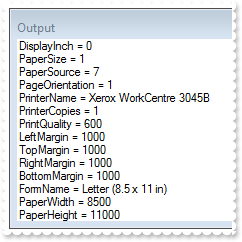
Procedure OnCreate
Forward Send OnCreate
Showln (ComSettings(Self,OLEexAllFields))
Set ComPrintExt to (pvComObject(Self))
Send ComPreview
End_Procedure
|
|
34
|
How do I get the current's page size as described in the Paper Size field
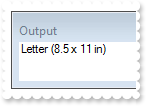
Procedure OnCreate
Forward Send OnCreate
Showln (ComSettings(Self,OLEexFormName))
Set ComPrintExt to (pvComObject(Self))
Send ComPreview
End_Procedure
|
|
33
|
How can I get the size of the page, in pixels
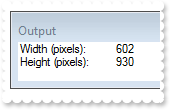
Procedure OnCreate
Forward Send OnCreate
Set ComSettings OLEexPaperSize to 9
Showln "Width (pixels): " (ComClientWidth(Self))
Showln "Height (pixels): " (ComClientHeight(Self))
Set ComPrintExt to (pvComObject(Self))
Send ComPreview
End_Procedure
|
|
32
|
How can I get the size of the page, in dots
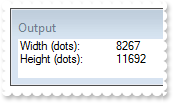
Procedure OnCreate
Forward Send OnCreate
Set ComSettings OLEexPaperSize to 9
Showln "Width (dots): " (ComSettings(Self,OLEexPaperWidth))
Showln "Height (dots): " (ComSettings(Self,OLEexPaperHeight))
Set ComPrintExt to (pvComObject(Self))
Send ComPreview
End_Procedure
|
|
31
|
How can I display inches instead of millimeters
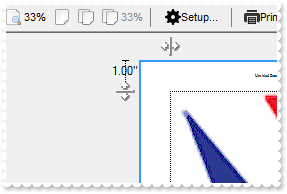
Procedure OnCreate
Forward Send OnCreate
Set ComSettings OLEexDisplayInch to 0
Set ComPrintExt to (pvComObject(Self))
Send ComPreview
End_Procedure
|
|
30
|
How can I display millimeters instead of inches
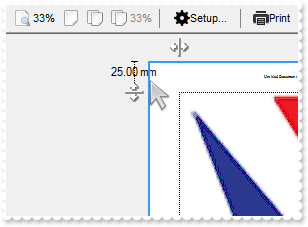
Procedure OnCreate
Forward Send OnCreate
Set ComSettings OLEexDisplayInch to 1
Set ComPrintExt to (pvComObject(Self))
Send ComPreview
End_Procedure
|
|
29
|
How can I change the paper's bottom margin
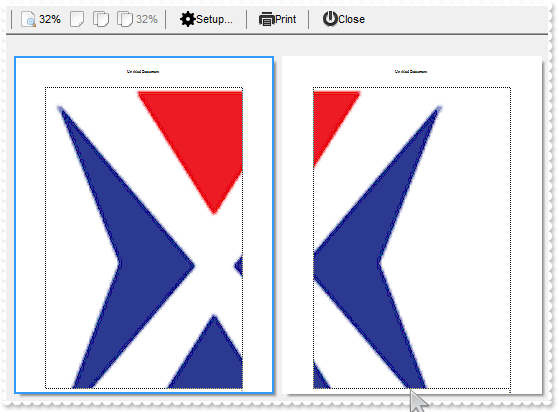
Procedure OnCreate
Forward Send OnCreate
Set ComSettings OLEexBottomMargin to 0
Set ComPrintExt to (pvComObject(Self))
Send ComPreview
End_Procedure
|
|
28
|
How can I change the paper's right margin
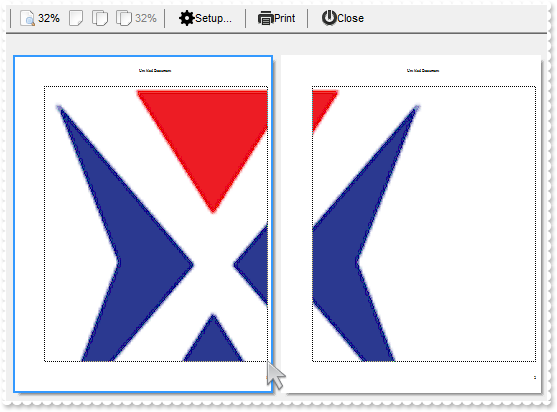
Procedure OnCreate
Forward Send OnCreate
Set ComSettings OLEexRightMargin to 0
Set ComPrintExt to (pvComObject(Self))
Send ComPreview
End_Procedure
|
|
27
|
How can I change the paper's top margin
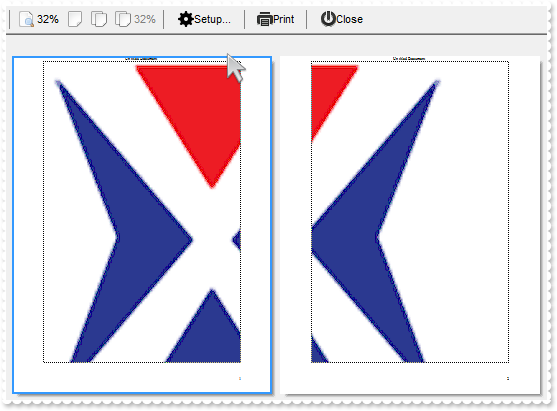
Procedure OnCreate
Forward Send OnCreate
Set ComSettings OLEexTopMargin to 0
Set ComPrintExt to (pvComObject(Self))
Send ComPreview
End_Procedure
|
|
26
|
How can I change the paper's left margin
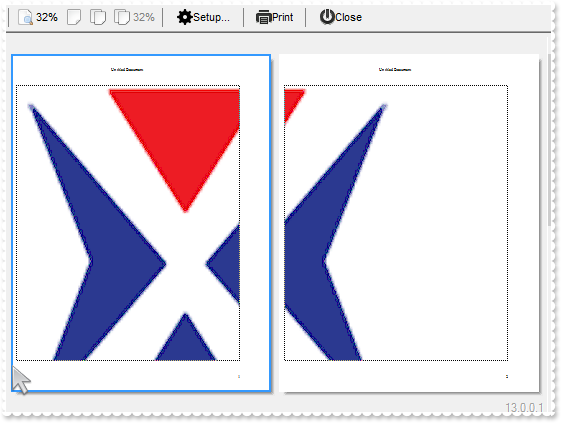
Procedure OnCreate
Forward Send OnCreate
Set ComSettings OLEexLeftMargin to 0
Set ComPrintExt to (pvComObject(Self))
Send ComPreview
End_Procedure
|
|
25
|
How do I specify the print quality
Procedure OnCreate
Forward Send OnCreate
Showln (ComSettings(Self,OLEexPrintQuality))
Set ComPrintExt to (pvComObject(Self))
Send ComPreview
End_Procedure
|
|
24
|
How do I specify the number of copies
Procedure OnCreate
Forward Send OnCreate
Showln (ComSettings(Self,OLEexPrinterCopies))
Set ComPrintExt to (pvComObject(Self))
Send ComPreview
End_Procedure
|
|
23
|
How do I get the current printer's name
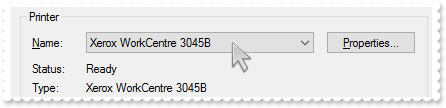
Procedure OnCreate
Forward Send OnCreate
Showln (ComSettings(Self,OLEexPrinterName))
Set ComPrintExt to (pvComObject(Self))
Send ComPreview
End_Procedure
|
|
22
|
How do I change the page's orientation to portrait (method 2)
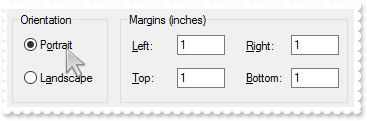
Procedure OnCreate
Forward Send OnCreate
Set ComSettings OLEexPageOrientation to 1
Set ComPrintExt to (pvComObject(Self))
Send ComPreview
End_Procedure
|
|
21
|
How do I change the page's orientation to landscape (method 2)
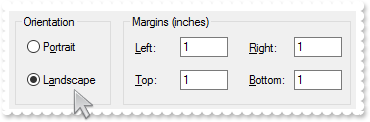
Procedure OnCreate
Forward Send OnCreate
Set ComSettings OLEexPageOrientation to 2
Set ComPrintExt to (pvComObject(Self))
Send ComPreview
End_Procedure
|
|
20
|
How do I change the paper's source
Procedure OnCreate
Forward Send OnCreate
Set ComSettings OLEexPaperSource to 7
Set ComPrintExt to (pvComObject(Self))
Send ComPreview
End_Procedure
|
|
19
|
How can I change the paper's size to A4
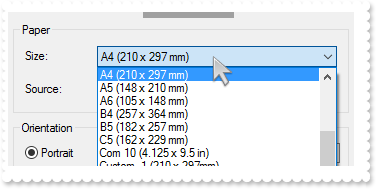
Procedure OnCreate
Forward Send OnCreate
Set ComSettings OLEexPaperSize to 9
Set ComPrintExt to (pvComObject(Self))
Send ComPreview
End_Procedure
|
|
18
|
How do I change the page's orientation to portrait (method 1)
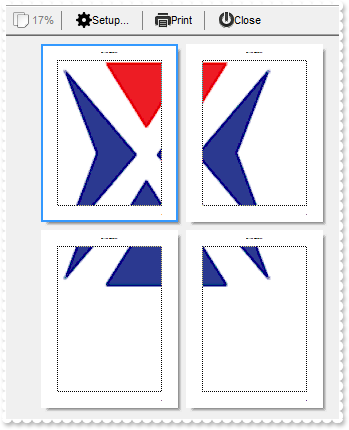
Procedure OnCreate
Forward Send OnCreate
Set ComPageOrientation to OLEexPortrait
Set ComPrintExt to (pvComObject(Self))
Send ComPreview
End_Procedure
|
|
17
|
How do I change the page's orientation to landscape (method 1)
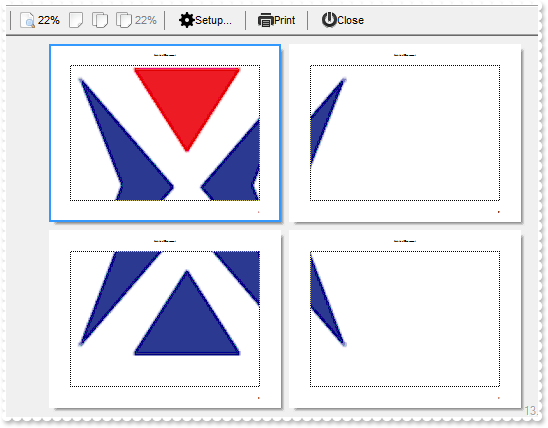
Procedure OnCreate
Forward Send OnCreate
Set ComPageOrientation to OLEexLandscape
Set ComPrintExt to (pvComObject(Self))
Send ComPreview
End_Procedure
|
|
16
|
Is there any Fit-To option for print and print preview
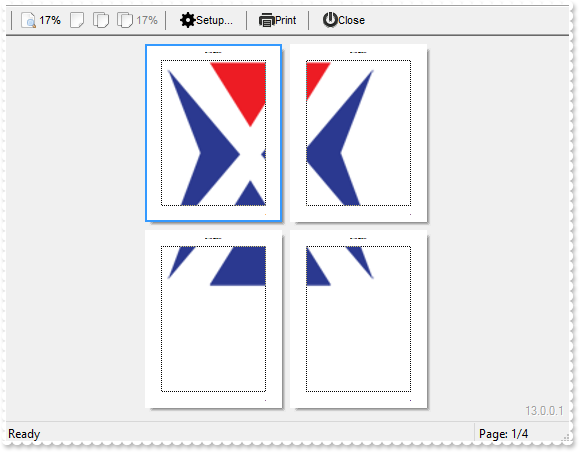
Procedure OnCreate
Forward Send OnCreate
Set ComOptions to "FitToPage = 2 x 2"
Set ComPrintExt to (pvComObject(Self))
Send ComPreview
End_Procedure
|
|
15
|
Is there any Fit-To-Page / Fit-To Tall option for print and print preview
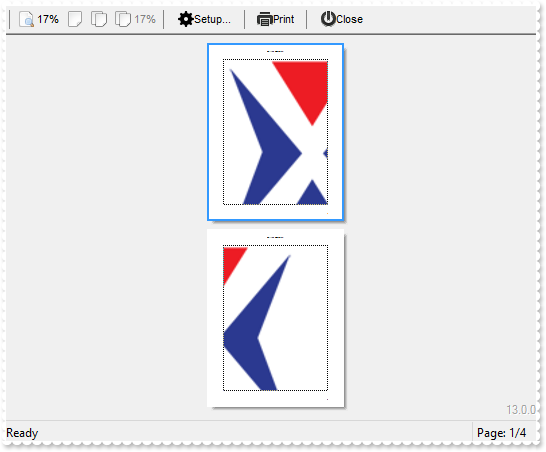
Procedure OnCreate
Forward Send OnCreate
Set ComOptions to "FitToPage = x 2"
Set ComPrintExt to (pvComObject(Self))
Send ComPreview
End_Procedure
|
|
14
|
Is there any Fit-To-Page / Fit-To Wide option for print and print preview
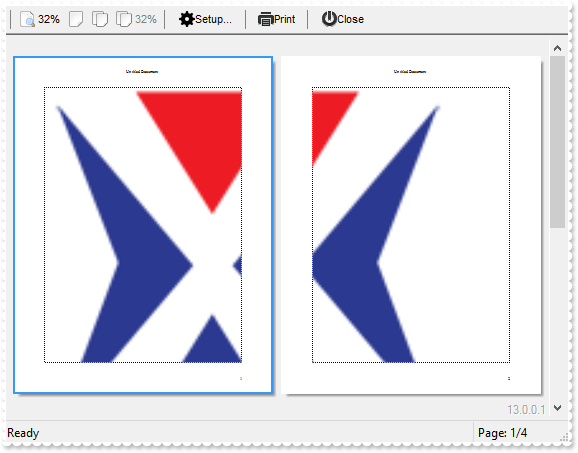
Procedure OnCreate
Forward Send OnCreate
Set ComOptions to "FitToPage = 2 x"
Set ComPrintExt to (pvComObject(Self))
Send ComPreview
End_Procedure
|
|
13
|
Is there any Fit-To-Page / Adjust-To option for print and print preview
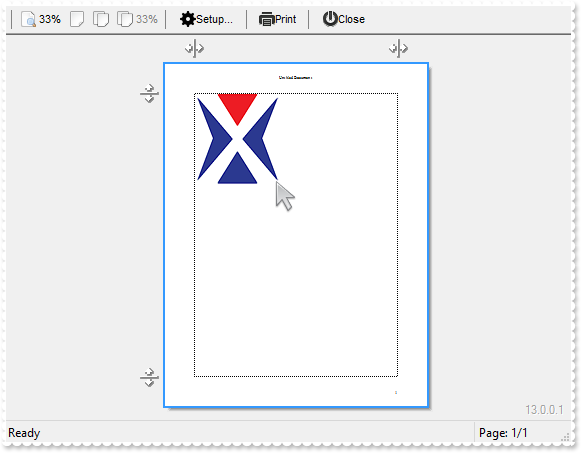
Procedure OnCreate
Forward Send OnCreate
Set ComOptions to "FitToPage = 25%"
Set ComPrintExt to (pvComObject(Self))
Send ComPreview
End_Procedure
|
|
12
|
Is there any Fit-To-Page option for print and print preview
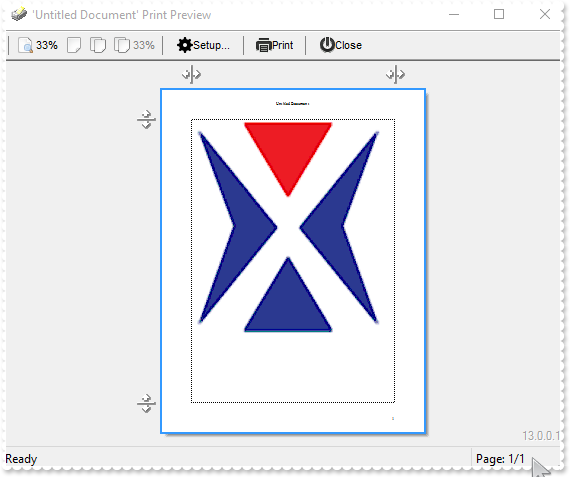
Procedure OnCreate
Forward Send OnCreate
Set ComOptions to "FitToPage = On"
Set ComPrintExt to (pvComObject(Self))
Send ComPreview
End_Procedure
|
|
11
|
How can I display the document's title to a different place
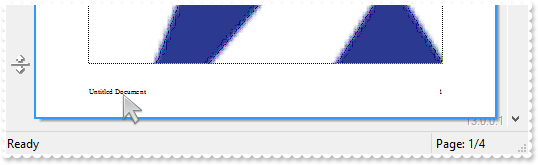
Procedure OnCreate
Forward Send OnCreate
Set ComCaptionAlignment to OLEexLeft
Set ComCaptionPosition to OLEexFooter
Set ComPrintExt to (pvComObject(Self))
Send ComPreview
End_Procedure
|
|
10
|
How can I display the page numbers to a different place
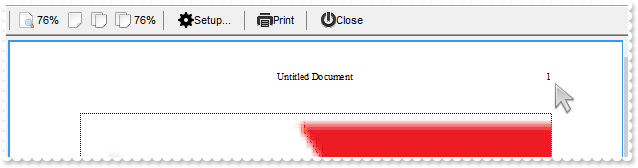
Procedure OnCreate
Forward Send OnCreate
Set ComPageNumbersPosition to OLEexHeader
Set ComPageNumbersAlignment to OLEexRight
Set ComPrintExt to (pvComObject(Self))
Send ComPreview
End_Procedure
|
|
9
|
How do I hide the page numbers
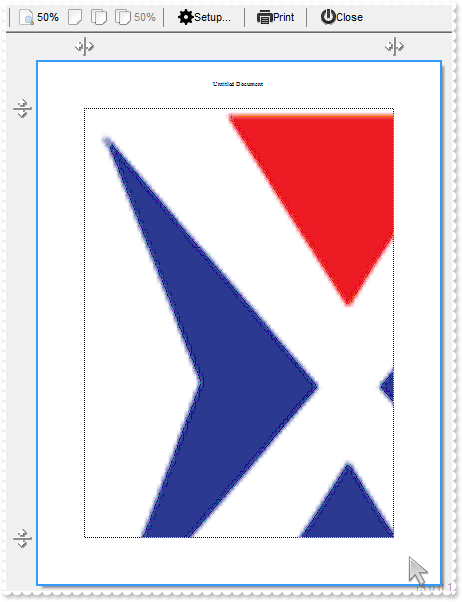
Procedure OnCreate
Forward Send OnCreate
Set ComShowPageNumbers to False
Set ComPrintExt to (pvComObject(Self))
Send ComPreview
End_Procedure
|
|
8
|
Is it possible to display the page's index and count in the document's title
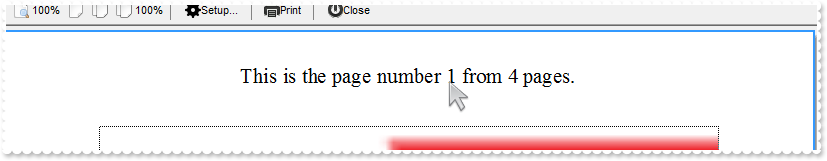
Procedure OnCreate
Forward Send OnCreate
Set ComCaption to "<font ;16>This is the page number <%page%> from <%count%> pages."
Set ComPrintExt to (pvComObject(Self))
Send ComPreview
End_Procedure
|
|
7
|
How do I change the document's title
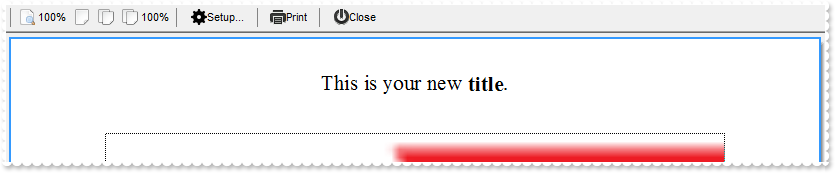
Procedure OnCreate
Forward Send OnCreate
Set ComCaption to "<font ;16>This is your new <b>title</b>."
Set ComPrintExt to (pvComObject(Self))
Send ComPreview
End_Procedure
|
|
6
|
How do I programmatically print the control, not using the Print-Preview mainframe

Procedure OnCreate
Forward Send OnCreate
Set ComPrintExt to (pvComObject(Self))
Send ComDoPrint True
End_Procedure
|
|
5
|
How can I print and print-preview the control (method 2)
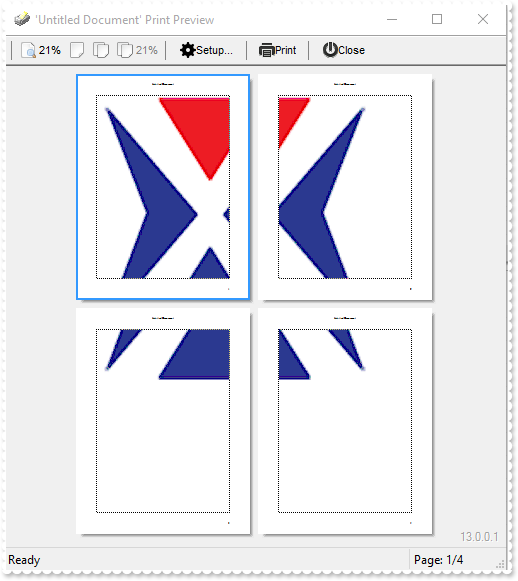
Procedure OnCreate
Forward Send OnCreate
Set ComPrintExts to (pvComObject(Self))
Send ComPreview
End_Procedure
|
|
4
|
How do I get the version of the eXPrint control
Procedure OnCreate
Forward Send OnCreate
Showln (ComVersion(Self))
End_Procedure
|
|
3
|
How do I change the font to display the page's caption (method 2)
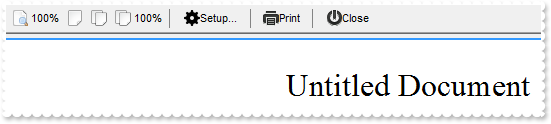
Procedure OnCreate
Forward Send OnCreate
Set ComCaption to "<font ;24>Untitled Document"
Set ComPrintExt to (pvComObject(Self))
Send ComPreview
End_Procedure
|
|
2
|
How do I change the font to display the page's caption (method 1)
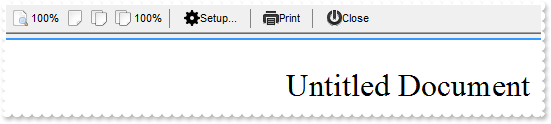
Procedure OnCreate
Forward Send OnCreate
Variant voStdFont
Get ComFont to voStdFont
Handle hoStdFont
Get Create (RefClass(cComStdFont)) to hoStdFont
Set pvComObject of hoStdFont to voStdFont
Set ComSize of hoStdFont to 24
Send Destroy to hoStdFont
Set ComPrintExt to (pvComObject(Self))
Send ComPreview
End_Procedure
|
|
1
|
How can I print and print-preview the control (method 1)
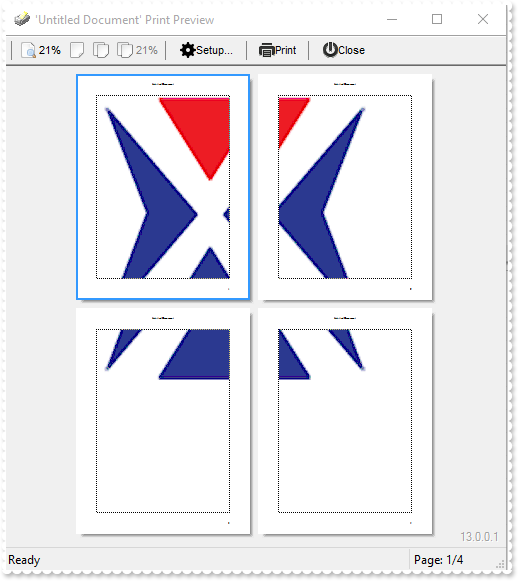
Procedure OnCreate
Forward Send OnCreate
Set ComPrintExt to (pvComObject(Self))
Send ComPreview
End_Procedure
|