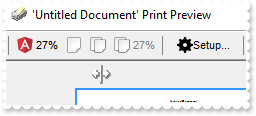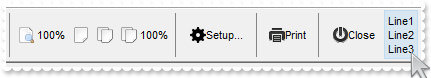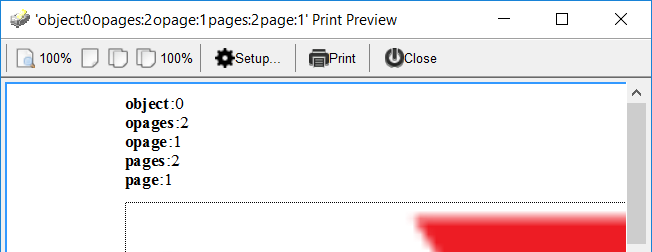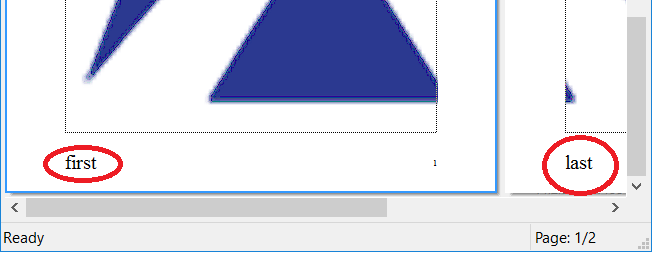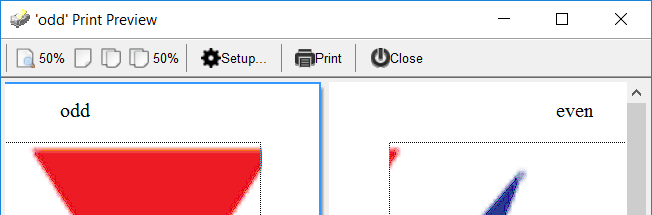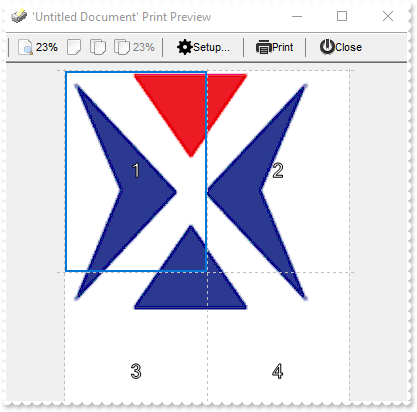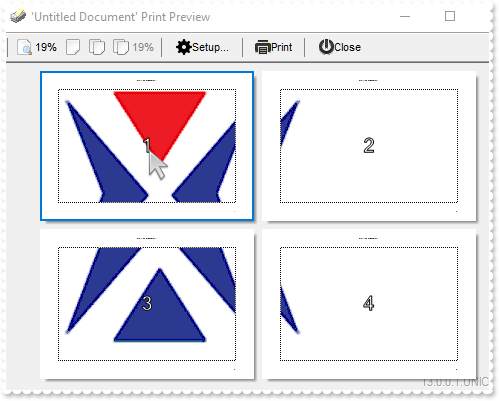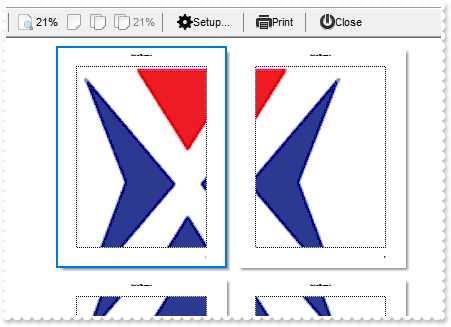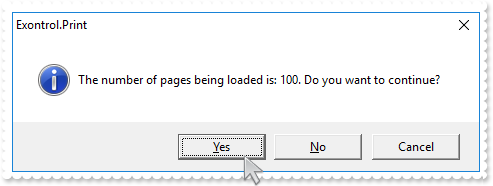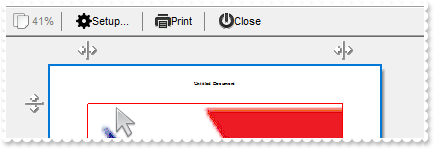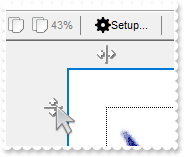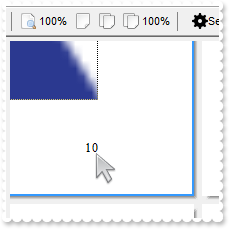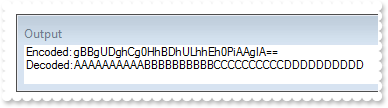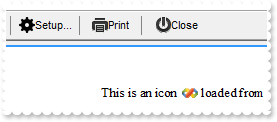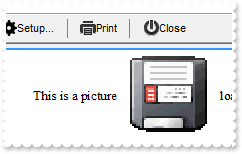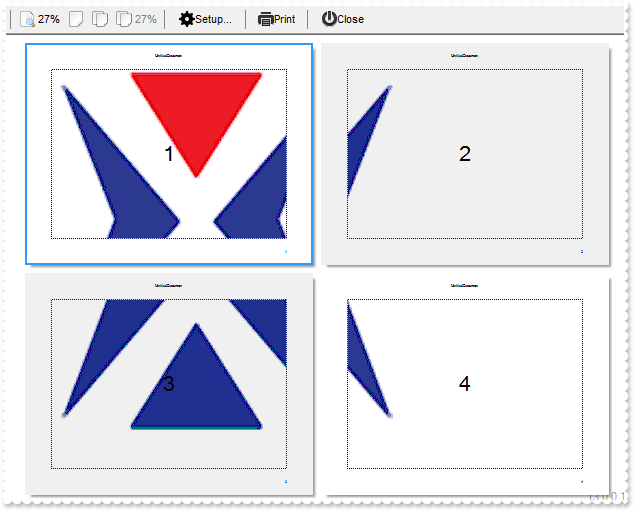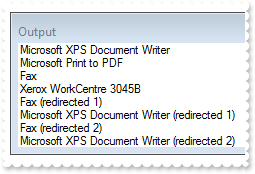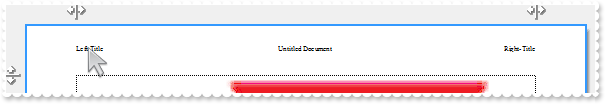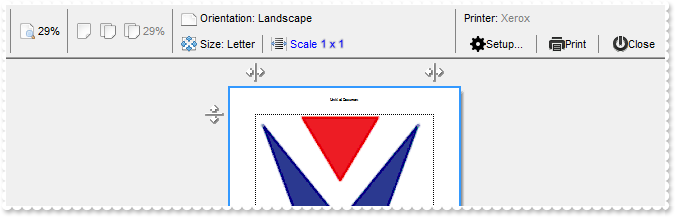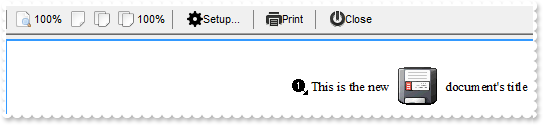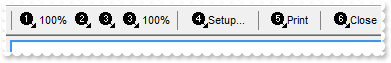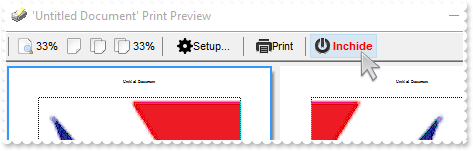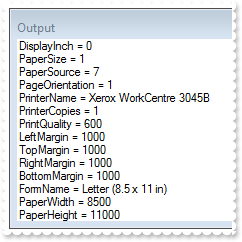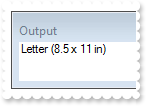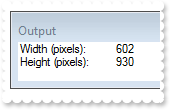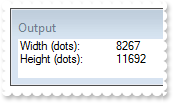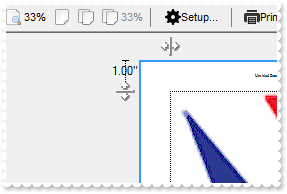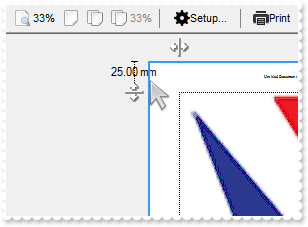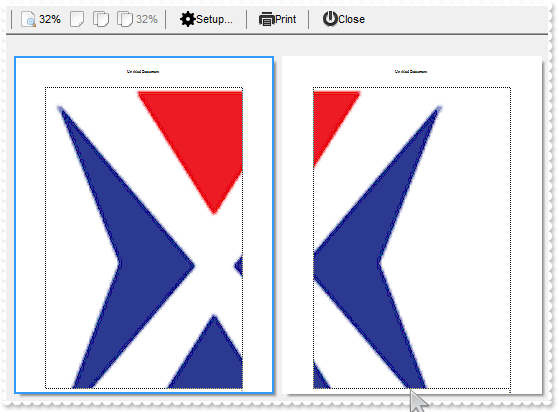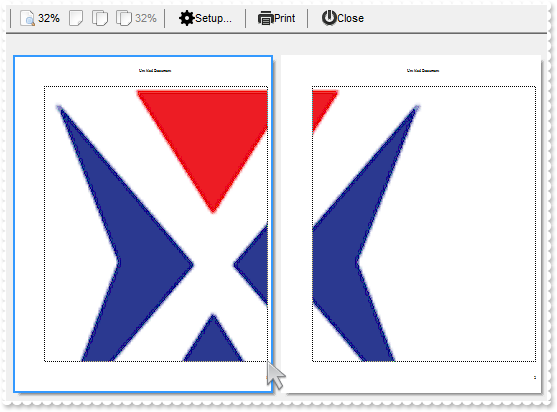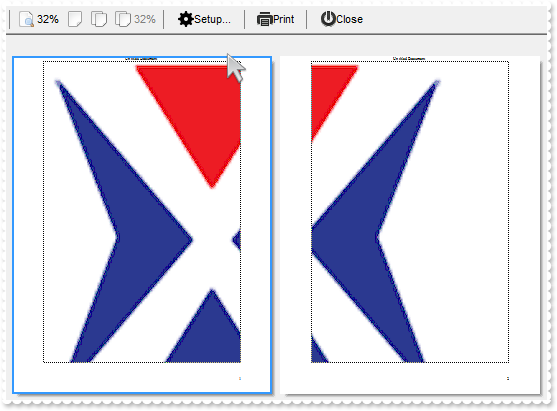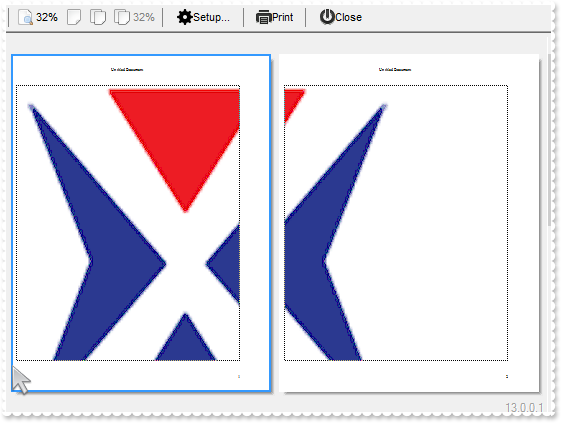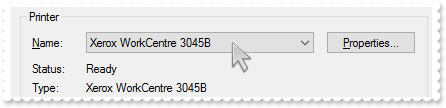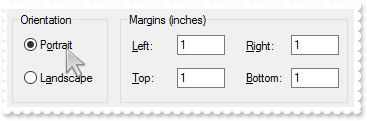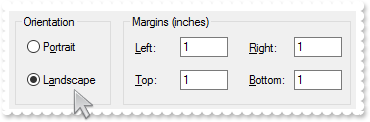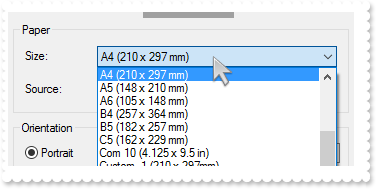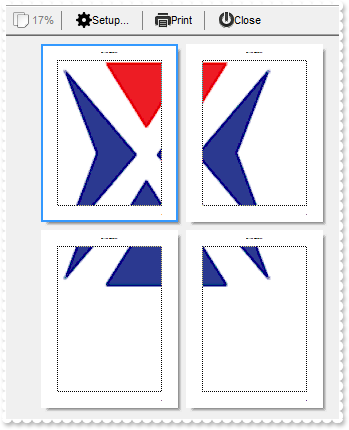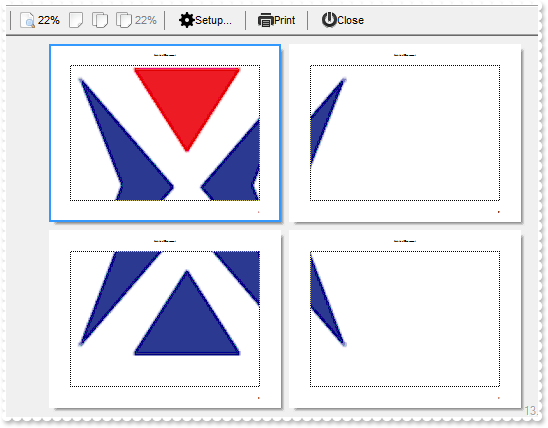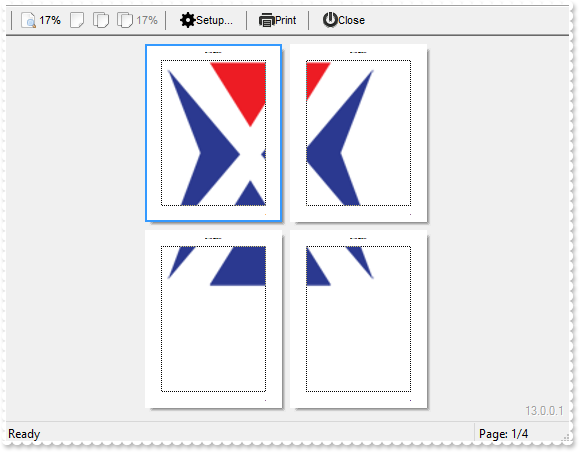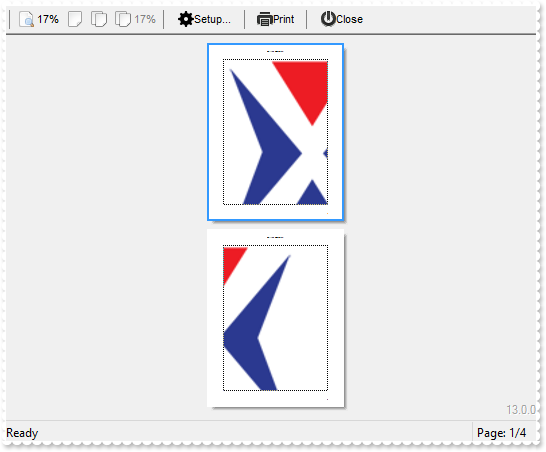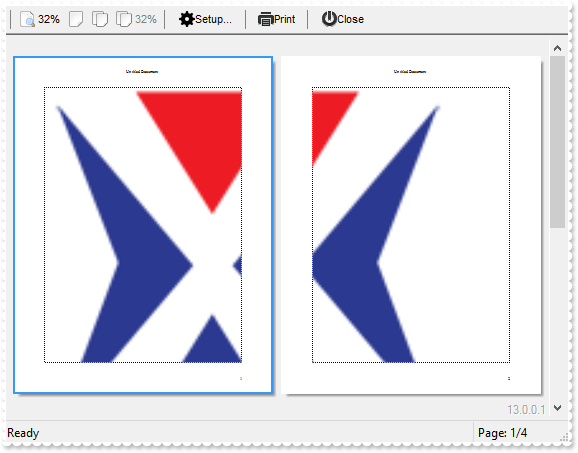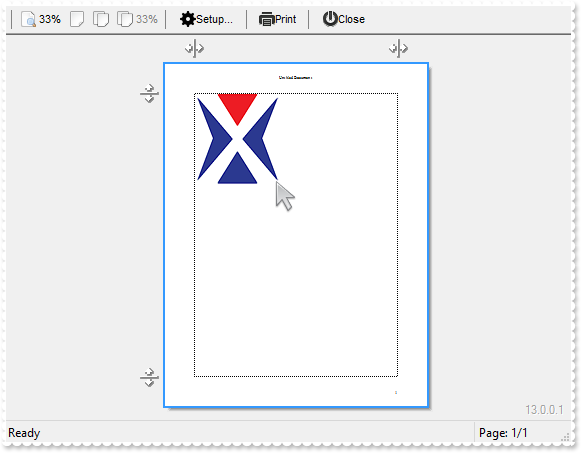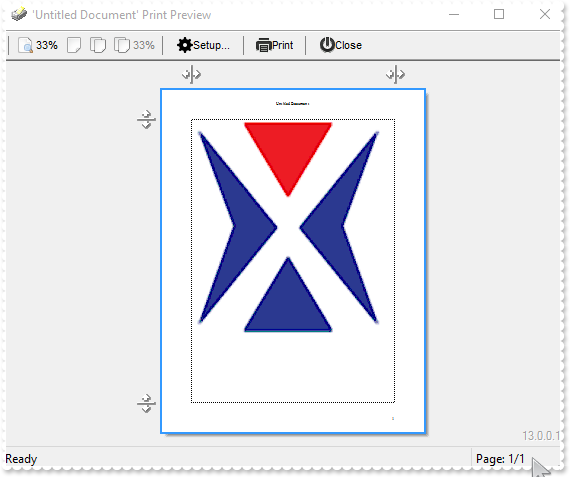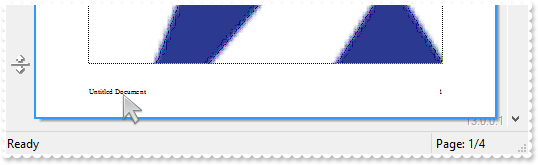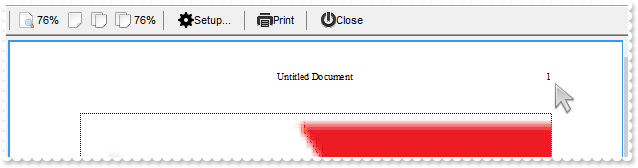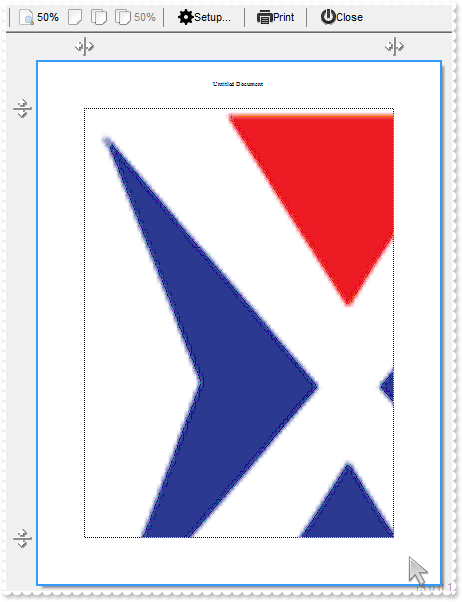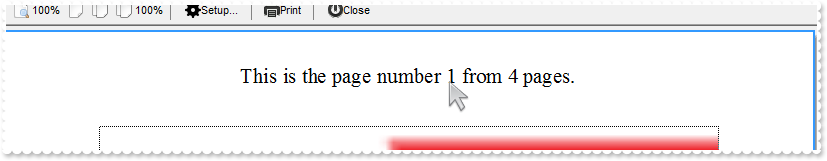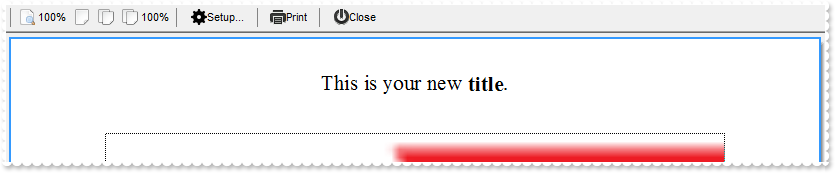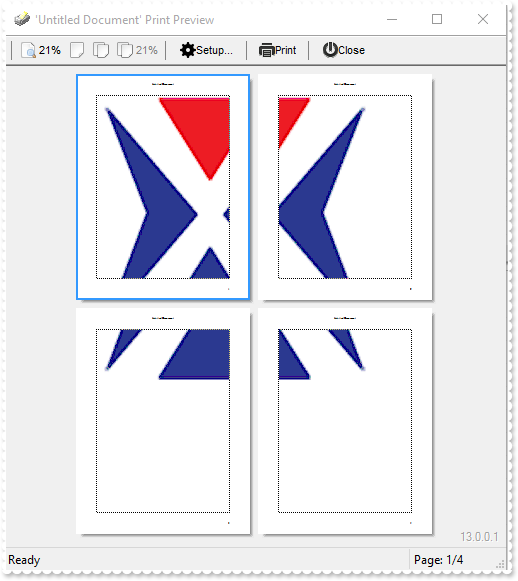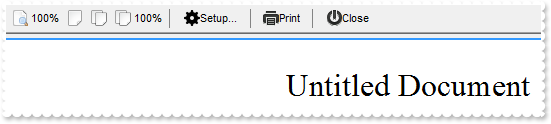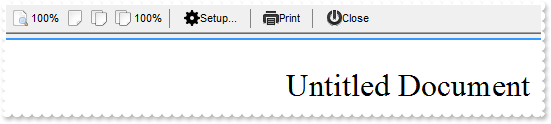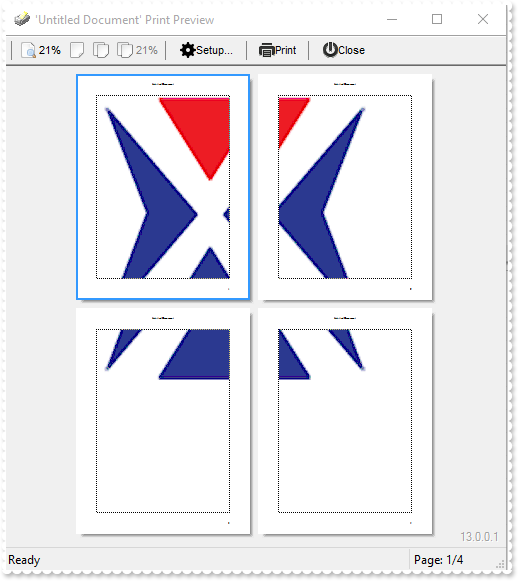|
82
|
How can I replace or add an icon at runtime
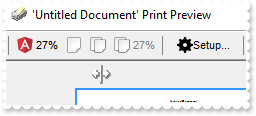
exprint1.ReplaceIcon("gAAAABgYACEHgUJFEEAAWhUJCEJEEJggEhMCYEXjUbjkJQECj8gj8hAEjkshYEpk8kf8ClsulsvAExmcvf83js5nU7nkCeEcn8boMaocXosCB9Hn09pkzcEuoL/fE+O" +
"kYB0gB9YhIHrddgVcr9aktZADAD8+P8CgIA==",null);
exprint1.ReplaceIcon("C:\\images\\favicon.ico",0);
exprint1.PrintExt = (exprint1 as exontrol.EXPRINTLib.exprint);
exprint1.Preview();
|
|
81
|
I would like to put a two-line text with the ItemCaption function, so I tried "<img>2</img>View <br> Single Page", but the result is that the <br> is ignored. Is it possible to have multiple-lines captions (different toolbar-height)
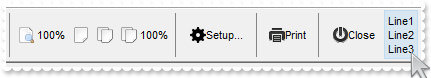
exprint1.ToolBarFormat = "-1,100,101,102,106,-1,103,-1,104,-1,105,1000[ww=1],(\"\"/\"\")";
exprint1.set_ItemCaption((exontrol.EXPRINTLib.ItemCaptionEnum)0x380 | exontrol.EXPRINTLib.ItemCaptionEnum.exToolBarPrint,"Line1<br>Line2<br>Line3");
exprint1.PrintExt = (exprint1 as exontrol.EXPRINTLib.exprint);
exprint1.Preview();
|
|
80
|
I would like to put a two-line text with the ItemCaption function, so I tried "<img>2</img>View <br> Single Page", but the result is that the <br> is ignored. Is it possible to have multiple-lines captions (same toolbar-height)

exprint1.ToolBarFormat = "-1,100,101,102,106,-1,103,-1,104,-1,105,1000[ww=1]";
exprint1.set_ItemCaption((exontrol.EXPRINTLib.ItemCaptionEnum)0x380 | exontrol.EXPRINTLib.ItemCaptionEnum.exToolBarPrint,"<font ;7>Line1<br>Line2");
exprint1.PrintExt = (exprint1 as exontrol.EXPRINTLib.exprint);
exprint1.Preview();
|
|
79
|
I use the ItemCaption property to customize the interface in Italian. All is ok, but I don't understand in the ItemCaptionEnum enum what I have to use to customize the 'Printer...' button in page setup (bottom left)

exprint1.PrintExt = (exprint1 as exontrol.EXPRINTLib.exprint);
exprint1.set_ItemCaption(exontrol.EXPRINTLib.ItemCaptionEnum.exSetupPrinter,"Stampante");
exprint1.Preview();
|
|
78
|
What are the predefined keywords the Caption/ExtraCaption supports
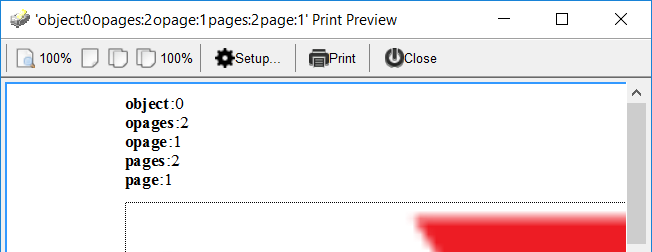
exprint1.PrintExt = (exprint1 as exontrol.EXPRINTLib.exprint);
exprint1.CaptionAlignment = exontrol.EXPRINTLib.AlignmentEnum.exLeft;
exprint1.Caption = "`<b>object</b>:` + object + `<br><b>opages</b>:` + opages+ `<br><b>opage</b>:` + opage+ `<br><b>pages</b>:` + pages+ `<br><b>pa" +
"ge</b>:` + page";
exprint1.Preview();
|
|
77
|
Is it possible to display different captions for different pages (sample 2)
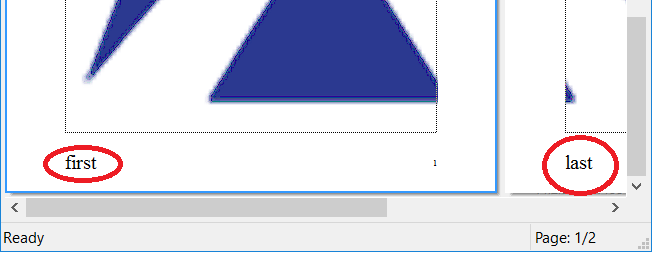
exprint1.PrintExt = (exprint1 as exontrol.EXPRINTLib.exprint);
exprint1.ExtraCaption("extra","`<font ;24>` + (page = pages ? `last` : ( ( page - 1 ) array(`first`,`second`,`third`,`forth`,`fifth`,`sixth`,`seventh`,`eighth" +
"`,`ninth`,`tenth`) ) )",null,null);
exprint1.Preview();
|
|
76
|
Is it possible to display different captions for different pages (sample 1)
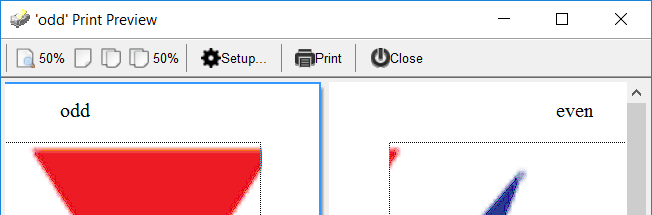
exprint1.PrintExt = (exprint1 as exontrol.EXPRINTLib.exprint);
exprint1.Caption = "`<font ;24>` + (page mod 2 ? `odd` : `even`)";
exprint1.Preview();
|
|
75
|
Is it possible to maximize the Print and Print Preview mainframe
exprint1.PrintExt = (exprint1 as exontrol.EXPRINTLib.exprint);
exprint1.PreviewState = exontrol.EXPRINTLib.PreviewStateEnum.exPreviewStateMaximized;
exprint1.Preview();
|
|
74
|
Can I preview the pages with no margins ( compact )
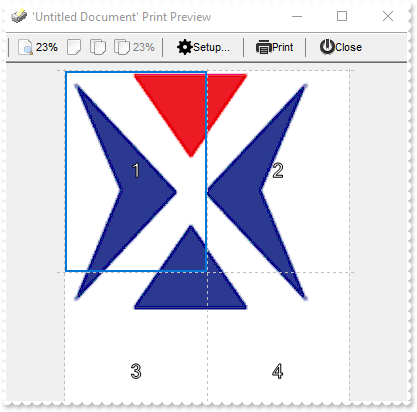
exprint1.PrintExt = (exprint1 as exontrol.EXPRINTLib.exprint);
exprint1.set_PreviewSettings(exontrol.EXPRINTLib.PreviewFieldsEnum.exPreviewShowCompact,true);
exprint1.set_PreviewSettings(exontrol.EXPRINTLib.PreviewFieldsEnum.exPreviewShowPageNumbers,true);
exprint1.set_PreviewSettings(exontrol.EXPRINTLib.PreviewFieldsEnum.exPreviewPageNumberFormat,"<b><font ;14><out 000000><fgcolor=FFFFFF><%page%></fgcolor></out></font>");
exprint1.Preview();
|
|
73
|
I have noticed that I can zoom the pages in the Print and Print-Preview, using the middle mouse buttons. How can I disable this
exprint1.PrintExt = (exprint1 as exontrol.EXPRINTLib.exprint);
exprint1.set_PreviewSettings(exontrol.EXPRINTLib.PreviewFieldsEnum.exPreviewAllowMiddleZoom,false);
exprint1.Preview();
|
|
72
|
Is it possible to display the page number with the same size on the Preview workspace
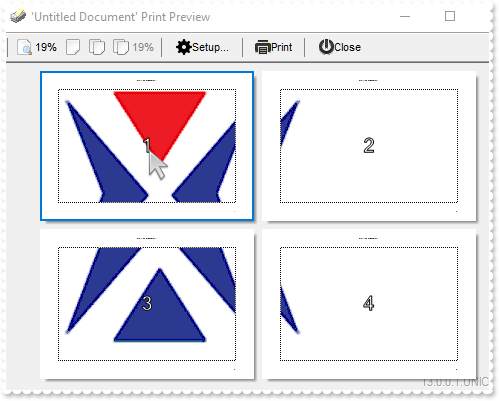
exprint1.PrintExt = (exprint1 as exontrol.EXPRINTLib.exprint);
exprint1.set_PreviewSettings(exontrol.EXPRINTLib.PreviewFieldsEnum.exPreviewShowPageNumbers,true);
exprint1.set_PreviewSettings(exontrol.EXPRINTLib.PreviewFieldsEnum.exPreviewPageNumberFormat,"<b><font ;14><out 000000><fgcolor=FFFFFF><%page%></fgcolor></out></font>");
exprint1.Preview();
|
|
71
|
How can I prevent zooming the page whe user clicks it
exprint1.PrintExt = (exprint1 as exontrol.EXPRINTLib.exprint);
exprint1.set_PreviewSettings(exontrol.EXPRINTLib.PreviewFieldsEnum.exPreviewAllowToggleZoom,false);
exprint1.Preview();
|
|
70
|
How can I select/unselect the pages to be printed when user right clicks the page in the preview
exprint1.PrintExt = (exprint1 as exontrol.EXPRINTLib.exprint);
exprint1.set_PreviewSettings(exontrol.EXPRINTLib.PreviewFieldsEnum.exPreviewAllowUnprintPage,false);
exprint1.Preview();
|
|
69
|
How can I prevent scrolling the pages by drag and drop
exprint1.PrintExt = (exprint1 as exontrol.EXPRINTLib.exprint);
exprint1.set_PreviewSettings(exontrol.EXPRINTLib.PreviewFieldsEnum.exPreviewAllowDragScroll,false);
exprint1.Preview();
|
|
68
|
How can I prevent scrolling the pages using the mouse wheel
exprint1.PrintExt = (exprint1 as exontrol.EXPRINTLib.exprint);
exprint1.set_PreviewSettings(exontrol.EXPRINTLib.PreviewFieldsEnum.exPreviewAllowWheelScroll,false);
exprint1.Preview();
|
|
67
|
How can I change the preview's background color
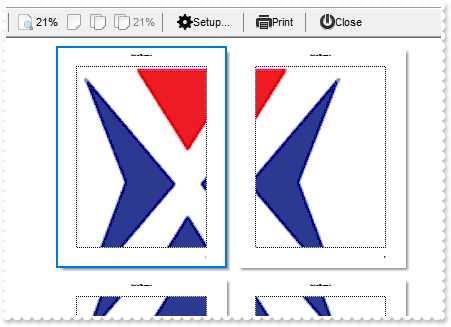
exprint1.PrintExt = (exprint1 as exontrol.EXPRINTLib.exprint);
exprint1.set_PreviewSettings(exontrol.EXPRINTLib.PreviewFieldsEnum.exPreviewBackColor,16777215);
exprint1.Preview();
|
|
66
|
How do I change the message "The number of pages being loaded is: 100. Do you want to continue
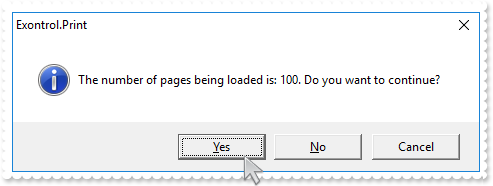
exprint1.UILimitPagesCountMessage = "The number of pages being loaded is: <%count%>. Do you want to continue?";
exprint1.PrintExt = (exprint1 as exontrol.EXPRINTLib.exprint);
exprint1.Preview();
|
|
65
|
I'm asked every time after 100 pages loaded, to continue. Is there any way to change/prevent that (sample 2)
exprint1.UILimitPagesCountMessage = "";
exprint1.PrintExt = (exprint1 as exontrol.EXPRINTLib.exprint);
exprint1.Preview();
|
|
64
|
I'm asked every time after 100 pages loaded, to continue. Is there any way to change/prevent that (sample 1)
exprint1.UILimitPagesCount = -1;
exprint1.PrintExt = (exprint1 as exontrol.EXPRINTLib.exprint);
exprint1.Preview();
|
|
63
|
Is it possible to export/copy the pages to a file (*.emf or any other extension determines the control to save the pages in EMF format)
exprint1.PrintExt = (exprint1 as exontrol.EXPRINTLib.exprint);
exprint1.CopyTo("C:\\Temp\\Page%i.emf");
|
|
62
|
Is it possible to export/copy the pages to a file (*.pdf, exports the pages to PDF format. The %i flag has no effect if using PDF format, as all pages are saved to a single document)
exprint1.PrintExt = (exprint1 as exontrol.EXPRINTLib.exprint);
exprint1.CopyTo("C:\\Temp\\Page.pdf");
|
|
61
|
Is it possible to export/copy the pages to a file (*.png, exports the pages to PNG format)
exprint1.PrintExt = (exprint1 as exontrol.EXPRINTLib.exprint);
exprint1.CopyTo("C:\\Temp\\Page%i.png");
|
|
60
|
Is it possible to export/copy the pages to a file (*.tif *.tiff, exports the pages to TIFF format)
exprint1.PrintExt = (exprint1 as exontrol.EXPRINTLib.exprint);
exprint1.CopyTo("C:\\Temp\\Page%i.tiff");
|
|
59
|
Is it possible to export/copy the pages to a file (*.gif, , exports the pages to GIF format)
exprint1.PrintExt = (exprint1 as exontrol.EXPRINTLib.exprint);
exprint1.CopyTo("C:\\Temp\\Page%i.gif");
|
|
58
|
Is it possible to export/copy the pages to a file (*.jpg *.jpe *.jpeg *.jfif, exports the pages to JPEG format)
exprint1.PrintExt = (exprint1 as exontrol.EXPRINTLib.exprint);
exprint1.CopyTo("C:\\Temp\\Page%i.jpg");
|
|
57
|
Is it possible to export/copy the pages to a file (*.bmp *.dib *.rle, exports the pages to BMP format)
exprint1.PrintExt = (exprint1 as exontrol.EXPRINTLib.exprint);
exprint1.CopyTo("C:\\Temp\\Page%i.bmp");
|
|
56
|
The Preview is automatically closed after I create the object. Is it possible to close it, when user closes the Preview
exprint1.AutoRelease = false;
exprint1.PrintExt = (exprint1 as exontrol.EXPRINTLib.exprint);
exprint1.Preview();
|
|
55
|
How do I change the paper's frame
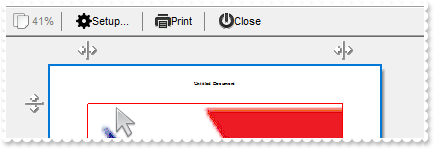
exprint1.PageFrameStyle = exontrol.EXPRINTLib.PageFrameStyleEnum.exPageFrameSolid;
exprint1.PageFrameColor = Color.FromArgb(255,0,0);
exprint1.PrintExt = (exprint1 as exontrol.EXPRINTLib.exprint);
exprint1.Preview();
|
|
54
|
How cam I prevent resizing the paper's margins
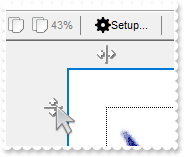
exprint1.ShowMargins = false;
exprint1.PrintExt = (exprint1 as exontrol.EXPRINTLib.exprint);
exprint1.Preview();
|
|
53
|
Is it possible to place the Print and Print Preview window at the bottom of the Z order
exprint1.Foreground = 1;
exprint1.PrintExt = (exprint1 as exontrol.EXPRINTLib.exprint);
exprint1.Preview();
|
|
52
|
Is it possible to place the Print and Print Preview window at the top (sample 2)
exprint1.Foreground = -2;
exprint1.PrintExt = (exprint1 as exontrol.EXPRINTLib.exprint);
exprint1.Preview();
|
|
51
|
Is it possible to place the Print and Print Preview window at the top of the Z-order (sample 1)
exprint1.Foreground = -1;
exprint1.PrintExt = (exprint1 as exontrol.EXPRINTLib.exprint);
exprint1.Preview();
|
|
50
|
I am using the eXPrint to print my object, but when I print the document a watermark logo is displayed. Is there any way to prevent that
exprint1.RuntimeKey = "XXX";
exprint1.PrintExt = (exprint1 as exontrol.EXPRINTLib.exprint);
exprint1.Preview();
|
|
49
|
I've noticed that the page starts at 1. Can I change that
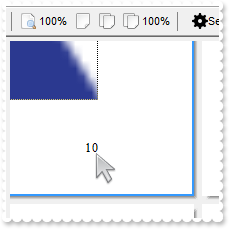
exprint1.StartPageNumber = 10;
exprint1.PrintExt = (exprint1 as exontrol.EXPRINTLib.exprint);
exprint1.Preview();
|
|
48
|
Is it possible to display the page count right after the page number

exprint1.PageNumberFormat = "<%page%>/<%count%>";
exprint1.PrintExt = (exprint1 as exontrol.EXPRINTLib.exprint);
exprint1.Preview();
|
|
47
|
How do I encode/decode plain text
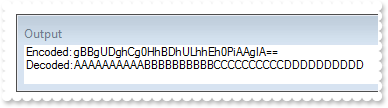
string sEncode = exprint1.get_Encode64Text("AAAAAAAAAABBBBBBBBBBCCCCCCCCCCDDDDDDDDDD");
System.Diagnostics.Debug.Print( "Encoded:" );
System.Diagnostics.Debug.Print( sEncode.ToString() );
string sDecode = exprint1.get_Decode64Text(sEncode.ToString());
System.Diagnostics.Debug.Print( "Decoded:" );
System.Diagnostics.Debug.Print( sDecode.ToString() );
|
|
46
|
How do I programmatically encode an icon file to BASE64 string (Images)
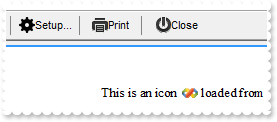
string sEncodeIcon = exprint1.get_Encode64Icons("c:\\exontrol\\images\\setup.ico");
exprint1.Images(sEncodeIcon);
exprint1.Caption = "This is an icon <img>7</img> loaded from BASE64 encoded string";
exprint1.PrintExt = (exprint1 as exontrol.EXPRINTLib.exprint);
exprint1.Preview();
|
|
45
|
How do I programmatically encode a picture file to BASE64 string (HTMLPicture)
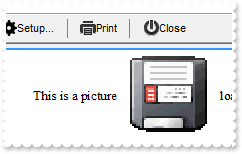
string sEncodePicture = exprint1.get_Encode64("c:\\exontrol\\images\\zipdisk.gif");
exprint1.set_HTMLPicture("pic1",sEncodePicture);
exprint1.Caption = "This is a picture <img>pic1:96</img> loaded from BASE64 encoded string";
exprint1.PrintExt = (exprint1 as exontrol.EXPRINTLib.exprint);
exprint1.Preview();
|
|
44
|
How do I find the number of pages
// Click event - Occurs when the user clicks a button in the toolbar.
private void exprint1_Click(object sender, int ID, int SelectedID)
{
System.Diagnostics.Debug.Print( "Pages:" );
System.Diagnostics.Debug.Print( exprint1.PagesCount.ToString() );
}
//this.exprint1.Click += new exontrol.EXPRINTLib.exg2antt.ClickEventHandler(this.exprint1_Click);
exprint1.ToolBarFormat = "1001";
exprint1.set_ItemCaption((exontrol.EXPRINTLib.ItemCaptionEnum)0x380 | exontrol.EXPRINTLib.ItemCaptionEnum.exToolBarClose,"Pages");
exprint1.PrintExt = (exprint1 as exontrol.EXPRINTLib.exprint);
exprint1.Preview();
|
|
43
|
How do I specify the range of pages to be printed
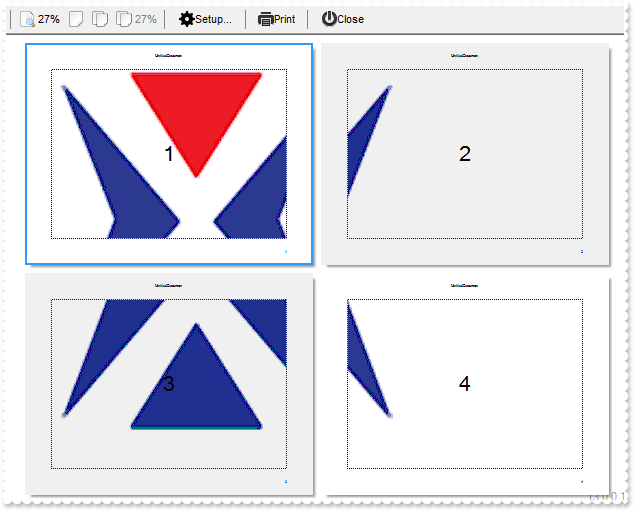
exprint1.PrintExt = (exprint1 as exontrol.EXPRINTLib.exprint);
exprint1.PageRange = "1,4";
exprint1.Preview();
|
|
42
|
My control uses transparency, and so the print and print-preview does not show as on the screen. What can I do
exprint1.PrintExt = (exprint1 as exontrol.EXPRINTLib.exprint);
exprint1.AsScreen = true;
exprint1.Preview();
|
|
41
|
How do I get a list of available printers
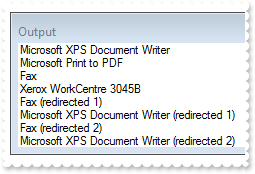
System.Diagnostics.Debug.Print( exprint1.Printers );
|
|
40
|
Is it possible to assign an extra title or caption to the document
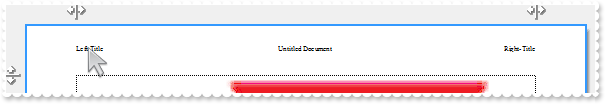
exprint1.ExtraCaption("Left","Left-Title",0,0);
exprint1.ExtraCaption("Right","Right-Title",0,2);
exprint1.PrintExt = (exprint1 as exontrol.EXPRINTLib.exprint);
exprint1.Preview();
|
|
39
|
Can I change/customize the toolbar
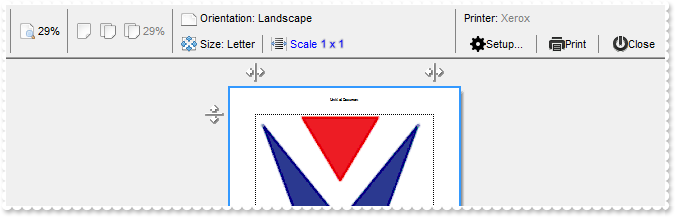
// Click event - Occurs when the user clicks a button in the toolbar.
private void exprint1_Click(object sender, int ID, int SelectedID)
{
System.Diagnostics.Debug.Print( "Click" );
System.Diagnostics.Debug.Print( ID.ToString() );
System.Diagnostics.Debug.Print( SelectedID.ToString() );
}
//this.exprint1.Click += new exontrol.EXPRINTLib.exg2antt.ClickEventHandler(this.exprint1_Click);
// Refresh event - Notifies your application when the pages are refreshed.
private void exprint1_Refresh(object sender)
{
exprint1.set_ItemCaption((exontrol.EXPRINTLib.ItemCaptionEnum)0xffffff30 | exontrol.EXPRINTLib.ItemCaptionEnum.exPage,"Printer: <fgcolor=808080>Xerox</fgcolor>");
exprint1.set_ItemToolTip((exontrol.EXPRINTLib.ItemCaptionEnum)0xffffff30 | exontrol.EXPRINTLib.ItemCaptionEnum.exPage,"Xerox");
exprint1.set_ItemCaption((exontrol.EXPRINTLib.ItemCaptionEnum)0xc0 | exontrol.EXPRINTLib.ItemCaptionEnum.exPrinting,"<img>7</img> Orientation: Landscape #1");
exprint1.set_ItemToolTip((exontrol.EXPRINTLib.ItemCaptionEnum)0xc0 | exontrol.EXPRINTLib.ItemCaptionEnum.exPrinting,"Page Orientation");
exprint1.set_ItemCaption((exontrol.EXPRINTLib.ItemCaptionEnum)0xc0 | exontrol.EXPRINTLib.ItemCaptionEnum.exCancel,"<img>8</img> Size: Letter\\r\\nLetter #1\\r\\nA4#9\\r\\nA5#11\\r\\nA6#70");
exprint1.set_ItemToolTip((exontrol.EXPRINTLib.ItemCaptionEnum)0xc0 | exontrol.EXPRINTLib.ItemCaptionEnum.exCancel,"Paper Size");
exprint1.set_ItemCaption((exontrol.EXPRINTLib.ItemCaptionEnum)0xc0 | exontrol.EXPRINTLib.ItemCaptionEnum.exPrintPreview,"<img>9</img> <fgcolor 0000FF>Scale <sha ;;0>1 x 1");
exprint1.set_ItemToolTip((exontrol.EXPRINTLib.ItemCaptionEnum)0xc0 | exontrol.EXPRINTLib.ItemCaptionEnum.exPrintPreview,"Adjust To and Fit-To");
}
//this.exprint1.Refresh += new exontrol.EXPRINTLib.exg2antt.RefreshEventHandler(this.exprint1_Refresh);
exprint1.Images("gBJJgBAIDAAGAAEAAQhYAf8Pf4hh0QihCJo2AEZjQAjEZFEaIEaEEaAIAkcbk0olUrlktl0vmExmUzmk1m03nE5nU7nk9n0/oFBoVDolFo1HpFJpVLplNp1PqFRqVTq" +
"lVq1XrFZrVbrldr1fsFhsVjslls1ntFptVrtltt1vuFxuVzul1u13vF5vV7vl9v1BGWBQwuwiNFmHRoqxSNE+NRolyCNEeTRohyyND2ZRocziNDOfRoX0SNCmlRoS1CN" +
"CGrRoO1yGoYzjWyv9nGz83D/3D83W53e93m/3774j/4j743F47/fXN5nO38ajsoEez60Z2gA7IzXKDIb/7vf6/a8fbjXVjSz9T/rnqWfss2333z4P04H34W55r65/8fL" +
"/n+/58vu6SNj2PY8mAV5YFaf5XFcVh/leWJYn+WBaFsf5bj8HJ/nAWI4w9EENQ5C0MQlCkHQhCRXwbA8Eo29z4K1GTbPy+scPw+0buS5D9wDAB8SFAiMumABYFgV6KSW" +
"ihZjqFR/nIXxFH+c5aDRKsryjKZ/ydKEmSZJBXRmAEapeHk0H+GM1n+FE3H+D84n+0QLn+B87n+BM9H+Ac+zIlkzLK+Ucx5Qsdv050BH+e1GUXRroyKjZXlmWswH7JZo" +
"FWP0LDsGB/m0Ugq0/UNOU8Z9NTBJkJwrGL1vbVz40NQlDxy5dFUYex/nnXZ/nlX0iI4jZYFuXkujuFp/l+R4p1TJZYjuF5/2faNmogZxVD7LsnwsXBgTIWtwT+lYlXIf" +
"4gXOf4b3Uf4W3af4SXgf4N3mf4J3sf4GXzcSVXBSsbVpHVZt45chHwf564RXtfnfhh/nbh9gOmGZbj+HkPFdLFnhjJbeIfjp/mYVA85BkTdIhj6KFhTp/m+VozxJDrZl" +
"vmcyF8PwlGopmbZwjeZlvfawUHHuA6Jgkh4QeuFHkf52aaf51agf5zaniJcO8f5wlyQOnlsNWuZeWI7BdkBTZGfD+H+e580vtVL7Oh5mbLaWxaeWuXnVrusFxrerCCf5" +
"fFeUx/l0PolGsX5BinnKNCxxp/idyB/iLyZ/h3yx/sCGU2zeEHOn+DHQTJxHFcJw3AcFf7eUU3579bIEB0VgtHVzXZ56Zp1ZaqQYhakY5NH+bxUi1hxnE6f5ZboZRSDt" +
"XR7YMeNf+hpZ5+cf/leZ5GxnaZpOeB4Xekyf5cEFvxtlGOh/nSXBH6YXJIn+cZSjloCefj+Z2fd9P10+Uo7/oV5oTsnWj3bS65RUA4CwEHpAsf48IHNPaib9XA/4Fj0H" +
"+FWDAkSRM9RKOoaKYxZLQV0ciBo9GDDvegP8d48oLQrhbCkeEJoRkPey08aCDRbh9BsmQYItBVLJESFwaowRHBmcWRkMkSR/hciYP8KcTx/rkCUP8IMVV0rrMI2MyAJY" +
"eRFGoL+IMQ4fP/K6DZAQ/WkNKH+PGNjs2DsJjTGweMKmGjpjsfdqY5h/hUj5BojJJwAACWELYXY/xaB3BYP8XoiwnsOHirlpo72HDvgsMgUYdR/yWkwO2Sjt5JDthjJm" +
"S8hg6gpWkLgXyZBeSrTIMUSQbYjlJldLAjcq1ilnBnHYdI8Izu5l8fZ2UfAqR+JSRmQRK1JqVIoOUcg4X0jqHY08dg8GmDzN4LIPDG5sMbHZNaaU1B0DpHXM8dqS1Vyq" +
"lYTAN86x/honcP8ME8R/uNCwP8J893JOUTQxYGc/YyAAltP8rYHDxnToMgVSNCVg0KoPH8jUxyXCuRakscI4hxPwHOOof4xRRPohCp4dguGvUha9R+jYoX0DjHOOlrFF" +
"kl0SQaRsXdM6BFPpnIUuZJSM06ABTynxJKgU7qCTYV9E1qkPFoHZKA6RmuCGyKMKg/6n1RqY4KpKX6j1FpiRqgJMA7VfH+HGsQ/w11lH/EkMkS4mxPWYEutw/whVxn/V" +
"02pS0Dh6SQgxFSDZzixlQhqHTUhnINHNYOwEO6/SpnOg9BqSEXB7rxLWdJW66V1LC+MH74hBWZssWIiwPiV2gI8SCDdQqeVDJuRCzpSB/B/IeRsQAAQ/j+thbK2hGrYh" +
"wAdbW2dtbdEqC+PolQEAEEqAePC2txLa3BJJbm3ZGQB2xt6AAcAD7nEZIfdK25D7W2vAAQEA=");
exprint1.ToolBarFormat = "-1,100,-1,101,102,106,-1,(200/201,-1,202),|,(-1,(-201/(103,-1,104,-1,105))):216";
exprint1.Options = "FitToPage = 1x1";
exprint1.PrintExt = (exprint1 as exontrol.EXPRINTLib.exprint);
exprint1.Preview();
|
|
38
|
Can I add or display icons or images in the document's title
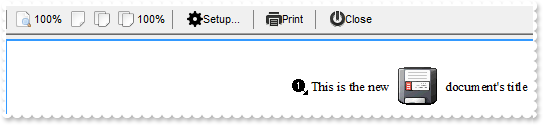
exprint1.Images("gBJJgBAIDAAGAAEAAQhYAf8Pf4hh0QihCJo2AEZjQAjEZFEaIEaEEaAIAkcbk0olUrlktl0vmExmUzmk1m03nE5nU7nk9n0/oFBoVDolFo1HpFJpVLplNp1PqFRqVTq" +
"lVq1XrFZrVbrldr1fsFhsVjslls1ntFptVrtltt1vuFxuVzul1u13vF5vV7vl9v1/wGBwWDwmFw2HxGJxWLxmNx0xiFdyOTh8Tf9ZymXx+QytcyNgz8r0OblWjyWds+m" +
"0ka1Vf1ta1+r1mos2xrG2xeZ0+a0W0qOx3GO4NV3WeyvD2XJ5XL5nN51aiw+lfSj0gkUkAEllHanHI5j/cHg8EZf7w8vl8j4f/qfEZeB09/vjLAB30+kZQAP/P5/H6/y" +
"NAOAEAwCjMBwFAEDwJBMDwLBYAP2/8Hv8/gAGAD8LQs9w/nhDY/oygIA=");
exprint1.set_HTMLPicture("pic1","c:\\exontrol\\images\\zipdisk.gif");
exprint1.Caption = "<img>7</img> This is the new <img>pic1</img> document's title";
exprint1.PrintExt = (exprint1 as exontrol.EXPRINTLib.exprint);
exprint1.Preview();
|
|
37
|
How can I change the icons on the captions / tooltips being shown on the toolbar of the Print and Print-Preview
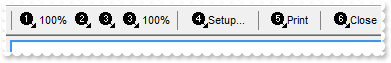
exprint1.ReplaceIcon(0,-1);
exprint1.Images("gBJJgBAIGAAHAAEAAQhYAf8Pf4hh0QihCJo2AEZjQAjEZFEaIEaEEaAIAkcbk0olUrlktl0vmExmUzmk1m03nE5nU7nk9n0/oFBoVDolFo1HpFJpVLplNp1PqFRqVTq" +
"lVq1XrFZrVbqkQib/rlfsVhslllVelloqdqs8Ps1vuFtsFdt1putxvF0ucrtlRr1/u95wVrt2AvdWvuDxVVxNbxsZx+LyVCw1iyNQyuTzWbzmdz2f0Gh0Wj0ml02n1Gp" +
"1Wr1mt12v2Gx2Wz2m1neXwlgyu4p2Zsu8v2BrPAvUt4lP4+94Vc5PD5dL3eF6WHxnPsnNzHWpuR7HQ7Vm7vK6nZ6nhou+rXc7/e8ca81E9HO9vp6dh+PM9e2/X7/n9/z" +
"/sWiwfJXAaPJAkSSAAkqUQWnC/nAf5wI2f54QpCZ8H+fCNngOkOI2YAHRAjZAAfEkRxKB6UIQhCNxXFSDxfFiNRcjUSRNGsUQ+D5gA/DY/ngP8JwhIcIwpI0KwrDElQz" +
"Dkmw6OkQSjEIHRtFEqyvFMXS1GEty7Lkvy1LExRRHkyx2D8gTTH4/oCA=");
exprint1.PrintExt = (exprint1 as exontrol.EXPRINTLib.exprint);
exprint1.Preview();
|
|
36
|
Is it possible to change/customize the captions / tooltips being shown on the toolbar of the Print and Print-Preview
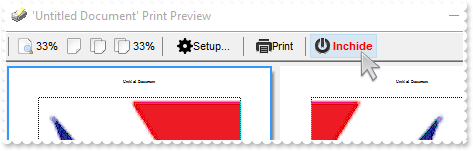
exprint1.set_ItemCaption(exontrol.EXPRINTLib.ItemCaptionEnum.exClose,"<img>6</img> <fgcolor FF0000><b>Inchide");
exprint1.set_ItemToolTip(exontrol.EXPRINTLib.ItemCaptionEnum.exClose,"Inchide preview");
exprint1.PrintExt = (exprint1 as exontrol.EXPRINTLib.exprint);
exprint1.Preview();
|
|
35
|
Is it possible somehow to get/set all settings of the printer
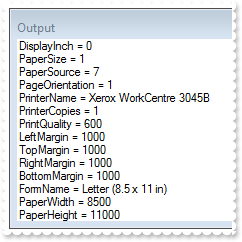
System.Diagnostics.Debug.Print( exprint1.get_Settings(exontrol.EXPRINTLib.FieldsEnum.exAllFields).ToString() );
exprint1.PrintExt = (exprint1 as exontrol.EXPRINTLib.exprint);
exprint1.Preview();
|
|
34
|
How do I get the current's page size as described in the Paper Size field
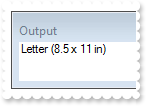
System.Diagnostics.Debug.Print( exprint1.get_Settings(exontrol.EXPRINTLib.FieldsEnum.exFormName).ToString() );
exprint1.PrintExt = (exprint1 as exontrol.EXPRINTLib.exprint);
exprint1.Preview();
|
|
33
|
How can I get the size of the page, in pixels
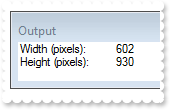
exprint1.set_Settings(exontrol.EXPRINTLib.FieldsEnum.exPaperSize,9);
System.Diagnostics.Debug.Print( "Width (pixels): " );
System.Diagnostics.Debug.Print( exprint1.ClientWidth.ToString() );
System.Diagnostics.Debug.Print( "Height (pixels): " );
System.Diagnostics.Debug.Print( exprint1.ClientHeight.ToString() );
exprint1.PrintExt = (exprint1 as exontrol.EXPRINTLib.exprint);
exprint1.Preview();
|
|
32
|
How can I get the size of the page, in dots
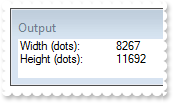
exprint1.set_Settings(exontrol.EXPRINTLib.FieldsEnum.exPaperSize,9);
System.Diagnostics.Debug.Print( "Width (dots): " );
System.Diagnostics.Debug.Print( exprint1.get_Settings(exontrol.EXPRINTLib.FieldsEnum.exPaperWidth).ToString() );
System.Diagnostics.Debug.Print( "Height (dots): " );
System.Diagnostics.Debug.Print( exprint1.get_Settings(exontrol.EXPRINTLib.FieldsEnum.exPaperHeight).ToString() );
exprint1.PrintExt = (exprint1 as exontrol.EXPRINTLib.exprint);
exprint1.Preview();
|
|
31
|
How can I display inches instead of millimeters
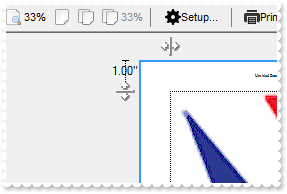
exprint1.set_Settings(exontrol.EXPRINTLib.FieldsEnum.exDisplayInch,0);
exprint1.PrintExt = (exprint1 as exontrol.EXPRINTLib.exprint);
exprint1.Preview();
|
|
30
|
How can I display millimeters instead of inches
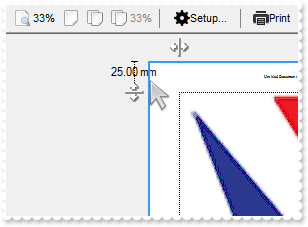
exprint1.set_Settings(exontrol.EXPRINTLib.FieldsEnum.exDisplayInch,1);
exprint1.PrintExt = (exprint1 as exontrol.EXPRINTLib.exprint);
exprint1.Preview();
|
|
29
|
How can I change the paper's bottom margin
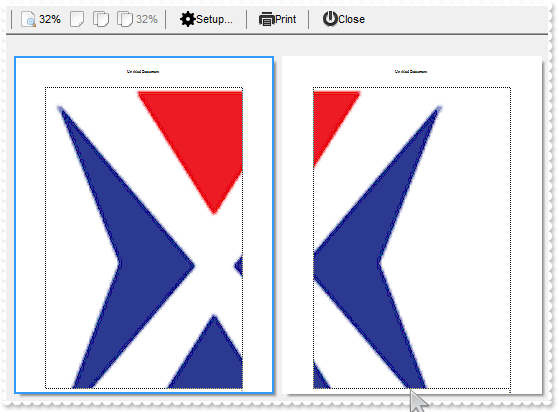
exprint1.set_Settings(exontrol.EXPRINTLib.FieldsEnum.exBottomMargin,0);
exprint1.PrintExt = (exprint1 as exontrol.EXPRINTLib.exprint);
exprint1.Preview();
|
|
28
|
How can I change the paper's right margin
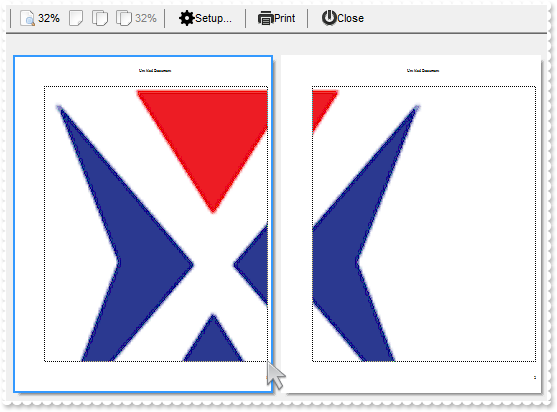
exprint1.set_Settings(exontrol.EXPRINTLib.FieldsEnum.exRightMargin,0);
exprint1.PrintExt = (exprint1 as exontrol.EXPRINTLib.exprint);
exprint1.Preview();
|
|
27
|
How can I change the paper's top margin
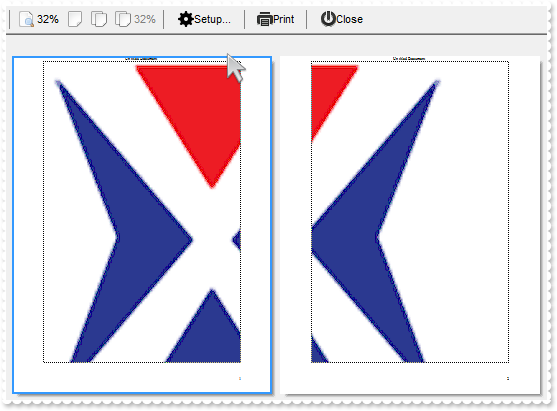
exprint1.set_Settings(exontrol.EXPRINTLib.FieldsEnum.exTopMargin,0);
exprint1.PrintExt = (exprint1 as exontrol.EXPRINTLib.exprint);
exprint1.Preview();
|
|
26
|
How can I change the paper's left margin
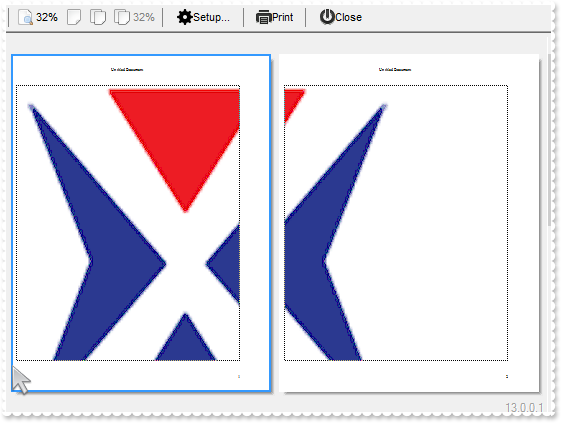
exprint1.set_Settings(exontrol.EXPRINTLib.FieldsEnum.exLeftMargin,0);
exprint1.PrintExt = (exprint1 as exontrol.EXPRINTLib.exprint);
exprint1.Preview();
|
|
25
|
How do I specify the print quality
System.Diagnostics.Debug.Print( exprint1.get_Settings(exontrol.EXPRINTLib.FieldsEnum.exPrintQuality).ToString() );
exprint1.PrintExt = (exprint1 as exontrol.EXPRINTLib.exprint);
exprint1.Preview();
|
|
24
|
How do I specify the number of copies
System.Diagnostics.Debug.Print( exprint1.get_Settings(exontrol.EXPRINTLib.FieldsEnum.exPrinterCopies).ToString() );
exprint1.PrintExt = (exprint1 as exontrol.EXPRINTLib.exprint);
exprint1.Preview();
|
|
23
|
How do I get the current printer's name
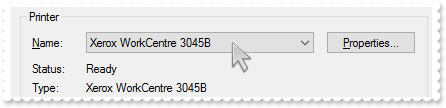
System.Diagnostics.Debug.Print( exprint1.get_Settings(exontrol.EXPRINTLib.FieldsEnum.exPrinterName).ToString() );
exprint1.PrintExt = (exprint1 as exontrol.EXPRINTLib.exprint);
exprint1.Preview();
|
|
22
|
How do I change the page's orientation to portrait (method 2)
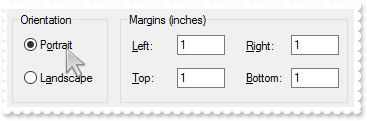
exprint1.set_Settings(exontrol.EXPRINTLib.FieldsEnum.exPageOrientation,1);
exprint1.PrintExt = (exprint1 as exontrol.EXPRINTLib.exprint);
exprint1.Preview();
|
|
21
|
How do I change the page's orientation to landscape (method 2)
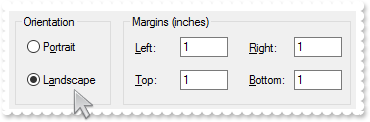
exprint1.set_Settings(exontrol.EXPRINTLib.FieldsEnum.exPageOrientation,2);
exprint1.PrintExt = (exprint1 as exontrol.EXPRINTLib.exprint);
exprint1.Preview();
|
|
20
|
How do I change the paper's source
exprint1.set_Settings(exontrol.EXPRINTLib.FieldsEnum.exPaperSource,7);
exprint1.PrintExt = (exprint1 as exontrol.EXPRINTLib.exprint);
exprint1.Preview();
|
|
19
|
How can I change the paper's size to A4
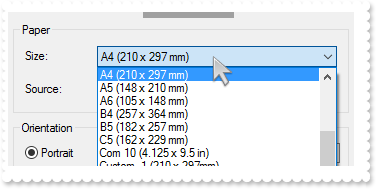
exprint1.set_Settings(exontrol.EXPRINTLib.FieldsEnum.exPaperSize,9);
exprint1.PrintExt = (exprint1 as exontrol.EXPRINTLib.exprint);
exprint1.Preview();
|
|
18
|
How do I change the page's orientation to portrait (method 1)
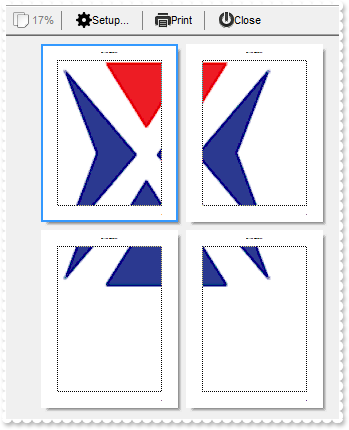
exprint1.PageOrientation = exontrol.EXPRINTLib.PageOrientationEnum.exPortrait;
exprint1.PrintExt = (exprint1 as exontrol.EXPRINTLib.exprint);
exprint1.Preview();
|
|
17
|
How do I change the page's orientation to landscape (method 1)
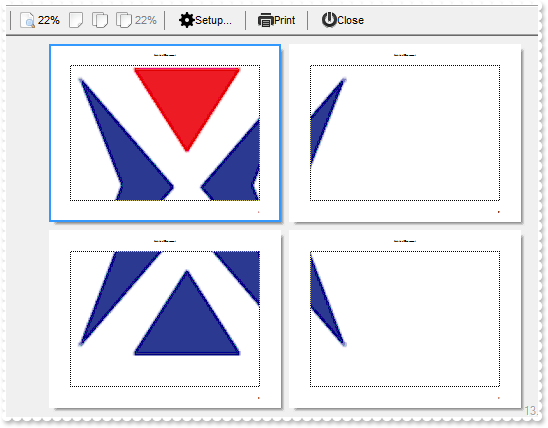
exprint1.PageOrientation = exontrol.EXPRINTLib.PageOrientationEnum.exLandscape;
exprint1.PrintExt = (exprint1 as exontrol.EXPRINTLib.exprint);
exprint1.Preview();
|
|
16
|
Is there any Fit-To option for print and print preview
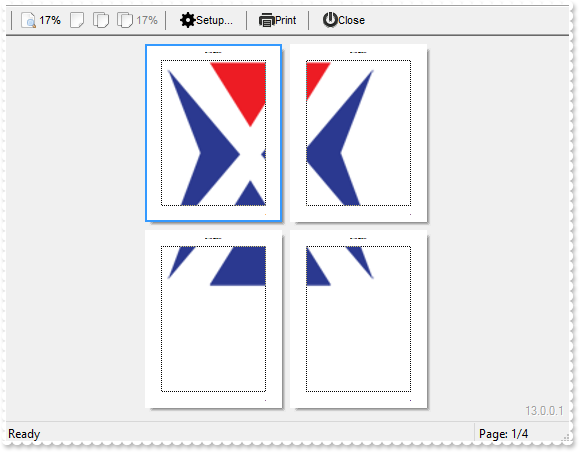
exprint1.Options = "FitToPage = 2 x 2";
exprint1.PrintExt = (exprint1 as exontrol.EXPRINTLib.exprint);
exprint1.Preview();
|
|
15
|
Is there any Fit-To-Page / Fit-To Tall option for print and print preview
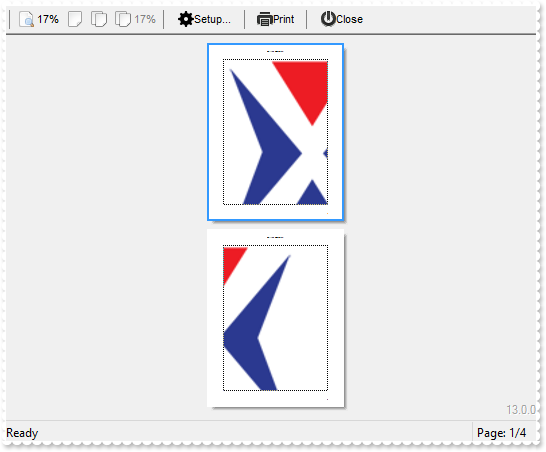
exprint1.Options = "FitToPage = x 2";
exprint1.PrintExt = (exprint1 as exontrol.EXPRINTLib.exprint);
exprint1.Preview();
|
|
14
|
Is there any Fit-To-Page / Fit-To Wide option for print and print preview
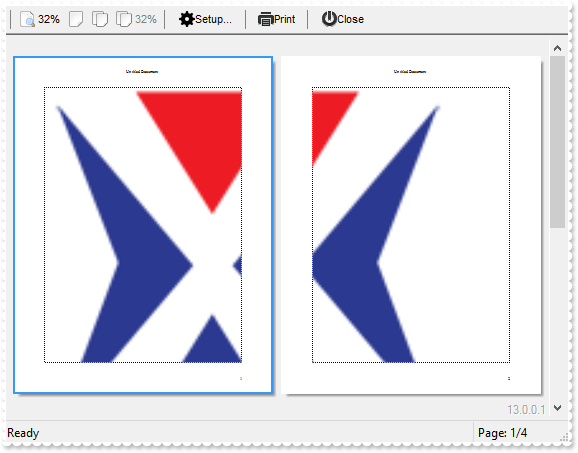
exprint1.Options = "FitToPage = 2 x";
exprint1.PrintExt = (exprint1 as exontrol.EXPRINTLib.exprint);
exprint1.Preview();
|
|
13
|
Is there any Fit-To-Page / Adjust-To option for print and print preview
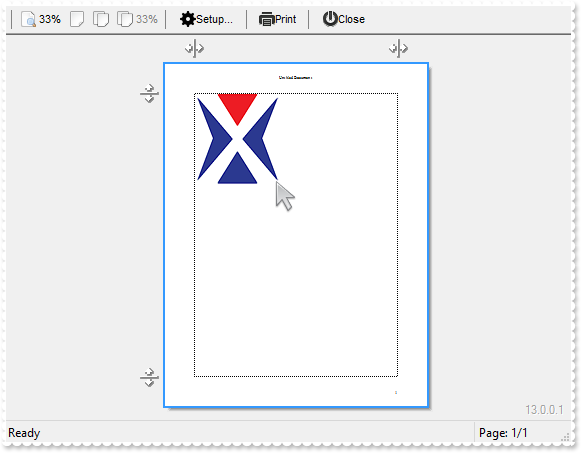
exprint1.Options = "FitToPage = 25%";
exprint1.PrintExt = (exprint1 as exontrol.EXPRINTLib.exprint);
exprint1.Preview();
|
|
12
|
Is there any Fit-To-Page option for print and print preview
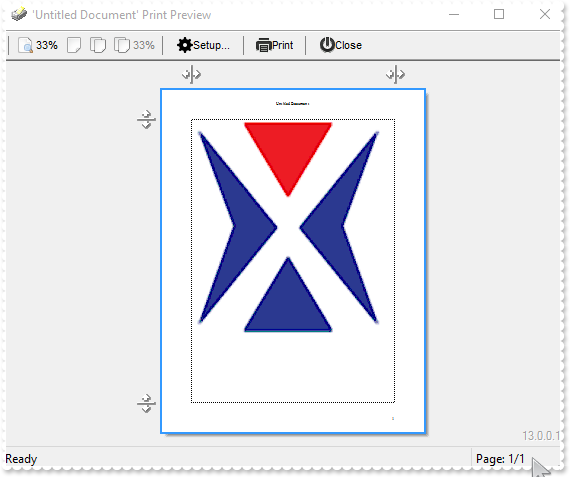
exprint1.Options = "FitToPage = On";
exprint1.PrintExt = (exprint1 as exontrol.EXPRINTLib.exprint);
exprint1.Preview();
|
|
11
|
How can I display the document's title to a different place
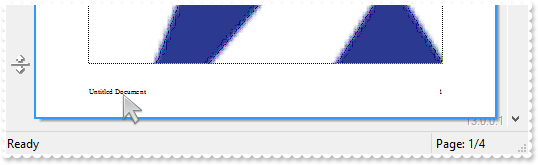
exprint1.CaptionAlignment = exontrol.EXPRINTLib.AlignmentEnum.exLeft;
exprint1.CaptionPosition = exontrol.EXPRINTLib.PositionEnum.exFooter;
exprint1.PrintExt = (exprint1 as exontrol.EXPRINTLib.exprint);
exprint1.Preview();
|
|
10
|
How can I display the page numbers to a different place
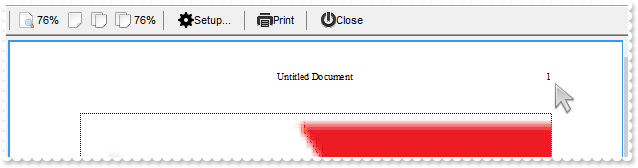
exprint1.PageNumbersPosition = exontrol.EXPRINTLib.PositionEnum.exHeader;
exprint1.PageNumbersAlignment = exontrol.EXPRINTLib.AlignmentEnum.exRight;
exprint1.PrintExt = (exprint1 as exontrol.EXPRINTLib.exprint);
exprint1.Preview();
|
|
9
|
How do I hide the page numbers
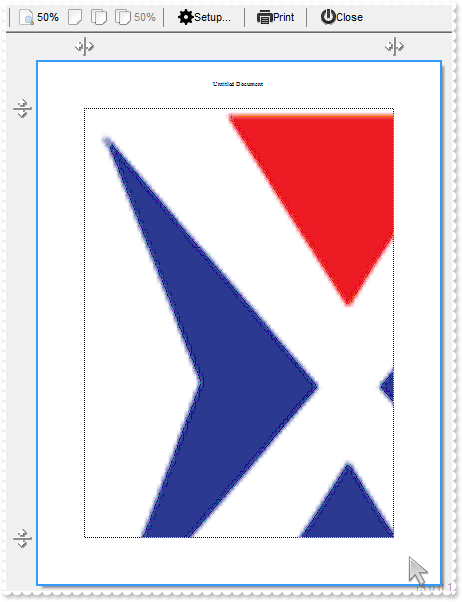
exprint1.ShowPageNumbers = false;
exprint1.PrintExt = (exprint1 as exontrol.EXPRINTLib.exprint);
exprint1.Preview();
|
|
8
|
Is it possible to display the page's index and count in the document's title
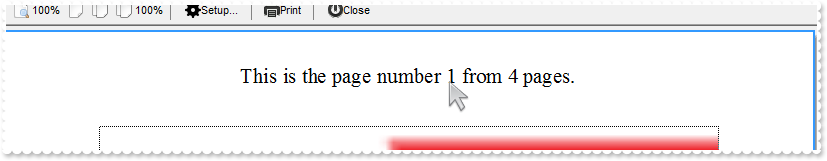
exprint1.Caption = "<font ;16>This is the page number <%page%> from <%count%> pages.";
exprint1.PrintExt = (exprint1 as exontrol.EXPRINTLib.exprint);
exprint1.Preview();
|
|
7
|
How do I change the document's title
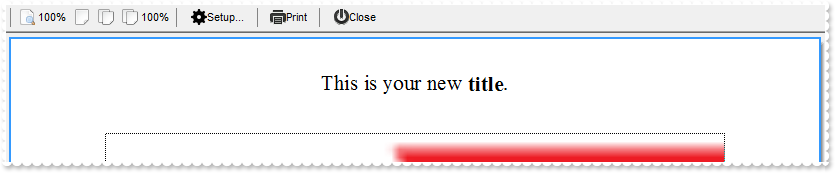
exprint1.Caption = "<font ;16>This is your new <b>title</b>.";
exprint1.PrintExt = (exprint1 as exontrol.EXPRINTLib.exprint);
exprint1.Preview();
|
|
6
|
How do I programmatically print the control, not using the Print-Preview mainframe

exprint1.PrintExt = (exprint1 as exontrol.EXPRINTLib.exprint);
exprint1.DoPrint(true);
|
|
5
|
How can I print and print-preview the control (method 2)
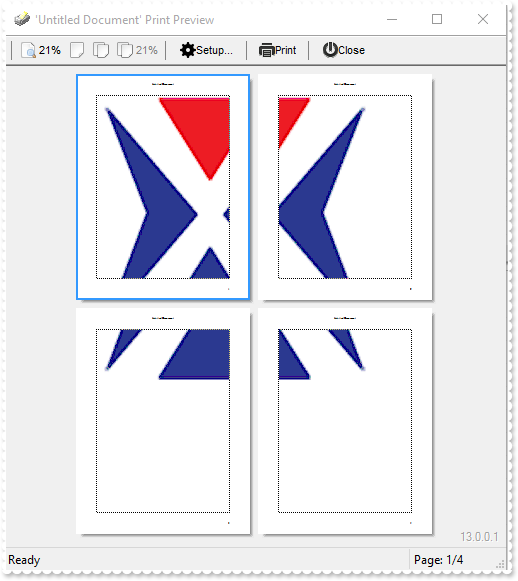
exprint1.PrintExts = (exprint1 as exontrol.EXPRINTLib.exprint);
exprint1.Preview();
|
|
4
|
How do I get the version of the eXPrint control
System.Diagnostics.Debug.Print( exprint1.Version );
|
|
3
|
How do I change the font to display the page's caption (method 2)
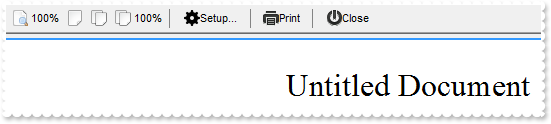
exprint1.Caption = "<font ;24>Untitled Document";
exprint1.PrintExt = (exprint1 as exontrol.EXPRINTLib.exprint);
exprint1.Preview();
|
|
2
|
How do I change the font to display the page's caption (method 1)
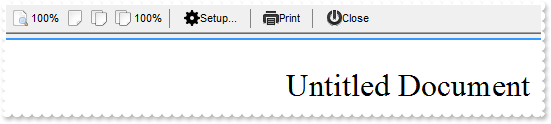
exprint1.Font.Size = 24;
exprint1.PrintExt = (exprint1 as exontrol.EXPRINTLib.exprint);
exprint1.Preview();
|
|
1
|
How can I print and print-preview the control (method 1)
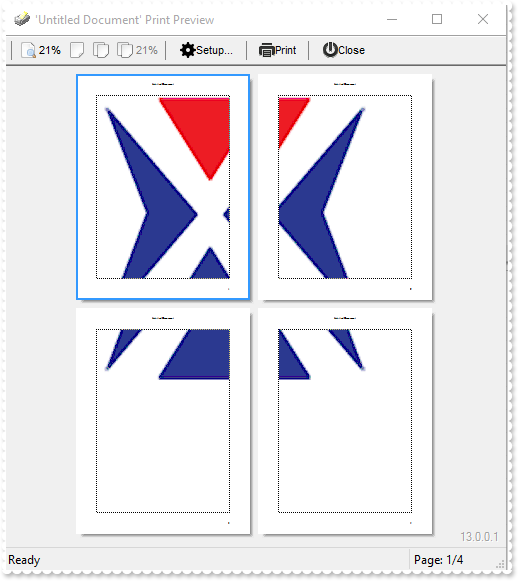
exprint1.PrintExt = (exprint1 as exontrol.EXPRINTLib.exprint);
exprint1.Preview();
|