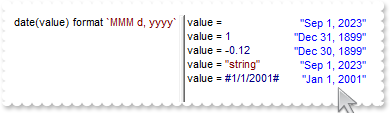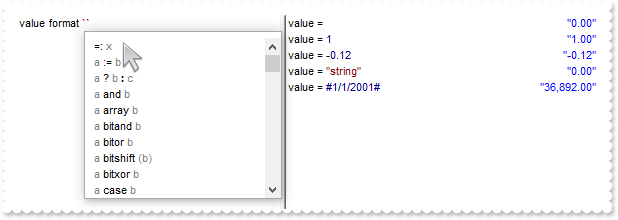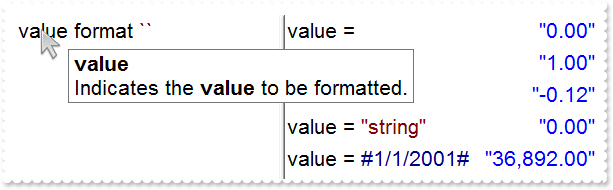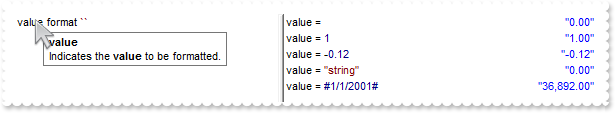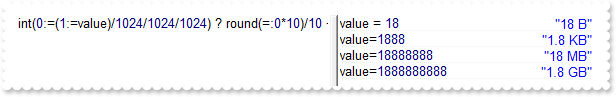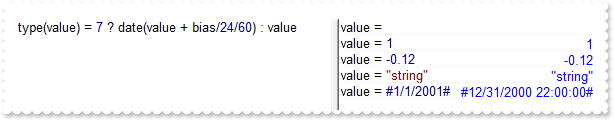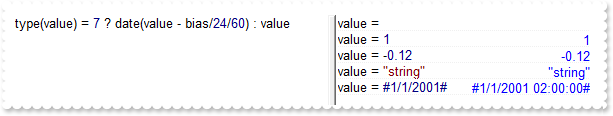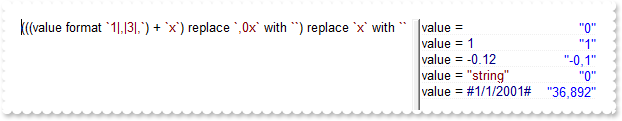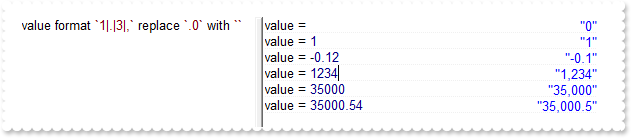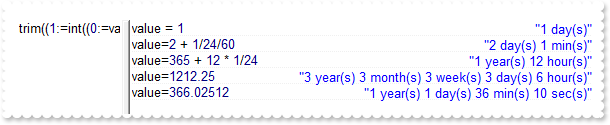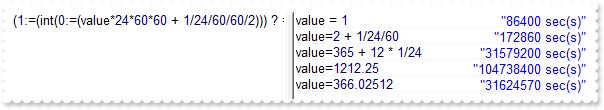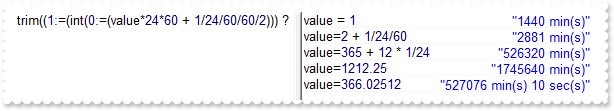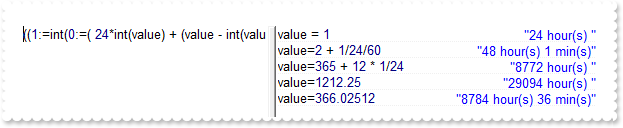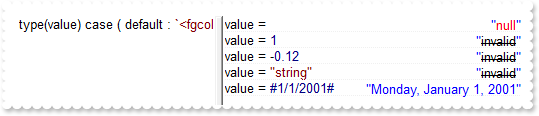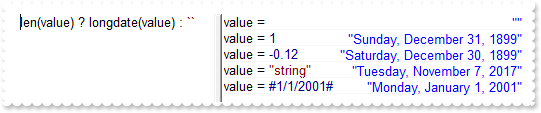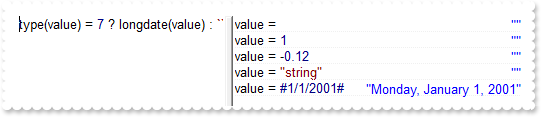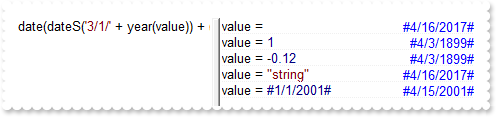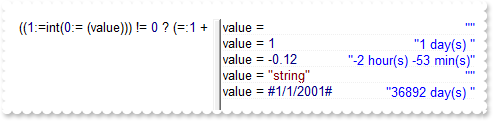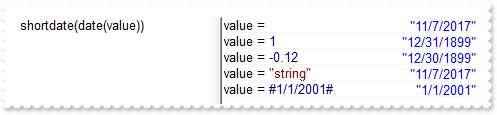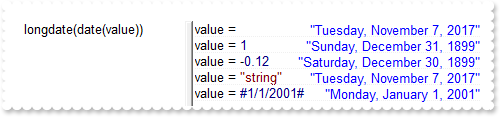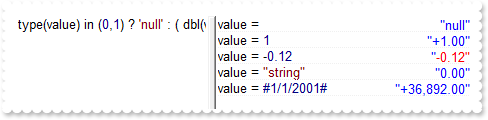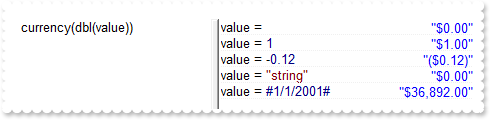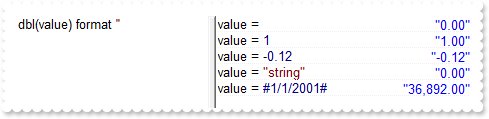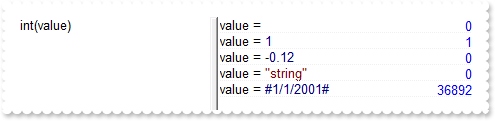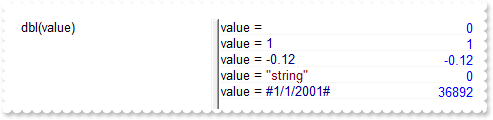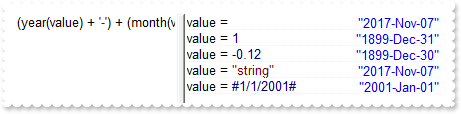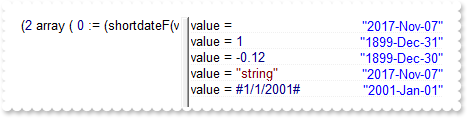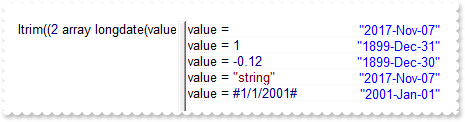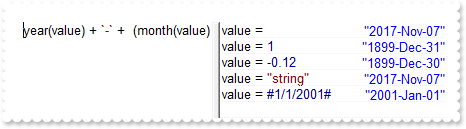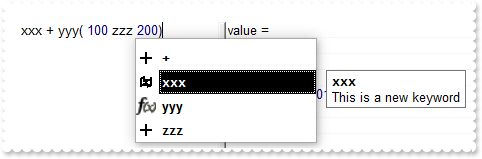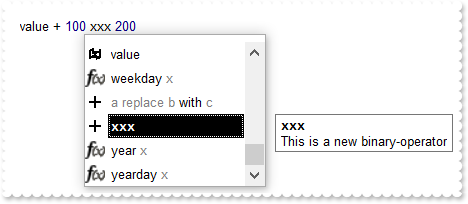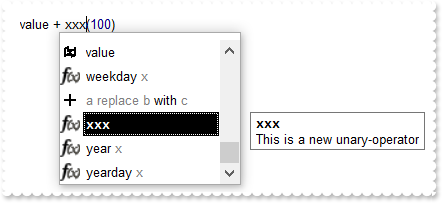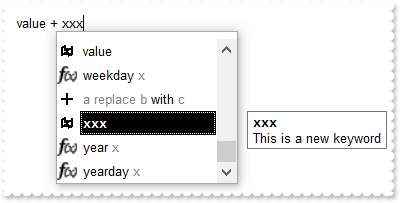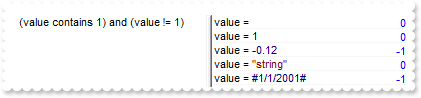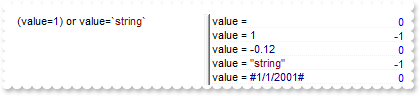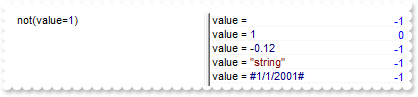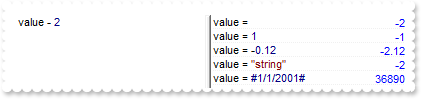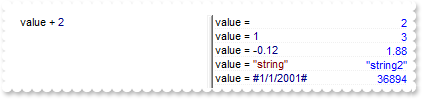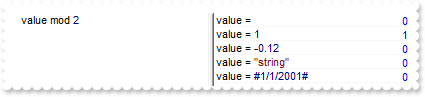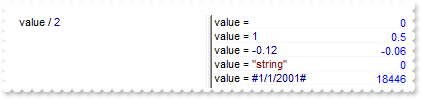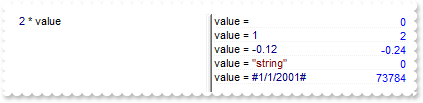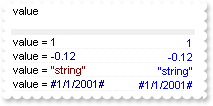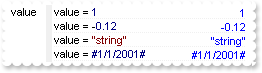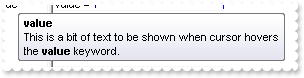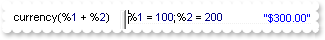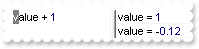|
63
|
How can I replace or add an icon at runtime
Procedure OnCreate
Forward Send OnCreate
Get ComReplaceIcon "gAAAABgYACEHgUJFEEAAWhUJCEJEEJggEhMCYEXjUbjkJQECj8gj8hAEjkshYEpk8kf8ClsulsvAExmcvf83js5nU7nkCeEcn8boMaocXosCB9Hn09pkzcEuoL/fE+OkYB0gB9YhIHrddgVcr9aktZADAD8+P8CgIA==" Nothing to Nothing
Get ComReplaceIcon "C:\images\favicon.ico" 0 to Nothing
Set ComLineHeight to "dpi*16"
Set ComExpression to "value format ``"
Set ComSplitPaneWidth to 312
End_Procedure
|
|
62
|
Format a date in "MMM d, yyyy" format
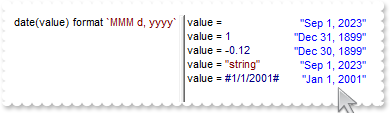
Procedure OnCreate
Forward Send OnCreate
Set ComExpression to "date(value) format `MMM d, yyyy`"
Set ComSplitPaneWidth to 396
End_Procedure
|
|
61
|
Display a custom tooltip
// Occurs when the user moves the mouse.
Procedure OnComMouseMove Short llButton Short llShift OLE_XPOS_PIXELS llX OLE_YPOS_PIXELS llY
Forward Send OnComMouseMove llButton llShift llX llY
Send ComShowToolTip "new content" "" "+8" "+8"
End_Procedure
|
|
60
|
Shows the tooltip of the object moved relative to its default position
// Occurs when the user moves the mouse.
Procedure OnComMouseMove Short llButton Short llShift OLE_XPOS_PIXELS llX OLE_YPOS_PIXELS llY
Forward Send OnComMouseMove llButton llShift llX llY
Send ComShowToolTip "<null>" "<null>" "+8" "+8"
End_Procedure
Procedure OnCreate
Forward Send OnCreate
Set ComExpression to "value"
Set ComDescription OLEexKeywordValue to "This is a bit of text to be shown when cursor hovers the <b>value</b> keyword."
Send ComRefresh
End_Procedure
|
|
59
|
Is it possible to hide the context's images
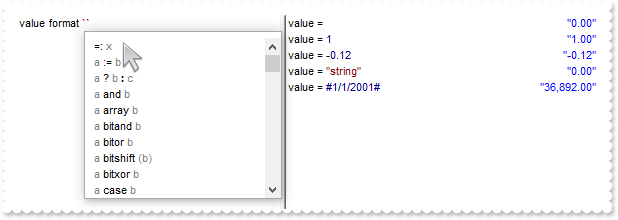
Procedure OnCreate
Forward Send OnCreate
Set ComImageSize to 0
Set ComLineHeight to "dpi*16"
Send ComImages "gBJJgBAIDAAEg4ACEKAD/hz/EMNh8TIRNGwAjEZAEXjAojJAjMLjABAAgjUYkUnlUrlktl0vmExmUzmk1m03nE5nU7nkrQCAntBoVDolFo1HoM/ADAplLptImdMYFOqdSqlXq1QrVbrlGpVWsFNrNdnNjsk7pQAtNroFnt0sh8Yr9iulTuNxs1Eu8OiT/vsnsNVutXlk/oGGtVKxGLxWNtsZtN8iUYuNvy0Zvd+xNYwdwvl4p870GCqc8vOeuVttmp1knyOayWVy+WzN/ze1wOElenm+12WUz/Bv2/3UyyWrzeutux2GSyGP2dQ33C1ur3GD3M4zUNzHdlWjq/E3nGzVpjWv4HA7fRy/Tv2IrN8rPW6nZ3ve7mUlfu20Z8acvQyb+vY9jasYoDwMm+LytVBDqKG3z8O3Cb8P+mkAuY9cCQ2uL4KaxDKvkp8RNLEjqugnrwQo/UWPzFyeQw5sNLZFENrI4kOqU66pw8uzmOKvTqNqjULJvGL1JO48GtTGsbLdEL3scxLlyiw8dQeoUVxdLTtyKmUjwGlslRPJsnK1HbAKbKCrsQo8uQk/CeP44iaR/ATnTNPLvyxPU+z9P9AUDQVBowiofJXQ6Oo+kKMpIkjztE4TKn4P6JowfgPnwD5/nAjB8AOeAPo0eAA1IAFH07UhAIMpYAVIYFHqBUhwVjV1S1EtQAHxW65V0AZwAeuQAnwB5gAPYViEDVhwAHTQBkCjB4gOhwDmCyhH0sACAg=="
Set ComExpression to "value format ``"
Set ComSplitPaneWidth to 312
End_Procedure
|
|
58
|
ImageSize property on 32 (specifies the size of control' icons/images/check-boxes/radio-buttons)
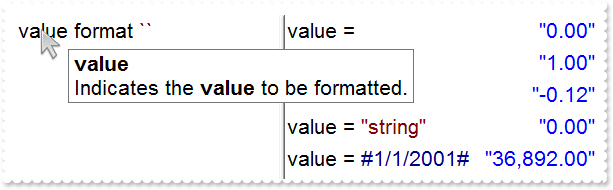
Procedure OnCreate
Forward Send OnCreate
Set ComImageSize to 32
Variant voStdFont
Get ComFont to voStdFont
Handle hoStdFont
Get Create (RefClass(cComStdFont)) to hoStdFont
Set pvComObject of hoStdFont to voStdFont
Set ComSize of hoStdFont to 16
Send Destroy to hoStdFont
Variant voStdFont1
Get ComToolTipFont to voStdFont1
Handle hoStdFont1
Get Create (RefClass(cComStdFont)) to hoStdFont1
Set pvComObject of hoStdFont1 to voStdFont1
Set ComSize of hoStdFont1 to 16
Send Destroy to hoStdFont1
Set ComToolTipWidth to 512
Set ComLineHeight to "dpi*32"
Send ComImages ("gBJJgBAIDAAEg4AEEKAD/hz/EMNh8TIRNGwAjEZAEXjAojKAjMLjABhkaABAk0plUrlktl0vmExmUzmk1m03nE5nU7nk9miAoE+oVDolFo1HpFJpU5h8Sf9OqFNqUOqNUqdPq9VrFWrlbr1QpdhAFAkFis1ntFptVrtkrpszrNvmVxqk3uVtm1kmF3sdBvF/wGBmV+j9BYGHwWJulfxdax2NyFdx2JlV6l9Nw7AAGZymdz2Cy2GxErvWcz9ivlwyV21cuxugwktzGIzmvwtl0+53U5y0a0Wazmmyu/3dCyOMyXHx/J5nIr9q3uyqnBxFN3G46ma4vb7mD2Ng4nZze00fDkHC7t7us2rOX5tguetpHRlmz4HVqnXk1PjHO+CMPo9MBMC+j2vC8j7wS8cFNI4kBo05UIvfCT/NsnsApU+0Fqg/T+oy/kPxC0sEQfErKQK96+w28UWRI8UGvO8sTLS9r2PWmsMJTDTask3CsIbIEQRA3shOXEEAO/GclJ9FEKrrA8FRbKMXRIlb0JxCkjS1LMswhCcvuel0cv26cSMa8Ufx+2sQwhEUoSXOCjSbLcnxjKc7sdKUVyq28NtVI71P9P7JxtQEapjQ6fzfM8zPfNE2PhIsLL63E40slk5y7N89LcyU9SvMb3SdUc6VJLj5VLVLfO/PS9KzNFHUa/0XyBD0dxlS9cxhMlTRSoNXypPErWDPyfNS+MwprRNO0FD8wVVZ1AI08URwVRjtJ1WCn21QkkUrXVLVPQS/XIkFgTxT9iONZ9xVTdq+L1eKg3kkF6Upe68XtfV51/MtrVjBlwYFL1ev8y1/P6/lyzzYl02wntj0RVFmS1Qa+M5as93QxEUW9e993rfmQ2+vy65M/mL1lhl/2bj2ByVduMtNhCJT9hdz41nN14Ld12Z9UjfI/oUAaGseiw6+uFLLhcVabJOS5RqOE0BHlZ5VnEr5fOMs3st+aa/bbRzrJGV51Y0b0DbqaWXZD90hIsPbjWu52+6Wyadpe66hhO+P/XioW5rD8ZbrUZuVg6n1dsE/cXmewu1m9PVwnd35/nueXho/NaJzmjc61W76esuT77eG8pTquy9TwWH8LEzG8RDfFalx3Gcfvna9rvG/cptGLd9tuI6TZOP5Fiqi99vea+X4VRcBq/JZZtVQ9cwSs5lsXE372+a9z7PbfB3VVqHyvMctLto8uob6eV0m/cD6MN2v+T33t6sBut42vdv2bJ8a997x2maFJfK+qArbGJPEKE+1qTflMsIdW/GCJX17KcT6/czr/X+u1g29B7j/4BQfWkkx4zIHisjhPCmE0K4SwtXM+d4BvHRwNZOoBph9IJvPek9d40FoMJxf691jj2ywQQcHEWET4XJwkTszlVqm2GokewxtBT1DpQjRxDN0rUVDNKdC3lb6tzNOwh6upMSSYfv4YBCl/bsn9PxiFCEo7SI6Obc9HeOrnY8x4jtHtdpN4GRbaorhsbu18Pph5CiHymI0RpSXGJ/z2oUOxYxG858AyiI+bfJtuTcG5yelBJyT8okhqFd4a5yxL0rvulYtKCsZiWxWkc1s1cRoxxwhA31DLE0mR9l9HqX8fJgTDmFMVH0MIsRzVYnwnMi1dyzmhLt2kS2pxIiU62Wj5ptQGlSYFakLonTUJNLKaM5WzlffEkuFkk5wTrhVO2eE7G6lJhxFFYUZ55zmn0WuBCD4pzhirFCKkbomsOoIYmZx5p90LoYWGPdD5g0QmJRKYxbZ6zYoVQ2jVGylSak7KSkFH6RSjpHKFuU+YMyNo5SulkC6I0vonTCitMXPoEpVS2H5FQfEqp2R1opIgAEkJISYARTCukOhmPNI5Ex/wzGHUsicMwA1LHgQ90Y/KpoQHAD+pB/R4NzIaMAB9Xaw1gqaAOsh/A/ptIkWUfhGK1kZH8RgH5GqvgArqRmt4AAPrTroRofBGADkqr6Rmu4D7CEaHARiwpJrEEZsXXwlVjyMWRsaRqwdkLGNBABZmytmyMnaINZqyVpLR2ftKAAAdd6h2osbaskdiq4EZtgSmyNcbVW" + ;
"RJNXe3AA7REar3b0stlAAXBtoRmvJGLjEYAHUWsFcwCD/rnaop9aEICMAPdK5hT6xpeuzdOtAgKuJeGfdq6ggEbkTvAP+p9UCHXrvKkcgIA==")
Set ComExpression to "value format ``"
Set ComSplitPaneWidth to 312
End_Procedure
|
|
57
|
ImageSize property on 16 (default) (specifies the size of control' icons)
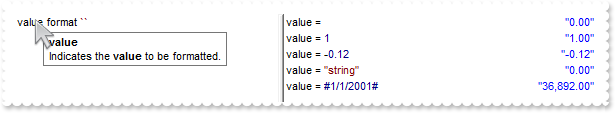
Procedure OnCreate
Forward Send OnCreate
Set ComImageSize to 16
Set ComLineHeight to "dpi*16"
Send ComImages "gBJJgBAIDAAEg4ACEKAD/hz/EMNh8TIRNGwAjEZAEXjAojJAjMLjABAAgjUYkUnlUrlktl0vmExmUzmk1m03nE5nU7nkrQCAntBoVDolFo1HoM/ADAplLptImdMYFOqdSqlXq1QrVbrlGpVWsFNrNdnNjsk7pQAtNroFnt0sh8Yr9iulTuNxs1Eu8OiT/vsnsNVutXlk/oGGtVKxGLxWNtsZtN8iUYuNvy0Zvd+xNYwdwvl4p870GCqc8vOeuVttmp1knyOayWVy+WzN/ze1wOElenm+12WUz/Bv2/3UyyWrzeutux2GSyGP2dQ33C1ur3GD3M4zUNzHdlWjq/E3nGzVpjWv4HA7fRy/Tv2IrN8rPW6nZ3ve7mUlfu20Z8acvQyb+vY9jasYoDwMm+LytVBDqKG3z8O3Cb8P+mkAuY9cCQ2uL4KaxDKvkp8RNLEjqugnrwQo/UWPzFyeQw5sNLZFENrI4kOqU66pw8uzmOKvTqNqjULJvGL1JO48GtTGsbLdEL3scxLlyiw8dQeoUVxdLTtyKmUjwGlslRPJsnK1HbAKbKCrsQo8uQk/CeP44iaR/ATnTNPLvyxPU+z9P9AUDQVBowiofJXQ6Oo+kKMpIkjztE4TKn4P6JowfgPnwD5/nAjB8AOeAPo0eAA1IAFH07UhAIMpYAVIYFHqBUhwVjV1S1EtQAHxW65V0AZwAeuQAnwB5gAPYViEDVhwAHTQBkCjB4gOhwDmCyhH0sACAg=="
Set ComExpression to "value format ``"
Set ComSplitPaneWidth to 312
End_Procedure
|
|
56
|
How can I convert the bytes to KB (kilo-bytes), MB (mega-bytes) or GB (giga-bytes)
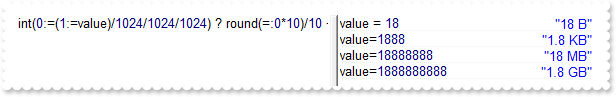
Procedure OnCreate
Forward Send OnCreate
Set ComSplitPaneWidth to 256
Set ComExpression to "int(0:=(1:=value)/1024/1024/1024) ? round(=:0*10)/10 + ` GB` : (int(0:==:1/1024/1024) ? round(=:0*10)/10 + ` MB` : (int(0:==:1/1024) ? round(=:0*10)/10 + ` KB` : =:1 + ` B`))"
Set ComEvaluationText to "value = 18\r\nvalue=1888\r\nvalue=18888888\r\nvalue=1888888888"
End_Procedure
|
|
55
|
Convert local time to Coordinated Universal Time (UTC)
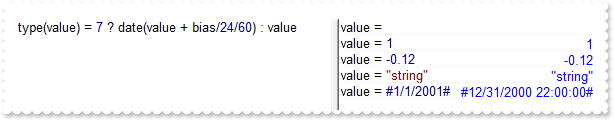
Procedure OnCreate
Forward Send OnCreate
Set ComExpression to "type(value) = 7 ? date(value + bias/24/60) : value"
Set ComSplitPaneWidth to 256
End_Procedure
|
|
54
|
Convert Coordinated Universal Time (UTC) to local time
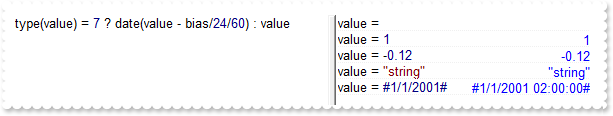
Procedure OnCreate
Forward Send OnCreate
Set ComExpression to "type(value) = 7 ? date(value - bias/24/60) : value"
Set ComSplitPaneWidth to 256
End_Procedure
|
|
53
|
How can I show values with 1 decimal only if not integer such as 1.5, 2 (method 2)
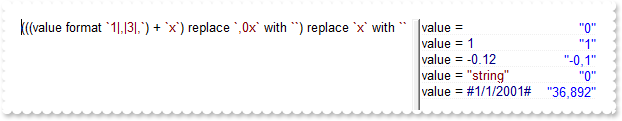
Procedure OnCreate
Forward Send OnCreate
Set ComExpression to "(((value format `1|,|3|,`) + `x`) replace `,0x` with ``) replace `x` with ``"
Set ComSplitPaneWidth to 256
End_Procedure
|
|
52
|
How can I show values with 1 decimal only if not integer such as 1.5, 2 (method 1)
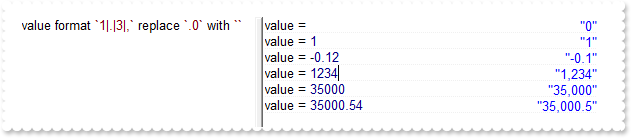
Procedure OnCreate
Forward Send OnCreate
Set ComExpression to "value format `1|.|3|,` replace `.0` with ``"
End_Procedure
|
|
51
|
The sample displays the value in years, months, weeks, days, hours, minutes and secons
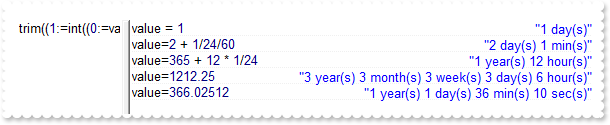
Procedure OnCreate
Forward Send OnCreate
Set ComExpression to "trim((1:=int((0:=value)/365) ? =:1 + ` year(s) ` : ``) + (1:=int((0:=(=:0 - (=:1*365)))/31) ? =:1 + ` month(s) ` : ``) + (1:=int((0:=(=:0 - (=:1*31)))/7) ? =:1 + ` week(s) ` : ``) + (1:=int((0:=(=:0 - (=:1*7)))/1) ? =:1 + ` day(s) ` : ``) + (1:=int((0:=(=:0 - =:1 + 1/24/60/60/2))*24) ? =:1 + ` hour(s) ` : ``) + (1:=int((0:=(=:0*24 - =:1))*60) ? =:1 + ` min(s) ` : ``) + (1:=int((0:=(=:0*60 - =:1))*60) ? =:1 + ` sec(s)` : ``))"
Set ComEvaluationText to "value = 1\r\nvalue=2 + 1/24/60\r\nvalue=365 + 12 * 1/24\r\nvalue=1212.25\r\nvalue=366.02512"
Set ComSplitPaneWidth to 464
End_Procedure
|
|
50
|
The sample displays the value in seconds
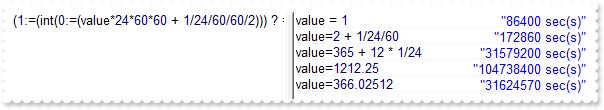
Procedure OnCreate
Forward Send OnCreate
Set ComExpression to "(1:=(int(0:=(value*24*60*60 + 1/24/60/60/2))) ? =: 1 + ` sec(s)` : ``)"
Set ComEvaluationText to "value = 1\r\nvalue=2 + 1/24/60\r\nvalue=365 + 12 * 1/24\r\nvalue=1212.25\r\nvalue=366.02512"
Set ComSplitPaneWidth to 256
End_Procedure
|
|
49
|
The sample displays the value in minutes and seconds
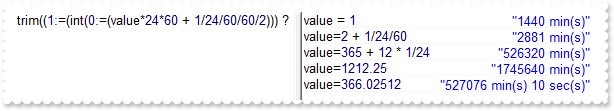
Procedure OnCreate
Forward Send OnCreate
Set ComExpression to "trim((1:=(int(0:=(value*24*60 + 1/24/60/60/2))) ? =: 1 + ` min(s)` : ``) + ` ` + (2:=int((=:0 - =:1)*60) ? =:2 + ` sec(s)` : ``))"
Set ComEvaluationText to "value = 1\r\nvalue=2 + 1/24/60\r\nvalue=365 + 12 * 1/24\r\nvalue=1212.25\r\nvalue=366.02512"
Set ComSplitPaneWidth to 256
End_Procedure
|
|
48
|
The sample displays the value in hours and minutes
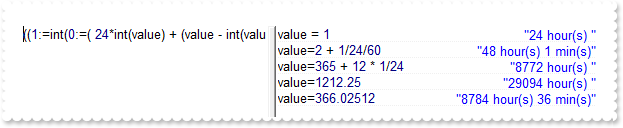
Procedure OnCreate
Forward Send OnCreate
Set ComExpression to "((1:=int(0:=( 24*int(value) + (value - int(value) + 1/24/60/60/2)*24))) != 0 ? =:1 + ' hour(s)' : '' ) + (=:1 ? ' ' : '' ) + ((1:=round((=:0 - =:1)*60)) != 0 ? =:1 + ' min(s)' : '')"
Set ComEvaluationText to "value = 1\r\nvalue=2 + 1/24/60\r\nvalue=365 + 12 * 1/24\r\nvalue=1212.25\r\nvalue=366.02512"
Set ComSplitPaneWidth to 256
End_Procedure
|
|
47
|
How can I check for a blank-date (sample 3) Expression
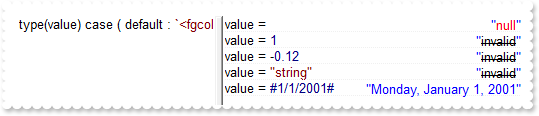
Procedure OnCreate
Forward Send OnCreate
Set ComExpression to "type(value) case ( default : `<fgcolor=000000><s>invalid</s></fgcolor>`; 0 : `<fgcolor=FF0000>null</fgcolor>`; 1 : `null` ; 7 : longdate(value) )"
Set ComSplitPaneWidth to 256
End_Procedure
|
|
46
|
How can I check for a blank-date (sample 2) Expression
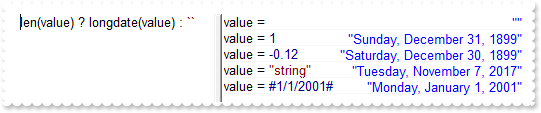
Procedure OnCreate
Forward Send OnCreate
Set ComExpression to "len(value) ? longdate(value) : ``"
Set ComSplitPaneWidth to 256
End_Procedure
|
|
45
|
How can I check for a blank-date (sample 1) Expression
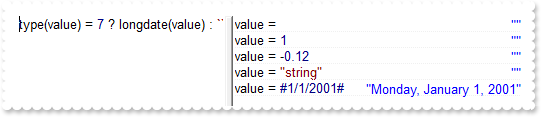
Procedure OnCreate
Forward Send OnCreate
Set ComExpression to "type(value) = 7 ? longdate(value) : ``"
Set ComSplitPaneWidth to 256
End_Procedure
|
|
44
|
Easter Sunday
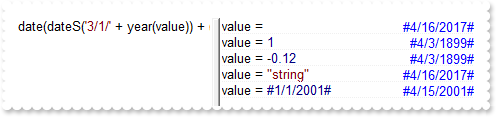
Procedure OnCreate
Forward Send OnCreate
Set ComExpression to "date(dateS('3/1/' + year(value)) + ((1:=(((255 - 11 * (year(value) mod 19)) - 21) mod 30) + 21) + (=:1 > 48 ? -1 : 0) + 6 - ((year(value) + int(year(value) / 4)) + =:1 + (=:1 > 48 ? -1 : 0) + 1) mod 7))"
Set ComSplitPaneWidth to 256
End_Procedure
|
|
43
|
The sample displays the value in days, hours and minutes
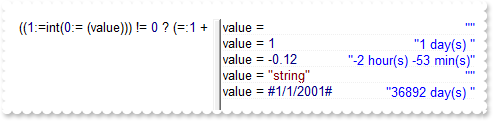
Procedure OnCreate
Forward Send OnCreate
Set ComExpression to "((1:=int(0:= (value))) != 0 ? (=:1 + ' day(s)') : '') + (=:1 ? ' ' : '' ) + ((1:=int(0:=((=:0 - =:1 + 1/24/60/60/2)*24))) != 0 ? =:1 + ' hour(s)' : '' ) + (=:1 ? ' ' : '' ) + ((1:=round((=:0 - =:1)*60)) != 0 ? =:1 + ' min(s)' : '')"
Set ComSplitPaneWidth to 256
End_Procedure
|
|
42
|
How can I display the date in short format
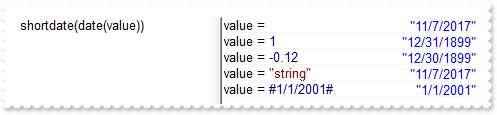
Procedure OnCreate
Forward Send OnCreate
Set ComExpression to "shortdate(date(value))"
Set ComSplitPaneWidth to 256
End_Procedure
|
|
41
|
How can I display the date in long format
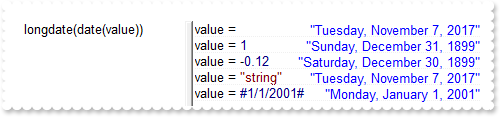
Procedure OnCreate
Forward Send OnCreate
Set ComExpression to "longdate(date(value))"
Set ComSplitPaneWidth to 256
End_Procedure
|
|
40
|
The sample displays the positive values in blue, being preceded by + sign, negative values in red preceded by - sign, 0 as 0.00 while for null values is displays null. The numbers are displayed using 2 digits, . as decimal separator and grouping by 3 digits by , separator
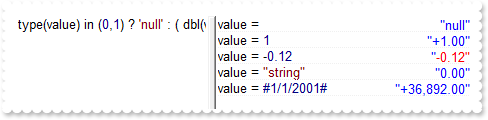
Procedure OnCreate
Forward Send OnCreate
Set ComExpression to "type(value) in (0,1) ? 'null' : ( dbl(value)<0 ? '<fgcolor=FF0000>'+ (value format '2|.|3,' ) : (dbl(value)>0 ? '<fgcolor=0000FF>+'+(value format '2|.|3,' ): '0.00') ) "
Set ComSplitPaneWidth to 256
End_Procedure
|
|
39
|
How can I format a numeric value so it display as a currency
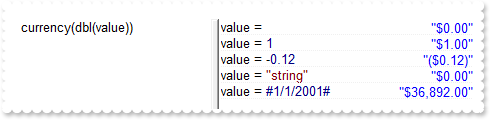
Procedure OnCreate
Forward Send OnCreate
Set ComExpression to "currency(dbl(value))"
Set ComSplitPaneWidth to 256
End_Procedure
|
|
38
|
How can I format a numeric value to with grouping
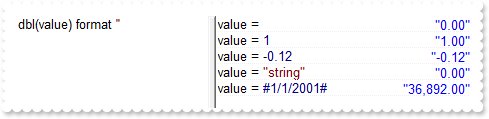
Procedure OnCreate
Forward Send OnCreate
Set ComExpression to "dbl(value) format ''"
Set ComSplitPaneWidth to 256
End_Procedure
|
|
37
|
How can I convert the value to a numeric ( integer ) value
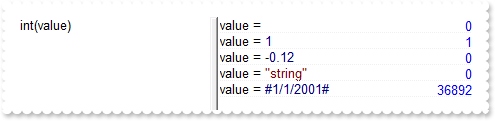
Procedure OnCreate
Forward Send OnCreate
Set ComExpression to "int(value)"
Set ComSplitPaneWidth to 256
End_Procedure
|
|
36
|
How can I convert the value to a numeric ( double ) value
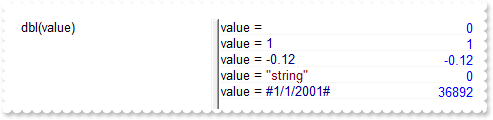
Procedure OnCreate
Forward Send OnCreate
Set ComExpression to "dbl(value)"
Set ComSplitPaneWidth to 256
End_Procedure
|
|
35
|
How can I format a date as YYYY-MMM-DD (sample 4)
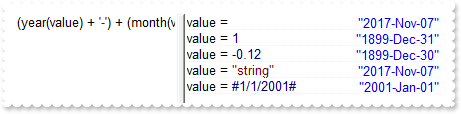
Procedure OnCreate
Forward Send OnCreate
Set ComExpression to "(year(value) + '-') + (month(value) array('','Jan','Feb','Mar','Apr','May','Jun','Jul','Aug','Sep','Oct','Nov','Dec')) + '-' + (day(value)<10 ? '0' : '') + day(value)"
Set ComSplitPaneWidth to 256
End_Procedure
|
|
34
|
How can I format a date as YYYY-MMM-DD (sample 3)
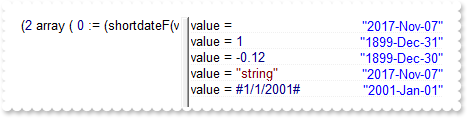
Procedure OnCreate
Forward Send OnCreate
Set ComExpression to "(2 array ( 0 := (shortdateF(value) split `/`) ) ) + `-`+ ((month(value) - 1) array `Jan Feb Mar Apr May Jun Jul Aug Sep Oct Nov Dec` split ` `) + `-`+ (1 array =: 0)"
Set ComSplitPaneWidth to 256
End_Procedure
|
|
33
|
How can I format a date as YYYY-MMM-DD (sample 2)
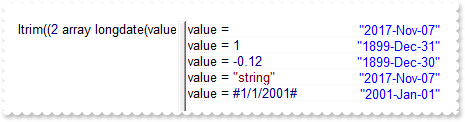
Procedure OnCreate
Forward Send OnCreate
Set ComExpression to "ltrim((2 array longdate(value) split `,`)) + `-` + ((1 array (1 array longdate(value) split `,`) split ` `) left 3 ) + `-` + (`00` left (2 - len(day(value)))) + day(value)"
Set ComSplitPaneWidth to 256
End_Procedure
|
|
32
|
How can I format a date as YYYY-MMM-DD (sample 1)
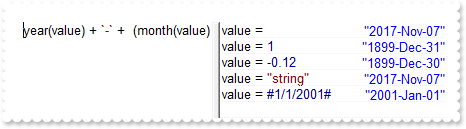
Procedure OnCreate
Forward Send OnCreate
Set ComExpression to "year(value) + `-` + (month(value)-1 array ('Jan','Feb','Mar','Apr','May','Jun','Jul','Aug','Sep','Oct','Nov','Dec')) + `-` + (`00` left (2 - len(day(value)))) + day(value)"
Set ComSplitPaneWidth to 256
End_Procedure
|
|
31
|
How can I use my own operators only
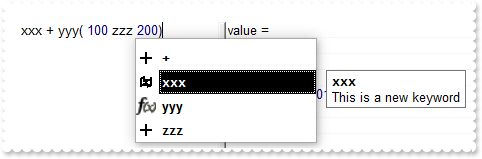
Procedure OnCreate
Forward Send OnCreate
Set ComAllowValueKeyword to False
Set ComAllowDefaultOperators to False
Send ComAddCustomOperator "+" "<b>+</b>" "This is a new binary-operator" 2
Send ComAddCustomOperator "xxx" "<b>xxx</b>" "This is a new keyword" 0
Send ComAddCustomOperator "yyy" "<b>yyy</b>" "This is a unary-operator" 1
Send ComAddCustomOperator "zzz" "<b>zzz</b>" "This is a binary-operator" 2
Set ComText to "xxx + yyy(100 zzz 200)"
End_Procedure
|
|
30
|
How can I add a new binary-operator
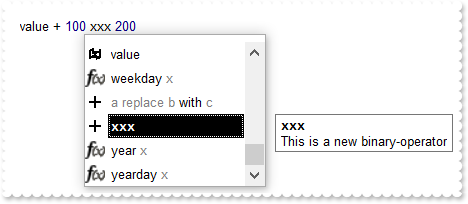
Procedure OnCreate
Forward Send OnCreate
Send ComAddCustomOperator "xxx" "<b>xxx</b>" "This is a new binary-operator" 2
Set ComText to "value + 100 xxx 200"
End_Procedure
|
|
29
|
How can I add a new unary-operator
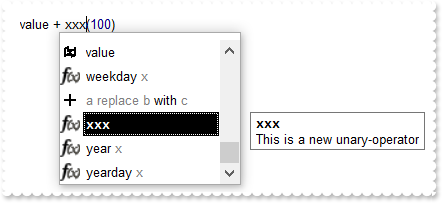
Procedure OnCreate
Forward Send OnCreate
Send ComAddCustomOperator "xxx" "<b>xxx</b>" "This is a new unary-operator" 1
Set ComText to "value + xxx(100)"
End_Procedure
|
|
28
|
How can I add a new keyword
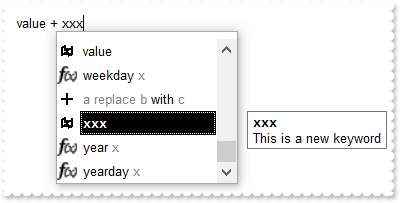
Procedure OnCreate
Forward Send OnCreate
Send ComAddCustomOperator "xxx" "<b>xxx</b>" "This is a new keyword" 0
Set ComText to "value + xxx"
End_Procedure
|
|
27
|
How can I disable all operators
Procedure OnCreate
Forward Send OnCreate
Set ComAllowValueKeyword to False
Set ComAllowDefaultOperators to False
End_Procedure
|
|
26
|
How can I disable the value keyword
Procedure OnCreate
Forward Send OnCreate
Set ComAllowValueKeyword to False
End_Procedure
|
|
25
|
Usage of and ( and operator )
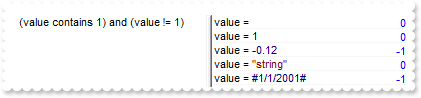
Procedure OnCreate
Forward Send OnCreate
Set ComSplitPaneWidth to 196
Set ComExpression to "(value contains 1) and (value != 1)"
End_Procedure
|
|
24
|
Usage of or ( or operator )
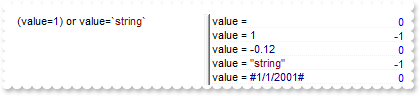
Procedure OnCreate
Forward Send OnCreate
Set ComSplitPaneWidth to 196
Set ComExpression to "(value=1) or value=`string`"
End_Procedure
|
|
23
|
Usage of not ( not operator )
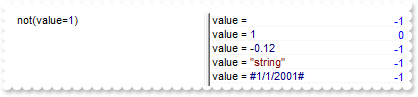
Procedure OnCreate
Forward Send OnCreate
Set ComSplitPaneWidth to 196
Set ComExpression to "not(value=1)"
End_Procedure
|
|
22
|
Usage of - ( subtraction operator )
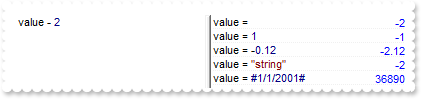
Procedure OnCreate
Forward Send OnCreate
Set ComSplitPaneWidth to 196
Set ComExpression to "value - 2"
End_Procedure
|
|
21
|
Usage of + ( addition operator )
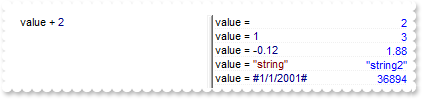
Procedure OnCreate
Forward Send OnCreate
Set ComSplitPaneWidth to 196
Set ComExpression to "value + 2"
End_Procedure
|
|
20
|
Usage of mod ( reminder operator )
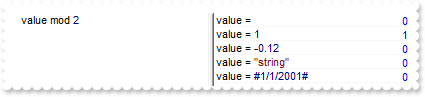
Procedure OnCreate
Forward Send OnCreate
Set ComSplitPaneWidth to 196
Set ComExpression to "value mod 2"
End_Procedure
|
|
19
|
Usage of / (divide operator)
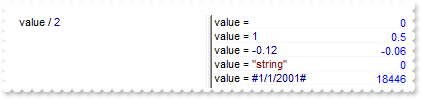
Procedure OnCreate
Forward Send OnCreate
Set ComSplitPaneWidth to 196
Set ComExpression to "value / 2"
End_Procedure
|
|
18
|
Usage of * (multiplicity operator)
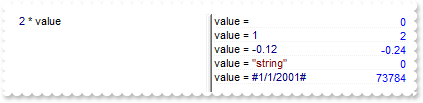
Procedure OnCreate
Forward Send OnCreate
Set ComSplitPaneWidth to 196
Set ComExpression to "2 * value"
End_Procedure
|
|
17
|
How can I get the word from cursor when user double clicks the control
// Occurs when the user double clicks the left mouse button over an object.
Procedure OnComDblClick Short llShift OLE_XPOS_PIXELS llX OLE_YPOS_PIXELS llY
Forward Send OnComDblClick llShift llX llY
Showln "Word: " (ComWordFromPoint(Self,-1,-1,Nothing))
End_Procedure
Procedure OnCreate
Forward Send OnCreate
Set ComExpression to "value"
Set ComAllowSplitter to OLEexVSplitter
Set ComSplitPaneHeight to 196
End_Procedure
|
|
16
|
How do I determine the word from the cursor
// Occurs when the user presses and then releases the left mouse button over the list control.
Procedure OnComClick
Forward Send OnComClick
Showln "Word: " (ComWordFromPoint(Self,-1,-1,Nothing))
End_Procedure
Procedure OnCreate
Forward Send OnCreate
Set ComExpression to "value"
Set ComSplitPaneHeight to 196
Set ComBackground OLEexVSplitterApp to (RGB(240,240,240))
Set ComAllowSplitter to OLEexVSplitter
End_Procedure
|
|
15
|
How can I check if the expression is valid/syntactically correct
// Indicates that the control's text has changed.
Procedure OnComChange
Forward Send OnComChange
Showln "Valid: " (ComIsValid(Self))
End_Procedure
Procedure OnCreate
Forward Send OnCreate
Set ComExpression to "value"
Set ComSplitPaneHeight to 196
Set ComBackground OLEexVSplitterApp to (RGB(240,240,240))
Set ComAllowSplitter to OLEexVSplitter
End_Procedure
|
|
14
|
How can I change the visual appearance of the horizontal splitter
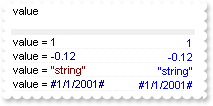
Procedure OnCreate
Forward Send OnCreate
Set ComExpression to "value"
Set ComSplitPaneHeight to 196
Set ComBackground OLEexVSplitterApp to (RGB(240,240,240))
Set ComAllowSplitter to OLEexVSplitter
End_Procedure
|
|
13
|
How can I change the visual appearance of the vertical splitter
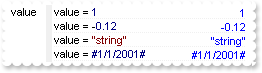
Procedure OnCreate
Forward Send OnCreate
Set ComExpression to "value"
Set ComSplitPaneWidth to 196
Set ComBackground OLEexHSplitterApp to (RGB(240,240,240))
End_Procedure
|
|
12
|
How can I add a new menu-item to control's context menu
// Occurs when the user selects an user item from the control's context menu.
Procedure OnComExecuteContextMenu String llItem Integer llPosition
Forward Send OnComExecuteContextMenu llItem llPosition
Showln "ExecuteContextMenu: " llItem
End_Procedure
Procedure OnCreate
Forward Send OnCreate
Set ComExpression to "value + 100"
Set ComContextMenuItems to "Test"
End_Procedure
|
|
11
|
How can I change the tooltip that shows when cursor hovers a keyword
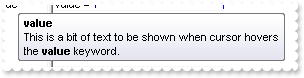
Procedure OnCreate
Forward Send OnCreate
Set ComExpression to "value"
Set ComDescription OLEexKeywordValue to "This is a bit of text to be shown when cursor hovers the <b>value</b> keyword."
Send ComRefresh
End_Procedure
|
|
10
|
How do I check if the expression is correct
Procedure OnCreate
Forward Send OnCreate
Set ComExpression to "currency(value)"
Showln (ComIsValid(Self))
End_Procedure
|
|
9
|
How do I programmatically evaluate the expression
Procedure OnCreate
Forward Send OnCreate
Set ComExpression to "currency(value)"
Showln (ComEvaluate(Self,"value=100"))
End_Procedure
|
|
8
|
How can I assign multiple values for variables %1, %2, ...
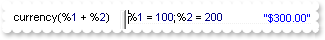
Procedure OnCreate
Forward Send OnCreate
Set ComSplitPaneWidth to 196
Set ComExpression to "currency(%1 + %2)"
Set ComEvaluationText to "%1 = 100;%2 = 200"
End_Procedure
|
|
7
|
How can I change the values to show the result
Procedure OnCreate
Forward Send OnCreate
Set ComSplitPaneWidth to 196
Set ComExpression to "currency(value)"
Set ComEvaluationText to "value = 100"
End_Procedure
|
|
6
|
How can I prevent changing the color when expression is invalid
Procedure OnCreate
Forward Send OnCreate
Set ComSplitPaneWidth to 196
Set ComExpression to "value 2"
Set ComForeColorInvalid to (RGB(0,0,0))
End_Procedure
|
|
5
|
How can I change the color when expression is invalid
Procedure OnCreate
Forward Send OnCreate
Set ComSplitPaneWidth to 196
Set ComExpression to "value 2"
Set ComForeColorInvalid to (RGB(255,0,0))
End_Procedure
|
|
4
|
How can I prevent evaluation the selection
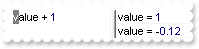
Procedure OnCreate
Forward Send OnCreate
Set ComSplitPaneWidth to 196
Set ComExpression to "value + 1"
Set ComEvaluateSelection to False
Set ComHideSelection to False
Set ComSelLength to 1
End_Procedure
|
|
3
|
How can I programatically show the result
Procedure OnCreate
Forward Send OnCreate
Set ComSplitPaneWidth to 196
Set ComExpression to "value"
End_Procedure
|
|
2
|
How can I get ride of the right-vertical line/split
Procedure OnCreate
Forward Send OnCreate
Set ComAllowSplitter to OLEexNoSplitter
Set ComExpression to "value + 1"
End_Procedure
|
|
1
|
How can I change the control's background
Procedure OnCreate
Forward Send OnCreate
Set ComExpression to "value"
Set ComBackColor to (RGB(240,240,240))
End_Procedure
|