The PutItems method loads items from a safe array. The PutItems method may raise one of the following exceptions:
- The array dimension exceeds 2 (In simpler terms, a two-dimensional array (or 2D array) is like a table with rows and columns. If an array exceeds 2 dimensions, it means it has three or more dimensions, such as a 3D array (which can be thought of as a collection of tables) or even higher dimensions) You need to provide a one-dimensional or two-dimensional array
- The number of columns does not match the array size (either the control has no columns or the number of columns is too small). You need to add more columns (Add property).
- The element type of the array is not valid (the type of the array is either unknown or not supported) You need to provide a valid type, which must be one of the following: Variant, String, Integer, Long, Double, Float, or Date.
The PutItems method performs:
- Insertion Order: The data is inserted into the system in the same order as it is provided by the Items parameter. This means that the sequence of rows in the Items parameter directly affects how the data is inserted.
- Sorting Requirement: To ensure correct insertion, it's crucial that the data is sorted by the IDColumn (when the Parent parameter is of "parent;IDColumn;ParentIDColumn" format). This sorting ensures that parent rows are inserted before their corresponding child rows.
- Parent-Child Relationship: The sorting ensures that when a row refers to a parent row using the ParentIDColumn value (when the Parent parameter is of "parent;IDColumn;ParentIDColumn" format). The parent row is already present in the control. This allows the current row to be inserted as a child of the parent row without encountering errors or inconsistencies.
In essence, by sorting the data appropriately, you establish a clear hierarchy where parent rows are inserted before child rows, maintaining the integrity of the parent-child relationships within the dataset.
For instance, let's say we have the following data:
| EmployeeID | EmployeeName | DepartmentID | ParentID |
| 1 | John | 101 | |
| 2 | Alice | 102 | 1 |
| 3 | Bob | 101 | 1 |
| 4 | Sarah | 102 | 1 |
| 5 | Emma | 101 | 2 |
| 6 | Mike | 102 | 2 |
Each row represents an employee.
- EmployeeID uniquely identifies each employee (represents the column with the index 0)
- EmployeeName denotes the name of the employee (represents the column with the index 1)
- DepartmentID indicates the department to which the employee belongs (represents the column with the index 2)
- ParentID establishes the relationship between employees (represents the column with the index 3), where it references the EmployeeID of the parent employee. An empty value indicates the absence of a parent, typically representing the head of the department.
Having this data organized into a two-dimensional array, the statement PutItems d loads it as a flat table:

whereas PutItems d, ";0;3" loads it as a group structure:
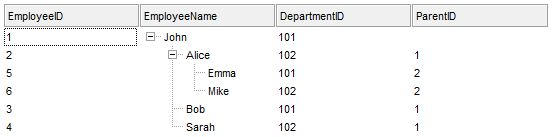
where d is an array as defined next:
Dim d(3, 5) As Variant d(0, 0) = "1": d(1, 0) = "John": d(2, 0) = "101": d(3, 0) = "" d(0, 1) = "2": d(1, 1) = "Alice": d(2, 1) = "102": d(3, 1) = "1" d(0, 2) = "3": d(1, 2) = "Bob": d(2, 2) = "101": d(3, 2) = "1" d(0, 3) = "4": d(1, 3) = "Sarah": d(2, 3) = "102": d(3, 3) = "1" d(0, 4) = "5": d(1, 4) = "Emma": d(2, 4) = "101": d(3, 4) = "2" d(0, 5) = "6": d(1, 5) = "Mike": d(2, 5) = "102": d(3, 5) = "2"
Use the GetItems method to get a safe array with the items in the control. The PutItems method fires AddItem event for each item added to Items collection. Use the Items property to access the items collection. Use the ConditionalFormats method to apply formats to a cell or range of cells, and have that formatting change depending on the value of the cell or the value of a formula.

