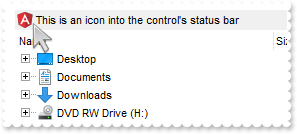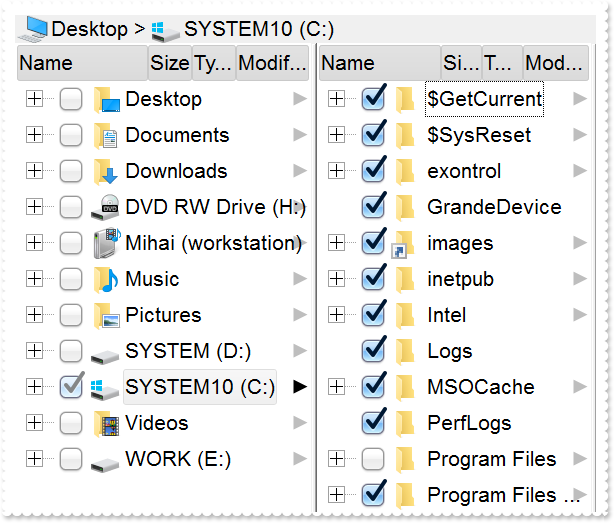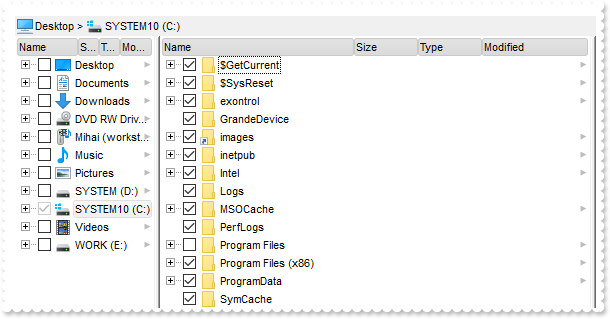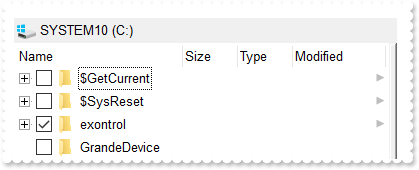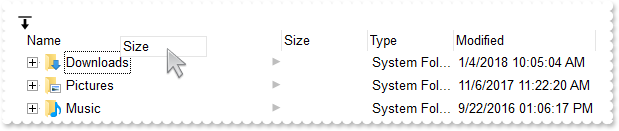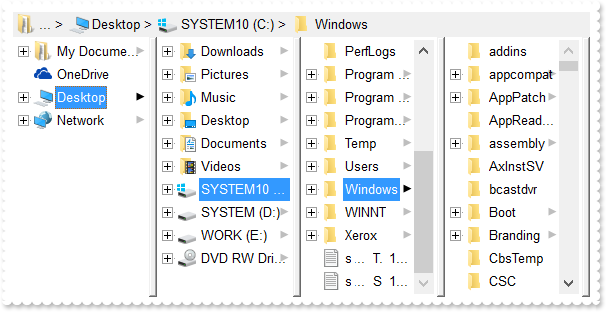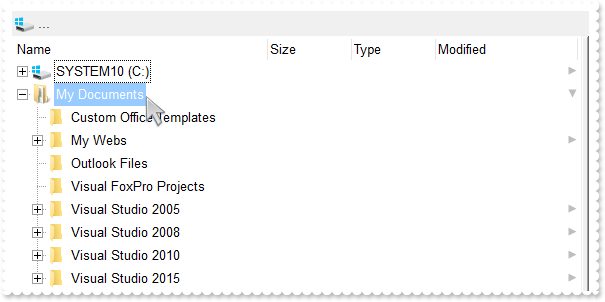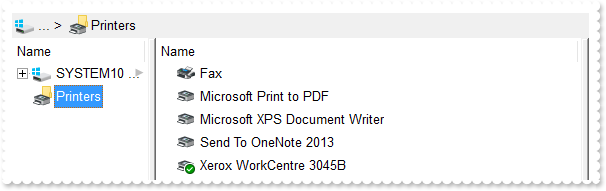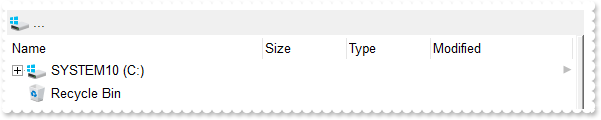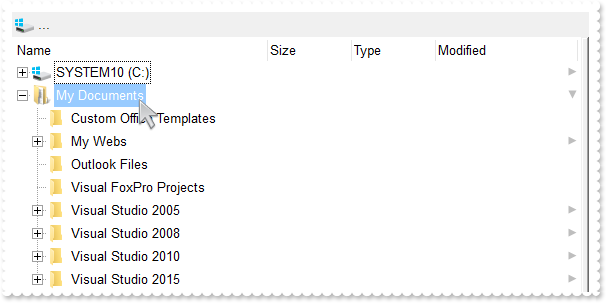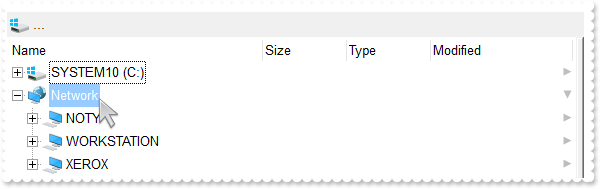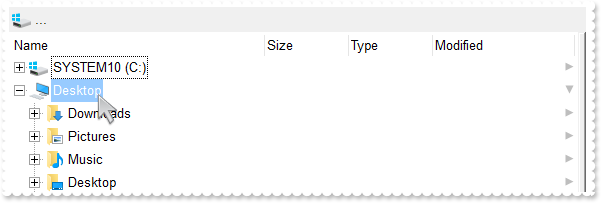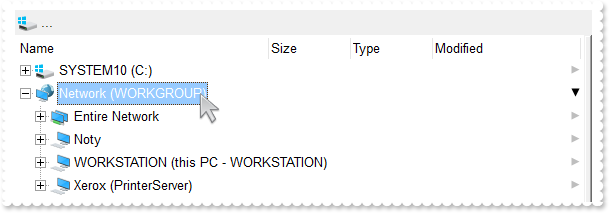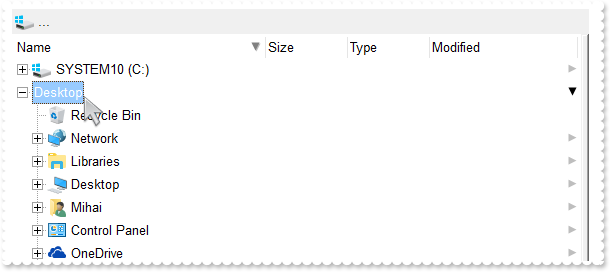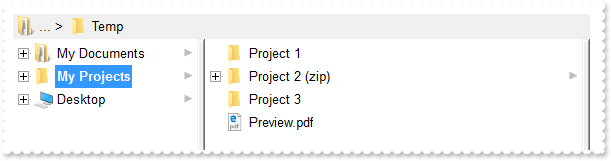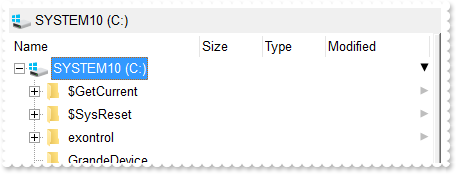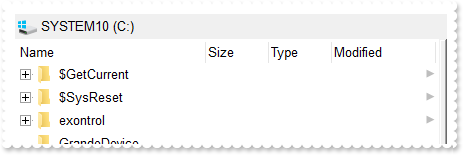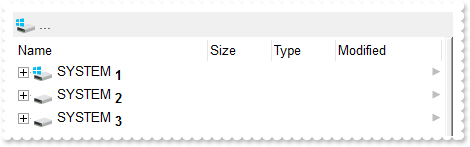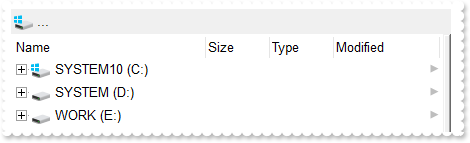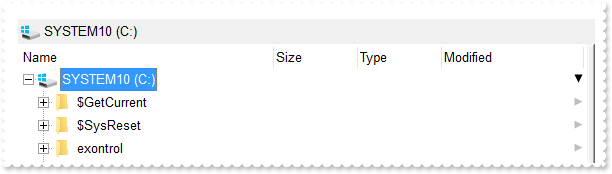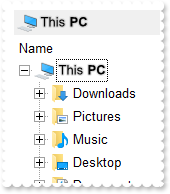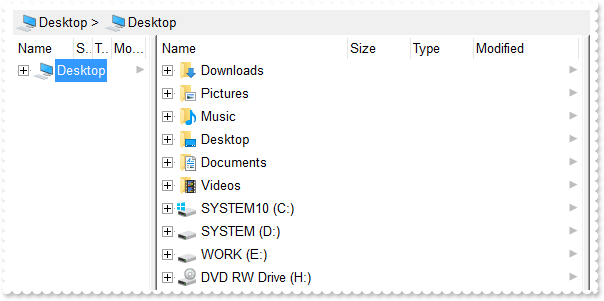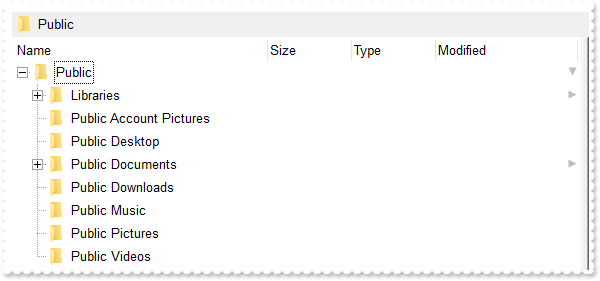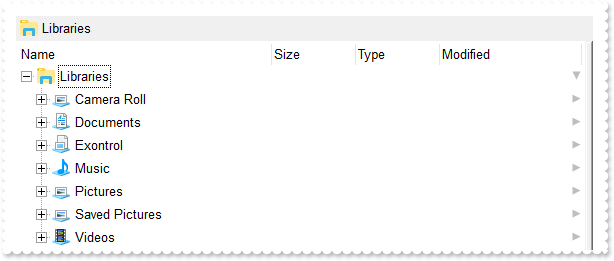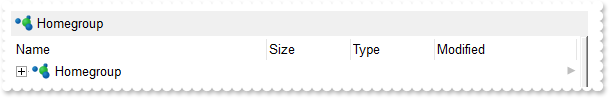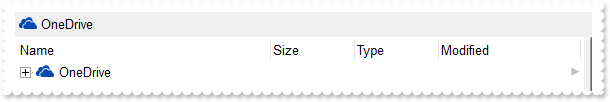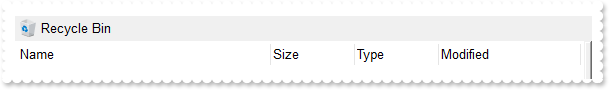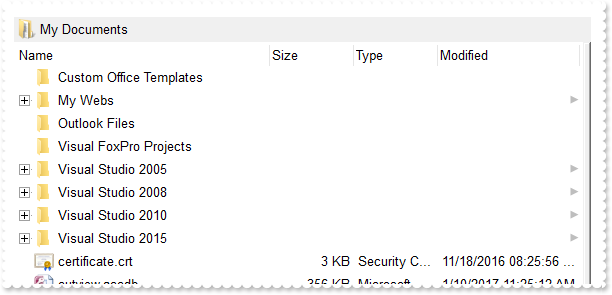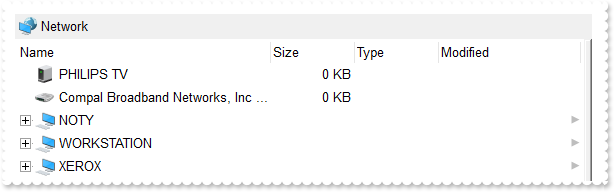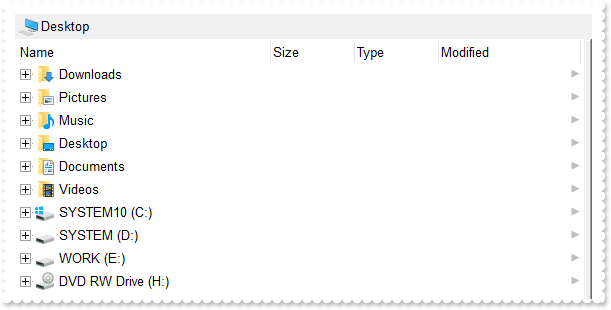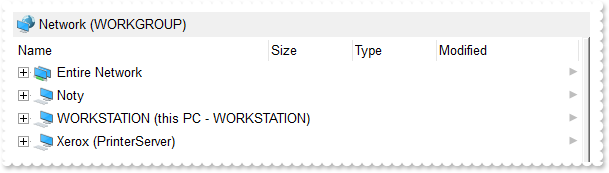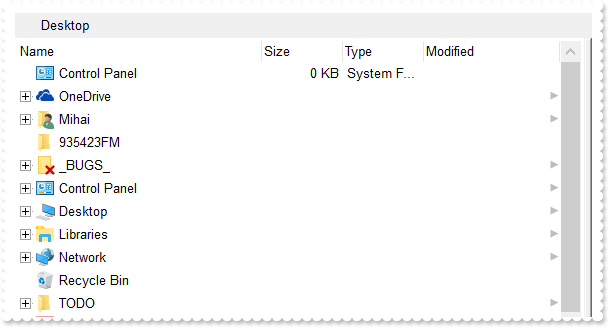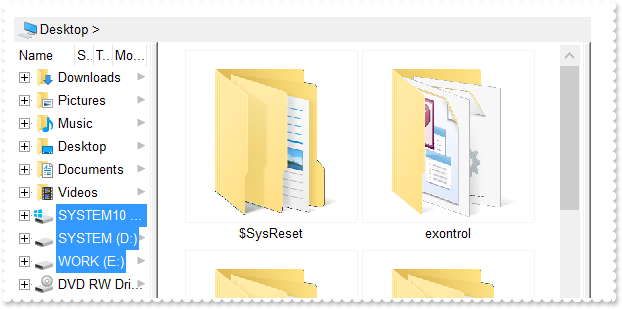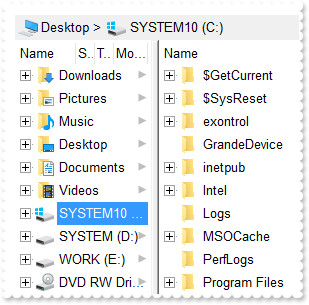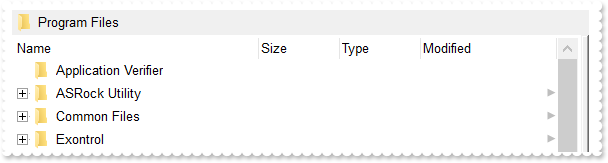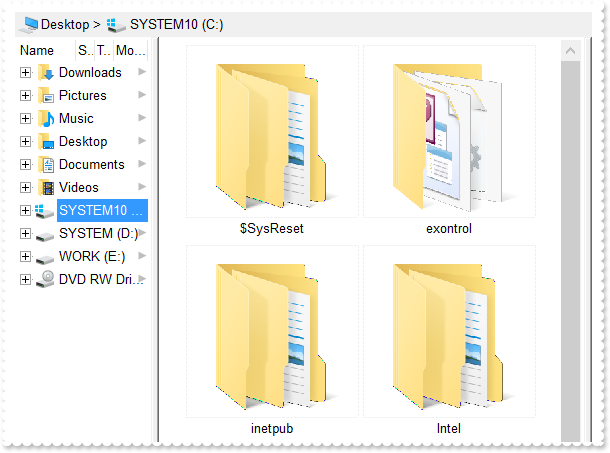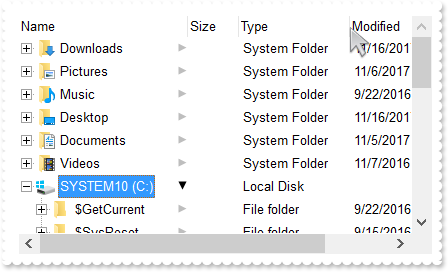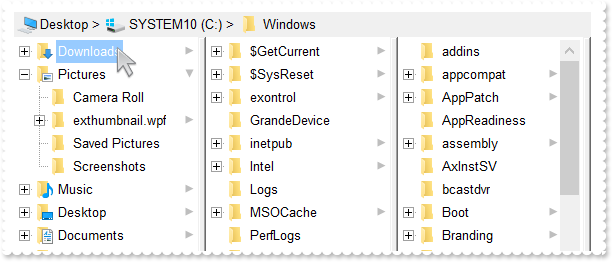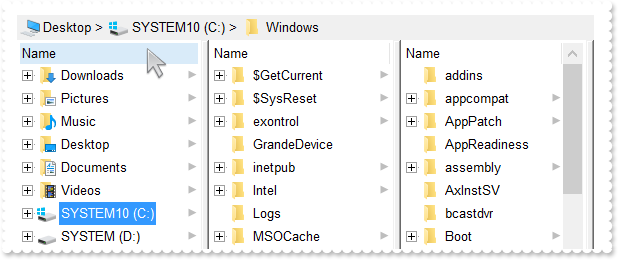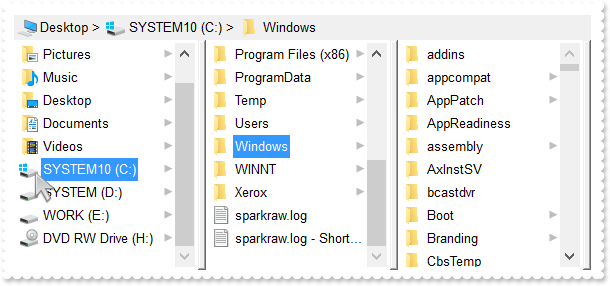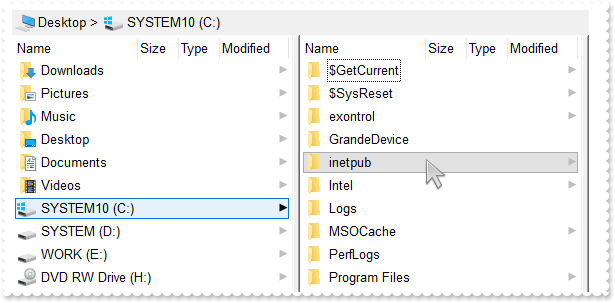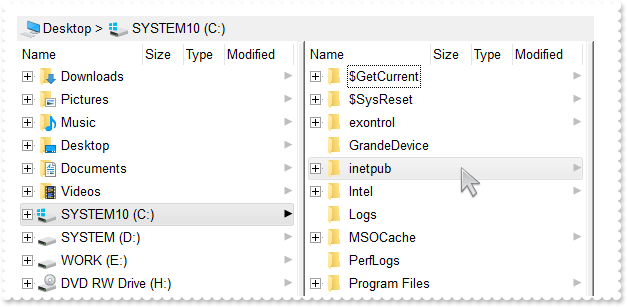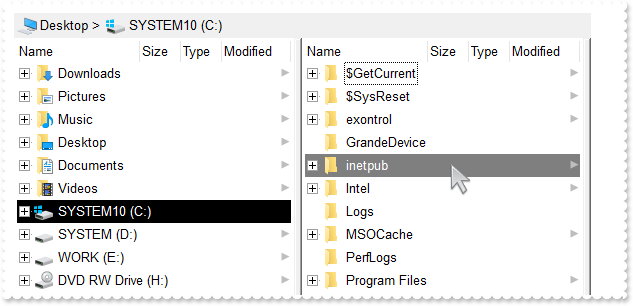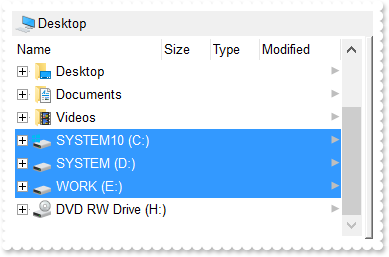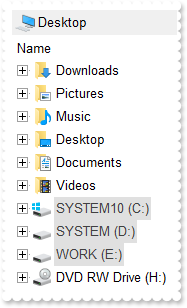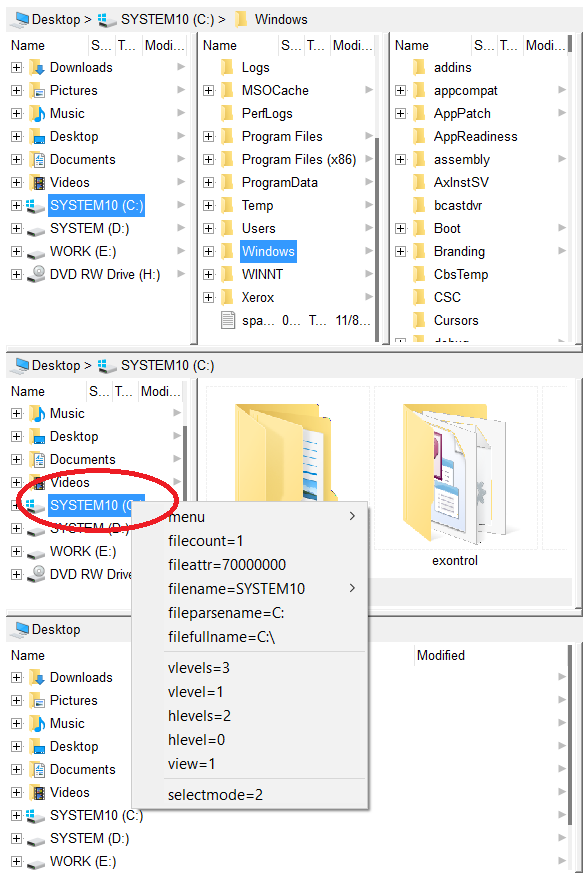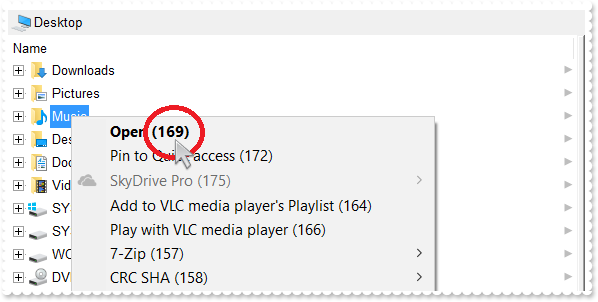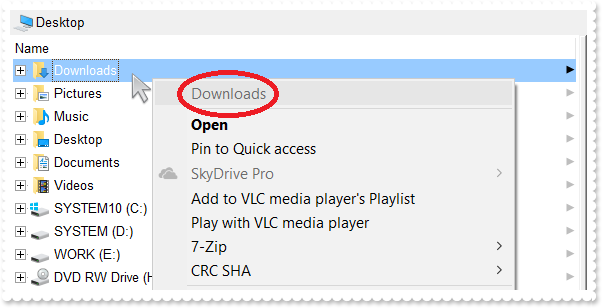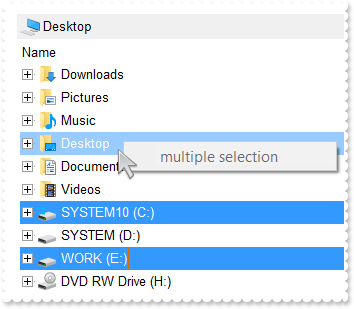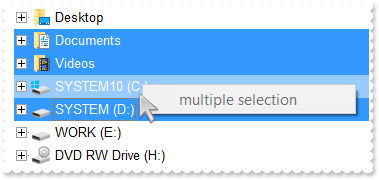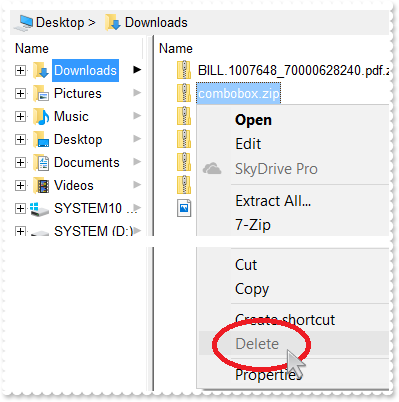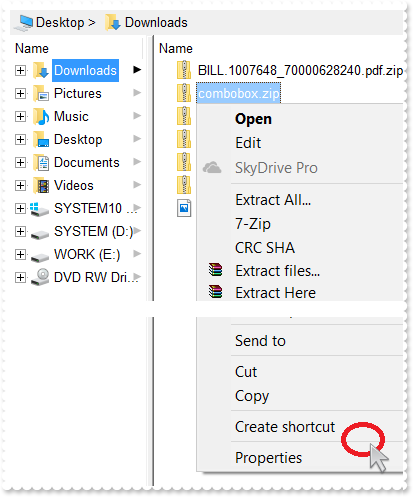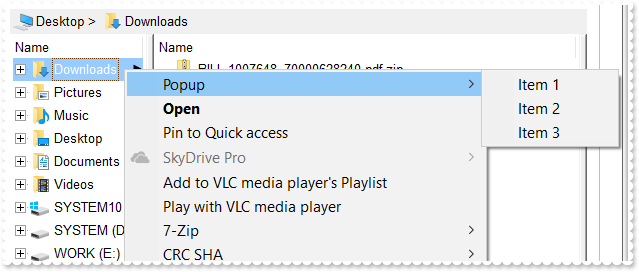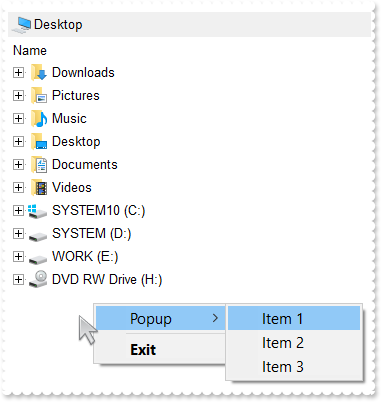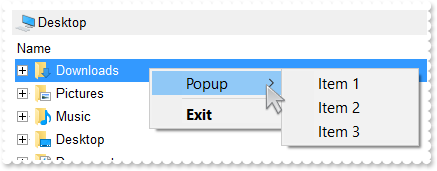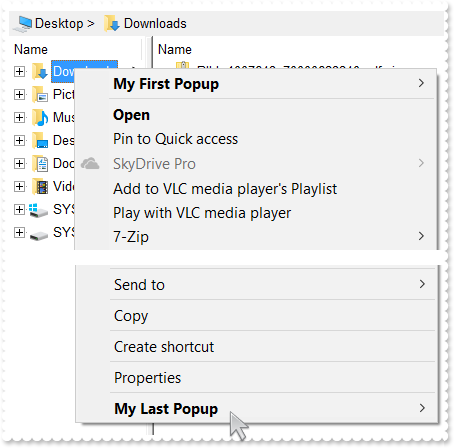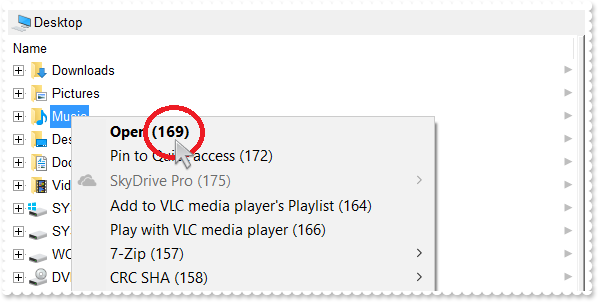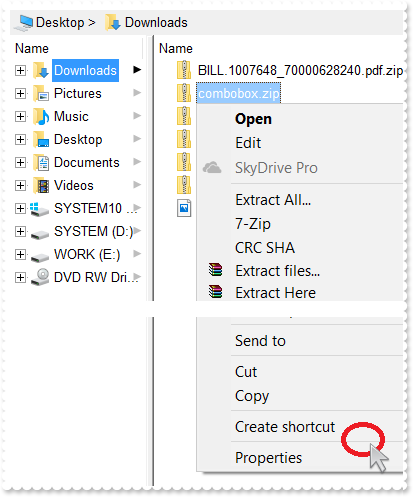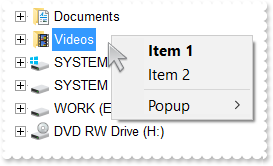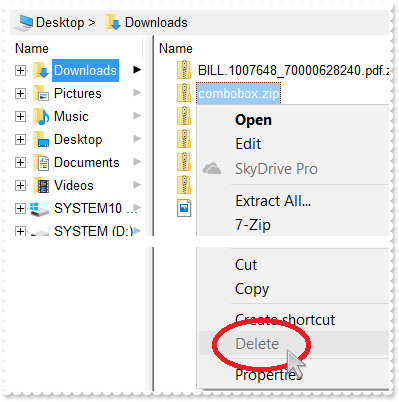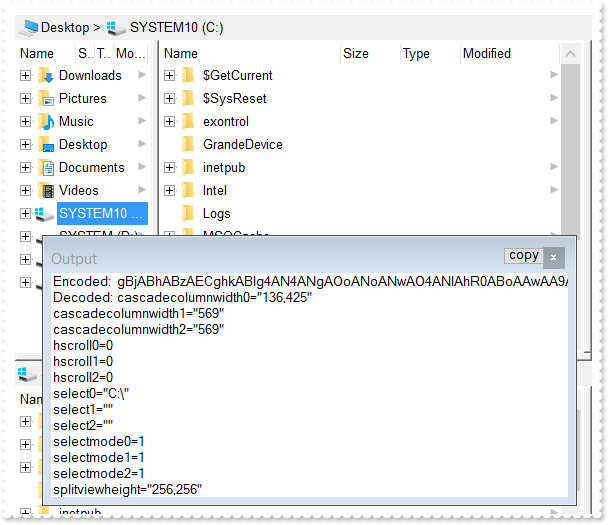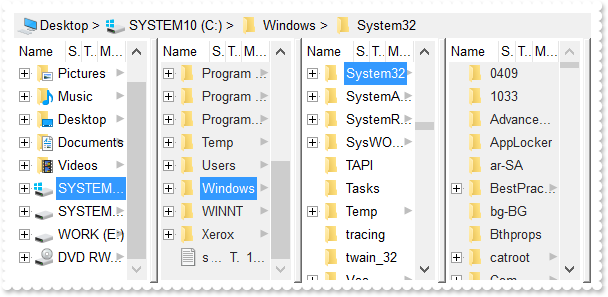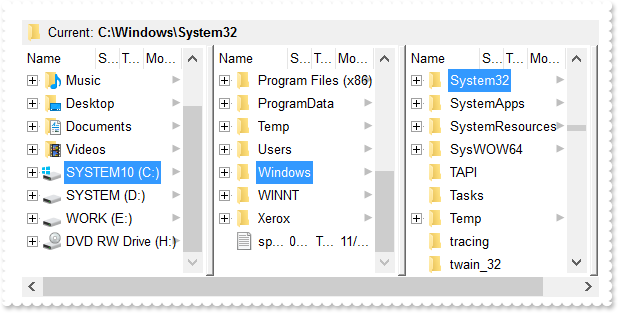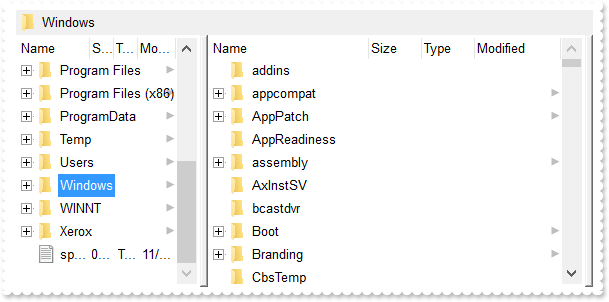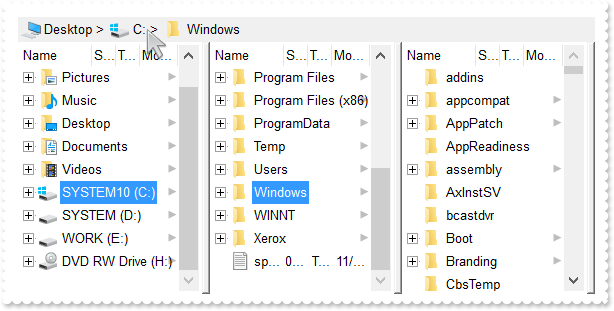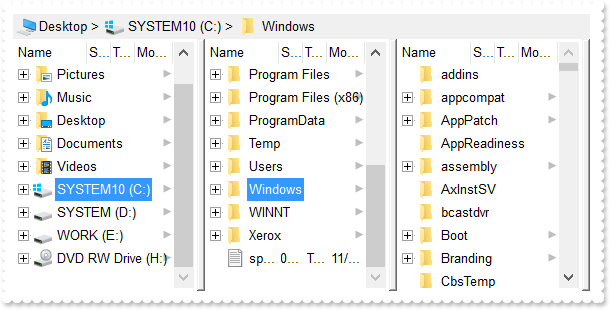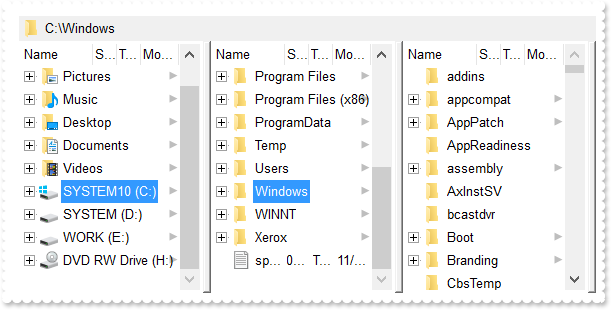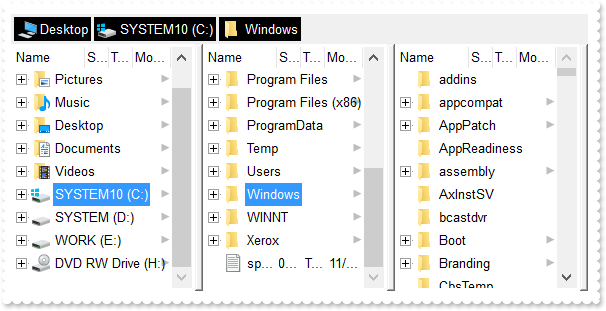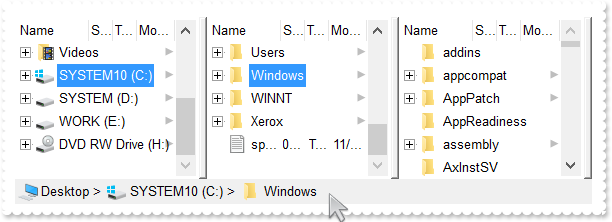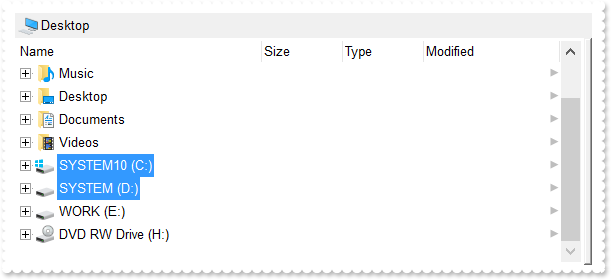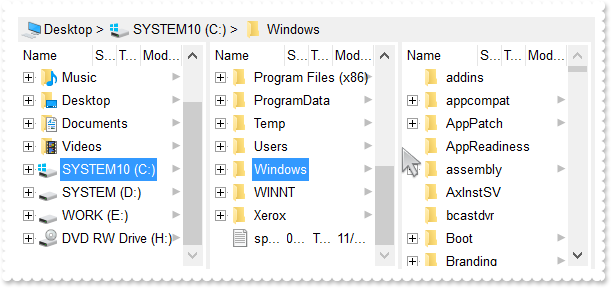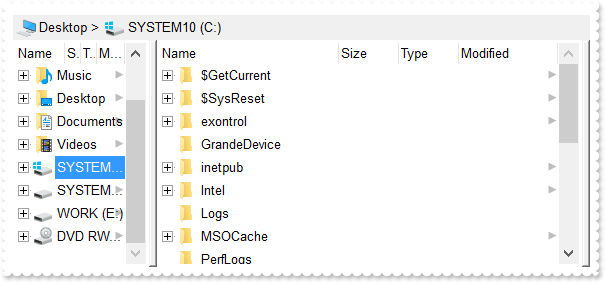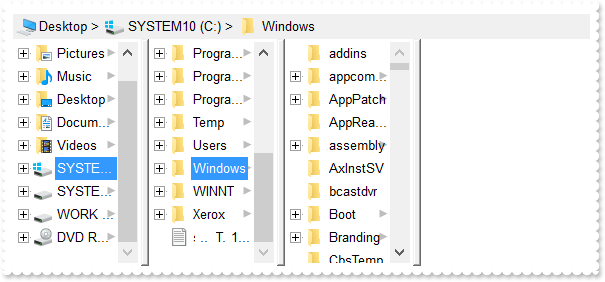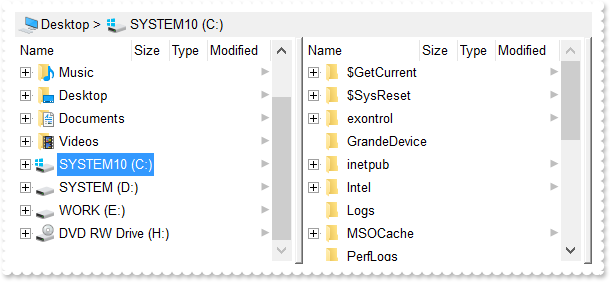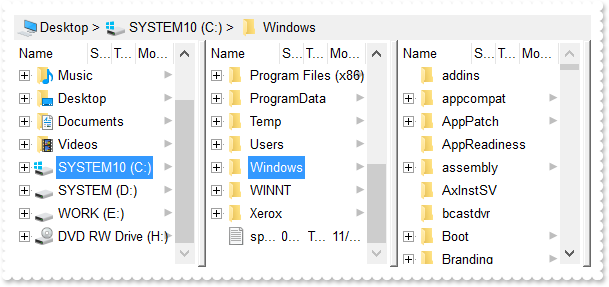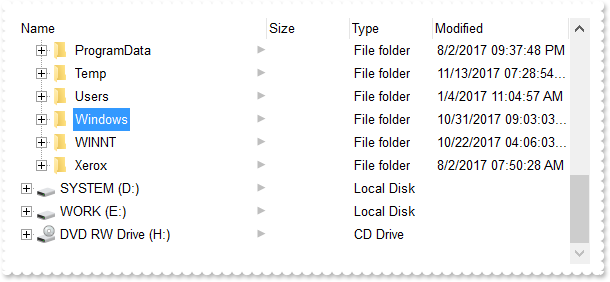|
147
|
How can I replace or add an icon at runtime
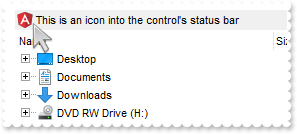
Dim oCascadeFile as P
oCascadeFile = topparent:CONTROL_ACTIVEX1.activex
oCascadeFile.ReplaceIcon("gAAAABgYACEHgUJFEEAAWhUJCEJEEJggEhMCYEXjUbjkJQECj8gj8hAEjkshYEpk8kf8ClsulsvAExmcvf83js5nU7nkCeEcn8boMaocXosCB9Hn09pkzcEuoL/fE+OkYB0gB9YhIHrddgVcr9aktZADAD8+P8CgIA==")
oCascadeFile.ReplaceIcon("C:\images\favicon.ico",0)
oCascadeFile.StatusBarVisible = 2
oCascadeFile.StatusBarLabel = "<img>1</img> This is an icon into the control's status bar"
|
|
146
|
Force hover-all feature
Dim oCascadeFile as P
oCascadeFile = topparent:CONTROL_ACTIVEX1.activex
oCascadeFile.Template = "Background(500) = -1" // oCascadeFile.Background(500) = -1
|
|
145
|
Disable hover-all feature (Windows 11 or greater)
Dim oCascadeFile as P
oCascadeFile = topparent:CONTROL_ACTIVEX1.activex
oCascadeFile.Template = "Background(500) = 1" // oCascadeFile.Background(500) = 1
|
|
144
|
Display a custom tooltip
' Occurs when the user moves the mouse.
function MouseMove as v (Button as N, Shift as N, X as OLE::Exontrol.ExMiller.1::OLE_XPOS_PIXELS, Y as OLE::Exontrol.ExMiller.1::OLE_YPOS_PIXELS)
oCascadeFile = topparent:CONTROL_ACTIVEX1.activex
oCascadeFile.ShowToolTip("new content","",,"+8","+8")
end function
Dim oCascadeFile as P
oCascadeFile = topparent:CONTROL_ACTIVEX1.activex
|
|
143
|
Shows the tooltip of the object moved relative to its default position
' Occurs when the user moves the mouse.
function MouseMove as v (Button as N, Shift as N, X as OLE::Exontrol.ExMiller.1::OLE_XPOS_PIXELS, Y as OLE::Exontrol.ExMiller.1::OLE_YPOS_PIXELS)
oCascadeFile = topparent:CONTROL_ACTIVEX1.activex
oCascadeFile.ShowToolTip("<null>","<null>",,"+8","+8")
end function
Dim oCascadeFile as P
oCascadeFile = topparent:CONTROL_ACTIVEX1.activex
|
|
142
|
ImageSize property on 32 (specifies the size of control' icons/images/check-boxes/radio-buttons)
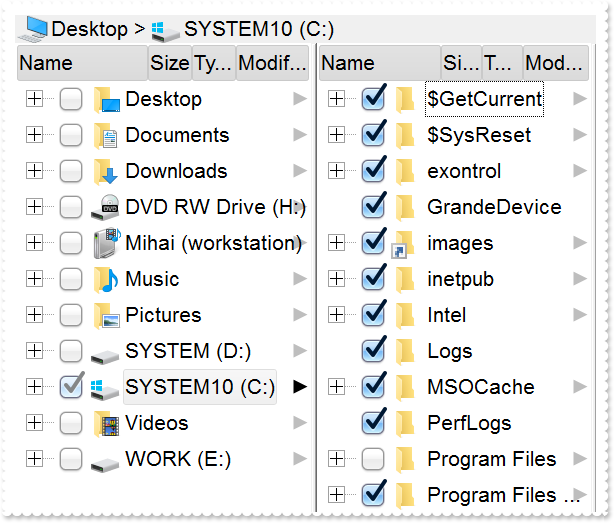
Dim oCascadeFile as P
Dim var_Appearance as P
oCascadeFile = topparent:CONTROL_ACTIVEX1.activex
oCascadeFile.BeginUpdate()
oCascadeFile.ImageSize = 32
oCascadeFile.DefaultItemHeight = 36
oCascadeFile.HeaderHeight = oCascadeFile.DefaultItemHeight
oCascadeFile.Font.Size = 16
oCascadeFile.ToolTipFont.Size = oCascadeFile.Font.Size
oCascadeFile.Indent = 26
var_Appearance = oCascadeFile.VisualAppearance
var_Appearance.Add(1,"gBFLBCJwBAEHhEJAAEhABfICg6AADACAxRDgMQBQKAAzQFAYbhkGCGAAGMZxRgmFgAQhFcZQSKUOQTDKMIziaQAGgkNQwCSLIwjNIsBxPFKVQChEYxSjKA40SJNUgyj6CCY+QLIE5PfQgAL9I6eJABCCSQKkYx0HScRiwPBIbAZAYhCZqaKhWgkKI/WBQIABRDVLx5ESiLRtKy7Mq2bpvXBcNxXHalaztO68LxvKyqHb5fJ/PpgL4YHgmC4NQ7EMRwF6rfbyfZ7Xg/ORPTijZ4sdzMHTzJyscx3HqfaBoOaZU5eMLceTUMofHIndxCcasPbsOatVqjG5sYjcGC3La9cz3Pq/bpuDCbMxuaK1TrYXr1TTrcofBDldAxXRKDxRDWVhLnYOw9i6XxzjuXprCaOoKB6EwbiCZZCGOdZYlcT4xHmbhMnwNxtn+G5bmqdZ7n4Pw/i+X5zm+dQ9g4CAFjsfAJheOI8HsDoWDWTB/lwSAQkmA5PEgRYoDyDwYFYFoFmGCBmBqBphDgRJ0gOTIYBGRB/lyRh0iSCZbjYWJzgWDwIjYLoLmMCJGDKDJjBgWgqG6YhyhGHRzA2aJ1mCABOAiOJvhCZBJBYRoRmSCQmEqEQimkAZgg8TZnDCV4UkmCUmBKZYJGYWoWCUUhiFMNZckNUh2GENoaGaGZmgmJhqhqZpGGIEx2GYIxSGGGJdggWJth2Z4JmYeoemeSZ2H6H4hGmQhihyTRHGYLg7CiCgmgqIpokoNoOiOaJ4jqAochqaZGgaCxpAoZoaiaaJqEmWIcGgShcnCJwqEqFoR3YOoFlgchflqNouiuawHmWSYqGkWZQhcatzmaOoumuSp2j6L5bBaKo0GQKRnGGCxqiyCwmkqMpsksNpOGUGI7A0ew1G0Rxlg0PptgsZuDG2Sx2l6N5tnYNZZjUDRXDCVo5l2FoymqOpukuNpujubwLjmWY5k0ZwxkaFxYlWdp6j6b5Lnafo/nABQdg2FxcUsY5BkmXAkmeQpckwNRrkKTh8CSHZBk4NwyC4KxxgMDwakOMZDn8GgwnGAo2C4cwthMcwmCcMoHBMHRehwTIghySYNksZwcH4HBMEsHx5hyPItiweYxnwSZEH4Mozn0fR+DMAo7EYJ50gkdZelKdNql2UgJn0GIukwH4HicQRai2GI4mSVpNl0dZGledgNgcYpYDWUx3FsOQi5YV5anaTY3G6W53A2RxylydxFjiaxEFCCgBBAQ==")
var_Appearance.Add(2,"gBFLBCJwBAEHhEJAAEhABcoFg6AADACAxRDgMQBQKAAzQFAYbhkGCGAAGMZxRgmFgAQhFcZQSKUOQTDKMIziaQAGgkNQwCSLIwjNIsBxPFKVQChEYxSjKA40SJNUgyj6CCY+QLIE5PfQgAL9I6eJABCCSQKkYx0HScRiwPBIbAZAYhCZqaKhWgkKI/WBQIABRDVLx5ESiLRtKy7Mq2bpvXBcNxXHalaztO68LxvKyqHb5fJ/PpgL4YHgmC4NQ7EMRwF6rfbyfZ7Xg/ORPTijZ4sdzMHTzJyscx3HqfaBoOaZU5eMLceTUMofHIndxCcasPbsLpOS5LNKsaxmWLYdhFdTxQi6LpvfA8BwXC6JY7heRYRbFbYxRjGNi1TS7G4nGKd5WGuL4UHwI4VkaYxii8V4pgQMgVBQdQ5iCTYGi8T4vlWbJ3nuPg+l+H5AlSCg6ByPBoE8Ap3jqYxhBido5g0OgOGOGI4CsSpCCAcgcAuEokiEN5NCKfJ9DyTRjnScg1CEYxOBmBpPCgagdgcIZoHoGIFA4AxQkCAxKAgKBwgGSpIBCZhjF2E5UnQPQMiMCJBCIBwxkSQgsgo+JtDKT4ziiQw+k6EwAnsOgLnkHI+yCQ4iEuE4klkPhShEJBpAoPgymOMoaDgHBjFMBgyD0HYTiCZSZhIIIGC4ChiHSew5kwM5omILZPiOBI0hwZw5kodIdA+M4Uj4PxOmMSJ9DuTQzmyZgviceZagaHVfj4awwmaAh2GUIYmCOEZZDaDRDFGdwcg4EwyHMN4LBOaJbCoaZqgKH8qkMfIyD8DozDyfA7A0Coui0OpMmOZJdCsahKg6NooioChwmEMxLEoXJbDUTRXGSUgykyMgQG0GpPHMdI3D4TRCgSeQ0kmaw+lGNAtCOZJVCiT5DhyRQwAqMg0EoDBBGEGAsASC5yiSCw+k4Mp6lWNQuksTpRjMTxDGzJwGmGMpDDKXYTECSAxl6Q5olkK4PgMMIVkASRMBMBgzEkaZEjsNALhIZA6AeQBgk0ZJEgAAJ0CIAgODMNIsD6DRih9uYwFyAwfCUb5ijmbI+gwdxkk8MZMGeMpPCkDxzBiC5MHMPJLDSSROFMLIoBEQogEMFJPnENYQGgE4DCOaJfC7tYkhGTQ0kyWwykuXpMiyRpKjKR4wngM4JmOWJACCdYtHMWw+Eych4nINYLAEYA8AgdAEEsQZajaQoog4GxPiMVIolcdxNG8XZVkmNoRwWRVBlFeFEeAZQJgnFiHgHwcAhjhHgGMSI5xki2CyA4EQsA3i0HkBsLwKRFgAHcPkHopBJBcBeDUYI7xyDOHqKkWo2hLCsDIBIY4qQ5A8DoMMYwOAqCSBGKgU4yB2iDBwIgB4hxQgAAWNgBoAgsBdEcBUQ4sQ9A/HqD0JI8RpBzH2OYVgahLBHFiJQJweQiDhDUE4SAARQAzFsG0EQwA6AOWSBkFgVAIBCHeGERQFQiCQHeFkC4vkiB8DyB4F4QxVDvGMNEOQexMjlBeOAKQiQLgfDA7QEAaRiBdEkH8TI7AZiFBAGYBIABWjYBiGACioQ4C1A+AMMgWhfgxHgPsT4URIB0COKgPgjRwiAB8AYUArxBgCF6J4GY5hrAOCAPAAoGRRCsCIMEXATXfgAF8BMJwURuEQDgD4Q4OBoAeHGFgLIwQrC2D0JoSQ+QvhrHoSgQI8AbDFGID8C4Ah6BQAQAASACwgCYCMAUMARAvCKAiAMCAokeCKBEOAKgCBoDaHuMsEAqwJDiACDURg8R6gPCyDofYWAhgoDIJ4ZAuhoiGAYGgRoQw/A0GMMga4GwxiEDeIYYInATCDBQAoBAwAoDlA0KMBoVRGiDGwDQUYIRsgaGGDgM4LAwDWB8EcIA1APhjEgGQVwgRIgjFIIQHokgZA+CSEkLIKQSjHAwMsCwDAsAEB2ABTIwRwD6A8CMToSxkAxE4HYIw+BsgbBEDAHYBwojCBoIYFgXSjABE4MsHIbQWhlGILQS4UhvBdAUKEEwHgxDAAABQQQUAhgKHiDwE4JS4A7BGLQZwCR4gaBEMUYAqgKApHgGwVAIRNgvBMMQXImwZDtE4I8UIyAZCDCAE8AwrhgAdEEBACQLRCg4FEB4AYtA7CdEiPQMoJAMDNCkOMCAXAFDhH0D0Q4EgfAaGSK4NYzRUj9BuCgAgswOBjB4Fqpw8B2ADAwE4A4Qx2DAE6JIaQPQGhAGKBcIQ5B5gHByKIFARwADbAyKUfgdBKBBGyEcVIAB/ijHoIoSA0gdBNl+OATYERZgBGSDYWIWAUCEGKA4FAhR7CIBtYQGYZg4CMAiKEcAOwkBjHWE8Z4lQgA+DkBoTohwwCeAaMEEgBQCCABgHMRwQRhhMEWFQd4HwZgwDqFESItAbAGEANCpINAzANCCJkK4ah+heFYBURwsQrS2CsMYMoWGBhYDWI0EInQgiApXaOVI1QFDsC8MUNoMBMA1HMJga4eh+BeAWOgNNowGjYzCGAAwax+iJBeBVT4gxoBIAGFsJFBxgBiGKFkKQ7g5DFFQEcAo4AzDDACKEQQLgCiJDYB0MgRBCCQAgQEA==")
var_Appearance.Add(3,"gBFLBCJwBAEHhEJAAEhABQ4Fg6AADACAxRDgMQBQKAAzQFAYbhkGCGAAGMZxRgmFgAQhFcZQSKUOQTDKMIziaQAGgkNQwCSLIwjNIsBxPFKVQChEYxSjKA40SJNUgyj6CCY+QLIE5PfQgAL9I6eJABCCSQKkYx0HScRiwPBIbAZAYhCZqaKhWgkKI/WBQIABRDVLx5ESiLRtKy7Mq2bpvXBcNxXHalaztO68LxvKyqHb5fJ/PpgL4YHgmC4NQ7EMRwF6rfbyfZ7Xg/ORPTijZ4sdzMHTzJyscx3HqfaBoOaZU5eMLceTUMofHIndxCcasPbsLpOS5LNKsaxmWLYdhFdTxQi6LpvfA8BwXC6JY7heRYRbFbYxRjGNi1TS7G4nGKd5WGuL4UHwI4VkaYxii8V4pgQMgVBQdQ5iCTYGi8T4vlWbJ3nuPg+l+H5AlSCg6ByPBoE8Ap3jqYxhBido5g0OgOGOGI4CsSpCCAcgcAuEosiYN5NHMOJ+D4TpTnSeQ7CEY4uBmBpPhgagdgcIZoHibIEyUBJZDQIJShoCgcCAcoyAQOYYlcZJ1D0DxDCiQgwEiAZMHEMJLFKPJ9D2DoDnidQ4k+Y5QmKEROBkIhKD0JIZDIS4TGUCQuEeEJjnOIg8CuY4RkYNgwGMM5RllGpThDRYIGKZIpCkJFUH0PINyWcQ3CaaZCG+HBnEOTJhD8Tx4GoeQ/GcaZSHOH5nCmQhshoZhihYYwhiYA4RlkNoNEMUZ3ByDjwEsPxOnMaJ9DuDR6F6GYmCmKh0nANtMioP4Gg8aoSiIO5NhodociqaY6GaFYkEyOg8lsNRNTaUgykyMgQG0GpPiONJbD8DpDEyfA6k0KwOkWMQsGsAJU0SagwkoJQJDIPISCQCJTGSUwyGaM4KkmMgtksHpFjAZ4TGCBAbgaSpcksdhNAMIJHHsD5TjSWWMAMOpwjyLwbk6cAz0KRJiDkDYzESCwiggcgcgYIQwCIEINCMCITj6TVxkMXp2j0cQLlCTo7E2F4ymkMZdhMPJHDGHpLAyVg+k4UwrCCSIyByDJ8DuDY8CiWY0kiXAXC6QJwFKGIjCeJpjgyezjlyDw6klHx5myRoMGwZwbkcToTEiew4kwbQfEmUgPkOKJUD4DpTHSHQmgkXI/ASTA1g0XIEDMTBimyfI7jSLYHEiUoPk0Fw/kadAsHGao8A0A5smEMJ2mNyg5gzJZwDgCpChyIZVyIZwFCMJEPASRkBqE+IcHInRcDxA2H4bIsx0AtDsIBpwZwYicD6BscwDwUBgHCIYaIfgtiVH2O4WgUwJjEFeAEQA7y4hMCiBMS4aRdB9A4CYE4LxljyBMHcDItBxinDCLcTYmgejBFQ9UTg9gFBOEmAQTI7A4iZGMGkQAWQ7jYA2HIL8BRAjDG4HcCwARbjZHiNoDw1nLDnGyNINQ+wjCpBMEgcovQUgICQJEcgWRuBvAyJ4d4ugpCUAINcHogxIgnDiM4N4axzD3F2JMTY/hRqYF6FsWIxhYAGGoAALQYgYirBwBEBwpAjBEAAIEIYsA2gOHCMAGgXAACIDmMITAUgFABH0D0I4WwvhNFGMAOIvxRD2GKNcMA8gjAPDCPwBogRPAxA8PgRwZRICYDED8RAXQEghEAN8DIgwIBdB4JYWwMgtiQHoFQKAiRFguFKGwGQhglDsEOVwEQQRkCKBwOIHgSREDRBYHEXQcQdD7GIGARQHRxipBrMobgewDCUCADsEYWAzgMHKHQDQxxsDzA6EMfAeQHB4GQDkUYPA0iECiKoGgRhcDdA2GMQA8AOCjDSPgHI4QnApAKBICwHg1A+BcAwcYsgbjGGQNkCIgRsA6EcBEWANADjsB0B8YYzQQDIGSBcEYZBCCPEkFIHQSgkgZAwG4IwBAbAYGGAgL4Ch4g8BOCQAA2KKC0GcAke4AAXAFCoHkDw4xbBFEcJkE4JRSiEFeJYKQVRMgJHODwX4xAgC/AsIIZAeAHDRG0HYI40RKCLEGDUI4jAghwBWIceA+whCpHMFYZYOQxglDMHMBQGxYjVHiAoBIPgfgHGwPsHYJRSB6A0IERQLhCjJHMA4OQoAoCOACLYGYSx8DpBQIMWQdRnDRH+DsE4fB3CeAmM67kAAXBFEIDYDI7wLBtEoEIfYNwjiUGGJQYQMAjCHEAO0C4zxW29CoCgfIxR9AKA6J8BgUAIhDGMIoJ40hqgwCgKETgnBhhqCGI0AIqgZhGDANQDIlBDCRGkCoJISR0g1BSKQOgfAzBRG0DYHARh4DeDAOwANuw8ApCKKkYg/RPhjBsH0J4yg5hPGWN0GwFBHQBFaDoQIURljFAoB4GgzRVzbBECQFQRQoguHGHANwDRdCKy8CgSIGwhhoDYJYYI1giBICSAEgI=")
var_Appearance.Add(4,"gBFLBCJwBAEHhEJAAEhABUYCg6AADACAxRDgMQBQKAAzQFAYbhkGCGAAGMZxRgmFgAQhFcZQSKUOQTDKMIziYBYfgkMIgSbJUgDGAkRRdDSOYDmGQYDiCIoRShOMIjHLUXxtDaIZwhEAoJb+RgAUY/cTzaAEUwHHiTKInaCQShsFYJUJAdRURQ9EwvCIZBpEWwLChENQwWLCNj2TScBwjCyqbale45ViqdoDU5EUiXJJ8ZxnECfYyrGjaMpCeKBUrGYTVRBIMxLLSia5oeJqMrnBpNVrIUgXCAGFwHK6BcauXIIDp6XoWWRbAAWDpVVzNNC3YzkCIceADHKiXxmVz4JLdGZ1QTGID2XaYaxWK4oZjsVSc4KDHbETbHFi9Fo3NaaxGisew+GYc4HlCR5NAAAIIEkQJSGMOgdE4RhYDwJJsAaAYQgmPpolCWgSCiBJzjcEIAkQXIBm8d5UhOQgCDUIBDDJDhgggJgKgKYJIDSVoDk8KBFF4OohEMZgWDsYYDj4GoGmGSB2B6B5iAiBgYDsYRjGSbIJo4RgqDuIpIAoLoLmMCJGDKDJjJiLA7xqUAAgGTwYnYPoPmQCQGEKEJkEkFg9gGY44BoRoSmSSQ2EKEggHgRhShSZRJFYVoVmWCRmFKFAgGOTheheZgJgYYoYmYSYWGaF4lkMMJ0hqZpJjYbobmcCZGHKHJmjmJh0h2Z4JmYcIaE8WZ2H6H5oAoBoCiCaBKBYfdjGoJoKiKaJKDaDojmkChGgmIgpCoVoWiWaJZiSd4mmmSh2h6J5qAqBoiiiaY5iSeIpmqComiqKpqkqNouiuah6hqMIsmsSpWiuGhP1kOoumuSp2j6L5sAsBo54gKwWkaMZsgsJpKjKbJLDaRYxYWRpSjSbIZiSe41m2CxmlqNptksdpejebR5iSfI4m4S4W16boLiaao6m5fJ9jubwLkaco8m8S5WnaPZunuOp4j6b5Lnac4SA0PAGlgP4wEwFwGkGcIMCcCpCnCCxiA8NYAAmMJfkSbhFCcFpFnGDBnBqRpUhuEwTDeZ5lHCfw6HIQxLCaAxygyJwqgGcATE4FA6hWY4tjEAAQBAgIA==")
oCascadeFile.BackColorHeader = 80135878
oCascadeFile.SelBackColor = 82899184
oCascadeFile.SelForeColor = 65536
oCascadeFile.HotBackColor = 83425528
oCascadeFile.Template = "Background(70) = 16777216" // oCascadeFile.Background(70) = 16777216
oCascadeFile.Template = "Background(71) = 33554432" // oCascadeFile.Background(71) = 33554432
oCascadeFile.Template = "Background(72) = 50331648" // oCascadeFile.Background(72) = 50331648
oCascadeFile.ExpandFolders = .t.
oCascadeFile.HasCheckBox = 1
oCascadeFile.ExploreFromHere = ""
oCascadeFile.Select = "C:"
oCascadeFile.EndUpdate()
|
|
141
|
ImageSize property on 16 (default) (specifies the size of control' icons/images/check-boxes/radio-buttons)
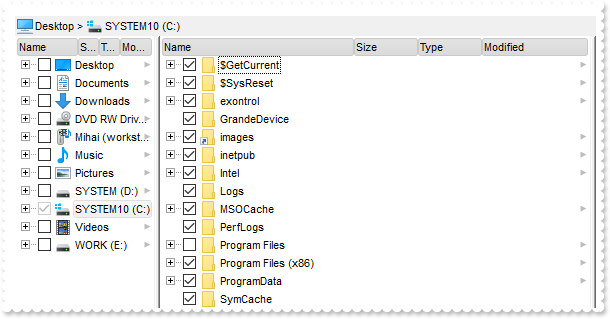
Dim oCascadeFile as P
Dim var_Appearance as P
oCascadeFile = topparent:CONTROL_ACTIVEX1.activex
oCascadeFile.BeginUpdate()
oCascadeFile.ImageSize = 16
var_Appearance = oCascadeFile.VisualAppearance
var_Appearance.Add(4,"gBFLBCJwBAEHhEJAAEhABUYCg6AADACAxRDgMQBQKAAzQFAYbhkGCGAAGMZxRgmFgAQhFcZQSKUOQTDKMIziYBYfgkMIgSbJUgDGAkRRdDSOYDmGQYDiCIoRShOMIjHLUXxtDaIZwhEAoJb+RgAUY/cTzaAEUwHHiTKInaCQShsFYJUJAdRURQ9EwvCIZBpEWwLChENQwWLCNj2TScBwjCyqbale45ViqdoDU5EUiXJJ8ZxnECfYyrGjaMpCeKBUrGYTVRBIMxLLSia5oeJqMrnBpNVrIUgXCAGFwHK6BcauXIIDp6XoWWRbAAWDpVVzNNC3YzkCIceADHKiXxmVz4JLdGZ1QTGID2XaYaxWK4oZjsVSc4KDHbETbHFi9Fo3NaaxGisew+GYc4HlCR5NAAAIIEkQJSGMOgdE4RhYDwJJsAaAYQgmPpolCWgSCiBJzjcEIAkQXIBm8d5UhOQgCDUIBDDJDhgggJgKgKYJIDSVoDk8KBFF4OohEMZgWDsYYDj4GoGmGSB2B6B5iAiBgYDsYRjGSbIJo4RgqDuIpIAoLoLmMCJGDKDJjJiLA7xqUAAgGTwYnYPoPmQCQGEKEJkEkFg9gGY44BoRoSmSSQ2EKEggHgRhShSZRJFYVoVmWCRmFKFAgGOTheheZgJgYYoYmYSYWGaF4lkMMJ0hqZpJjYbobmcCZGHKHJmjmJh0h2Z4JmYcIaE8WZ2H6H5oAoBoCiCaBKBYfdjGoJoKiKaJKDaDojmkChGgmIgpCoVoWiWaJZiSd4mmmSh2h6J5qAqBoiiiaY5iSeIpmqComiqKpqkqNouiuah6hqMIsmsSpWiuGhP1kOoumuSp2j6L5sAsBo54gKwWkaMZsgsJpKjKbJLDaRYxYWRpSjSbIZiSe41m2CxmlqNptksdpejebR5iSfI4m4S4W16boLiaao6m5fJ9jubwLkaco8m8S5WnaPZunuOp4j6b5Lnac4SA0PAGlgP4wEwFwGkGcIMCcCpCnCCxiA8NYAAmMJfkSbhFCcFpFnGDBnBqRpUhuEwTDeZ5lHCfw6HIQxLCaAxygyJwqgGcATE4FA6hWY4tjEAAQBAgIA==")
oCascadeFile.BackColorHeader = 80135878
oCascadeFile.SelBackColor = 82899184
oCascadeFile.SelForeColor = 65536
oCascadeFile.HotBackColor = 83425528
oCascadeFile.ExpandFolders = .t.
oCascadeFile.HasCheckBox = 1
oCascadeFile.ExploreFromHere = ""
oCascadeFile.Select = "C:"
oCascadeFile.EndUpdate()
|
|
140
|
How can I add a checkbox to each item
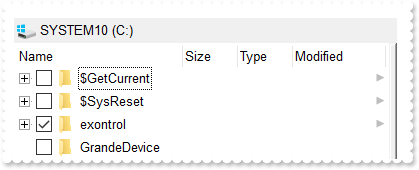
' Occurs once the user changed the view.
function ViewEndChanging as v (Operation as OLE::Exontrol.ExMiller.1::ViewOperationEnum)
oCascadeFile = topparent:CONTROL_ACTIVEX1.activex
? oCascadeFile.Get(2)
end function
Dim oCascadeFile as P
oCascadeFile = topparent:CONTROL_ACTIVEX1.activex
oCascadeFile.HasCheckBox = 1
oCascadeFile.ExploreFromHere = "C:/"
|
|
139
|
How do I get the selected file/files
' Occurs once the user changed the view.
function ViewEndChanging as v (Operation as OLE::Exontrol.ExMiller.1::ViewOperationEnum)
oCascadeFile = topparent:CONTROL_ACTIVEX1.activex
? oCascadeFile.Select
end function
Dim oCascadeFile as P
oCascadeFile = topparent:CONTROL_ACTIVEX1.activex
oCascadeFile.ExploreFromHere = "C:/"
|
|
138
|
Is it possible to change the visual appearance of the position signs when user changes the column's position by drag and drop
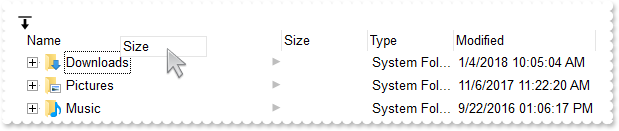
Dim oCascadeFile as P
Dim var_Appearance as P
oCascadeFile = topparent:CONTROL_ACTIVEX1.activex
oCascadeFile.BeginUpdate()
var_Appearance = oCascadeFile.VisualAppearance
var_Appearance.Add(1,"gBFLBCJwBAEHhEJAAEhABZEGACAADACAxRDgMQBQKAAzAJBIYhiG4cYCgMYxXDOCYXABCEYRXBIZQ7BKNIxjSJwFgmEgADKMA4SOKIZhrE4bBhGaQRUgyI43RhHUBzVIUcQvE6TZRHCQYHgkNIhDJIM7TPLkeSVJaTIRoKhJUogApQThTMgVRDEThkGoSa6soSoYTDBKybLrSLKagOT5YUDKUqSdKEZRpEq1YztWbaQoCUoqVRRVIWfbNd4JJa4aDhWpYdpeeY5R7bWLgBYVVABL7LLRsSxpHxPF6RXxaeI3GKsaS8G6ic6nPQMHj7I4NS5pUa6Rh2VYNSa8AAtETRYznOw4bTMXAjNIea5bAYIIR5HIoDzVbQcCQAHL9DBeEMIQEEISgGhMGZQmocgymoYRRCIEQ0G2HYBnEIBig4V4zCQGINnmagCECY43medZ6H2Pw/g+X5fnueh/h+R5+AKABfkMWgGgGYA4AICoCGCE5WA4CphACMgSD2IRIDIBICmEd5YGCBpRjGBgegWIYIgWdgoGIRQsiKCZiAiJZ0gGQI4jUS4LECOAiBmDJflGfg2BSY4Al4OhGkOCJ2DgFJjGGfgqgiH5Ch4RhGkqOQmEOEpkFkHQYhJRYyESAokGKHhIhKIxJEmf4VGUeRGFmF5iBkchPhYJQ5GoYIZg6Ug6GoFYmkmNhuhulRGHKGoImefh0BUZ4JmYeoemeSZ2H6HQmgoBgXDqXwUAQgI=")
var_Appearance.Add(2,"CP:1 0 -36 0 0")
oCascadeFile.Template = "Background(182) = 33554432" // oCascadeFile.Background(182) = 33554432
oCascadeFile.StatusBarVisible = 0
oCascadeFile.Mode = 1
oCascadeFile.EndUpdate()
|
|
137
|
How can I specify my favorites folders
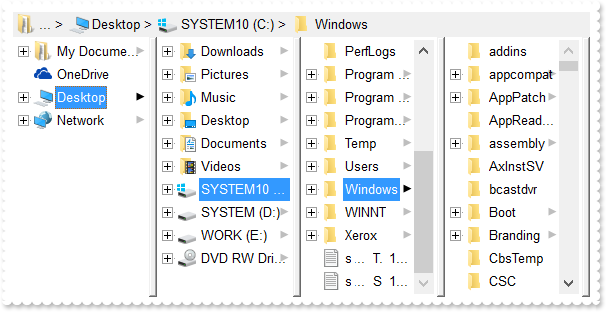
Dim oCascadeFile as P
oCascadeFile = topparent:CONTROL_ACTIVEX1.activex
oCascadeFile.BeginUpdate()
oCascadeFile.HeaderVisible = .f.
oCascadeFile.ExploreFromHere = "::{450d8fba-ad25-11d0-98a8-0800361b1103}|::{018D5C66-4533-4307-9B53-224DE2ED1FE6}|::{20D04FE0-3AEA-1069-A2D8-08002B30309D}|::{F02C1A0D-BE21-4350-88B0-7367FC96EF3C}"
oCascadeFile.Select = "C:\Windows"
oCascadeFile.EndUpdate()
|
|
136
|
How can I add the "My Documents"
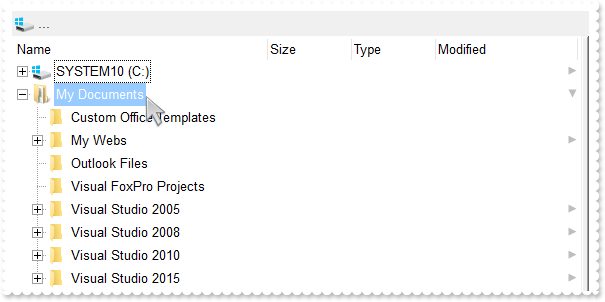
Dim oCascadeFile as P
oCascadeFile = topparent:CONTROL_ACTIVEX1.activex
oCascadeFile.ExploreFromHere = "C:\|::{450d8fba-ad25-11d0-98a8-0800361b1103}>"
|
|
135
|
How can I add the Printers and Faxes
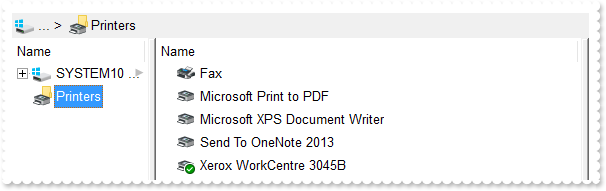
Dim oCascadeFile as P
oCascadeFile = topparent:CONTROL_ACTIVEX1.activex
oCascadeFile.ColumnsVisible = 2
oCascadeFile.ExploreFromHere = "C:\|::{2227a280-3aea-1069-a2de-08002b30309d}>"
|
|
134
|
How can I add the "Recycle Bin" folder
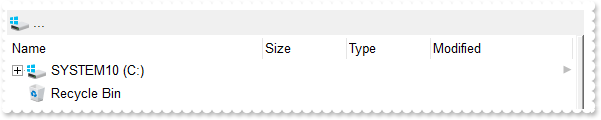
Dim oCascadeFile as P
oCascadeFile = topparent:CONTROL_ACTIVEX1.activex
oCascadeFile.ExploreFromHere = "C:\|::{645FF040-5081-101B-9F08-00AA002F954E}>"
|
|
133
|
How can I add the "Documents" folder
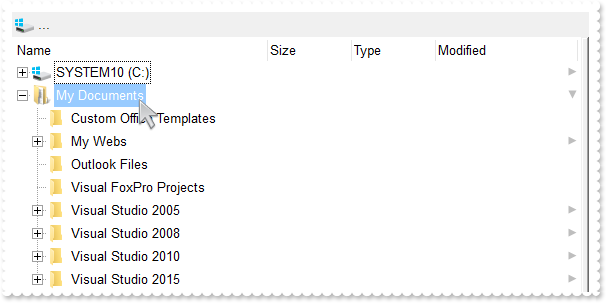
Dim oCascadeFile as P
oCascadeFile = topparent:CONTROL_ACTIVEX1.activex
oCascadeFile.ExploreFromHere = "C:\|::{450D8FBA-AD25-11D0-98A8-0800361B1103}>"
|
|
132
|
How can I add the Network folder
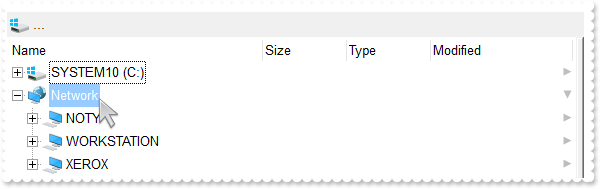
Dim oCascadeFile as P
oCascadeFile = topparent:CONTROL_ACTIVEX1.activex
oCascadeFile.ExploreFromHere = "C:\|::{F02C1A0D-BE21-4350-88B0-7367FC96EF3C}>"
|
|
131
|
How can I add the My Computer
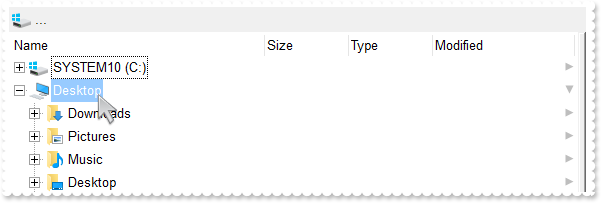
Dim oCascadeFile as P
oCascadeFile = topparent:CONTROL_ACTIVEX1.activex
oCascadeFile.ExploreFromHere = "C:\|::{20D04FE0-3AEA-1069-A2D8-08002B30309D}>"
|
|
130
|
How can I add the My Network Places folder
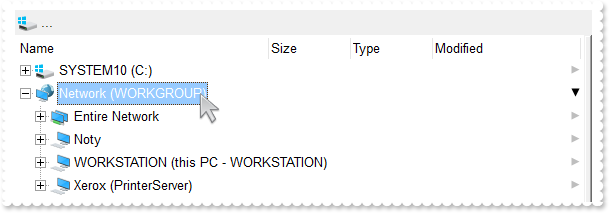
Dim oCascadeFile as P
oCascadeFile = topparent:CONTROL_ACTIVEX1.activex
oCascadeFile.ExploreFromHere = "C:\|::{208D2C60-3AEA-1069-A2D7-08002B30309D}>"
|
|
129
|
How can I add the Desktop folder
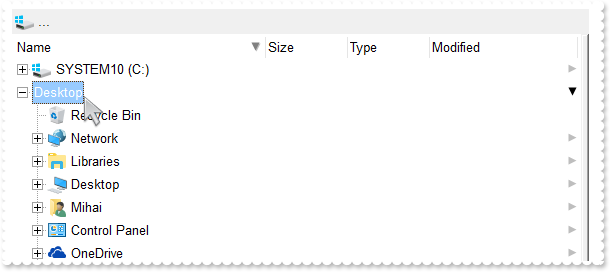
Dim oCascadeFile as P
oCascadeFile = topparent:CONTROL_ACTIVEX1.activex
oCascadeFile.ExploreFromHere = "C:\|::{00021400-0000-0000-C000-000000000046}>"
|
|
128
|
How can I create my own favorites folders
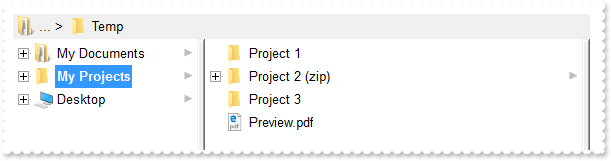
Dim oCascadeFile as P
oCascadeFile = topparent:CONTROL_ACTIVEX1.activex
oCascadeFile.BeginUpdate()
oCascadeFile.ExploreFromHere = "::{450d8fba-ad25-11d0-98a8-0800361b1103}|C:\Temp><b>My Projects</b>|"
oCascadeFile.Select = "C:\Temp"
oCascadeFile.ColumnsVisible = 2
oCascadeFile.HeaderVisible = .f.
oCascadeFile.FitCascadeColumns = 3
oCascadeFile.EndUpdate()
|
|
127
|
How can change the explore from folder (sample 2)
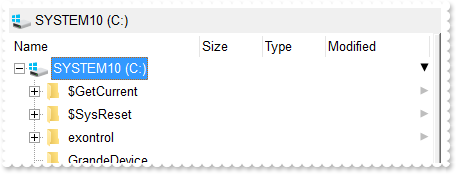
Dim oCascadeFile as P
oCascadeFile = topparent:CONTROL_ACTIVEX1.activex
oCascadeFile.ExploreFromHere = "C:\>"
oCascadeFile.Layout = "Expand0 = \"C:\\";SelectMode0 = 0"
|
|
126
|
How can change the explore from folder (sample 1)
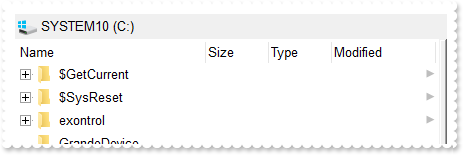
Dim oCascadeFile as P
oCascadeFile = topparent:CONTROL_ACTIVEX1.activex
oCascadeFile.ExploreFromHere = "C:\"
|
|
125
|
Is it possible to include more system drives as root folders (sample 2)
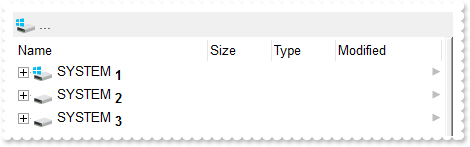
Dim oCascadeFile as P
oCascadeFile = topparent:CONTROL_ACTIVEX1.activex
oCascadeFile.ExploreFromHere = "C:\>SYSTEM <off 4><b>1|D:\>SYSTEM <off 4><b>2|E:\>SYSTEM <off 4><b>3"
|
|
124
|
Is it possible to include more system drives as root folders (sample 1)
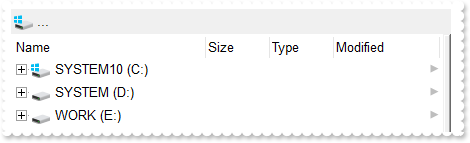
Dim oCascadeFile as P
oCascadeFile = topparent:CONTROL_ACTIVEX1.activex
oCascadeFile.ExploreFromHere = "C:\|D:\|E:\"
|
|
123
|
How can I include a system drive as a root folder, instead lists its content
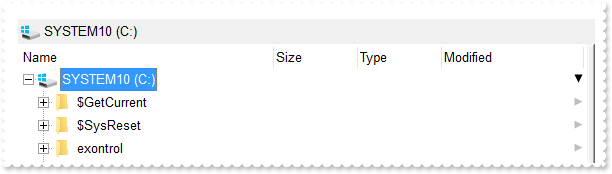
Dim oCascadeFile as P
oCascadeFile = topparent:CONTROL_ACTIVEX1.activex
oCascadeFile.ExploreFromHere = "C:\>"
oCascadeFile.Layout = "Expand0 = \"C:\\";SelectMode0 = 0"
|
|
122
|
How can I add the Desktop as a root folder (sample 3, rename, new display name, root)
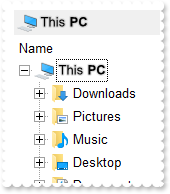
Dim oCascadeFile as P
oCascadeFile = topparent:CONTROL_ACTIVEX1.activex
oCascadeFile.ExploreFromHere = "::{20D04FE0-3AEA-1069-A2D8-08002B30309D}><sha ;;0>This <b>PC</b>"
|
|
121
|
How can I add the Desktop as a root folder (sample 2)

Dim oCascadeFile as P
oCascadeFile = topparent:CONTROL_ACTIVEX1.activex
oCascadeFile.ExploreFromHere = "::{20D04FE0-3AEA-1069-A2D8-08002B30309D}>"
|
|
120
|
How can I add the Desktop as a root folder (sample 1)
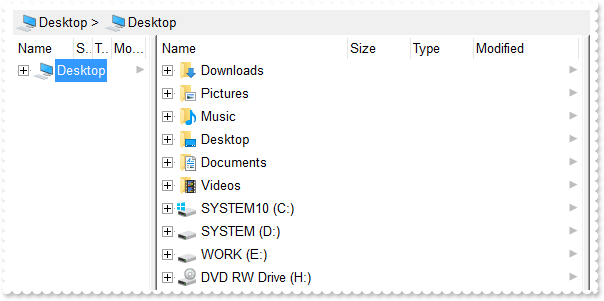
Dim oCascadeFile as P
oCascadeFile = topparent:CONTROL_ACTIVEX1.activex
oCascadeFile.ExploreFromHere = ">"
oCascadeFile.Select = "::{20D04FE0-3AEA-1069-A2D8-08002B30309D}"
oCascadeFile.SelectMode = 1
|
|
119
|
How can I browse the "Public" folder
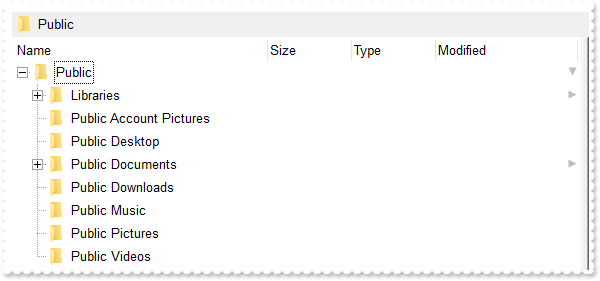
Dim oCascadeFile as P
oCascadeFile = topparent:CONTROL_ACTIVEX1.activex
oCascadeFile.ExploreFromHere = "::{4336a54d-038b-4685-ab02-99bb52d3fb8b}>"
|
|
118
|
How can I browse the "Libraries" folder
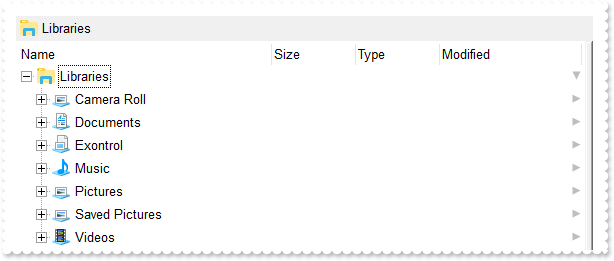
Dim oCascadeFile as P
oCascadeFile = topparent:CONTROL_ACTIVEX1.activex
oCascadeFile.ExploreFromHere = "::{031E4825-7B94-4dc3-B131-E946B44C8DD5}>"
|
|
117
|
How can I browse the "HomeGroup" folder
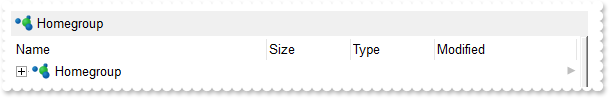
Dim oCascadeFile as P
oCascadeFile = topparent:CONTROL_ACTIVEX1.activex
oCascadeFile.ExploreFromHere = "::{B4FB3F98-C1EA-428d-A78A-D1F5659CBA93}>"
|
|
116
|
How can I browse the "Games" folder

Dim oCascadeFile as P
oCascadeFile = topparent:CONTROL_ACTIVEX1.activex
oCascadeFile.ExploreFromHere = "::{ED228FDF-9EA8-4870-83b1-96b02CFE0D52}>"
|
|
115
|
How can I browse the "OneDrive" folder
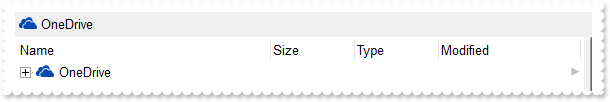
Dim oCascadeFile as P
oCascadeFile = topparent:CONTROL_ACTIVEX1.activex
oCascadeFile.ExploreFromHere = "::{018D5C66-4533-4307-9B53-224DE2ED1FE6}>"
|
|
114
|
How can I browse the "Recycle Bin" folder
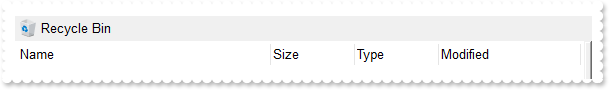
Dim oCascadeFile as P
oCascadeFile = topparent:CONTROL_ACTIVEX1.activex
oCascadeFile.ExploreFromHere = "::{645FF040-5081-101B-9F08-00AA002F954E}"
|
|
113
|
How can I browse the "Documents" folder
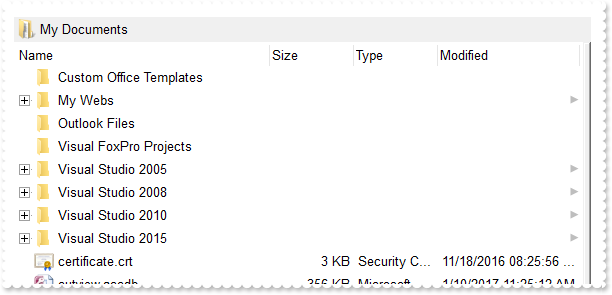
Dim oCascadeFile as P
oCascadeFile = topparent:CONTROL_ACTIVEX1.activex
oCascadeFile.ExploreFromHere = "::{450D8FBA-AD25-11D0-98A8-0800361B1103}"
|
|
112
|
How can I browse the Network folder
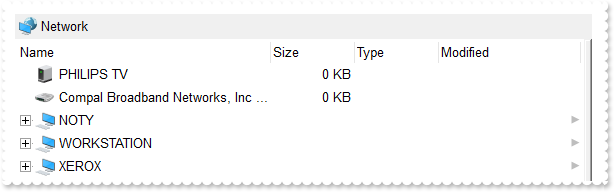
Dim oCascadeFile as P
oCascadeFile = topparent:CONTROL_ACTIVEX1.activex
oCascadeFile.ExploreFromHere = "::{F02C1A0D-BE21-4350-88B0-7367FC96EF3C}"
|
|
111
|
How can I browse the My Computer
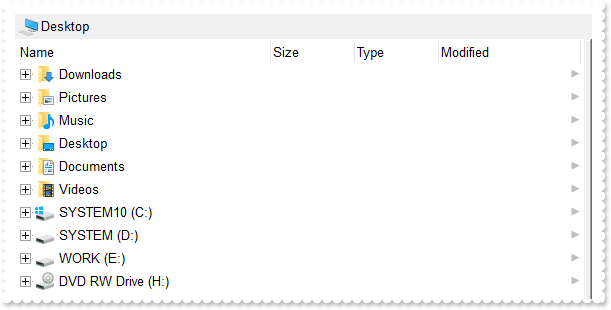
Dim oCascadeFile as P
oCascadeFile = topparent:CONTROL_ACTIVEX1.activex
oCascadeFile.ExploreFromHere = "::{20D04FE0-3AEA-1069-A2D8-08002B30309D}"
|
|
110
|
How can I browse the My Network Places folder
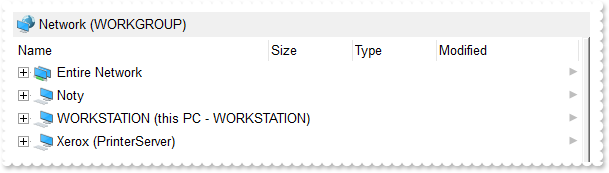
Dim oCascadeFile as P
oCascadeFile = topparent:CONTROL_ACTIVEX1.activex
oCascadeFile.ExploreFromHere = "::{208D2C60-3AEA-1069-A2D7-08002B30309D}"
|
|
109
|
How can I browse the Desktop folder
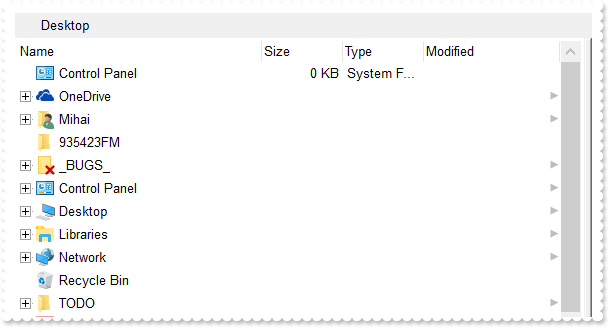
Dim oCascadeFile as P
oCascadeFile = topparent:CONTROL_ACTIVEX1.activex
oCascadeFile.ExploreFromHere = "::{00021400-0000-0000-C000-000000000046}"
|
|
108
|
How can I select multiple files
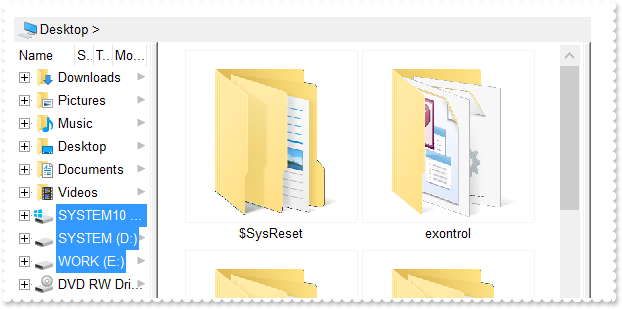
Dim oCascadeFile as P
oCascadeFile = topparent:CONTROL_ACTIVEX1.activex
oCascadeFile.Select = "C:\\r\nD:\\r\nE:\"
|
|
107
|
How can I select a single file
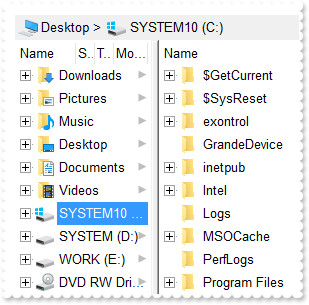
Dim oCascadeFile as P
oCascadeFile = topparent:CONTROL_ACTIVEX1.activex
oCascadeFile.Select = "C:\"
|
|
106
|
Can I change the folder being explored
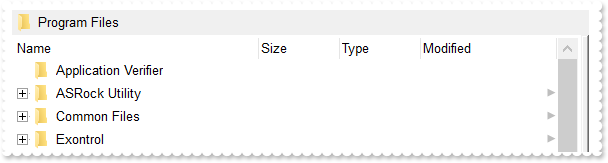
Dim oCascadeFile as P
oCascadeFile = topparent:CONTROL_ACTIVEX1.activex
oCascadeFile.ExploreFromHere = "c:\Program Files"
|
|
105
|
How can I turn on the Thumbnail mode
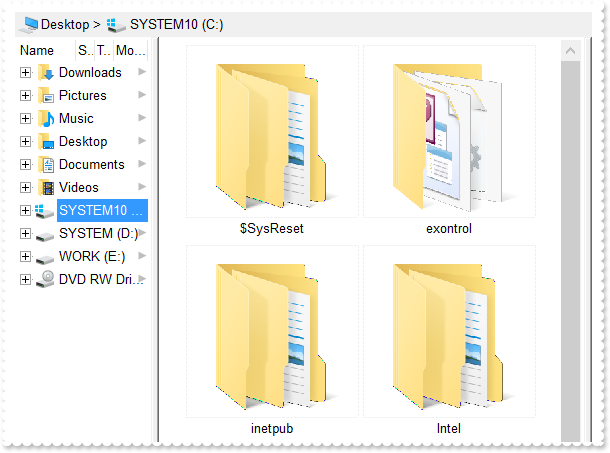
Dim oCascadeFile as P
oCascadeFile = topparent:CONTROL_ACTIVEX1.activex
oCascadeFile.Select = "C:\"
oCascadeFile.SelectMode = 2
|
|
104
|
How to turn off the Auto-Update feature
Dim oCascadeFile as P
oCascadeFile = topparent:CONTROL_ACTIVEX1.activex
oCascadeFile.AutoUpdate = .f.
|
|
103
|
I can not make a column larger, by resizing its header, as it splits the control's header only. What can I do
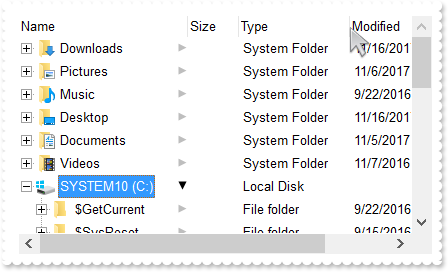
Dim oCascadeFile as P
oCascadeFile = topparent:CONTROL_ACTIVEX1.activex
oCascadeFile.BeginUpdate()
oCascadeFile.ColumnAutoResize = .f.
oCascadeFile.StatusBarVisible = 0
oCascadeFile.Mode = 1
oCascadeFile.Select = "c:\Windows"
oCascadeFile.EndUpdate()
|
|
102
|
How can hide the column's header
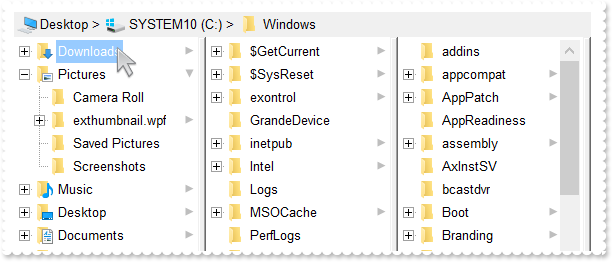
Dim oCascadeFile as P
oCascadeFile = topparent:CONTROL_ACTIVEX1.activex
oCascadeFile.BeginUpdate()
oCascadeFile.HeaderVisible = .f.
oCascadeFile.ColumnsVisible = 2
oCascadeFile.Select = "C:\Windows"
oCascadeFile.FitCascadeColumns = 3
oCascadeFile.EndUpdate()
|
|
101
|
How can hide the Modified, Size and Type columns
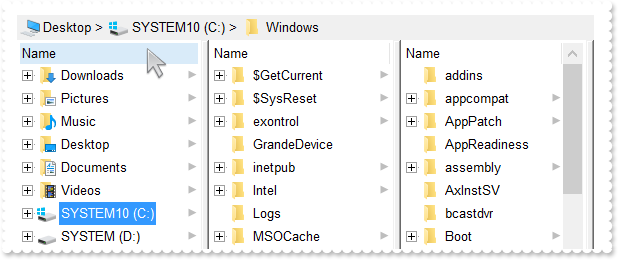
Dim oCascadeFile as P
oCascadeFile = topparent:CONTROL_ACTIVEX1.activex
oCascadeFile.BeginUpdate()
oCascadeFile.ColumnsVisible = 2
oCascadeFile.Select = "C:\Windows"
oCascadeFile.FitCascadeColumns = 3
oCascadeFile.EndUpdate()
|
|
100
|
How can I hide the +/- buttons, so I can show just plain lists, no children
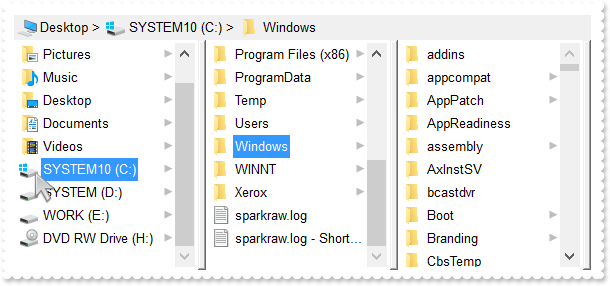
Dim oCascadeFile as P
oCascadeFile = topparent:CONTROL_ACTIVEX1.activex
oCascadeFile.BeginUpdate()
oCascadeFile.ColumnsVisible = 2
oCascadeFile.ExpandFolders = .f.
oCascadeFile.HeaderVisible = .f.
oCascadeFile.Select = "C:\Windows"
oCascadeFile.FitCascadeColumns = 3
oCascadeFile.EndUpdate()
|
|
99
|
A small rectangle is shown around the item that has the focus. Can I hide that
Dim oCascadeFile as P
oCascadeFile = topparent:CONTROL_ACTIVEX1.activex
oCascadeFile.ShowFocusRect = .f.
|
|
98
|
How can I get ride of the hot selection color
Dim oCascadeFile as P
oCascadeFile = topparent:CONTROL_ACTIVEX1.activex
oCascadeFile.BeginUpdate()
oCascadeFile.HotBackColor = -1
oCascadeFile.HotForeColor = -1
oCascadeFile.EndUpdate()
|
|
97
|
How can I change the control's selection color (sample 3)
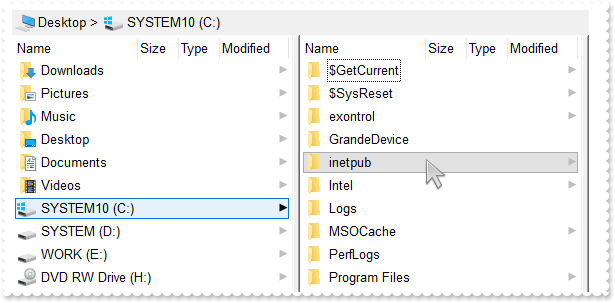
Dim oCascadeFile as P
Dim var_Appearance as P
oCascadeFile = topparent:CONTROL_ACTIVEX1.activex
oCascadeFile.BeginUpdate()
var_Appearance = oCascadeFile.VisualAppearance
var_Appearance.Add(2,"XP:Button 1 2")
var_Appearance.Add(1,"CP:2 -1 0 1 0")
var_Appearance.Add(4,"XP:Button 1 1")
var_Appearance.Add(3,"CP:4 -1 0 1 0")
oCascadeFile.FitCascadeColumns = 2
oCascadeFile.Select = "c:\"
oCascadeFile.FullRowSelect = .t.
oCascadeFile.ExpandFolders = .f.
oCascadeFile.SelBackColor = 16777216
oCascadeFile.SelForeColor = 0
oCascadeFile.HotBackColor = 50331648
oCascadeFile.HotForeColor = 0
oCascadeFile.EndUpdate()
|
|
96
|
How can I change the control's selection color (sample 2)
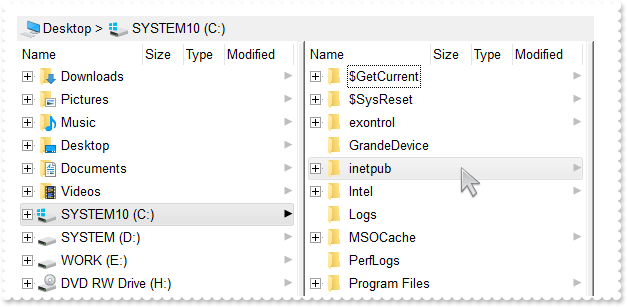
Dim oCascadeFile as P
oCascadeFile = topparent:CONTROL_ACTIVEX1.activex
oCascadeFile.BeginUpdate()
oCascadeFile.VisualAppearance.Add(1,"gBFLBCJwBAEHhEJAAEhABNACg6AADACAxRDgMQBQKAAzAJBIYhiG4cYCgMZhXDOCYXABCEYRXBIZQ7BKNIxjSJwFiCCQwSDKEjyCKcGRHF6MI6gOYpCgOIYjRJNIASVAceAAGaUZrjSgobjmOYhAJCKJUWAFFoVDCgZThGgJHomMIhBDHASQTQ8EytJqmKajCaRSDUJZkWZOIyjBd6a5tVbXEaVTAccxhOKeahvGo5Fred40TRINCWHI1d4NH69JbwMILSgME6FABXdhWFC+Ex9Kiea7kOqIJwyA5bY5kGRWDRkLzROAALJ1Cz7KqydpDYyAGbABagAYfPy8JzxHKNarfA5GZzuG4zdi8U41WCBdpnHQNS4KL6ndBbWrdFoiC8X4QnAOQ8B4dwiHQCIEhQDQmDOIZUmQZYDkIVRSmIEQ3lUGwbEIRQQh4ZpeEQGIMB0JZdkoc4XnqVB/k0CAGAKAJgEgFgGgGYBXnyVA5mCRQ4maA5NjgRJvgSTwoFYFoFmGCBmBqBphhgTJvDcIkFlWCJhmOLgmDoYoIiYKoKmKSI2C6CwiGOLJwgyTJ4lYAg8mOCI+DqDpjkiMJ0g+TJZAYN4OGOWQWEaCpjnOUhBDMZAzk4MYTmUCRGFKFJlEkRhJhKZJTjIWoWmWSR2F6F5mAmBhbhWZAoASdYZk6WYmGqGpmkmNhuhulQonaHJlgmGhnDuJ4JmYeoemeSZ2H6H5nhmTJ2h0TQKAoHohmiCgmgqIpokoJJ3iOaBKDydw8GkShWhaJZpgoZoaiaaRTmKHokGieJiiKKJqEqFomimaoKg6Hg+CgSouimK5rAqRg4D4axKjaHoSGuCpmjqLprkqdo6i0D4aBKQIgiwSwWkaMZsgsJpGD6LJLAqNIyi0CxGlKHJskOahLgKJhzlaK4gi2GxOl6MZtjmTJOjiX5ThSWo5mMM5CkCOpukuNpujubwLiYEY8k2NQ4mqPZNhuZgIj6b5LnaeQ2GXsJrGuQAEAQgI")
oCascadeFile.FitCascadeColumns = 2
oCascadeFile.Select = "c:\"
oCascadeFile.FullRowSelect = .t.
oCascadeFile.SelBackColor = 31514848
oCascadeFile.SelForeColor = 0
oCascadeFile.EndUpdate()
|
|
95
|
How can I change the control's selection color (sample 1)
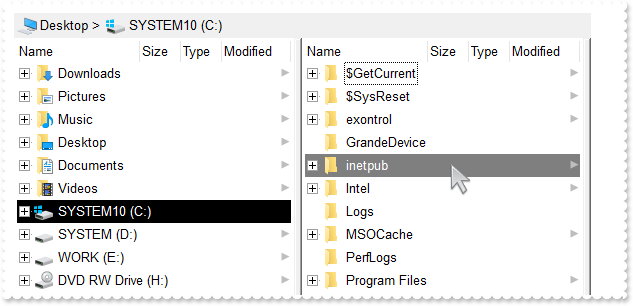
Dim oCascadeFile as P
oCascadeFile = topparent:CONTROL_ACTIVEX1.activex
oCascadeFile.BeginUpdate()
oCascadeFile.FitCascadeColumns = 2
oCascadeFile.Select = "c:\"
oCascadeFile.FullRowSelect = .t.
oCascadeFile.SelBackColor = 0
oCascadeFile.SelForeColor = 16777215
oCascadeFile.EndUpdate()
|
|
94
|
How can I select the entire item, rather that name only
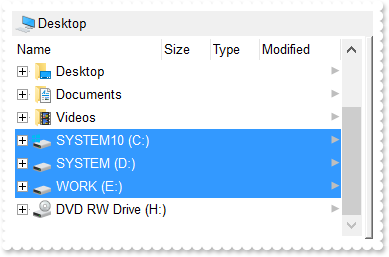
Dim oCascadeFile as P
oCascadeFile = topparent:CONTROL_ACTIVEX1.activex
oCascadeFile.BeginUpdate()
oCascadeFile.Select = "c:\|d:\|e:\"
oCascadeFile.SelectMode = 1
oCascadeFile.FullRowSelect = .t.
oCascadeFile.EndUpdate()
|
|
93
|
Is it possible to show the selection with a different color, when the control loses the focus
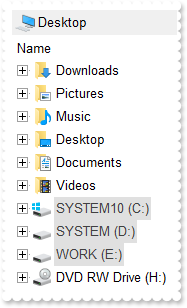
Dim oCascadeFile as P
oCascadeFile = topparent:CONTROL_ACTIVEX1.activex
oCascadeFile.BeginUpdate()
oCascadeFile.HideSelection = .f.
oCascadeFile.Template = "Background(166) = 14737632" // oCascadeFile.Background(166 'a6 + ) = 14737632
oCascadeFile.Template = "Background(167) = 4210752" // oCascadeFile.Background(167 'a7 + ) = 4210752
oCascadeFile.Select = "c:\|d:\|e:\"
oCascadeFile.SelectMode = 1
oCascadeFile.EndUpdate()
|
|
92
|
The selection is still shown when the control loses the focus. Is it possible to hide it
Dim oCascadeFile as P
oCascadeFile = topparent:CONTROL_ACTIVEX1.activex
oCascadeFile.HideSelection = .t.
|
|
91
|
How can I enable single-selection
Dim oCascadeFile as P
oCascadeFile = topparent:CONTROL_ACTIVEX1.activex
oCascadeFile.SingleSel = .t.
|
|
90
|
Predefined Keywords of ShowContextMenu property
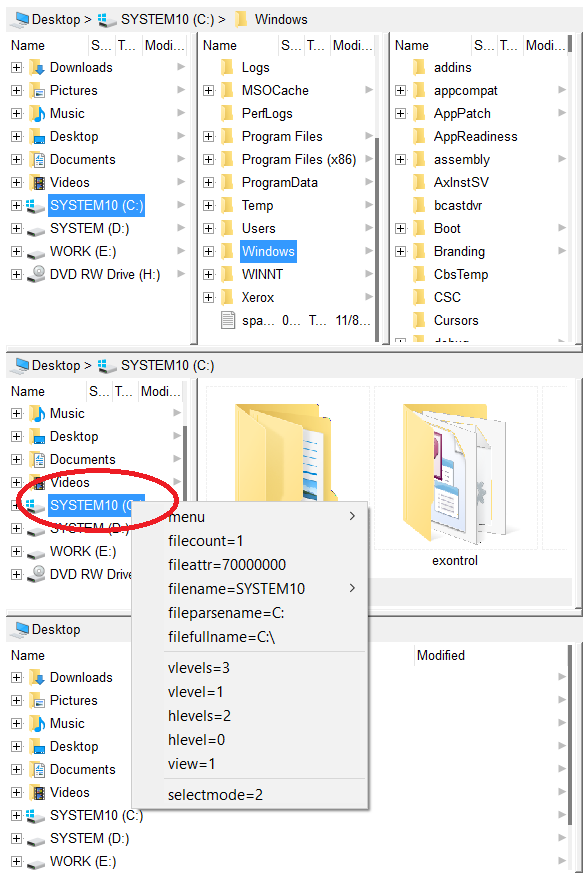
' Occurs once the user changed the view.
function ViewEndChanging as v (Operation as OLE::Exontrol.ExMiller.1::ViewOperationEnum)
oCascadeFile = topparent:CONTROL_ACTIVEX1.activex
oCascadeFile.ExecuteContextMenu = 0
end function
Dim oCascadeFile as P
oCascadeFile = topparent:CONTROL_ACTIVEX1.activex
oCascadeFile.BeginUpdate()
oCascadeFile.Template = "ScrollPartVisible(0,65536) = True" // oCascadeFile.ScrollPartVisible(0,65536) = .t.
oCascadeFile.Template = "ScrollPartVisible(1,65536) = True" // oCascadeFile.ScrollPartVisible(1,65536) = .t.
oCascadeFile.Template = "ScrollPartVisible(2,65536) = True" // oCascadeFile.ScrollPartVisible(2,65536) = .t.
oCascadeFile.ScrollWidth = 4
oCascadeFile.Template = "Background(276) = 15790320" // oCascadeFile.Background(276) = 15790320
oCascadeFile.Template = "Background(260) = 8421504" // oCascadeFile.Background(260) = 8421504
oCascadeFile.ScrollHeight = 4
oCascadeFile.Template = "Background(404) = Background(276)" // oCascadeFile.Background(404) = oCascadeFile.Background(276)
oCascadeFile.Template = "Background(388) = Background(260)" // oCascadeFile.Background(388) = oCascadeFile.Background(260)
oCascadeFile.Template = "Background(511) = Background(276)" // oCascadeFile.Background(511) = oCascadeFile.Background(276)
oCascadeFile.EndUpdate()
oCascadeFile.AllowSplitView = 2
oCascadeFile.FitCascadeColumns = 3
oCascadeFile.ShowContextMenu = "`menu(` + menu + `)` + `,filecount=` + filecount + `,fileattr=` + hex(fileattr) + `,filename=` + filename + `,fileparsename=` + fileparsename + `,filefullname=` + filefullname + `,[sep]` + `,vlevels=` + vlevels + `,vlevel=` + vlevel + `,hlevels=` + hlevels + `,hlevel=` + hlevel + `,view=` + view + `,[sep]` + `,selectmode=` + selectmode"
oCascadeFile.SplitViewHeight = "256,256"
oCascadeFile.Layout = "Select1=\"C:\\""
oCascadeFile.Select = "C:\Windows"
|
|
89
|
How can I display the identifiers of the control's context menu (debug)
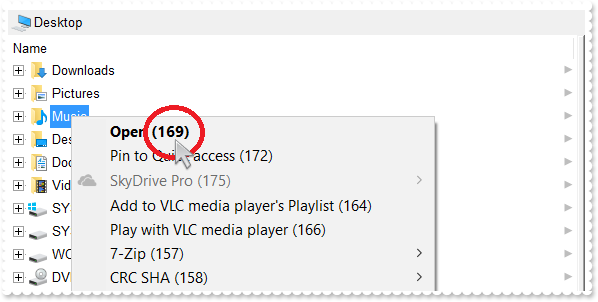
' Occurs once the user changed the view.
function ViewEndChanging as v (Operation as OLE::Exontrol.ExMiller.1::ViewOperationEnum)
oCascadeFile = topparent:CONTROL_ACTIVEX1.activex
? "Operation"
? Operation
? "ExecuteContextMenu"
? oCascadeFile.ExecuteContextMenu
end function
Dim oCascadeFile as P
oCascadeFile = topparent:CONTROL_ACTIVEX1.activex
oCascadeFile.ColumnsVisible = 2
oCascadeFile.Mode = 1539 'exDisableThumbnails + exAutoFitOnResizeClient + exSplitFixCascadeMode
oCascadeFile.SingleSel = .f.
oCascadeFile.ShowContextMenu = "`[debug]` + menu"
|
|
88
|
How can I copy/execute command a file/folder (selection)
Dim oCascadeFile as P
oCascadeFile = topparent:CONTROL_ACTIVEX1.activex
oCascadeFile.BeginUpdate()
oCascadeFile.SingleSel = .f.
oCascadeFile.ExploreFromHere = "c:\"
oCascadeFile.ExpandFolders = .t.
oCascadeFile.Select = "c:\Temp"
oCascadeFile.ExecuteContextCommand("<selection>",.t.,"Copy")
oCascadeFile.EndUpdate()
|
|
87
|
How can I copy a file/folder (absolute name)
Dim oCascadeFile as P
oCascadeFile = topparent:CONTROL_ACTIVEX1.activex
oCascadeFile.BeginUpdate()
oCascadeFile.ExploreFromHere = "c:\"
oCascadeFile.ExecuteContextCommand("c:\Temp",.t.,"Copy")
oCascadeFile.EndUpdate()
|
|
86
|
How can I copy a file/folder (relative name)
Dim oCascadeFile as P
oCascadeFile = topparent:CONTROL_ACTIVEX1.activex
oCascadeFile.BeginUpdate()
oCascadeFile.ExploreFromHere = "c:\"
oCascadeFile.ExecuteContextCommand("Temp",.t.,"Copy")
oCascadeFile.EndUpdate()
|
|
85
|
ShowContextMenu usage
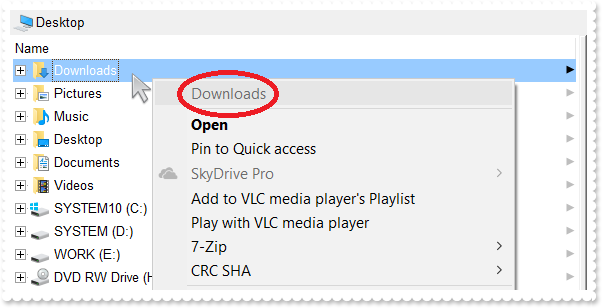
' Occurs once the user changed the view.
function ViewEndChanging as v (Operation as OLE::Exontrol.ExMiller.1::ViewOperationEnum)
oCascadeFile = topparent:CONTROL_ACTIVEX1.activex
? "Operation"
? Operation
? "ExecuteContextMenu"
? oCascadeFile.ExecuteContextMenu
end function
Dim oCascadeFile as P
oCascadeFile = topparent:CONTROL_ACTIVEX1.activex
oCascadeFile.ColumnsVisible = 2
oCascadeFile.Mode = 1539 'exDisableThumbnails + exAutoFitOnResizeClient + exSplitFixCascadeMode
oCascadeFile.SingleSel = .f.
oCascadeFile.FullRowSelect = .t.
oCascadeFile.ShowContextMenu = "filecount = 0 ? `Exit[id=1000]` : ( ( ( filecount = 1 ) ? `\"` + filename + `\"` : `multiple selection` ) + `[dis],[sep],` + menu)"
|
|
84
|
ShowContextMenu usage
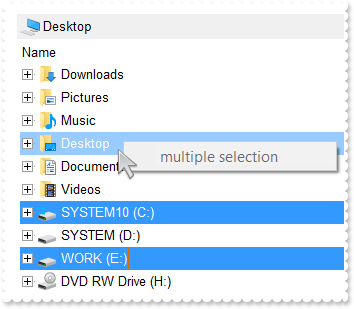
' Occurs once the user changed the view.
function ViewEndChanging as v (Operation as OLE::Exontrol.ExMiller.1::ViewOperationEnum)
oCascadeFile = topparent:CONTROL_ACTIVEX1.activex
? "Operation"
? Operation
? "ExecuteContextMenu"
? oCascadeFile.ExecuteContextMenu
end function
Dim oCascadeFile as P
oCascadeFile = topparent:CONTROL_ACTIVEX1.activex
oCascadeFile.ColumnsVisible = 2
oCascadeFile.Mode = 1539 'exDisableThumbnails + exAutoFitOnResizeClient + exSplitFixCascadeMode
oCascadeFile.SingleSel = .f.
oCascadeFile.FullRowSelect = .t.
oCascadeFile.ShowContextMenu = "filecount > 1 ? `multiple selection[dis]` : menu"
|
|
83
|
ShowContextMenu usage
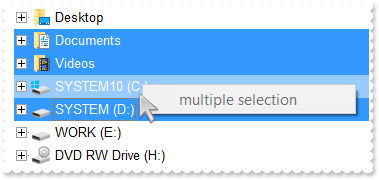
' Occurs once the user changed the view.
function ViewEndChanging as v (Operation as OLE::Exontrol.ExMiller.1::ViewOperationEnum)
oCascadeFile = topparent:CONTROL_ACTIVEX1.activex
? "Operation"
? Operation
? "ExecuteContextMenu"
? oCascadeFile.ExecuteContextMenu
end function
Dim oCascadeFile as P
oCascadeFile = topparent:CONTROL_ACTIVEX1.activex
oCascadeFile.ColumnsVisible = 2
oCascadeFile.Mode = 1539 'exDisableThumbnails + exAutoFitOnResizeClient + exSplitFixCascadeMode
oCascadeFile.SingleSel = .f.
oCascadeFile.FullRowSelect = .t.
oCascadeFile.ShowContextMenu = "filecount > 1 ? `multiple selection[dis]` : menu"
|
|
82
|
ShowContextMenu usage
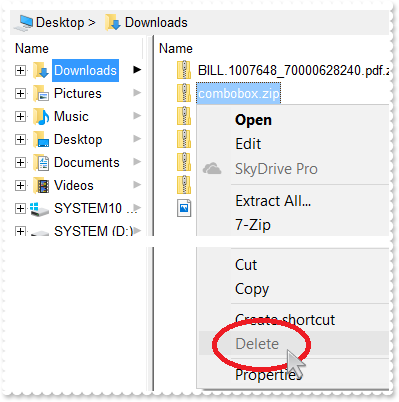
' Occurs once the user changed the view.
function ViewEndChanging as v (Operation as OLE::Exontrol.ExMiller.1::ViewOperationEnum)
oCascadeFile = topparent:CONTROL_ACTIVEX1.activex
? "Operation"
? Operation
? "ExecuteContextMenu"
? oCascadeFile.ExecuteContextMenu
end function
Dim oCascadeFile as P
oCascadeFile = topparent:CONTROL_ACTIVEX1.activex
oCascadeFile.ExploreFromHere = "c:\"
oCascadeFile.ColumnsVisible = 2
oCascadeFile.Mode = 1539 'exDisableThumbnails + exAutoFitOnResizeClient + exSplitFixCascadeMode
oCascadeFile.SingleSel = .f.
oCascadeFile.FullRowSelect = .t.
oCascadeFile.ExpandFolders = .t.
oCascadeFile.ShowContextMenu = "menu replace `Delete` with `Delete[dis]`"
|
|
81
|
ShowContextMenu usage
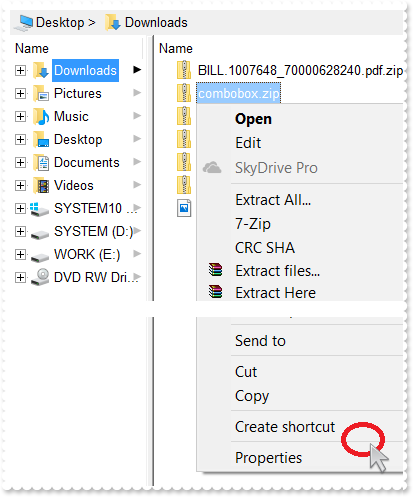
' Occurs once the user changed the view.
function ViewEndChanging as v (Operation as OLE::Exontrol.ExMiller.1::ViewOperationEnum)
oCascadeFile = topparent:CONTROL_ACTIVEX1.activex
? "Operation"
? Operation
? "ExecuteContextMenu"
? oCascadeFile.ExecuteContextMenu
end function
Dim oCascadeFile as P
oCascadeFile = topparent:CONTROL_ACTIVEX1.activex
oCascadeFile.ExploreFromHere = "c:\"
oCascadeFile.ColumnsVisible = 2
oCascadeFile.Mode = 1539 'exDisableThumbnails + exAutoFitOnResizeClient + exSplitFixCascadeMode
oCascadeFile.SingleSel = .f.
oCascadeFile.FullRowSelect = .t.
oCascadeFile.ExpandFolders = .t.
oCascadeFile.ShowContextMenu = "menu replace `&Delete` with ``"
|
|
80
|
ShowContextMenu usage
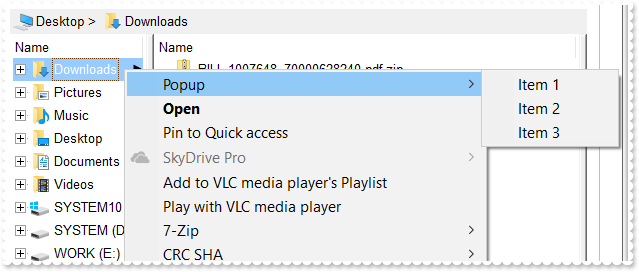
' Occurs once the user changed the view.
function ViewEndChanging as v (Operation as OLE::Exontrol.ExMiller.1::ViewOperationEnum)
oCascadeFile = topparent:CONTROL_ACTIVEX1.activex
? "Operation"
? Operation
? "ExecuteContextMenu"
? oCascadeFile.ExecuteContextMenu
end function
Dim oCascadeFile as P
oCascadeFile = topparent:CONTROL_ACTIVEX1.activex
oCascadeFile.ColumnsVisible = 2
oCascadeFile.Mode = 1539 'exDisableThumbnails + exAutoFitOnResizeClient + exSplitFixCascadeMode
oCascadeFile.SingleSel = .f.
oCascadeFile.FullRowSelect = .t.
oCascadeFile.ShowContextMenu = "`Popup(Item 1[id=1001],Item 2[id=1002],Item 3[id=1003]),` + menu + `,Exit[id=1000]`"
|
|
79
|
ShowContextMenu usage
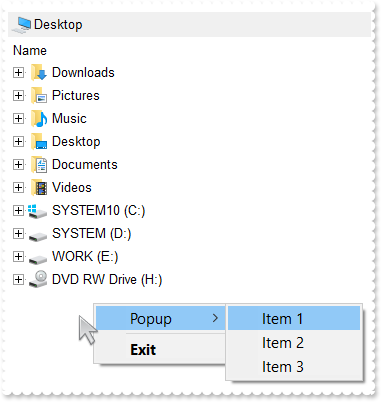
' Occurs once the user changed the view.
function ViewEndChanging as v (Operation as OLE::Exontrol.ExMiller.1::ViewOperationEnum)
oCascadeFile = topparent:CONTROL_ACTIVEX1.activex
? "Operation"
? Operation
? "ExecuteContextMenu"
? oCascadeFile.ExecuteContextMenu
end function
Dim oCascadeFile as P
oCascadeFile = topparent:CONTROL_ACTIVEX1.activex
oCascadeFile.ColumnsVisible = 2
oCascadeFile.Mode = 1539 'exDisableThumbnails + exAutoFitOnResizeClient + exSplitFixCascadeMode
oCascadeFile.SingleSel = .f.
oCascadeFile.FullRowSelect = .t.
oCascadeFile.ShowContextMenu = "filecount = 0 ? `Popup(Item 1[id=1001],Item 2[id=1002],Item 3[id=1003]),[sep],Exit[def][id=1000]` : menu"
|
|
78
|
ShowContextMenu usage
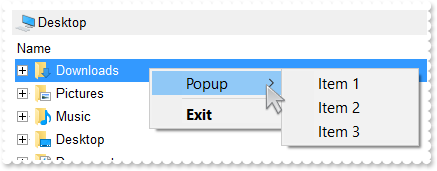
' Occurs once the user changed the view.
function ViewEndChanging as v (Operation as OLE::Exontrol.ExMiller.1::ViewOperationEnum)
oCascadeFile = topparent:CONTROL_ACTIVEX1.activex
? "Operation"
? Operation
? "ExecuteContextMenu"
? oCascadeFile.ExecuteContextMenu
end function
Dim oCascadeFile as P
oCascadeFile = topparent:CONTROL_ACTIVEX1.activex
oCascadeFile.ColumnsVisible = 2
oCascadeFile.Mode = 1539 'exDisableThumbnails + exAutoFitOnResizeClient + exSplitFixCascadeMode
oCascadeFile.FullRowSelect = .t.
oCascadeFile.ShowContextMenu = "Popup(Item 1[id=1001],Item 2[id=1002],Item 3[id=1003]),[sep],Exit[def][id=1000]"
|
|
77
|
ShowContextMenu usage
' Occurs once the user changed the view.
function ViewEndChanging as v (Operation as OLE::Exontrol.ExMiller.1::ViewOperationEnum)
oCascadeFile = topparent:CONTROL_ACTIVEX1.activex
? "Operation"
? Operation
? "ExecuteContextMenu"
? oCascadeFile.ExecuteContextMenu
? "no context menu is generated, so nothing is displayed"
end function
Dim oCascadeFile as P
oCascadeFile = topparent:CONTROL_ACTIVEX1.activex
oCascadeFile.ColumnsVisible = 2
oCascadeFile.Mode = 1539 'exDisableThumbnails + exAutoFitOnResizeClient + exSplitFixCascadeMode
oCascadeFile.FullRowSelect = .t.
oCascadeFile.ShowContextMenu = "``"
|
|
76
|
How can I add new items to the default file's context menu
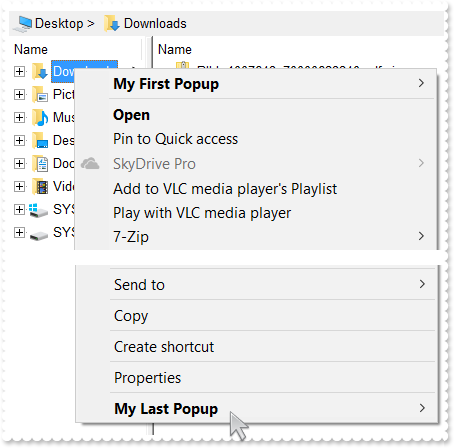
' Occurs once the user changed the view.
function ViewEndChanging as v (Operation as OLE::Exontrol.ExMiller.1::ViewOperationEnum)
oCascadeFile = topparent:CONTROL_ACTIVEX1.activex
? "Operation"
? Operation
? "ContextMenu"
? oCascadeFile.ShowContextMenu
oCascadeFile.ShowContextMenu = oCascadeFile.FormatABC("B = 20 ? ( `My First Popup[def](A,B,C),[sep],`+ value + `,[sep],My Last Popup[def](A,B,C)` ) : value",oCascadeFile.ShowContextMenu,Operation)
? "Execute"
? oCascadeFile.ExecuteContextMenu
end function
Dim oCascadeFile as P
oCascadeFile = topparent:CONTROL_ACTIVEX1.activex
oCascadeFile.ColumnsVisible = 2
oCascadeFile.Mode = 1539 'exDisableThumbnails + exAutoFitOnResizeClient + exSplitFixCascadeMode
|
|
75
|
Is it possible to display the item's identifiers in the file's context menu
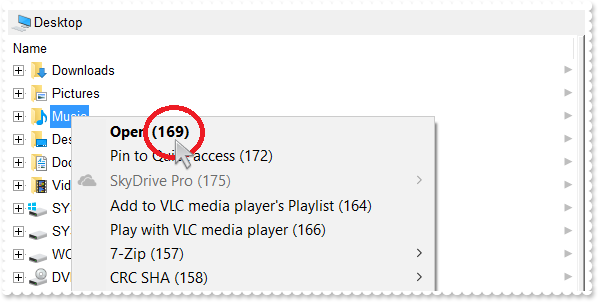
' Occurs once the user changed the view.
function ViewEndChanging as v (Operation as OLE::Exontrol.ExMiller.1::ViewOperationEnum)
oCascadeFile = topparent:CONTROL_ACTIVEX1.activex
? "Operation"
? Operation
? "ContextMenu"
? oCascadeFile.ShowContextMenu
oCascadeFile.ShowContextMenu = oCascadeFile.FormatABC("B = 20 ? (`[debug]`+ value) : value ",oCascadeFile.ShowContextMenu,Operation)
end function
Dim oCascadeFile as P
oCascadeFile = topparent:CONTROL_ACTIVEX1.activex
oCascadeFile.ColumnsVisible = 2
oCascadeFile.Mode = 1539 'exDisableThumbnails + exAutoFitOnResizeClient + exSplitFixCascadeMode
|
|
74
|
How can I remove the Delete command from the file's context menu
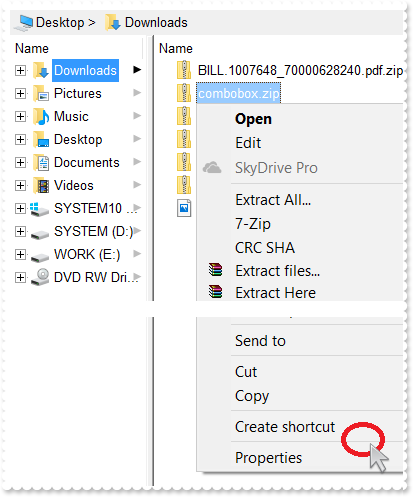
' Occurs once the user changed the view.
function ViewEndChanging as v (Operation as OLE::Exontrol.ExMiller.1::ViewOperationEnum)
oCascadeFile = topparent:CONTROL_ACTIVEX1.activex
? "Operation"
? Operation
? "ContextMenu"
? oCascadeFile.ShowContextMenu
oCascadeFile.ShowContextMenu = oCascadeFile.FormatABC("value replace `&Delete` with ``",oCascadeFile.ShowContextMenu)
end function
Dim oCascadeFile as P
oCascadeFile = topparent:CONTROL_ACTIVEX1.activex
oCascadeFile.ColumnsVisible = 2
oCascadeFile.Mode = 1539 'exDisableThumbnails + exAutoFitOnResizeClient + exSplitFixCascadeMode
|
|
73
|
How can I provide my own context menu
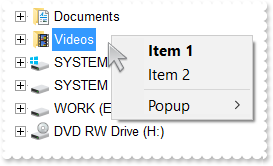
' Occurs once the user changed the view.
function ViewEndChanging as v (Operation as OLE::Exontrol.ExMiller.1::ViewOperationEnum)
oCascadeFile = topparent:CONTROL_ACTIVEX1.activex
? "Operation"
? Operation
? "ContextMenu"
? oCascadeFile.ShowContextMenu
oCascadeFile.ShowContextMenu = "Item 1[id=1][def],Item 2[id=2],[sep][id=3],Popup[id=4](Item 3[id=5],Item 4[id=6])"
? "ExecuteContextMenu"
? oCascadeFile.ExecuteContextMenu
end function
Dim oCascadeFile as P
oCascadeFile = topparent:CONTROL_ACTIVEX1.activex
oCascadeFile.ColumnsVisible = 2
oCascadeFile.Mode = 1539 'exDisableThumbnails + exAutoFitOnResizeClient + exSplitFixCascadeMode
|
|
72
|
Is it possible to prevent executing a specific command from the object's context menu
' Occurs once the user changed the view.
function ViewEndChanging as v (Operation as OLE::Exontrol.ExMiller.1::ViewOperationEnum)
oCascadeFile = topparent:CONTROL_ACTIVEX1.activex
? "Operation"
? Operation
? "ContextMenu"
? oCascadeFile.ShowContextMenu
? "ExecuteContextMenu"
? oCascadeFile.ExecuteContextMenu
oCascadeFile.ExecuteContextMenu = 0
end function
Dim oCascadeFile as P
oCascadeFile = topparent:CONTROL_ACTIVEX1.activex
oCascadeFile.ColumnsVisible = 2
oCascadeFile.Mode = 1539 'exDisableThumbnails + exAutoFitOnResizeClient + exSplitFixCascadeMode
|
|
71
|
How can I disable the Delete command from the object's context menu
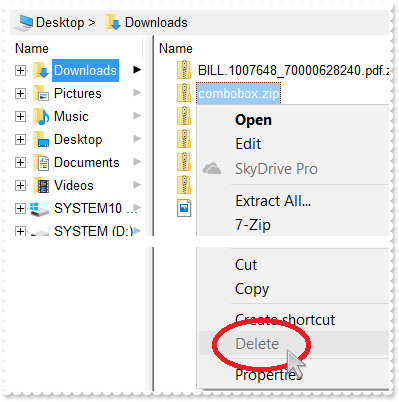
' Occurs once the user changed the view.
function ViewEndChanging as v (Operation as OLE::Exontrol.ExMiller.1::ViewOperationEnum)
oCascadeFile = topparent:CONTROL_ACTIVEX1.activex
? "Operation"
? Operation
? "ContextMenu"
? oCascadeFile.ShowContextMenu
oCascadeFile.ShowContextMenu = oCascadeFile.FormatABC("value replace `&Delete` with `&Delete[dis]`",oCascadeFile.ShowContextMenu)
end function
Dim oCascadeFile as P
oCascadeFile = topparent:CONTROL_ACTIVEX1.activex
oCascadeFile.ColumnsVisible = 2
oCascadeFile.Mode = 1539 'exDisableThumbnails + exAutoFitOnResizeClient + exSplitFixCascadeMode
|
|
70
|
How can I turn off, disable the control's context menu
Dim oCascadeFile as P
oCascadeFile = topparent:CONTROL_ACTIVEX1.activex
oCascadeFile.AllowContextMenu = .f.
oCascadeFile.ColumnsVisible = 2
|
|
69
|
How can I decode the Layout property
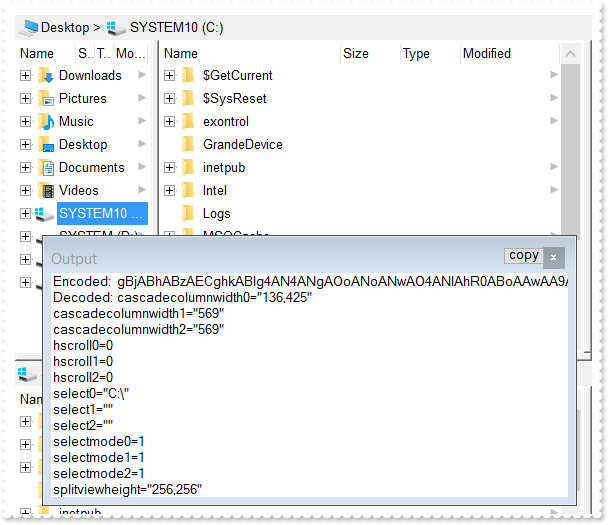
Dim oCascadeFile as P
Dim sLayout as
Dim var_Print as P
oCascadeFile = topparent:CONTROL_ACTIVEX1.activex
oCascadeFile.AllowSplitView = 2
oCascadeFile.Select = "C:\"
oCascadeFile.SplitViewHeight = "256,256"
sLayout = oCascadeFile.Layout
? "Encoded:"
? sLayout
var_Print = OLE.Create("Exontrol.Print")
? "Decoded: "
? var_Print.Decode64TextW(sLayout)
|
|
68
|
Is there any property I could use, so I can save the control's state, so I can restore once my application is re-started
Dim oCascadeFile as P
Dim sLayout as
oCascadeFile = topparent:CONTROL_ACTIVEX1.activex
sLayout = oCascadeFile.Layout
? "Save"
? sLayout
oCascadeFile.Select = "C:\"
oCascadeFile.Layout = sLayout
|
|
67
|
Turn on the backcolor alternate feature
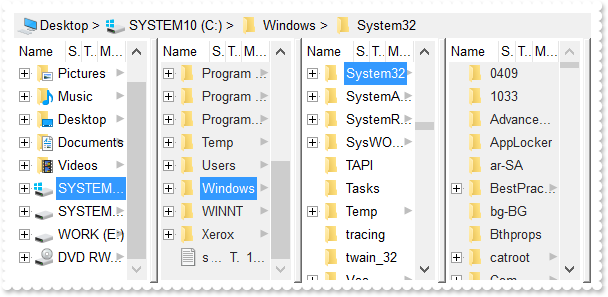
Dim oCascadeFile as P
oCascadeFile = topparent:CONTROL_ACTIVEX1.activex
oCascadeFile.BeginUpdate()
oCascadeFile.BackColorAlternate = 15790320
oCascadeFile.ForeColorAlternate = 2631720
oCascadeFile.Select = "C:\Windows\System32"
oCascadeFile.EndUpdate()
|
|
66
|
Display HTML in the control's status bar
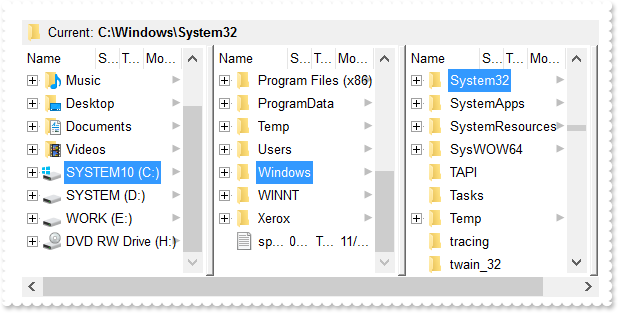
Dim oCascadeFile as P
oCascadeFile = topparent:CONTROL_ACTIVEX1.activex
oCascadeFile.BeginUpdate()
oCascadeFile.StatusBarVisible = 2
oCascadeFile.Select = "C:\Windows\System32"
oCascadeFile.FitCascadeColumns = 3
oCascadeFile.StatusBarLabel = "Current: <b><%0%>"
oCascadeFile.EndUpdate()
|
|
65
|
Display relative name into the control's status bar
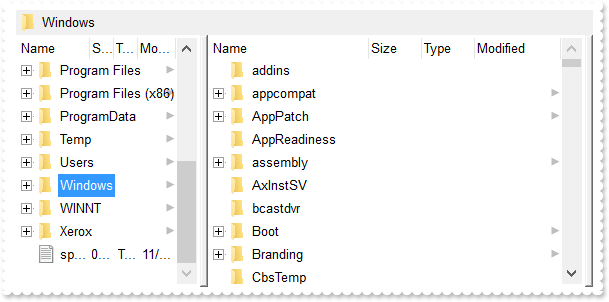
Dim oCascadeFile as P
oCascadeFile = topparent:CONTROL_ACTIVEX1.activex
oCascadeFile.BeginUpdate()
oCascadeFile.ExploreFromHere = "C:\"
oCascadeFile.StatusBarVisible = 2
oCascadeFile.Select = "C:\Windows"
oCascadeFile.FitCascadeColumns = 3
oCascadeFile.StatusBarLabel = "<%3%>"
oCascadeFile.EndUpdate()
|
|
64
|
Display parsed name into the control's status bar
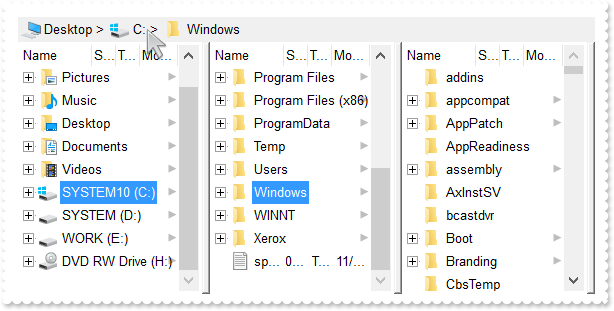
Dim oCascadeFile as P
oCascadeFile = topparent:CONTROL_ACTIVEX1.activex
oCascadeFile.BeginUpdate()
oCascadeFile.StatusBarVisible = 2
oCascadeFile.Select = "C:\Windows"
oCascadeFile.FitCascadeColumns = 3
oCascadeFile.StatusBarLabel = "<%2%> >"
oCascadeFile.EndUpdate()
|
|
63
|
Display name into the control's status bar (default)
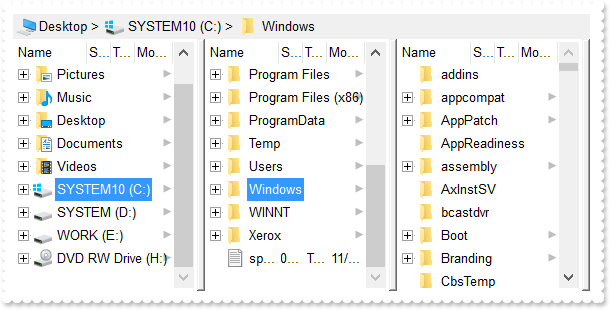
Dim oCascadeFile as P
oCascadeFile = topparent:CONTROL_ACTIVEX1.activex
oCascadeFile.BeginUpdate()
oCascadeFile.StatusBarVisible = 2
oCascadeFile.Select = "C:\Windows"
oCascadeFile.FitCascadeColumns = 3
oCascadeFile.StatusBarLabel = "<%1%> >"
oCascadeFile.EndUpdate()
|
|
62
|
Display full path into the control's status bar
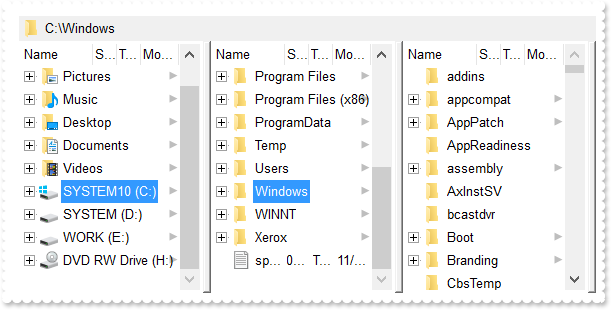
Dim oCascadeFile as P
oCascadeFile = topparent:CONTROL_ACTIVEX1.activex
oCascadeFile.BeginUpdate()
oCascadeFile.StatusBarVisible = 2
oCascadeFile.Select = "C:\Windows"
oCascadeFile.FitCascadeColumns = 3
oCascadeFile.StatusBarLabel = "<%0%>"
oCascadeFile.EndUpdate()
|
|
61
|
Removes the extra > shown at the end of the status label
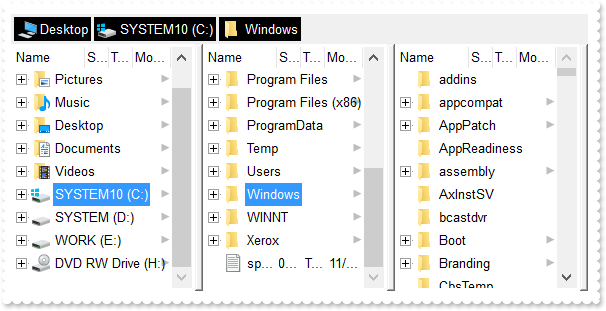
Dim oCascadeFile as P
oCascadeFile = topparent:CONTROL_ACTIVEX1.activex
oCascadeFile.BeginUpdate()
oCascadeFile.StatusBarVisible = 2
oCascadeFile.Select = "C:\Windows"
oCascadeFile.FitCascadeColumns = 3
oCascadeFile.Template = "Background(174) = 65536" // oCascadeFile.Background(174) = 65536
oCascadeFile.Template = "Background(169) = 16777215" // oCascadeFile.Background(169) = 16777215
oCascadeFile.StatusBarLabel = "<%1%>"
oCascadeFile.EndUpdate()
|
|
60
|
Just wondering if I can show the status on the bottom side of the control
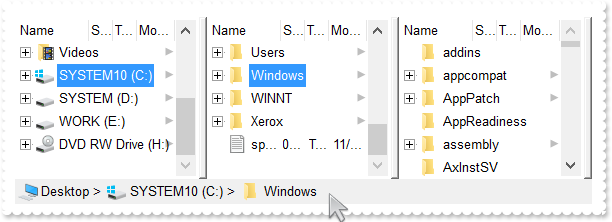
Dim oCascadeFile as P
oCascadeFile = topparent:CONTROL_ACTIVEX1.activex
oCascadeFile.BeginUpdate()
oCascadeFile.Select = "C:\Windows"
oCascadeFile.FitCascadeColumns = 3
oCascadeFile.StatusBarVisible = 1
oCascadeFile.EndUpdate()
|
|
59
|
How can I hide the control's status
Dim oCascadeFile as P
oCascadeFile = topparent:CONTROL_ACTIVEX1.activex
oCascadeFile.BeginUpdate()
oCascadeFile.StatusBarVisible = 0
oCascadeFile.EndUpdate()
|
|
58
|
I've noticed that if I use a second view, the selected path in the first view, ensures that fits the control's client are as soon as the user resizes the panels. Is it possible to prevent that
Dim oCascadeFile as P
oCascadeFile = topparent:CONTROL_ACTIVEX1.activex
oCascadeFile.BeginUpdate()
oCascadeFile.Mode = 3
oCascadeFile.FitCascadeColumns = 3
oCascadeFile.AllowSplitView = 2
oCascadeFile.ColumnsVisible = 2
oCascadeFile.HeaderVisible = .f.
oCascadeFile.Select = "c:\Windows\System32"
oCascadeFile.SplitViewHeight = "256"
oCascadeFile.EndUpdate()
|
|
57
|
I've noticed the control splits the control in 4 parts, and displays each view, the question I have is it possible to have that changed, for instance 3 ( sample 2 )
Dim oCascadeFile as P
oCascadeFile = topparent:CONTROL_ACTIVEX1.activex
oCascadeFile.BeginUpdate()
oCascadeFile.ColumnsVisible = 2
oCascadeFile.HeaderVisible = .f.
oCascadeFile.Select = "c:\Windows\System32"
oCascadeFile.FitToClient(3)
oCascadeFile.EndUpdate()
|
|
56
|
I've noticed the control splits the control in 4 parts, and displays each view, the question I have is it possible to have that changed, for instance 3 ( sample 1 )
Dim oCascadeFile as P
oCascadeFile = topparent:CONTROL_ACTIVEX1.activex
oCascadeFile.BeginUpdate()
oCascadeFile.ColumnsVisible = 2
oCascadeFile.HeaderVisible = .f.
oCascadeFile.Select = "c:\Windows\System32"
oCascadeFile.FitToClient(3)
oCascadeFile.EndUpdate()
|
|
55
|
I am trying to use your control as a file-view, but without any generated thumbnail. Is this possible
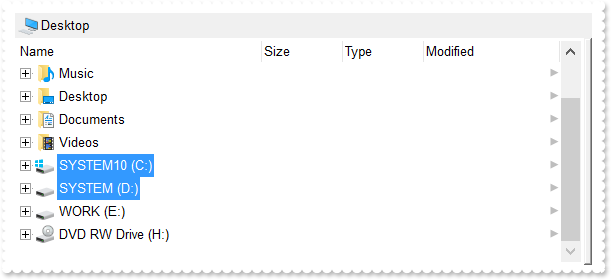
' Occurs once the user changed the view.
function ViewEndChanging as v (Operation as OLE::Exontrol.ExMiller.1::ViewOperationEnum)
oCascadeFile = topparent:CONTROL_ACTIVEX1.activex
? "ViewEndChanging: "
? Operation
? oCascadeFile.Select
end function
' Occurs once the user is about to change the view.
function ViewStartChanging as v (Operation as OLE::Exontrol.ExMiller.1::ViewOperationEnum)
oCascadeFile = topparent:CONTROL_ACTIVEX1.activex
? "ViewStartChanging: "
? Operation
end function
Dim oCascadeFile as P
oCascadeFile = topparent:CONTROL_ACTIVEX1.activex
oCascadeFile.BeginUpdate()
oCascadeFile.Mode = 1027 'exDisableThumbnails + exSplitFixCascadeMode
oCascadeFile.Layout = "Select0 = \"c:\|d:\\""
oCascadeFile.EndUpdate()
|
|
54
|
How can I prevent resizing the cascade columns, once the user resizes the entire control
' Occurs once the user changed the view.
function ViewEndChanging as v (Operation as OLE::Exontrol.ExMiller.1::ViewOperationEnum)
oCascadeFile = topparent:CONTROL_ACTIVEX1.activex
? "ViewEndChanging: "
? Operation
? oCascadeFile.Select
end function
' Occurs once the user is about to change the view.
function ViewStartChanging as v (Operation as OLE::Exontrol.ExMiller.1::ViewOperationEnum)
oCascadeFile = topparent:CONTROL_ACTIVEX1.activex
? "ViewStartChanging: "
? Operation
end function
Dim oCascadeFile as P
oCascadeFile = topparent:CONTROL_ACTIVEX1.activex
oCascadeFile.BeginUpdate()
oCascadeFile.FitToClient(3)
oCascadeFile.Mode = 3
oCascadeFile.Select = "c:\Windows"
oCascadeFile.EndUpdate()
|
|
53
|
Is it possible to disable resizing the cascade columns
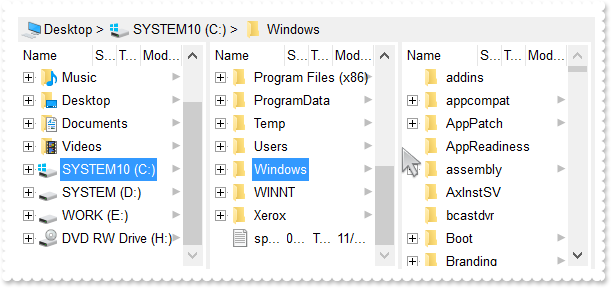
' Occurs once the user changed the view.
function ViewEndChanging as v (Operation as OLE::Exontrol.ExMiller.1::ViewOperationEnum)
oCascadeFile = topparent:CONTROL_ACTIVEX1.activex
? "ViewEndChanging: "
? Operation
? oCascadeFile.Select
end function
' Occurs once the user is about to change the view.
function ViewStartChanging as v (Operation as OLE::Exontrol.ExMiller.1::ViewOperationEnum)
oCascadeFile = topparent:CONTROL_ACTIVEX1.activex
? "ViewStartChanging: "
? Operation
end function
Dim oCascadeFile as P
oCascadeFile = topparent:CONTROL_ACTIVEX1.activex
oCascadeFile.BeginUpdate()
oCascadeFile.FitToClient(3)
oCascadeFile.Mode = 771 'exAutoFitOnResizeClient + exDisableResizeCascadeColumns + exSplitFixCascadeMode
oCascadeFile.Select = "c:\Windows"
oCascadeFile.EndUpdate()
|
|
52
|
SplitFixCascadeMode Mode
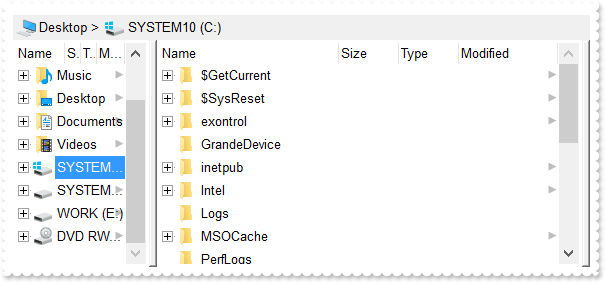
' Occurs once the user changed the view.
function ViewEndChanging as v (Operation as OLE::Exontrol.ExMiller.1::ViewOperationEnum)
oCascadeFile = topparent:CONTROL_ACTIVEX1.activex
? "ViewEndChanging: "
? Operation
? oCascadeFile.Select
end function
' Occurs once the user is about to change the view.
function ViewStartChanging as v (Operation as OLE::Exontrol.ExMiller.1::ViewOperationEnum)
oCascadeFile = topparent:CONTROL_ACTIVEX1.activex
? "ViewStartChanging: "
? Operation
end function
Dim oCascadeFile as P
oCascadeFile = topparent:CONTROL_ACTIVEX1.activex
oCascadeFile.BeginUpdate()
oCascadeFile.Mode = 3
oCascadeFile.Select = "c:\"
oCascadeFile.EndUpdate()
|
|
51
|
FixCascadeMode Mode
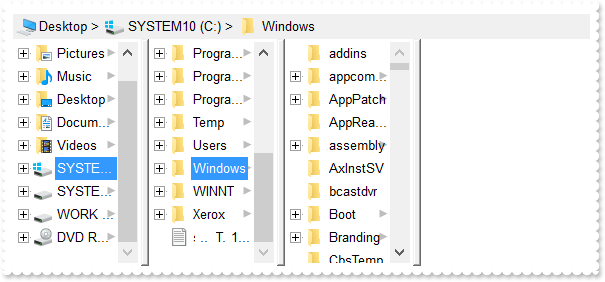
' Occurs once the user changed the view.
function ViewEndChanging as v (Operation as OLE::Exontrol.ExMiller.1::ViewOperationEnum)
oCascadeFile = topparent:CONTROL_ACTIVEX1.activex
? "ViewEndChanging: "
? Operation
? oCascadeFile.Select
end function
' Occurs once the user is about to change the view.
function ViewStartChanging as v (Operation as OLE::Exontrol.ExMiller.1::ViewOperationEnum)
oCascadeFile = topparent:CONTROL_ACTIVEX1.activex
? "ViewStartChanging: "
? Operation
end function
Dim oCascadeFile as P
oCascadeFile = topparent:CONTROL_ACTIVEX1.activex
oCascadeFile.BeginUpdate()
oCascadeFile.HeaderVisible = .f.
oCascadeFile.DefColumnWidth = 128
oCascadeFile.Mode = 0
oCascadeFile.Select = "c:\Windows"
oCascadeFile.EndUpdate()
|
|
50
|
SplitEqualCascadeMode Mode
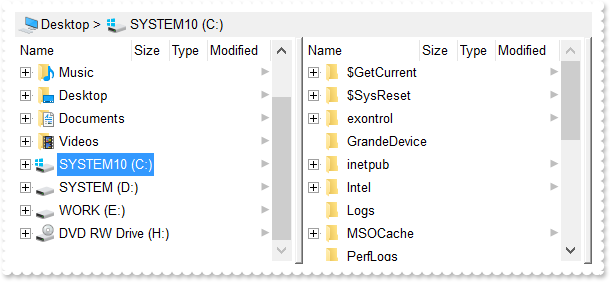
' Occurs once the user changed the view.
function ViewEndChanging as v (Operation as OLE::Exontrol.ExMiller.1::ViewOperationEnum)
oCascadeFile = topparent:CONTROL_ACTIVEX1.activex
? "ViewEndChanging: "
? Operation
? oCascadeFile.Select
end function
' Occurs once the user is about to change the view.
function ViewStartChanging as v (Operation as OLE::Exontrol.ExMiller.1::ViewOperationEnum)
oCascadeFile = topparent:CONTROL_ACTIVEX1.activex
? "ViewStartChanging: "
? Operation
end function
Dim oCascadeFile as P
oCascadeFile = topparent:CONTROL_ACTIVEX1.activex
oCascadeFile.BeginUpdate()
oCascadeFile.Mode = 2
oCascadeFile.Select = "c:\"
oCascadeFile.EndUpdate()
|
|
49
|
Default Mode
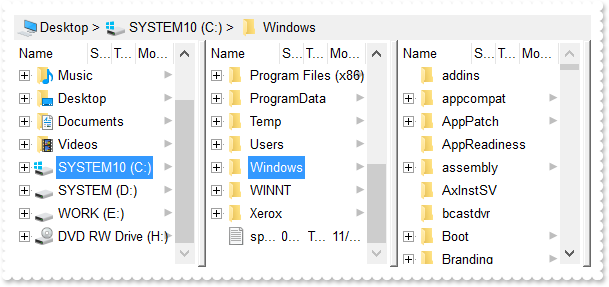
' Occurs once the user changed the view.
function ViewEndChanging as v (Operation as OLE::Exontrol.ExMiller.1::ViewOperationEnum)
oCascadeFile = topparent:CONTROL_ACTIVEX1.activex
? "ViewEndChanging: "
? Operation
? oCascadeFile.Select
end function
' Occurs once the user is about to change the view.
function ViewStartChanging as v (Operation as OLE::Exontrol.ExMiller.1::ViewOperationEnum)
oCascadeFile = topparent:CONTROL_ACTIVEX1.activex
? "ViewStartChanging: "
? Operation
end function
Dim oCascadeFile as P
oCascadeFile = topparent:CONTROL_ACTIVEX1.activex
oCascadeFile.BeginUpdate()
oCascadeFile.Select = "c:\Windows"
oCascadeFile.FitToClient(3)
oCascadeFile.EndUpdate()
|
|
48
|
SingleCascadeMode ( folder view mode )
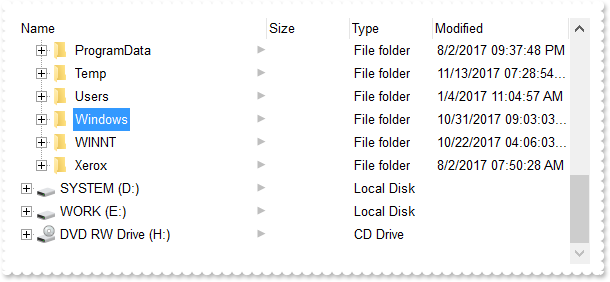
' Occurs once the user changed the view.
function ViewEndChanging as v (Operation as OLE::Exontrol.ExMiller.1::ViewOperationEnum)
oCascadeFile = topparent:CONTROL_ACTIVEX1.activex
? "ViewEndChanging: "
? Operation
? oCascadeFile.Select
end function
' Occurs once the user is about to change the view.
function ViewStartChanging as v (Operation as OLE::Exontrol.ExMiller.1::ViewOperationEnum)
oCascadeFile = topparent:CONTROL_ACTIVEX1.activex
? "ViewStartChanging: "
? Operation
end function
Dim oCascadeFile as P
oCascadeFile = topparent:CONTROL_ACTIVEX1.activex
oCascadeFile.BeginUpdate()
oCascadeFile.StatusBarVisible = 0
oCascadeFile.Mode = 1
oCascadeFile.Select = "c:\Windows"
oCascadeFile.EndUpdate()
|