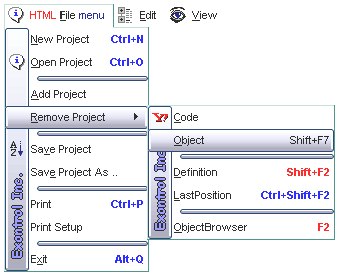The ExMenu component is a versatile UI control designed to provide far more functionality than a traditional menu system. It can be used to simulate a classic menu bar, context (popup) menu, options button, toolbar, dropdown list, and more, all within a single, unified control. With its advanced design capabilities and support for modern features like custom styling, embedded controls, and dynamic item management, ExMenu helps you build more intuitive and engaging user interfaces for your application.
Features include:
1. Design-Time Support
- WYSIWYG editor for building menus quickly and easily
- Ability to insert more than one menu into your form or dialog
2. Visual Customization
- Skinnable Interface support (apply a skin to any background part)
- XP shadow border effect
- Partially translucent support
- Chevron support
- Support for standard, button, and flat appearance (similar to Microsoft .NET menus)
- Support for multiple types of borders
- Ability to display a picture on the menuís background
- Customizable background and foreground colors
- Unlimited color options for any item
- Font attributes (bold, italic, etc.) for any menu item
3. Content & Layout
- HTML multiple-line tooltip support
- Built-in HTML format support inside items
- Ability to add an edit control to any menu item
- Ability to display the menu horizontally and vertically
- Ability to add, remove, or change items at runtime
- Ability to scroll the menu items
- Ability to display any ActiveX control inside submenus
4. Interactivity
- Accelerator keys support
- Mnemonic (shortcut) keys support
- Mouse wheel support
- Ability to pop up submenus
- Support for checkboxes and bullets
- Drag-and-drop support for adding icons
5. Icons & Media
- Ability to load icons using BASE64 encoded strings
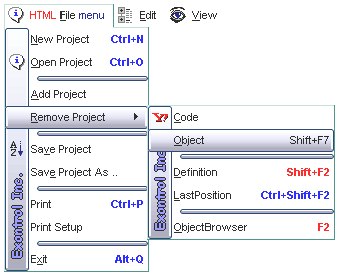
ģ ExMenu is a trademark of Exontrol. All Rights Reserved.
 ExMenu
ExMenu ExMenu
ExMenu