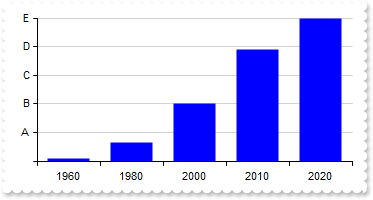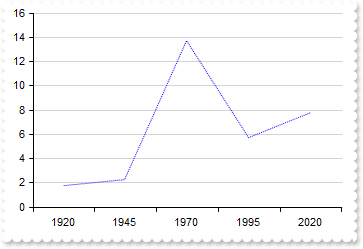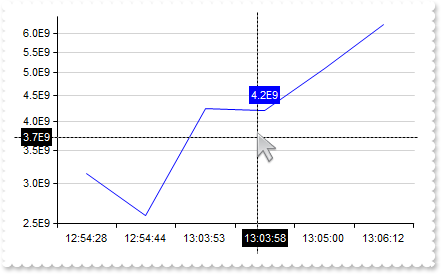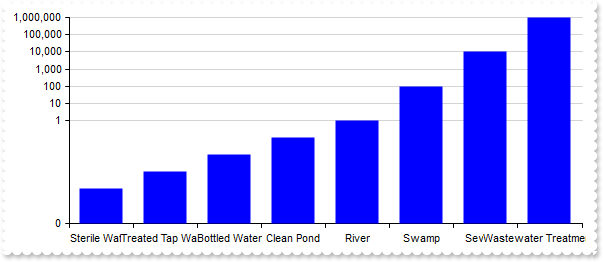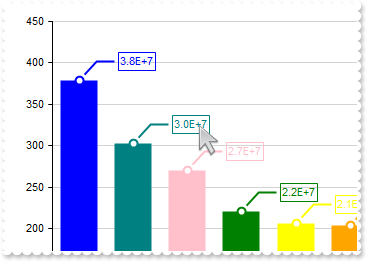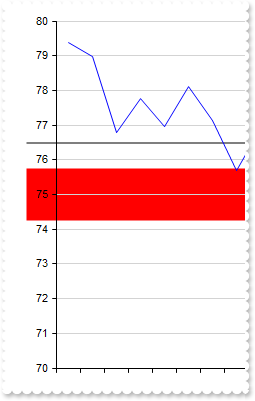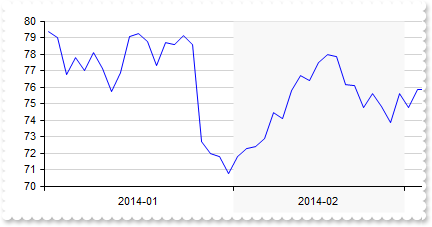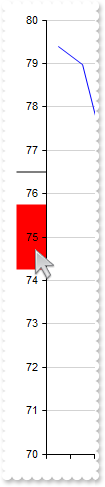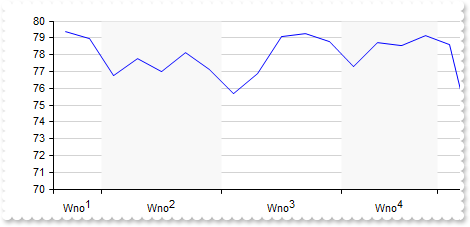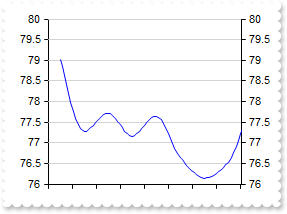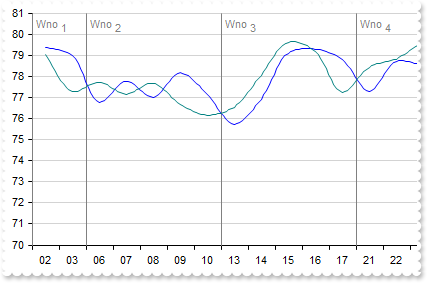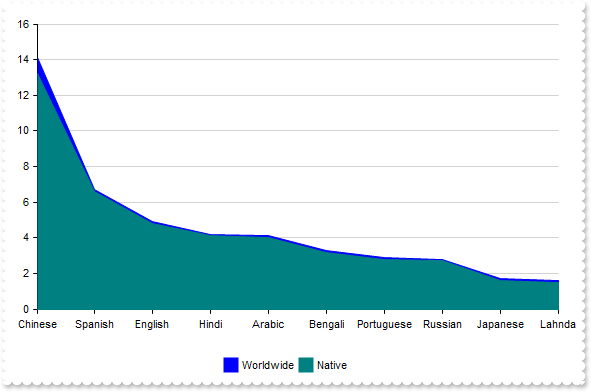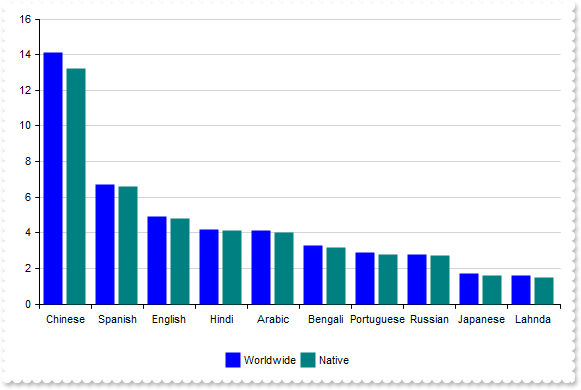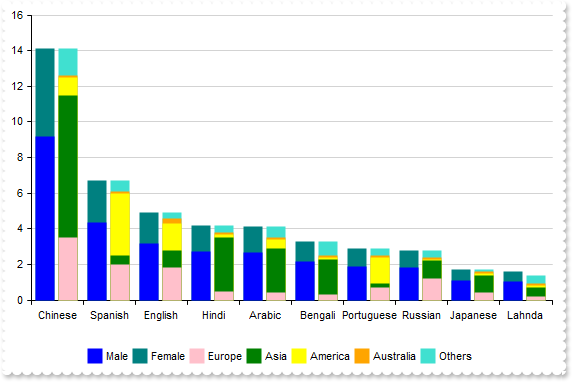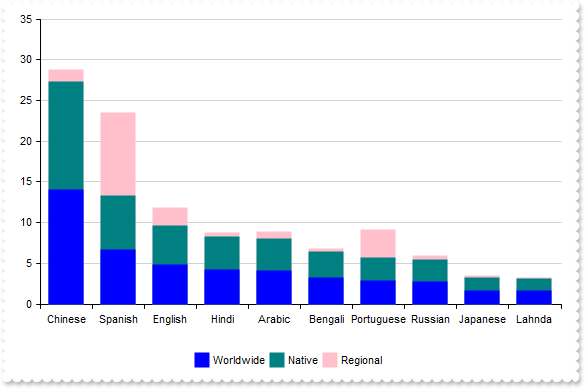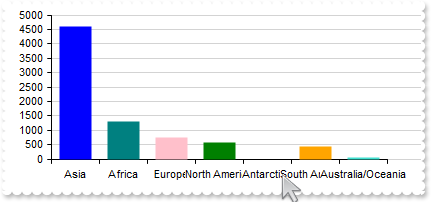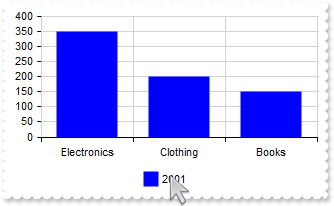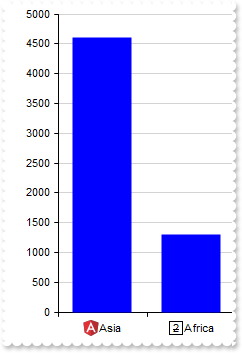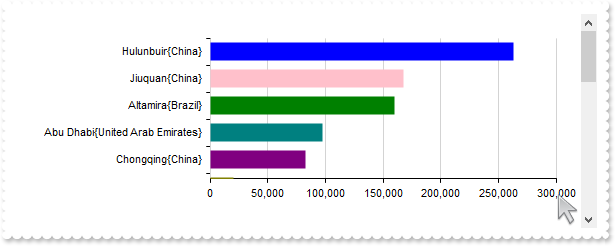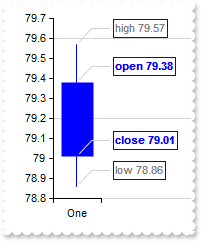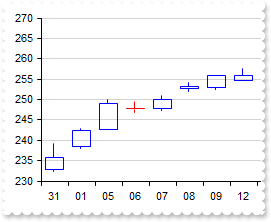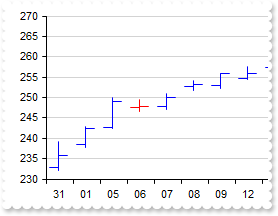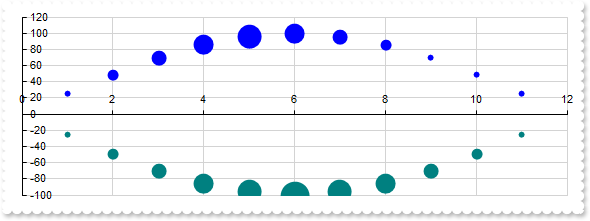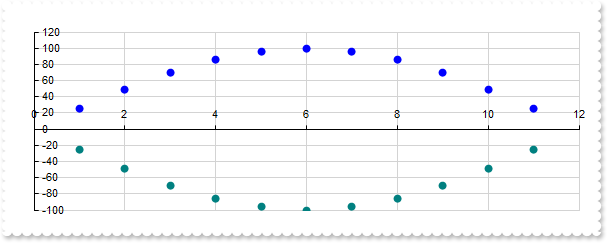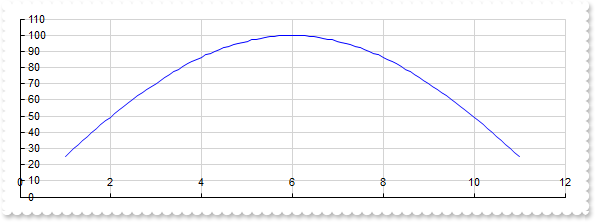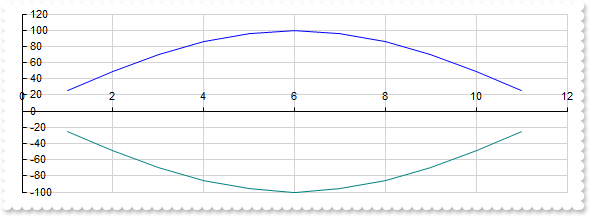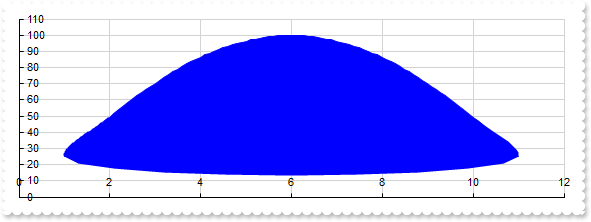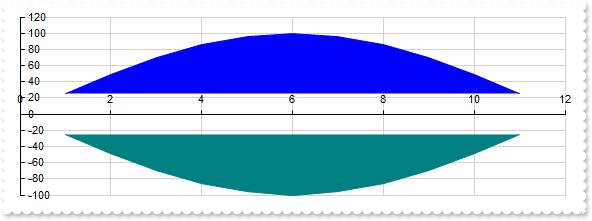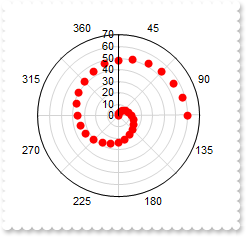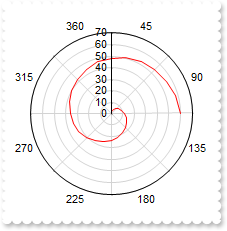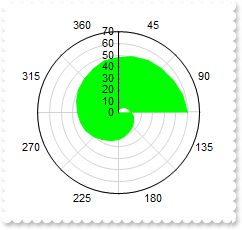|
351
|
Is it possible to reorder just the series by drag and drop
Graph1->BeginUpdate();
Graph1->AutoFit = true;
Graph1->AllowMoveValue = Exgraphlib_tlb::AllowKeysEnum(0x100 | Exgraphlib_tlb::AllowKeysEnum::exLeftClick);
Graph1->CategoryAxis->MajorGridLines->set_Color(TVariant("lightgray"));
Exgraphlib_tlb::ISeriesPtr var_Series = Graph1->Series;
Exgraphlib_tlb::ISeriePtr var_Serie = var_Series->Add(TVariant("Electronics(350),Clothing(200),Books(150)"),TVariant(2001));
var_Serie->Stack = L"A";
var_Serie->ShowValue = Exgraphlib_tlb::ShowValueEnum::exPoint;
Exgraphlib_tlb::ISeriePtr var_Serie1 = var_Series->Add(TVariant("Electronics(500),Clothing(150),Books(180)"),TVariant(2002));
var_Serie1->Stack = L"A";
var_Serie1->ShowValue = Exgraphlib_tlb::ShowValueEnum::exPoint;
Graph1->ValuePoint = L"16,white,black";
Graph1->Legend->Visible = true;
Graph1->EndUpdate();
|
|
350
|
Is it possible to reorder just the values by drag and drop (method 2)
Graph1->BeginUpdate();
Graph1->AutoFit = true;
Graph1->AllowMoveValue = Exgraphlib_tlb::AllowKeysEnum(0x200 | Exgraphlib_tlb::AllowKeysEnum::exLeftClick);
Graph1->CategoryAxis->MajorGridLines->set_Color(TVariant("lightgray"));
Exgraphlib_tlb::ISeriesPtr var_Series = Graph1->Series;
Exgraphlib_tlb::ISeriePtr var_Serie = var_Series->Add(TVariant("Electronics(350),Clothing(200),Books(150)"),TVariant(2001));
var_Serie->Stack = L"A";
var_Serie->ShowValue = Exgraphlib_tlb::ShowValueEnum::exPoint;
Exgraphlib_tlb::ISeriePtr var_Serie1 = var_Series->Add(TVariant("Electronics(500),Clothing(150),Books(180)"),TVariant(2002));
var_Serie1->Stack = L"A";
var_Serie1->ShowValue = Exgraphlib_tlb::ShowValueEnum::exPoint;
Graph1->ValuePoint = L"16,white,black";
Graph1->Legend->Visible = true;
Graph1->EndUpdate();
|
|
349
|
Is it possible to reorder just the values by drag and drop (method 1)
Graph1->BeginUpdate();
Graph1->AutoFit = true;
Graph1->AllowMoveValue = Exgraphlib_tlb::AllowKeysEnum::exLeftClick;
Graph1->CategoryAxis->MajorGridLines->set_Color(TVariant("lightgray"));
Exgraphlib_tlb::ISeriesPtr var_Series = Graph1->Series;
Exgraphlib_tlb::ISeriePtr var_Serie = var_Series->Add(TVariant("Electronics(350),Clothing(200),Books(150)"),TVariant(2001));
var_Serie->Stack = L"A";
Exgraphlib_tlb::ISeriePtr var_Serie1 = var_Series->Add(TVariant("Electronics(500),Clothing(150),Books(180)"),TVariant(2002));
var_Serie1->Stack = L"A";
var_Serie1->ShowValue = Exgraphlib_tlb::ShowValueEnum::exPoint;
Graph1->ValuePoint = L"16,white,black";
Graph1->Legend->Visible = true;
Graph1->EndUpdate();
|
|
348
|
Is it possible to reorder the series and values by drag and drop
Graph1->BeginUpdate();
Graph1->AutoFit = true;
Graph1->AllowMoveValue = Exgraphlib_tlb::AllowKeysEnum::exLeftClick;
Graph1->CategoryAxis->MajorGridLines->set_Color(TVariant("lightgray"));
Exgraphlib_tlb::ISeriesPtr var_Series = Graph1->Series;
Exgraphlib_tlb::ISeriePtr var_Serie = var_Series->Add(TVariant("Electronics(350),Clothing(200),Books(150)"),TVariant(2001));
var_Serie->Stack = L"A";
var_Serie->ShowValue = Exgraphlib_tlb::ShowValueEnum::exPoint;
Exgraphlib_tlb::ISeriePtr var_Serie1 = var_Series->Add(TVariant("Electronics(500),Clothing(150),Books(180)"),TVariant(2002));
var_Serie1->Stack = L"A";
var_Serie1->ShowValue = Exgraphlib_tlb::ShowValueEnum::exPoint;
Graph1->ValuePoint = L"16,white,black";
Graph1->Legend->Visible = true;
Graph1->EndUpdate();
|
|
347
|
Is it possible to reorder the values by drag and drop
Graph1->BeginUpdate();
Graph1->AutoFit = true;
Graph1->ValueAxis->Format = L"value/100000";
Exgraphlib_tlb::ISeriePtr var_Serie = Graph1->Series->Add(TVariant(String("Tokyo(37833000), Delhi(30290000), Shanghai(27058000), São Paulo(22043000), Mumbai(20668000), Beijing(20384000), Karachi(2000000") +
"0), Dhaka(17072000), Istanbul(15029000), Los Angeles(13131000)"),TNoParam());
var_Serie->ShowValue = Exgraphlib_tlb::ShowValueEnum::exPoint;
Graph1->ValuePoint = L"12,white,black";
Graph1->AllowMoveValue = Exgraphlib_tlb::AllowKeysEnum::exLeftClick;
Graph1->EndUpdate();
|
|
346
|
Reorder multiple values
Graph1->BeginUpdate();
Graph1->AutoFit = true;
Graph1->MultiColorSerie = false;
Graph1->Series->Add(TVariant("1960(1.4),1980(11.2),2000(33.5),2010(65.8),2020(84.7)"),TVariant("GDP"));
Graph1->Order = L",4,,3";
Graph1->EndUpdate();
|
|
345
|
Move a value to an earlier or later position
Graph1->BeginUpdate();
Graph1->AutoFit = true;
Graph1->MultiColorSerie = false;
Graph1->Series->Add(TVariant("1960(1.4),1980(11.2),2000(33.5),2010(65.8),2020(84.7)"),TVariant("GDP"));
Graph1->Order = L",,3";
Graph1->EndUpdate();
|
|
344
|
Place one value at a specified position
Graph1->BeginUpdate();
Graph1->AutoFit = true;
Graph1->MultiColorSerie = false;
Graph1->Series->Add(TVariant("1960(1.4),1980(11.2),2000(33.5),2010(65.8),2020(84.7)"),TVariant("GDP"));
Graph1->Order = L"3";
Graph1->EndUpdate();
|
|
343
|
Configure the Y-axis so that it always displays exactly 5 labels (fixed-ticks), regardless of the data range
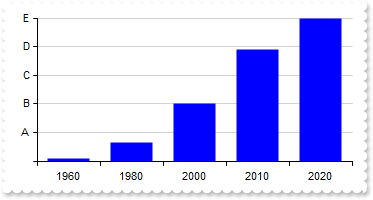
Graph1->BeginUpdate();
Graph1->AutoFit = true;
Graph1->MultiColorSerie = false;
Exgraphlib_tlb::IValueAxisPtr var_ValueAxis = Graph1->ValueAxis;
var_ValueAxis->AsPercent = true;
var_ValueAxis->set_MajorUnit(TVariant(0.2));
var_ValueAxis->Format = L"value*5 array (``,`A`,`B`,`C`,`D`,`E`)";
Graph1->Series->Add(TVariant("1960(1.4),1980(11.2),2000(33.5),2010(65.8),2020(84.7)"),TVariant("GDP"));
Graph1->EndUpdate();
|
|
342
|
Define the style(solid, dash, dot, dash-dot, dash-dot-dot) of the line to show the serie
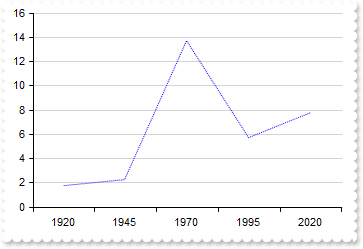
Graph1->BeginUpdate();
Graph1->AutoFit = true;
Exgraphlib_tlb::ISeriePtr var_Serie = Graph1->Series->Add(TVariant("1920(1.8),1945(2.3),1970(13.7),1995(5.7),2020(7.8)"),TVariant("Population"));
var_Serie->Type = L"Line";
var_Serie->set_Misc(Exgraphlib_tlb::SerieMiscEnum::exLineStyle,TVariant(2));
Graph1->EndUpdate();
|
|
341
|
I'm using the logarithmic scale, but it's not displaying any values. How can I adjust the settings to show very small values
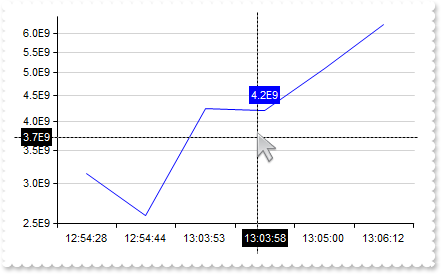
Graph1->BeginUpdate();
String sFormat = "(value and value < 1) ? (value format `%.1E` replace `-00` with ``) : (value format `0`)";
Graph1->AutoFit = true;
Graph1->Misc[Exgraphlib_tlb::MiscEnum::exEpsilon] = TVariant(0.000000001);
Graph1->MultiColorSerie = false;
Graph1->CategoryAxis->Format = L"`<bgcolor white>` + value";
Exgraphlib_tlb::IValueAxisPtr var_ValueAxis = Graph1->ValueAxis;
var_ValueAxis->Type = Exgraphlib_tlb::AxisTypeEnum::exLogarithmic;
var_ValueAxis->Format = L"sFormat";
var_ValueAxis->CursorFormat = L"sFormat";
Exgraphlib_tlb::ISeriePtr var_Serie = Graph1->Series->Add(TVariant("12:54:28(3.14E-09),12:54:44(2.59E-09),13:03:53(4.25E-09),13:03:58(4.20E-09),13:05:00(5.10E-09),13:06:12(6.25E-09)"),TNoParam());
var_Serie->Type = L"line";
var_Serie->CursorFormat = L"sFormat";
Graph1->Cursor->Visible = true;
Graph1->EndUpdate();
|
|
340
|
My data contains no values below 1. How can I prevent the logarithmic value axis from displaying the range between 0 and 1

Graph1->BeginUpdate();
Graph1->AutoFit = true;
Graph1->MultiColorSerie = false;
Graph1->ValuePoint = L",,,,,,,black,transparent";
Graph1->CategoryAxis->Format = L"`<bgcolor white>` + value";
Exgraphlib_tlb::IValueAxisPtr var_ValueAxis = Graph1->ValueAxis;
var_ValueAxis->Type = Exgraphlib_tlb::AxisTypeEnum::exLogarithmic;
var_ValueAxis->set_Min(TVariant(1));
var_ValueAxis->Format = L"value format `0`";
Exgraphlib_tlb::ISeriePtr var_Serie = Graph1->Series->Add(TVariant(String("Small village(8),Hamlet(14),Small town(22),Medium town(39),Growing town(2118),Small city(6523),Large city(31245),Capital city(4") +
"31245),Mega city(65431245)"),TNoParam());
var_Serie->ShowValue = Exgraphlib_tlb::ShowValueEnum::exValue;
var_Serie->ValueFormat = L"`<fgcolor white> ` + (value format `0`) + ` `";
Graph1->EndUpdate();
|
|
339
|
Display logarithmic scale
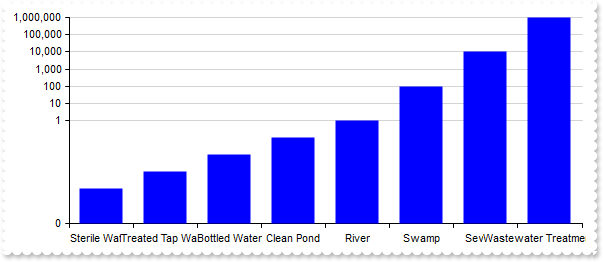
Graph1->BeginUpdate();
Graph1->AutoFit = true;
Graph1->MultiColorSerie = false;
Graph1->CategoryAxis->Format = L"`<bgcolor white>` + value";
Exgraphlib_tlb::IValueAxisPtr var_ValueAxis = Graph1->ValueAxis;
var_ValueAxis->Type = Exgraphlib_tlb::AxisTypeEnum::exLogarithmic;
var_ValueAxis->Format = L"value format `0`";
Graph1->Series->Add(TVariant(String("Sterile Water(0.0001),Treated Tap Water(0.001),Bottled Water(0.01),Clean Pond(0.1),River(1),Swamp(100),Sewage(10000),Wastewater") +
" Treatment Inlet(1000000)"),TNoParam())->CursorFormat = L"value < 1 ? value : (value format `0`) ";
Graph1->Cursor->Visible = true;
Graph1->EndUpdate();
|
|
338
|
Can the values be shown in scientific notation (e.g., 1E+4, 5E-10) rather than full decimal form
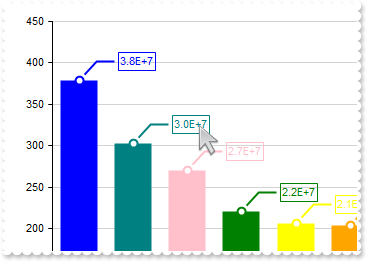
Graph1->BeginUpdate();
Graph1->AutoFit = true;
Graph1->ValueAxis->Format = L"value/100000";
Exgraphlib_tlb::ISeriePtr var_Serie = Graph1->Series->Add(TVariant(String("Tokyo(37833000), Delhi(30290000), Shanghai(27058000), São Paulo(22043000), Mumbai(20668000), Beijing(20384000), Karachi(2000000") +
"0), Dhaka(17072000), Istanbul(15029000), Los Angeles(13131000)"),TNoParam());
var_Serie->ShowValue = Exgraphlib_tlb::ShowValueEnum(0xffffff78 | Exgraphlib_tlb::ShowValueEnum::exHideIfEmpty | Exgraphlib_tlb::ShowValueEnum::exValue | Exgraphlib_tlb::ShowValueEnum::exLine | Exgraphlib_tlb::ShowValueEnum::exPoint);
var_Serie->ValueFormat = L"value format `%.1E` replace `+00` with `+`";
Graph1->EndUpdate();
|
|
337
|
Highlight the value on both the chart and the axis
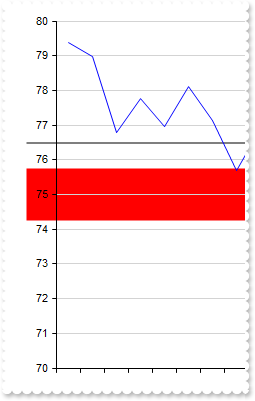
Graph1->BeginUpdate();
Graph1->Import(TVariant("C:\\Program Files\\Exontrol\\ExGraph\\Sample\\Data/aapl.txt"),TNoParam());
Graph1->SerieType = L"line";
Graph1->Series->Add(TVariant("open"),TNoParam())->set_Data(TVariant("AAPL (open)"));
Graph1->ValueAxis->Mark = L"red[axis,chart](74.25-75.75),black[axis,chart](76.5)";
Graph1->Refresh();
Graph1->EndUpdate();
|
|
336
|
Highlight the categories on both the chart and the axis
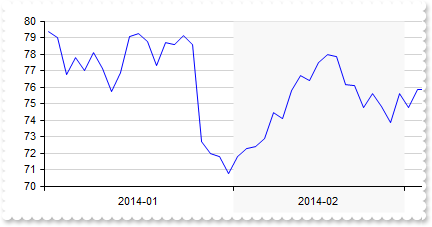
Graph1->BeginUpdate();
Graph1->Import(TVariant("C:\\Program Files\\Exontrol\\ExGraph\\Sample\\Data/aapl.txt"),TNoParam());
Graph1->SerieType = L"line";
Graph1->ValueSize = 6;
Graph1->Series->Add(TVariant("open"),TNoParam())->set_Data(TVariant("AAPL (open)"));
Exgraphlib_tlb::ICategoryAxisPtr var_CategoryAxis = Graph1->CategoryAxes->Add(TVariant("0"),TNoParam());
var_CategoryAxis->Format = L"value left 7";
var_CategoryAxis->Split = true;
var_CategoryAxis->Mark = L"#F8F8F8[axis,chart](label = `2014-02`)";
Graph1->Refresh();
Graph1->EndUpdate();
|
|
335
|
Highlight values on axis only
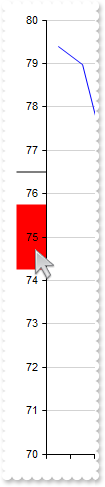
Graph1->BeginUpdate();
Graph1->Import(TVariant("C:\\Program Files\\Exontrol\\ExGraph\\Sample\\Data/aapl.txt"),TNoParam());
Graph1->SerieType = L"line";
Graph1->Series->Add(TVariant("open"),TNoParam())->set_Data(TVariant("AAPL (open)"));
Graph1->ValueAxis->Mark = L"red[axis](74.25-75.75),black[axis](76.5)";
Graph1->Refresh();
Graph1->EndUpdate();
|
|
334
|
Highlight the categories on axis only

Graph1->BeginUpdate();
Graph1->Import(TVariant("C:\\Program Files\\Exontrol\\ExGraph\\Sample\\Data/aapl.txt"),TNoParam());
Graph1->SerieType = L"line";
Graph1->ValueSize = 6;
Graph1->Series->Add(TVariant("open"),TNoParam())->set_Data(TVariant("AAPL (open)"));
Exgraphlib_tlb::ICategoryAxisPtr var_CategoryAxis = Graph1->CategoryAxes->Add(TVariant("0"),TNoParam());
var_CategoryAxis->Format = L"value left 7";
var_CategoryAxis->Split = true;
var_CategoryAxis->Mark = L"#F8F8F8[axis](label = `2014-02`)";
Graph1->Refresh();
Graph1->EndUpdate();
|
|
333
|
Highlight values

Graph1->BeginUpdate();
Graph1->Import(TVariant("C:\\Program Files\\Exontrol\\ExGraph\\Sample\\Data/aapl.txt"),TNoParam());
Graph1->SerieType = L"line";
Graph1->Series->Add(TVariant("open"),TNoParam())->set_Data(TVariant("AAPL (open)"));
Graph1->ValueAxis->Mark = L"red(74.25-75.75),black[chart,axis](76.5)";
Graph1->Refresh();
Graph1->EndUpdate();
|
|
332
|
Highlight the categories using an expression
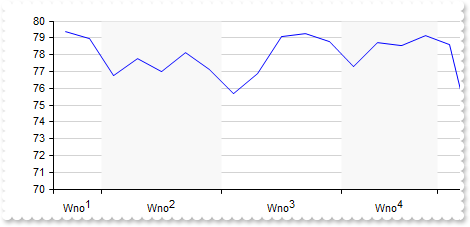
Graph1->BeginUpdate();
Graph1->Import(TVariant("C:\\Program Files\\Exontrol\\ExGraph\\Sample\\Data/aapl.txt"),TNoParam());
Graph1->SerieType = L"line";
Graph1->Series->Add(TVariant("open"),TNoParam())->set_Data(TVariant("AAPL (open)"));
Exgraphlib_tlb::ICategoryAxisPtr var_CategoryAxis = Graph1->CategoryAxes->Add(TVariant("0"),TNoParam());
var_CategoryAxis->Format = L"`Wno<off-4>` + week(date(value left 10))";
var_CategoryAxis->Split = true;
var_CategoryAxis->Mark = L"#F8F8F8(index in (1,3))";
Graph1->Refresh();
Graph1->EndUpdate();
|
|
331
|
Highlight the categories using an expression

Graph1->BeginUpdate();
Graph1->Import(TVariant("C:\\Program Files\\Exontrol\\ExGraph\\Sample\\Data/aapl.txt"),TNoParam());
Graph1->SerieType = L"line";
Graph1->ValueSize = 6;
Graph1->Series->Add(TVariant("open"),TNoParam())->set_Data(TVariant("AAPL (open)"));
Exgraphlib_tlb::ICategoryAxisPtr var_CategoryAxis = Graph1->CategoryAxes->Add(TVariant("0"),TNoParam());
var_CategoryAxis->Format = L"value left 7";
var_CategoryAxis->Split = true;
var_CategoryAxis->Mark = L"#F8F8F8(label = `2014-02`)";
Graph1->Refresh();
Graph1->EndUpdate();
|
|
330
|
Highlight the categories based on the index

Graph1->BeginUpdate();
Graph1->Import(TVariant("C:\\Program Files\\Exontrol\\ExGraph\\Sample\\Data/aapl.txt"),TNoParam());
Graph1->SerieType = L"line";
Graph1->Series->Add(TVariant("open"),TNoParam())->set_Data(TVariant("AAPL (open)"));
Exgraphlib_tlb::ICategoryAxisPtr var_CategoryAxis = Graph1->CategoryAxes->Add(TVariant("0"),TNoParam());
var_CategoryAxis->Format = L"`Wno<off-4>` + week(date(value left 10))";
var_CategoryAxis->Split = true;
var_CategoryAxis->Mark = L"#F8F8F8(2)";
Graph1->Refresh();
Graph1->EndUpdate();
|
|
329
|
IdemmM {string}, specifies the name of another value-axis to synchronize min, max, and major-unit values from when scrolling. If omitted or the value-axis with the given name is not found, these values are synchronized with the default value-axis

Graph1->BeginUpdate();
Graph1->Import(TVariant("C:\\Program Files\\Exontrol\\ExGraph\\Sample\\Data/aapl.txt"),TNoParam());
Exgraphlib_tlb::ISeriePtr var_Serie = Graph1->Series->Add(TVariant("open"),TNoParam());
var_Serie->set_Data(TVariant("AAPL (open)"));
var_Serie->Type = L"line";
Exgraphlib_tlb::IValueAxesPtr var_ValueAxes = Graph1->ValueAxes;
var_ValueAxes->Add(TVariant("1st"));
Exgraphlib_tlb::IValueAxisPtr var_ValueAxis = var_ValueAxes->Add(TVariant("2nd"));
var_ValueAxis->Align = Exgraphlib_tlb::AlignEnum::exAlignRight;
var_ValueAxis->IdemmM = L"1st";
Exgraphlib_tlb::IValueAxisPtr var_ValueAxis1 = var_ValueAxes->Add(TVariant("3rd"));
var_ValueAxis1->Format = L"120 + value * 2.5";
var_ValueAxis1->MajorGridLines->set_Color(TVariant("transparent"));
Graph1->EndUpdate();
|
|
328
|
Adds multiple value-axes
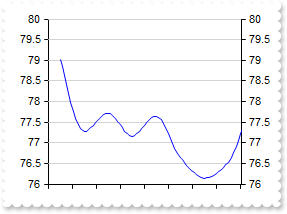
Graph1->BeginUpdate();
Graph1->Import(TVariant("C:\\Program Files\\Exontrol\\ExGraph\\Sample\\Data/aapl.txt"),TNoParam());
Exgraphlib_tlb::ISeriePtr var_Serie = Graph1->Series->Add(TVariant("open"),TNoParam());
var_Serie->set_Data(TVariant("AAPL (close)"));
var_Serie->Type = L"line";
var_Serie->Style = Exgraphlib_tlb::SerieStyleEnum::exSpline;
Exgraphlib_tlb::IValueAxesPtr var_ValueAxes = Graph1->ValueAxes;
var_ValueAxes->Add(TVariant("1st"));
var_ValueAxes->Add(TVariant("2nd"))->Align = Exgraphlib_tlb::AlignEnum::exAlignRight;
Graph1->EndUpdate();
|
|
327
|
Split the chart in weeks
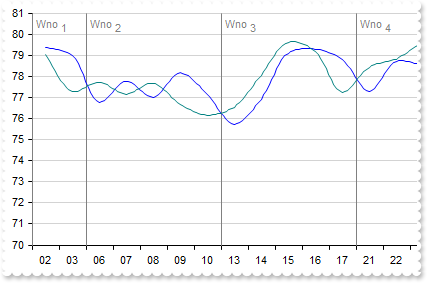
Graph1->BeginUpdate();
Graph1->ValueSize = 18;
Graph1->Import(TVariant("C:\\Program Files\\Exontrol\\ExGraph\\Sample\\Data/aapl.txt"),TNoParam());
Exgraphlib_tlb::ISeriePtr var_Serie = Graph1->Series->Add(TVariant("open"),TNoParam());
var_Serie->set_Data(TVariant("AAPL (open)"));
var_Serie->Type = L"line";
var_Serie->Style = Exgraphlib_tlb::SerieStyleEnum::exSpline;
Exgraphlib_tlb::ICategoryAxisPtr var_CategoryAxis = Graph1->CategoryAxes->Add(TVariant("0"),TNoParam());
var_CategoryAxis->Format = L"value mid 9 left 2";
Exgraphlib_tlb::IFormatGridLinesOptionsPtr var_FormatGridLinesOptions = var_CategoryAxis->ChartGridLines;
var_FormatGridLinesOptions->Format = L"`<fgcolor gray>Wno <off 4>` + week(date(value left 10))";
var_FormatGridLinesOptions->set_Color(TVariant("gray"));
var_FormatGridLinesOptions->Align = Exgraphlib_tlb::DrawTextFormatEnum::exTextAlignLeft;
Graph1->EndUpdate();
|
|
326
|
Resets the series, category axes and value axes without affecting the control's data
// Click event - Occurs when the user presses and then releases the left mouse button over the control.
void __fastcall TForm1::Graph1Click(TObject *Sender)
{
Graph1->Reset(TNoParam());
}
Graph1->BeginUpdate();
Graph1->ValueSize = 18;
Graph1->Import(TVariant("C:\\Program Files\\Exontrol\\ExGraph\\Sample\\Data/aapl.txt"),TNoParam());
Graph1->SerieType = L"line";
Exgraphlib_tlb::ISeriePtr var_Serie = Graph1->Series->Add(TNoParam(),TNoParam());
var_Serie->Name = L"aapl";
var_Serie->set_Data(TVariant("AAPL (open),AAPL (high),AAPL (low),AAPL (close)"));
Exgraphlib_tlb::ICategoryAxisPtr var_CategoryAxis = Graph1->CategoryAxes->Add(TVariant("0"),TNoParam());
var_CategoryAxis->Format = L"value mid 9 left 2";
Exgraphlib_tlb::ICategoryAxisPtr var_CategoryAxis1 = Graph1->CategoryAxes->Add(TVariant("0"),TNoParam());
var_CategoryAxis1->Format = L"value left 7";
var_CategoryAxis1->Split = true;
Graph1->EndUpdate();
|
|
325
|
Define the representation method for the data in all series where the type property is not specified, determining how these series are visually displayed
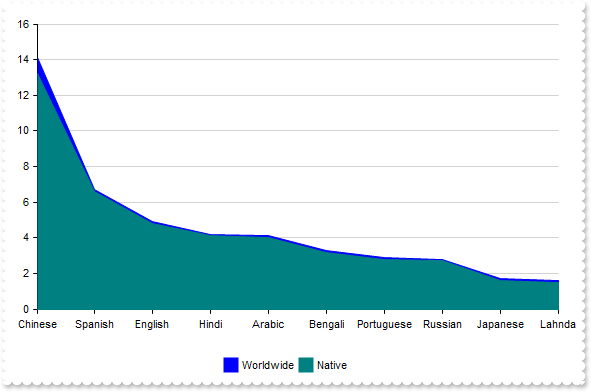
Graph1->BeginUpdate();
Graph1->set_Pad(TVariant(18));
Graph1->AutoFit = true;
Graph1->SerieType = L"rangeArea";
Exgraphlib_tlb::ISeriesPtr var_Series = Graph1->Series;
var_Series->Add(TVariant(String("Chinese(14.1),Spanish(6.7),English(4.9),Hindi(4.2),Arabic(4.1),Bengali(3.3),Portuguese(2.9),Russian(2.8),Japanese(1.7),Lahnda(1") +
".6)"),TVariant("Worldwide"));
var_Series->Add(TVariant(String("Chinese(13.2),Spanish(6.6),English(4.8),Hindi(4.1),Arabic(4.0),Bengali(3.2),Portuguese(2.8),Russian(2.7),Japanese(1.6),Lahnda(1") +
".5)"),TVariant("Native"));
Graph1->Legend->Visible = true;
Graph1->EndUpdate();
|
|
324
|
How can I prevent the labels from rotating around the chart when using the radarColumn type

Graph1->BeginUpdate();
Graph1->set_Pad(TVariant(18));
Graph1->AutoFit = true;
Graph1->SerieType = L"radarCol";
Graph1->Misc[Exgraphlib_tlb::MiscEnum::exRadialRotateLabels] = TVariant(false);
Exgraphlib_tlb::ISeriesPtr var_Series = Graph1->Series;
var_Series->Add(TVariant(String("Chinese(14.1),Spanish(6.7),English(4.9),Hindi(4.2),Arabic(4.1),Bengali(3.3),Portuguese(2.9),Russian(2.8),Japanese(1.7),Lahnda(1") +
".6)"),TVariant("Worldwide"));
var_Series->Add(TVariant(String("Chinese(13.2),Spanish(6.6),English(4.8),Hindi(4.1),Arabic(4.0),Bengali(3.2),Portuguese(2.8),Russian(2.7),Japanese(1.6),Lahnda(1") +
".5)"),TVariant("Native"));
Graph1->Legend->Visible = true;
Graph1->EndUpdate();
|
|
323
|
Disable stacking for all series at once
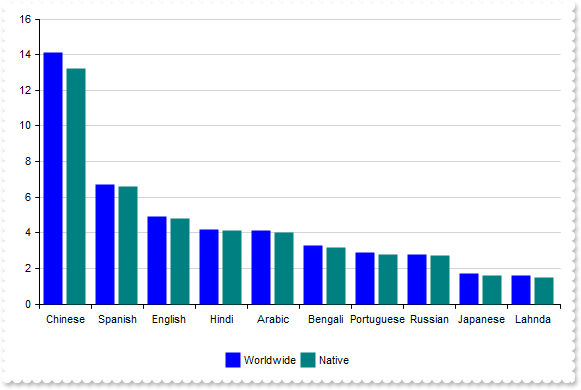
Graph1->BeginUpdate();
Graph1->set_Pad(TVariant(18));
Graph1->AutoFit = true;
Graph1->AllowStack = false;
Exgraphlib_tlb::ISeriesPtr var_Series = Graph1->Series;
var_Series->Add(TVariant(String("Chinese(14.1),Spanish(6.7),English(4.9),Hindi(4.2),Arabic(4.1),Bengali(3.3),Portuguese(2.9),Russian(2.8),Japanese(1.7),Lahnda(1") +
".6)"),TVariant("Worldwide"))->Stack = L"group";
var_Series->Add(TVariant(String("Chinese(13.2),Spanish(6.6),English(4.8),Hindi(4.1),Arabic(4.0),Bengali(3.2),Portuguese(2.8),Russian(2.7),Japanese(1.6),Lahnda(1") +
".5)"),TVariant("Native"))->Stack = L"group";
Graph1->Legend->Visible = true;
Graph1->EndUpdate();
|
|
322
|
How can I stack more than three data series across multiple columns
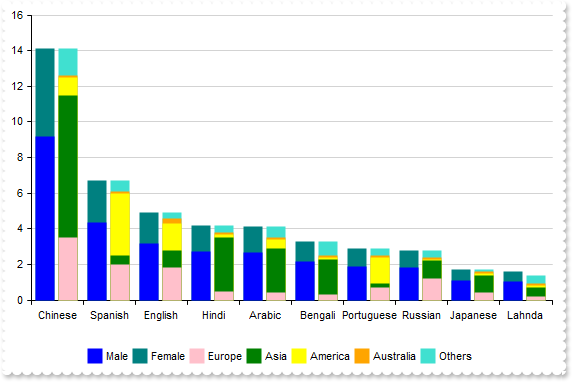
Graph1->BeginUpdate();
Graph1->set_Pad(TVariant(18));
Graph1->AutoFit = true;
Exgraphlib_tlb::ISeriesPtr var_Series = Graph1->Series;
var_Series->Add(TVariant(String("Chinese(9.165),Spanish(4.355),English(3.185),Hindi(2.73),Arabic(2.665),Bengali(2.145),Portuguese(1.885),Russian(1.82),Japanese(") +
"1.105),Lahnda(1.04)"),TVariant("Male"))->Stack = L"G1";
var_Series->Add(TVariant(String("Chinese(4.935),Spanish(2.345),English(1.715),Hindi(1.47),Arabic(1.435),Bengali(1.155),Portuguese(1.015),Russian(0.98),Japanese(") +
"0.595),Lahnda(0.56)"),TVariant("Female"))->Stack = L"G1";
var_Series->Add(TVariant(String("Chinese(3.5),Spanish(2.0),English(1.8),Hindi(0.5),Arabic(0.4),Bengali(0.3),Portuguese(0.7),Russian(1.2),Japanese(0.4),Lahnda(0.") +
"2)"),TVariant("Europe"))->Stack = L"G2";
var_Series->Add(TVariant(String("Chinese(8.0),Spanish(0.5),English(1.0),Hindi(3.0),Arabic(2.5),Bengali(2.0),Portuguese(0.2),Russian(1.0),Japanese(1.0),Lahnda(0.") +
"5)"),TVariant("Asia"))->Stack = L"G2";
var_Series->Add(TVariant(String("Chinese(1.0),Spanish(3.5),English(1.5),Hindi(0.2),Arabic(0.5),Bengali(0.1),Portuguese(1.5),Russian(0.1),Japanese(0.1),Lahnda(0.") +
"1)"),TVariant("America"))->Stack = L"G2";
var_Series->Add(TVariant(String("Chinese(0.1),Spanish(0.1),English(0.3),Hindi(0.1),Arabic(0.1),Bengali(0.1),Portuguese(0.1),Russian(0.1),Japanese(0.1),Lahnda(0.") +
"1)"),TVariant("Australia"))->Stack = L"G2";
var_Series->Add(TVariant(String("Chinese(1.5),Spanish(0.6),English(0.3),Hindi(0.4),Arabic(0.6),Bengali(0.8),Portuguese(0.4),Russian(0.4),Japanese(0.1),Lahnda(0.") +
"5)"),TVariant("Others"))->Stack = L"G2";
Graph1->Legend->Visible = true;
Graph1->EndUpdate();
|
|
321
|
How can I stack data more than three series
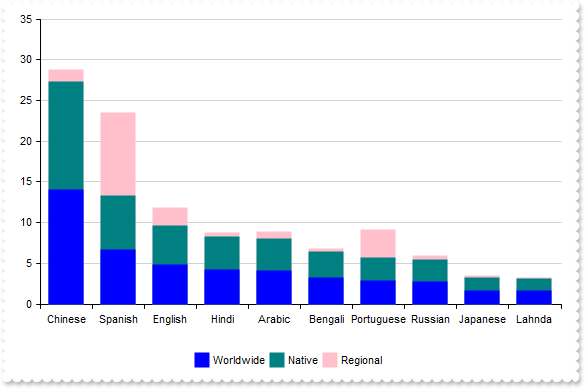
Graph1->BeginUpdate();
Graph1->set_Pad(TVariant(18));
Graph1->AutoFit = true;
Exgraphlib_tlb::ISeriesPtr var_Series = Graph1->Series;
var_Series->Add(TVariant(String("Chinese(14.1),Spanish(6.7),English(4.9),Hindi(4.2),Arabic(4.1),Bengali(3.3),Portuguese(2.9),Russian(2.8),Japanese(1.7),Lahnda(1") +
".6)"),TVariant("Worldwide"))->Stack = L"group";
var_Series->Add(TVariant(String("Chinese(13.2),Spanish(6.6),English(4.8),Hindi(4.1),Arabic(4.0),Bengali(3.2),Portuguese(2.8),Russian(2.7),Japanese(1.6),Lahnda(1") +
".5)"),TVariant("Native"))->Stack = L"group";
var_Series->Add(TVariant(String("Chinese(1.5),Spanish(10.2),English(2.1),Hindi(0.5),Arabic(0.8),Bengali(0.3),Portuguese(3.5),Russian(0.4),Japanese(0.2),Lahnda(0") +
".1)"),TVariant("Regional"))->Stack = L"group";
Graph1->Legend->Visible = true;
Graph1->EndUpdate();
|
|
320
|
I use the legend, but clicking a series mostly rearranges them instead of hiding it
Graph1->BeginUpdate();
Graph1->AutoFit = true;
Graph1->Misc[Exgraphlib_tlb::MiscEnum::exNewLayoutOnVisibleChange] = TVariant(false);
Graph1->Series->Add(TVariant("50,150,150,300"),TVariant("A1"));
Graph1->Series->Add(TVariant("180,40,60,160"),TVariant("A2"));
Graph1->Legend->Visible = true;
Graph1->EndUpdate();
|
|
319
|
Adjusts the column/bar size so that the entire chart fits within the client rectangle
Graph1->BeginUpdate();
Graph1->CategoryAxis->set_Categories(TVariant("Asia,Africa,Europe,North America,Antarctica,South America,Australia/Oceania"));
Graph1->Series->Add(TVariant("4600,1300,747,579,0,422,42"),TNoParam());
Graph1->ValueAutoFit();
Graph1->EndUpdate();
|
|
318
|
The categories overlap, making the text unreadable
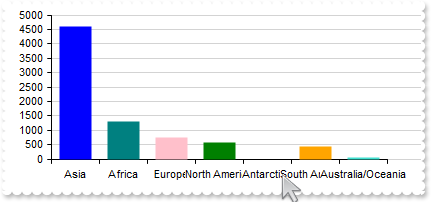
Graph1->BeginUpdate();
Graph1->ValueSize = 32;
Exgraphlib_tlb::ICategoryAxisPtr var_CategoryAxis = Graph1->CategoryAxis;
var_CategoryAxis->set_Categories(TVariant("Asia,Africa,Europe,North America,Antarctica,South America,Australia/Oceania"));
var_CategoryAxis->Format = L"`<bgcolor white>` + value";
Graph1->Series->Add(TVariant("4600,1300,747,579,0,422,42"),TNoParam());
Graph1->EndUpdate();
|
|
317
|
Represents a single serie with single color (prevent multiple colors for single-serie)
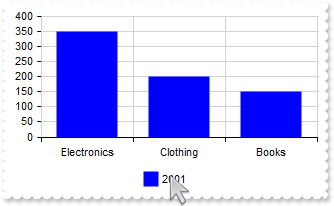
Graph1->BeginUpdate();
Graph1->AutoFit = true;
Graph1->MultiColorSerie = false;
Graph1->CategoryAxis->MajorGridLines->set_Color(TVariant("lightgray"));
Graph1->Series->Add(TVariant("Electronics(350),Clothing(200),Books(150)"),TVariant(2001));
Graph1->Legend->Visible = true;
Graph1->EndUpdate();
|
|
316
|
How can I replace or add an icon at runtime
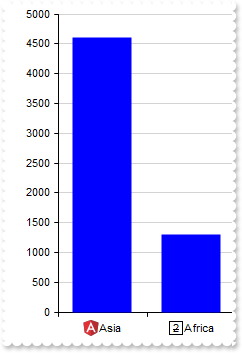
Graph1->BeginUpdate();
Graph1->ReplaceIcon(TVariant(String("gAAAABgYACEHgUJFEEAAWhUJCEJEEJggEhMCYEXjUbjkJQECj8gj8hAEjkshYEpk8kf8ClsulsvAExmcvf83js5nU7nkCeEcn8boMaocXosCB9Hn09pkzcEuoL/fE+O") +
"kYB0gB9YhIHrddgVcr9aktZADAD8+P8CgIA=="),TNoParam());
Graph1->ReplaceIcon(TVariant("C:\\images\\favicon.ico"),TVariant(0));
Graph1->AutoFit = true;
Graph1->Series->Add(TVariant(String("<img>1</img>Asia(4600),<img>2</img>Africa(1300),<img>3</img>Europe(747),<img>4</img>North America(579),<img>5</img>South Americ") +
"a(433),<img>6</img>Australia/Oceania(42)"),TNoParam());
Graph1->set_SeriesColors(TVariant("blue"));
Graph1->EndUpdate();
|
|
315
|
No grid lines are shown even I set the Color and Format properties of ChartGridLines/OverviewGridLines
Graph1->Series->Add(TVariant("100,200,200,400"),TVariant("S1"));
Graph1->Series->Add(TVariant("210,20,20,120"),TVariant("S2"));
Exgraphlib_tlb::IFormatGridLinesOptionsPtr var_FormatGridLinesOptions = Graph1->CategoryAxes->Add(TVariant("A,B,C,D"),TVariant("1st"))->ChartGridLines;
var_FormatGridLinesOptions->set_Color(TVariant("red"));
var_FormatGridLinesOptions->Format = L"value";
Graph1->CategoryAxes->Add(TVariant("E,F"),TVariant("2nd"));
Graph1->Refresh();
|
|
314
|
Occasionally, the margins of the axes may not align perfectly with the view
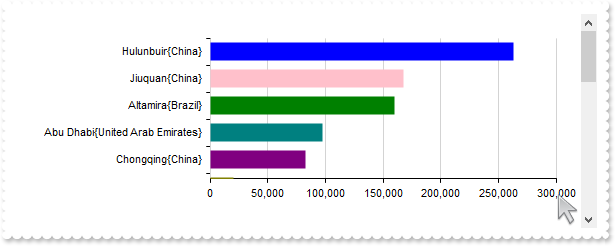
Graph1->BeginUpdate();
Graph1->ValueSize = 18;
Graph1->set_Pad(TVariant(24));
Graph1->ValueAxis->Format = L"value format `0`";
Exgraphlib_tlb::ISeriePtr var_Serie = Graph1->Series->Add(TVariant(String("Hulunbuir{China}(263068),Abu Dhabi{United Arab Emirates}(97200),Jiuquan{China}(167996),Altamira{Brazil}(159891),Brasília{Brazil") +
"}(5784),Mumbai{India}(603.4),Delhi{India}(1484),Chongqing{China}(82400),Hulunbuir{China}(263068),Sao Paulo{Brazil}(1522),Linfen{" +
"China}(20527),Santiago{Chile}(641),Mexico City{Mexico}(1485),Belo Horizonte{Brazil}(313),Hangzhou{China}(16817),Nairobi{Kenya}(6" +
"96),Berlin{Germany}(891.68),Montreal{Canada}(431.5),Cordoba{Argentina}(576),Manaus{Brazil}(11401),Astana{Kazakhstan}(810),Goiâni" +
"a{Brazil}(741),Cali{Colombia}(564),Sao Paulo{Brazil}(1522),Goiania{Brazil}(781)"),TNoParam());
var_Serie->Type = L"Col";
var_Serie->Vertical = true;
Graph1->Sort = L"0:D";
Graph1->EndUpdate();
|
|
313
|
"candlestick" explained, an [open,high,low,close] chart
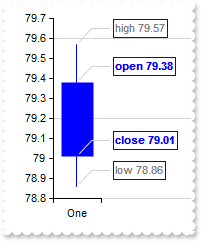
Graph1->BeginUpdate();
Graph1->ValueSize = 32;
Graph1->ValuePoint = L"0,,,,lightgray,1";
Graph1->ValueAxis->MajorGridLines->Step = 4;
Exgraphlib_tlb::ISeriePtr var_Serie = Graph1->Series->Add(TVariant("One(79.38 79.57 78.86 79.01)"),TNoParam());
var_Serie->Type = L"candlestick";
var_Serie->ShowValue = Exgraphlib_tlb::ShowValueEnum::exValue | Exgraphlib_tlb::ShowValueEnum::exLine | Exgraphlib_tlb::ShowValueEnum::exPoint;
var_Serie->ValueFormat = L"(inner array (`<b>open`,`<fgcolor gray>high`,`<fgcolor gray>low`,`<b>close`)) + ` ` + value";
Graph1->EndUpdate();
|
|
312
|
"candlestick", a candlestick chart (also called Japanese candlestick chart or K-line) is a style of financial chart used to describe price movements of a security, derivative, or currency. While similar in appearance to a bar chart, each candleStick represents four important pieces of information for that day: open and close in the thick body, and high and low in the "candle wick". Being densely packed with information, it tends to represent trading patterns over short periods of time, often a few days or a few trading sessions. (data requires array of array of four-numbers, such as [[open, high, low and close]], supports vertical field, scrollable)
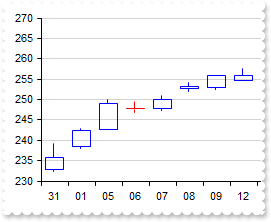
Graph1->BeginUpdate();
Graph1->ValueSize = 18;
Exgraphlib_tlb::ICategoryAxisPtr var_CategoryAxis = Graph1->CategoryAxis;
var_CategoryAxis->set_Categories(TVariant("Date"));
var_CategoryAxis->Format = L"value mid 9 left 2";
Graph1->set_Data(TVariant("C:\\Program Files\\Exontrol\\ExGraph\\Sample\\Data/msft.csv"));
Graph1->Series->Add(TVariant("Open,High,Low,Close"),TVariant("msft"))->Type = L"candlestick";
Graph1->EndUpdate();
|
|
311
|
"ohlc" explained, an [open,high,low,close] chart

Graph1->BeginUpdate();
Graph1->ValueSize = 32;
Graph1->ValuePoint = L"0,,,,lightgray,1";
Graph1->ValueAxis->MajorGridLines->Step = 4;
Exgraphlib_tlb::ISeriePtr var_Serie = Graph1->Series->Add(TVariant("One(79.38 79.57 78.86 79.01)"),TNoParam());
var_Serie->Type = L"ohlc";
var_Serie->ShowValue = Exgraphlib_tlb::ShowValueEnum::exValue | Exgraphlib_tlb::ShowValueEnum::exLine | Exgraphlib_tlb::ShowValueEnum::exPoint;
var_Serie->ValueFormat = L"(inner array (`<b>open`,`<fgcolor gray>high`,`<fgcolor gray>low`,`<b>close`)) + ` ` + value";
Graph1->EndUpdate();
|
|
310
|
"ohlc", an open-high-low-close chart (also OHLC) is a type of chart typically used to illustrate movements in the price of a financial instrument over time. Each vertical line on the chart shows the price range (the highest and lowest prices) over one unit of time, e.g., one day or one hour. Tick marks project from each side of the line indicating the opening price (e.g., for a daily bar chart this would be the starting price for that day) on the left, and the closing price for that time period on the right. The bars may be shown in different hues depending on whether prices rose or fell in that period. (data requires array of array of four-numbers, such as [[open, high, low and close]], supports vertical field, scrollable)
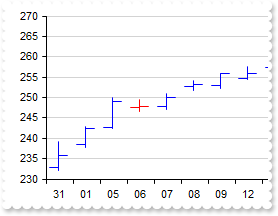
Graph1->BeginUpdate();
Graph1->ValueSize = 18;
Exgraphlib_tlb::ICategoryAxisPtr var_CategoryAxis = Graph1->CategoryAxis;
var_CategoryAxis->set_Categories(TVariant("Date"));
var_CategoryAxis->Format = L"value mid 9 left 2";
Graph1->set_Data(TVariant("C:\\Program Files\\Exontrol\\ExGraph\\Sample\\Data/msft.csv"));
Graph1->Series->Add(TVariant("Open,High,Low,Close"),TVariant("msft"))->Type = L"ohlc";
Graph1->EndUpdate();
|
|
309
|
"bubble", a bubble chart or bubble plot is a type of chart that displays three dimensions of data (a bubble chart is an extension of the scatter plot used to look at relationships between three numeric variables.). Each entity with its triplet (v1, v2, v3) of associated data is plotted as a disk that expresses two of the vi values through the disk's xy location and the third through its size. Bubble charts can facilitate the understanding of social, economical, medical, and other scientific relationships. (data requires array of array of three-numbers, such as [[x, y, size]], supports vertical field, non-scrollable)
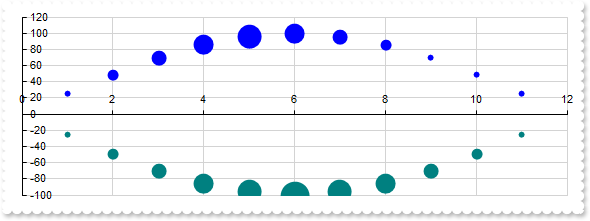
Graph1->BeginUpdate();
Graph1->set_Pad(TVariant(18));
Exgraphlib_tlb::ISeriePtr var_Serie = Graph1->Series->Add(TVariant("1 25 1,2 49 2,3 70 3,4 86 4,5 96 5,6 100 4,7 96 3,8 86 2,9 70 1,10 49 1,11 25 1"),TVariant("Bell<b>1"));
var_Serie->Type = L"bubble";
var_Serie->set_Misc(Exgraphlib_tlb::SerieMiscEnum::exScatterPlotSize,TVariant(32));
Exgraphlib_tlb::ISeriePtr var_Serie1 = Graph1->Series->Add(TVariant("1 -25 1,2 -49 2,3 -70 3,4 -86 4,5 -96 5,6 -100 6,7 -96 5,8 -86 4,9 -70 3,10 -49 2,11 -25 1"),TVariant("Bell<b>2"));
var_Serie1->Type = L"bubble";
var_Serie1->set_Misc(Exgraphlib_tlb::SerieMiscEnum::exScatterPlotSize,TVariant(32));
Graph1->EndUpdate();
|
|
308
|
"scatter", a scatter plot (also called a scatterplot, scatter graph, scatter chart, scattergram, or scatter diagram) is a type of plot or mathematical diagram using Cartesian coordinates to display values for typically two variables for a set of data. (data requires array of array of two-numbers, such as [[x, y]], supports vertical field, non-scrollable)
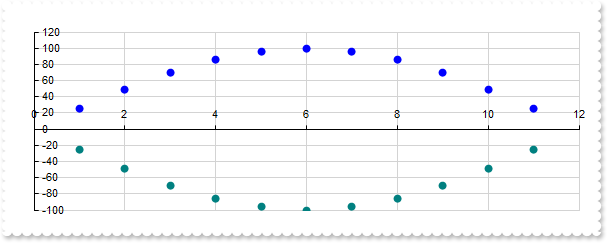
Graph1->BeginUpdate();
Graph1->set_Pad(TVariant(18));
Graph1->Series->Add(TVariant("1 25,2 49,3 70,4 86,5 96,6 100,7 96,8 86,9 70,10 49,11 25"),TVariant("Bell<b>1"))->Type = L"scatter";
Graph1->Series->Add(TVariant("1 -25,2 -49,3 -70,4 -86,5 -96,6 -100,7 -96,8 -86,9 -70,10 -49,11 -25"),TVariant("Bell<b>2"))->Type = L"scatter";
Graph1->EndUpdate();
|
|
307
|
"scatterline", curved
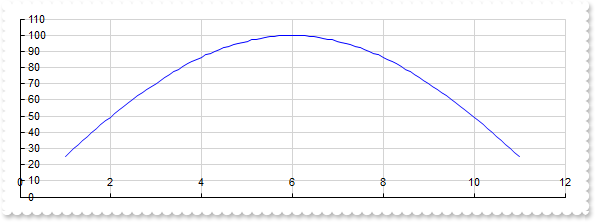
Graph1->BeginUpdate();
Graph1->set_Pad(TVariant(18));
Exgraphlib_tlb::ISeriePtr var_Serie = Graph1->Series->Add(TVariant("1 25,2 49,3 70,4 86,5 96,6 100,7 96,8 86,9 70,10 49,11 25"),TVariant("Bell"));
var_Serie->Type = L"scatterline";
var_Serie->Style = Exgraphlib_tlb::SerieStyleEnum::exSpline;
Graph1->EndUpdate();
|
|
306
|
"scatterline", a scatter line chart is similar with "scatter" type, excepts that lines are shown between scatter plots. (data requires array of array of two-numbers, such as [[x, y]], supports vertical field, non-scrollable)
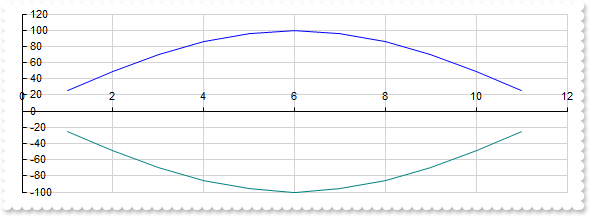
Graph1->BeginUpdate();
Graph1->set_Pad(TVariant(18));
Graph1->Series->Add(TVariant("1 25,2 49,3 70,4 86,5 96,6 100,7 96,8 86,9 70,10 49,11 25"),TVariant("Bell<b>1"))->Type = L"scatterline";
Graph1->Series->Add(TVariant("1 -25,2 -49,3 -70,4 -86,5 -96,6 -100,7 -96,8 -86,9 -70,10 -49,11 -25"),TVariant("Bell<b>2"))->Type = L"scatterline";
Graph1->EndUpdate();
|
|
305
|
"scatterarea", curved
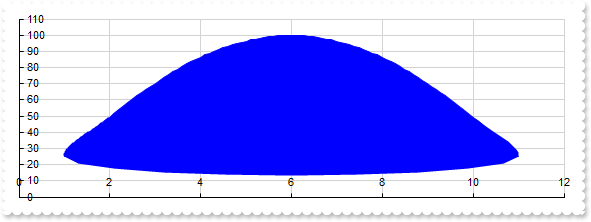
Graph1->BeginUpdate();
Graph1->set_Pad(TVariant(18));
Exgraphlib_tlb::ISeriePtr var_Serie = Graph1->Series->Add(TVariant("1 25,2 49,3 70,4 86,5 96,6 100,7 96,8 86,9 70,10 49,11 25"),TVariant("Bell"));
var_Serie->Type = L"scatterarea";
var_Serie->Style = Exgraphlib_tlb::SerieStyleEnum::exSpline;
Graph1->EndUpdate();
|
|
304
|
"scatterarea", a scatter area chart is similar with "scatterLine" type, excepts that scatter plots zone is filled. (data requires array of array of two-numbers, such as [[x, y]], supports vertical field, non-scrollable)
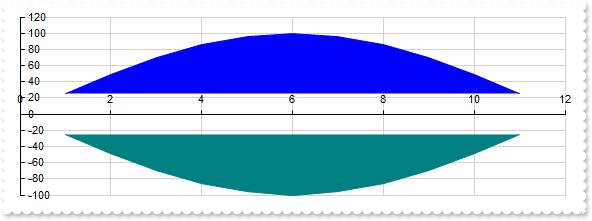
Graph1->BeginUpdate();
Graph1->set_Pad(TVariant(18));
Graph1->Series->Add(TVariant("1 25,2 49,3 70,4 86,5 96,6 100,7 96,8 86,9 70,10 49,11 25"),TVariant("Bell<b>1"))->Type = L"scatterarea";
Graph1->Series->Add(TVariant("1 -25,2 -49,3 -70,4 -86,5 -96,6 -100,7 -96,8 -86,9 -70,10 -49,11 -25"),TVariant("Bell<b>2"))->Type = L"scatterarea";
Graph1->EndUpdate();
|
|
303
|
"polarscatter", shows the serie as non-connected data points (data requires array of array of two-numbers, such as [[angle, value]], non-scrollable)
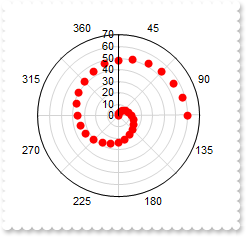
Graph1->BeginUpdate();
Graph1->Misc[Exgraphlib_tlb::MiscEnum::exRadialRotateLabels] = TVariant(false);
Exgraphlib_tlb::ICategoryAxisPtr var_CategoryAxis = Graph1->CategoryAxis;
var_CategoryAxis->set_Categories(TVariant("45,90,135,180,225,270,315,360"));
var_CategoryAxis->MajorGridLines->set_Color(TVariant("lightgray"));
Exgraphlib_tlb::ISeriePtr var_Serie = Graph1->Series->Add(TVariant(String("0 0,15 2,30 4,45 6,60 8,75 10,90 12,105 14,120 16,135 18,150 20,165 22,180 24,195 26,210 28,225 30,240 32,255 34,270 36,285 38,") +
"300 40,315 42,330 44,345 46,360 48,15 50,30 52,45 54,60 56,75 58,90 60"),TVariant("Spiral"));
var_Serie->Type = L"polarscatter";
var_Serie->set_Color(TVariant("red"));
Graph1->EndUpdate();
|
|
302
|
"polarline", represents data points connected with straight line segments (data requires array of array of two-numbers, such as [[angle, value]], non-scrollable)
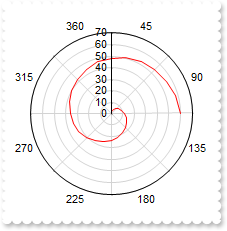
Graph1->BeginUpdate();
Graph1->Misc[Exgraphlib_tlb::MiscEnum::exRadialRotateLabels] = TVariant(false);
Exgraphlib_tlb::ICategoryAxisPtr var_CategoryAxis = Graph1->CategoryAxis;
var_CategoryAxis->set_Categories(TVariant("45,90,135,180,225,270,315,360"));
var_CategoryAxis->MajorGridLines->set_Color(TVariant("lightgray"));
Exgraphlib_tlb::ISeriePtr var_Serie = Graph1->Series->Add(TVariant(String("0 0,15 2,30 4,45 6,60 8,75 10,90 12,105 14,120 16,135 18,150 20,165 22,180 24,195 26,210 28,225 30,240 32,255 34,270 36,285 38,") +
"300 40,315 42,330 44,345 46,360 48,15 50,30 52,45 54,60 56,75 58,90 60"),TVariant("Spiral"));
var_Serie->Type = L"polarLine";
var_Serie->set_Color(TVariant("red"));
Graph1->EndUpdate();
|
|
301
|
"polararea", represents data points connected with straight line segments that enclose a filled area together with the chart pole (data requires array of array of two-numbers, such as [[angle, value]], non-scrollable)
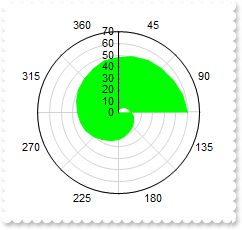
Graph1->BeginUpdate();
Graph1->Misc[Exgraphlib_tlb::MiscEnum::exRadialRotateLabels] = TVariant(false);
Exgraphlib_tlb::ICategoryAxisPtr var_CategoryAxis = Graph1->CategoryAxis;
var_CategoryAxis->set_Categories(TVariant("45,90,135,180,225,270,315,360"));
var_CategoryAxis->MajorGridLines->set_Color(TVariant("lightgray"));
Exgraphlib_tlb::ISeriePtr var_Serie = Graph1->Series->Add(TVariant(String("0 0,15 2,30 4,45 6,60 8,75 10,90 12,105 14,120 16,135 18,150 20,165 22,180 24,195 26,210 28,225 30,240 32,255 34,270 36,285 38,") +
"300 40,315 42,330 44,345 46,360 48,15 50,30 52,45 54,60 56,75 58,90 60"),TVariant("Spiral"));
var_Serie->Type = L"polarArea";
var_Serie->set_Color(TVariant("lime"));
Graph1->EndUpdate();
|