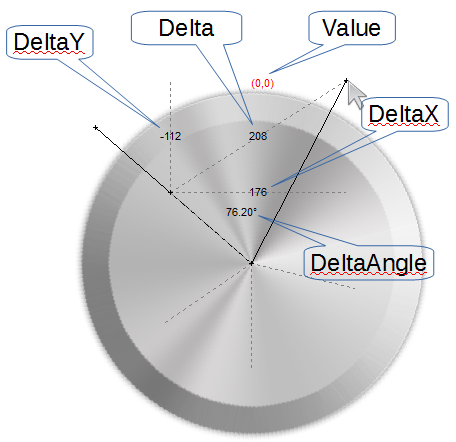The
DragInfo object holds information about dragging operation. Currently, the
DragInfo object can be accessed through the drag events. Any layer on the control supports drag operations like
moving, rotation, or combination of them, when the user clicks and drags a
layer. The drag operation automatically starts when the user clicks a visible,
selectable and dragable layer. The
OnDrag
property indicates the action to be performed when the user drags the layer (
dragable ). The
Visible property shows
or hides a specific layer (visible). The
Selectable
property returns or sets a value that indicates whether the layer is selectable.
The
Change event occurs when the
layer's value is changed.
The control fires the drag events in the following order:
- DragStart event, notifies that a layer begins to drag. You can use the
DragStart event to cancel the dragging operation.
- Drag event, notifies that the layer
is dragging. You can use the Drag event to perform other actions, on any
layer during the dragging operation.
- DragEnd event notifies, the
dragging the layer ends. You can use the DragEnd event to perform other
actions, on any layer when dragging operation ends.
The following screen shot shows a few information ( angle, offset, values,
... ) you can get during dragging operation:
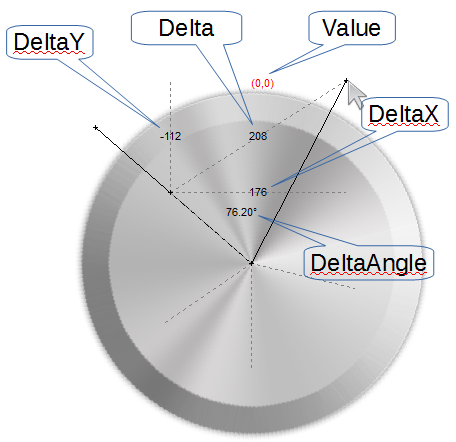
The DragInfo object supports the following properties and
methods:
| | Name | Description | |
| | Button | Specifies the button that initiated the drag operation. | |
| | Clockwise | Indicates if the rotation is clockwise or anticlockwise. | |
| | CumulativeRotateAngle | Indicates the cumulative rotation angle. | |
| | CurrentX | Indicates the current x-position of the cursor, while dragging the layer. | |
| | CurrentY | Indicates the current y-position of the cursor, while dragging the layer. | |
| | Debug | Specifies debugging information to be shown while dragging the layers. | |
| | Delta | Returns the distance between clicking and current points. | |
| | DeltaAngle | Returns the rotation angle. | |
| | DeltaX | Returns the offset on the x-coordinate of the the current drag operation. | |
| | DeltaY | Returns the offset on the y-coordinate of the the current drag operation. | |
| | Layer | Specifies the layer being dragged. | |
| | RotateAngleValid | Validates the rotation angle of the layer, during dragging. | |
| | UserData | Indicates any extra data associated with the dragging data. | |
| | X | Indicates the x-position of the cursor, when the drag operation starts. | |
| | Y | Indicates the y-position of the cursor, when the drag operation starts. | |