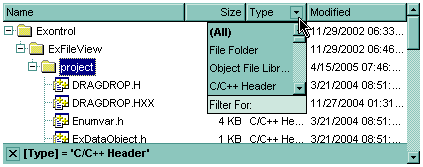
private void FilterChange(object sender)
{
}
Private Sub FilterChange(ByVal sender As System.Object) Handles FilterChange End Sub |
Syntax for FilterChange event, /COM version, on:
private void FilterChange(object sender, EventArgs e)
{
}
void OnFilterChange()
{
}
void __fastcall FilterChange(TObject *Sender)
{
}
procedure FilterChange(ASender: TObject; ); begin end; procedure FilterChange(sender: System.Object; e: System.EventArgs); begin end; begin event FilterChange() end event FilterChange Private Sub FilterChange(ByVal sender As System.Object, ByVal e As System.EventArgs) Handles FilterChange End Sub Private Sub FilterChange() End Sub Private Sub FilterChange() End Sub LPARAMETERS nop PROCEDURE OnFilterChange(oExFileView) RETURN |
Syntax for FilterChange event, /COM version (others), on:
<SCRIPT EVENT="FilterChange()" LANGUAGE="JScript"> </SCRIPT> <SCRIPT LANGUAGE="VBScript"> Function FilterChange() End Function </SCRIPT> Procedure OnComFilterChange Forward Send OnComFilterChange End_Procedure METHOD OCX_FilterChange() CLASS MainDialog RETURN NIL void onEvent_FilterChange()
{
}
function FilterChange as v () end function function nativeObject_FilterChange() return |
The following VB sample displays the list of files once that user changes the filter:
Private Sub ExFileView1_FilterChange()
With ExFileView1.Get(VisibleItems)
For i = 0 To .Count - 1
With .Item(i)
Debug.Print .Name
End With
Next
End With
End Sub
The following C++ sample displays the list of files once that user changes the filter:
void OnFilterChangeExfileview1()
{
CFiles files = m_fileview.GetGet( 3 /*VisibleItems*/ );
for ( long i = 0; i < files.GetCount(); i++ )
OutputDebugString( files.GetItem( COleVariant( i ) ).GetName() );
}
The following VB.NET sample displays the list of files once that user changes the filter:
Private Sub AxExFileView1_FilterChange(ByVal sender As Object, ByVal e As System.EventArgs) Handles AxExFileView1.FilterChange
With AxExFileView1.get_Get(EXFILEVIEWLib.TypeEnum.VisibleItems)
Dim i As Integer
For i = 0 To .Count - 1
With .Item(i)
Debug.WriteLine(.Name())
End With
Next
End With
End Sub
The following C# sample displays the list of files once that user changes the filter:
private void axExFileView1_FilterChange(object sender, EventArgs e)
{
EXFILEVIEWLib.Files files = axExFileView1.get_Get(EXFILEVIEWLib.TypeEnum.VisibleItems);
for (int i = 0; i < files.Count; i++)
{
EXFILEVIEWLib.File file = files[i];
System.Diagnostics.Debug.WriteLine(file.Name);
}
}
The following VFP sample displays the list of files once that user changes the filter:
*** ActiveX Control Event *** With thisform.ExFileView1.Get(3) && VisibleItems For i = 0 To .Count - 1 With .Item(i) wait window nowait .Name EndWith Next EndWith

