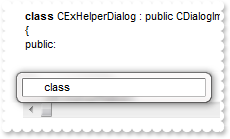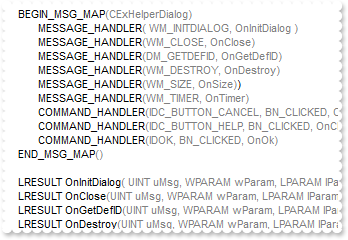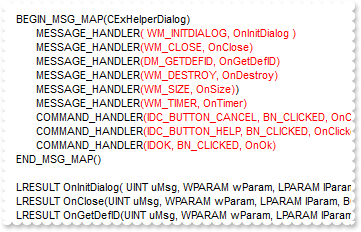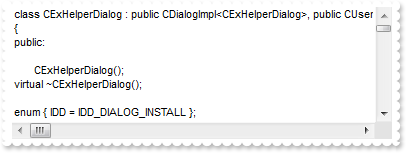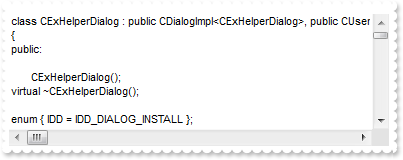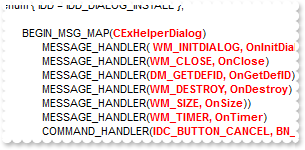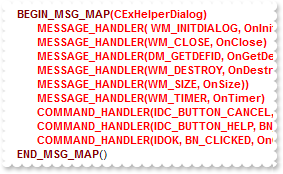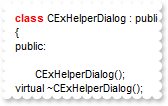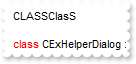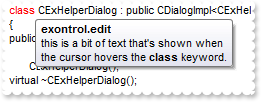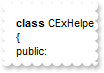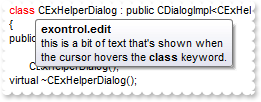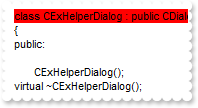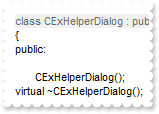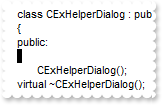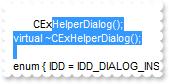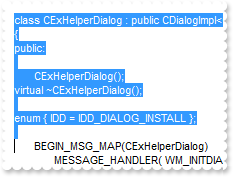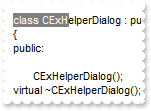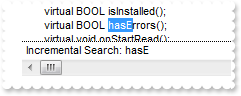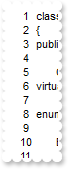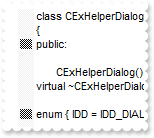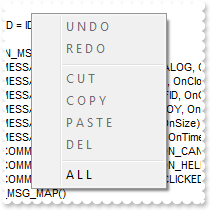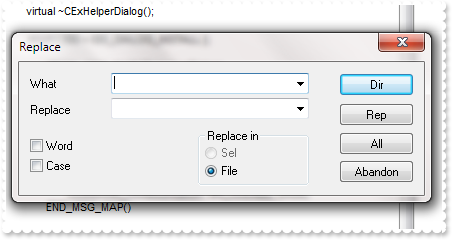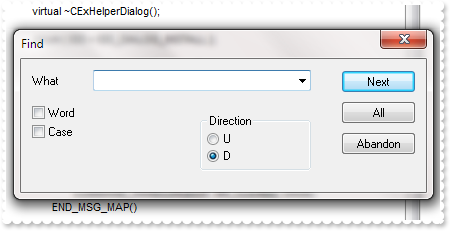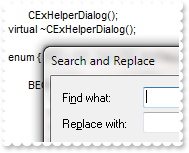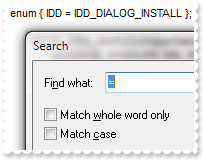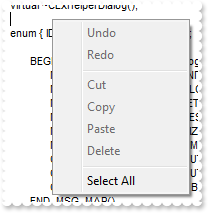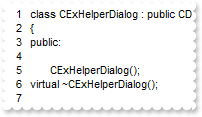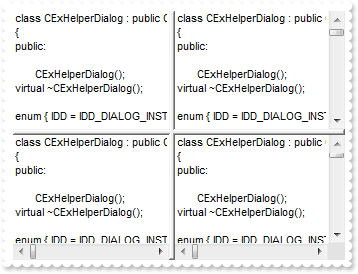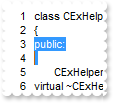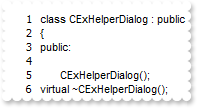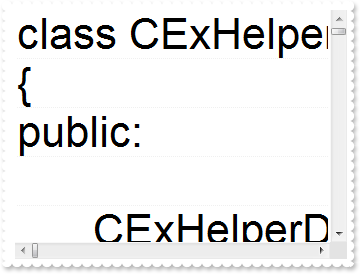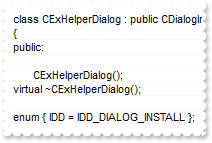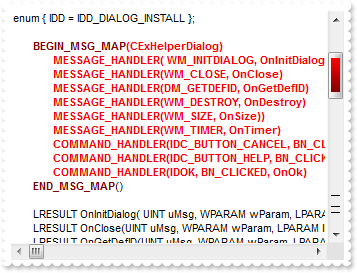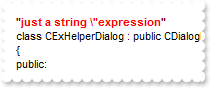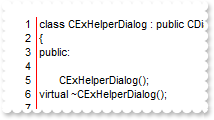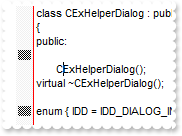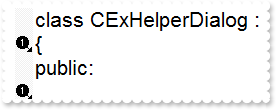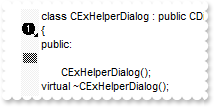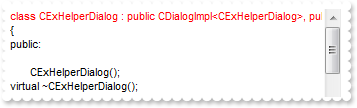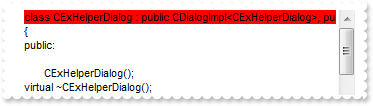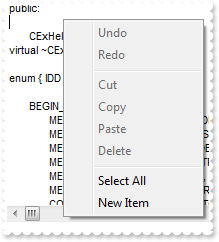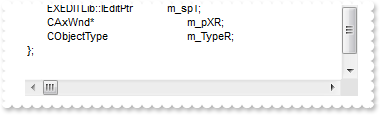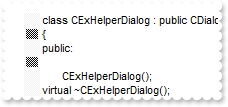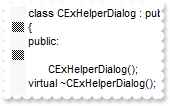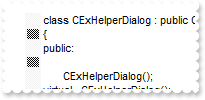|
155
|
How can I add a sensitive context menu
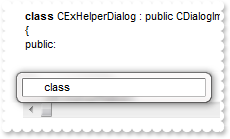
OBJECT edit;
edit = ObjectByName("AN1") ;
_ObjectCallMethod( edit , "AddKeyword", "<b>class</b>","this is a bit of text that's shown when the cursor hovers the <b>class</b> keyword.","exontrol.edit");
_ObjectCallMethod( edit , "Refresh");
_ObjectCallMethod(edit, "ExecuteTemplate", "Context().Add(`class`)");
|
|
154
|
Can I use wild characters to define keys in your control
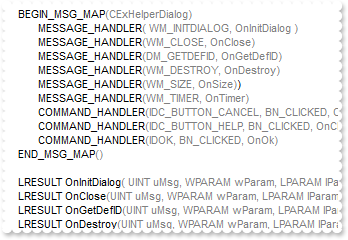
OBJECT edit;
edit = ObjectByName("AN1") ;
_ObjectCallMethod( edit , "AddWild", "<fgcolor=808080>(*)</fgcolor>");
_ObjectCallMethod( edit , "Refresh");
|
|
153
|
Can I use wild characters to define keys in your control
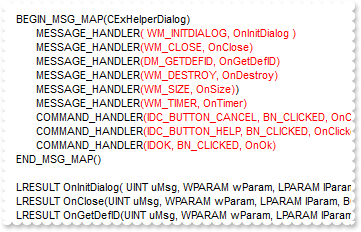
OBJECT edit;
edit = ObjectByName("AN1") ;
_ObjectCallMethod( edit , "AddWild", "_HANDLER<fgcolor=FF0000>(*)</fgcolor>");
_ObjectCallMethod( edit , "Refresh");
|
|
152
|
How can I remove or delete all expressions
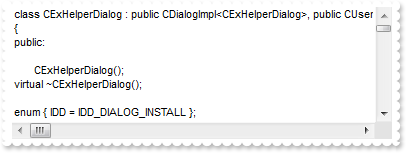
OBJECT edit;
edit = ObjectByName("AN1") ;
_ObjectCallMethod( edit , "AddExpression", "(","<b><fgcolor=FF0000> </fgcolor></b>",")",0);
_ObjectCallMethod( edit , "ClearExpressions");
_ObjectCallMethod( edit , "Refresh");
|
|
151
|
How can I remove or delete an expression
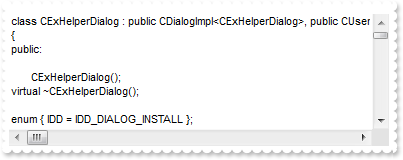
OBJECT edit;
edit = ObjectByName("AN1") ;
_ObjectCallMethod( edit , "AddExpression", "(","<b><fgcolor=FF0000> </fgcolor></b>",")",0);
_ObjectCallMethod( edit , "DeleteExpression", "(");
_ObjectCallMethod( edit , "Refresh");
|
|
150
|
How can I add an expression
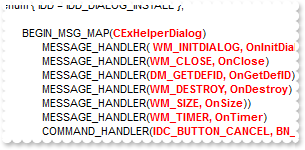
OBJECT edit;
edit = ObjectByName("AN1") ;
_ObjectCallMethod( edit , "AddExpression", "(","<b><fgcolor=FF0000> </fgcolor></b>",")",0);
_ObjectCallMethod( edit , "Refresh");
|
|
149
|
How can I add an expression on multiple lines
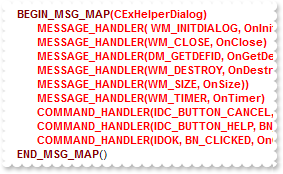
OBJECT edit;
edit = ObjectByName("AN1") ;
_ObjectCallMethod( edit , "AddExpression", "<fgcolor=800000><b>BEGIN_MSG_MAP</b></fgcolor>","<b><fgcolor=FF0000> </fgcolor></b>","<fgcolor=800000><b>END_MSG_MAP</b></fgcolor>",-1);
_ObjectCallMethod( edit , "Refresh");
|
|
148
|
How can I remove or delete all keywords
OBJECT edit;
edit = ObjectByName("AN1") ;
_ObjectCallMethod( edit , "AddKeyword", "<b><fgcolor=FF0000>class</fgcolor></b>");
_ObjectCallMethod( edit , "ClearKeywords");
_ObjectCallMethod( edit , "Refresh");
|
|
147
|
How can I remove or delete keyword
OBJECT edit;
edit = ObjectByName("AN1") ;
_ObjectCallMethod( edit , "AddKeyword", "<b><fgcolor=FF0000>class</fgcolor></b>");
_ObjectCallMethod( edit , "DeleteKeyword", "class");
_ObjectCallMethod( edit , "Refresh");
|
|
146
|
How do I add a keyword that's not case sensitive
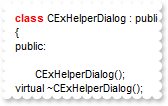
OBJECT edit;
edit = ObjectByName("AN1") ;
_ObjectCallMethod( edit , "AddKeyword", "<b><fgcolor=FF0000>class</fgcolor></b>","","",2);
_ObjectCallMethod( edit , "Refresh");
_ObjectCallMethod( edit , "InsertText", "ClasS\r\n",1);
_ObjectCallMethod( edit , "InsertText", "CLASS\r\n",1);
|
|
145
|
How do I add a keyword that's not case sensitive
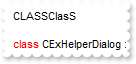
OBJECT edit;
edit = ObjectByName("AN1") ;
_ObjectCallMethod( edit , "AddKeyword", "<fgcolor=FF0000>class</fgcolor>","","",1);
_ObjectCallMethod( edit , "Refresh");
_ObjectCallMethod( edit , "InsertText", "ClasS\r\n",1);
_ObjectCallMethod( edit , "InsertText", "CLASS\r\n",1);
|
|
144
|
How can I assign a tooltip to a keyword
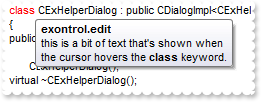
OBJECT edit;
edit = ObjectByName("AN1") ;
_ObjectCallMethod( edit , "AddKeyword", "<fgcolor=FF0000>class</fgcolor>","this is a bit of text that's shown when the cursor hovers the <b>class</b> keyword.","exontrol.edit");
_ObjectCallMethod( edit , "Refresh");
|
|
143
|
How do I add a keyword

OBJECT edit;
edit = ObjectByName("AN1") ;
_ObjectCallMethod( edit , "AddKeyword", "<fgcolor=FF0000>class</fgcolor>");
_ObjectCallMethod( edit , "Refresh");
|
|
142
|
How do I add a keyword
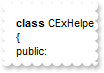
OBJECT edit;
edit = ObjectByName("AN1") ;
_ObjectCallMethod( edit , "AddKeyword", "<b>class</b>","this is a bit of text that's shown when the cursor hovers the <b>class</b> keyword.","exontrol.edit");
_ObjectCallMethod( edit , "Refresh");
|
|
141
|
How can I display a tooltip as soon as the user types a keyword
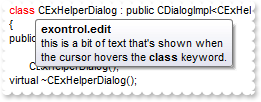
OBJECT edit;
edit = ObjectByName("AN1") ;
_ObjectSetProperty( edit , "ToolTipDelay", 1);
_ObjectSetProperty( edit , "ToolTipOnTyping", -1);
_ObjectCallMethod( edit , "AddKeyword", "<b>class</b>","this is a bit of text that's shown when the cursor hovers the <b>class</b> keyword.","exontrol.edit");
_ObjectCallMethod( edit , "Refresh");
|
|
140
|
How do I change the color for a locked or a read only line
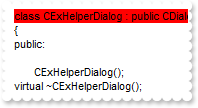
OBJECT edit;
edit = ObjectByName("AN1") ;
_ObjectSetProperty( edit , "ForeColorLockedLine", 0);
_ObjectSetProperty( edit , "BackColorLockedLine", 255);
_ObjectCallMethod(edit, "ExecuteTemplate", "LockedLine(1) = True");
|
|
139
|
How do I lock or make read only a line
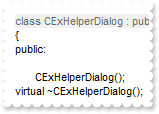
OBJECT edit;
edit = ObjectByName("AN1") ;
_ObjectCallMethod(edit, "ExecuteTemplate", "LockedLine(1) = True");
|
|
138
|
How do I start overtyping
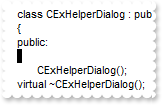
OBJECT edit;
edit = ObjectByName("AN1") ;
_ObjectSetProperty( edit , "Overtype", -1);
|
|
137
|
How do I get the selection
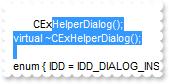
OBJECT edit;
edit = ObjectByName("AN1") ;
_ObjectCallMethod( edit , "GetSelection", sy,sx,ey,ex);
Message( sy );
Message( sx );
Message( ey );
Message( ex );
|
|
136
|
How do I select multiple lines
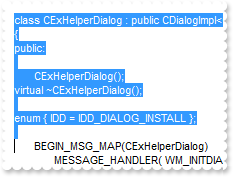
OBJECT edit;
edit = ObjectByName("AN1") ;
_ObjectCallMethod( edit , "SetSelection", 0,0,10,0);
_ObjectSetProperty( edit , "HideSelection", 0);
|
|
135
|
How can I change the shape of the cursor when it hovers the selected text
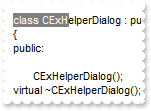
OBJECT edit;
edit = ObjectByName("AN1") ;
_ObjectCallMethod(edit, "ExecuteTemplate", "Cursor(4) = `exHelp`");
_ObjectSetProperty( edit , "SelLength", 10);
_ObjectSetProperty( edit , "HideSelection", 0);
|
|
134
|
How can I change the shape of the cursor when it hovers the incremental search area
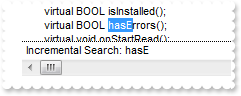
OBJECT edit;
edit = ObjectByName("AN1") ;
_ObjectCallMethod(edit, "ExecuteTemplate", "Cursor(3) = `exHelp`");
|
|
133
|
How can I change the shape of the cursor when it hovers the line numbers area
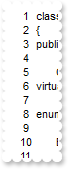
OBJECT edit;
edit = ObjectByName("AN1") ;
_ObjectCallMethod(edit, "ExecuteTemplate", "Cursor(2) = `exHelp`");
_ObjectSetProperty( edit , "LineNumberWidth", 16);
|
|
132
|
How can I change the shape of the cursor when it hovers the bookmark area
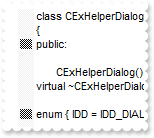
OBJECT edit;
edit = ObjectByName("AN1") ;
_ObjectCallMethod(edit, "ExecuteTemplate", "Cursor(1) = `exHelp`");
_ObjectSetProperty( edit , "BookmarkWidth", 16);
|
|
131
|
How can I change the shape of the cursor when it hovers the edit
OBJECT edit;
edit = ObjectByName("AN1") ;
_ObjectCallMethod(edit, "ExecuteTemplate", "Cursor(0) = `exHelp`");
|
|
130
|
How can I enable or disable OLE drag and drop operations
OBJECT edit;
edit = ObjectByName("AN1") ;
_ObjectSetProperty( edit , "OLEDropMode", -1);
|
|
129
|
How can I change the descriptions for items in the control's context menu
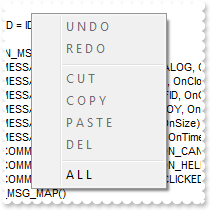
OBJECT edit;
edit = ObjectByName("AN1") ;
_ObjectCallMethod(edit, "ExecuteTemplate", "Caption(2,16384) = `U N D O`");
_ObjectCallMethod(edit, "ExecuteTemplate", "Caption(2,16385) = `R E D O`");
_ObjectCallMethod(edit, "ExecuteTemplate", "Caption(2,16387) = `C U T`");
_ObjectCallMethod(edit, "ExecuteTemplate", "Caption(2,16388) = `C O P Y`");
_ObjectCallMethod(edit, "ExecuteTemplate", "Caption(2,16389) = `P A S T E`");
_ObjectCallMethod(edit, "ExecuteTemplate", "Caption(2,16390) = `D E L`");
_ObjectCallMethod(edit, "ExecuteTemplate", "Caption(2,16392) = `A L L `");
|
|
128
|
How can I change the descriptions for fields in the Replace dialog
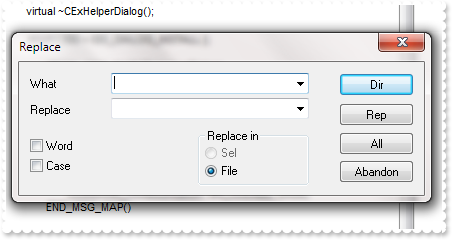
OBJECT edit;
edit = ObjectByName("AN1") ;
_ObjectCallMethod(edit, "ExecuteTemplate", "Caption(1,202) = `What`");
_ObjectCallMethod(edit, "ExecuteTemplate", "Caption(1,204) = `Replace`");
_ObjectCallMethod(edit, "ExecuteTemplate", "Caption(1,104) = `Word`");
_ObjectCallMethod(edit, "ExecuteTemplate", "Caption(1,105) = `Case`");
_ObjectCallMethod(edit, "ExecuteTemplate", "Caption(1,103) = `Dir`");
_ObjectCallMethod(edit, "ExecuteTemplate", "Caption(1,113) = `Sel`");
_ObjectCallMethod(edit, "ExecuteTemplate", "Caption(1,114) = `File`");
_ObjectCallMethod(edit, "ExecuteTemplate", "Caption(1,21199) = `Rep`");
_ObjectCallMethod(edit, "ExecuteTemplate", "Caption(1,21200) = `All`");
_ObjectCallMethod(edit, "ExecuteTemplate", "Caption(1,2) = `Abandon`");
_ObjectCallMethod(edit, "ExecuteTemplate", "Caption(1,32000) = `Title`");
_ObjectCallMethod(edit, "ExecuteTemplate", "Caption(1,32001) = `Failed!`");
_ObjectCallMethod(edit, "ExecuteTemplate", "Caption(1,32001) = `Done`");
|
|
127
|
How can I change the descriptions for fields in the Find dialog
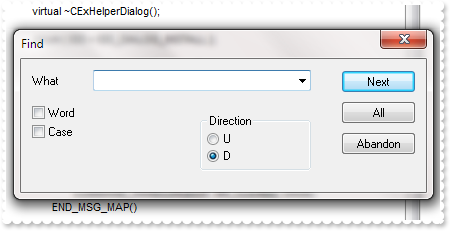
OBJECT edit;
edit = ObjectByName("AN1") ;
_ObjectCallMethod(edit, "ExecuteTemplate", "Caption(0,202) = `What`");
_ObjectCallMethod(edit, "ExecuteTemplate", "Caption(0,104) = `Word`");
_ObjectCallMethod(edit, "ExecuteTemplate", "Caption(0,105) = `Case`");
_ObjectCallMethod(edit, "ExecuteTemplate", "Caption(0,103) = `Dir`");
_ObjectCallMethod(edit, "ExecuteTemplate", "Caption(0,113) = `U`");
_ObjectCallMethod(edit, "ExecuteTemplate", "Caption(0,114) = `D`");
_ObjectCallMethod(edit, "ExecuteTemplate", "Caption(0,103) = `Next`");
_ObjectCallMethod(edit, "ExecuteTemplate", "Caption(0,21199) = `All`");
_ObjectCallMethod(edit, "ExecuteTemplate", "Caption(0,2) = `Abandon`");
_ObjectCallMethod(edit, "ExecuteTemplate", "Caption(0,32001) = `Failed!`");
|
|
126
|
How can I change the caption for the Replace dialog
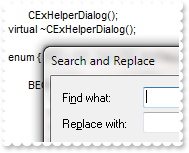
OBJECT edit;
edit = ObjectByName("AN1") ;
_ObjectCallMethod(edit, "ExecuteTemplate", "Caption(1,0) = `Search and Replace`");
|
|
125
|
How can I change the caption for the Find dialog
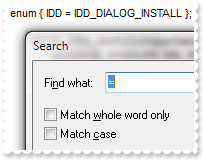
OBJECT edit;
edit = ObjectByName("AN1") ;
_ObjectCallMethod(edit, "ExecuteTemplate", "Caption(0,0) = `Search`");
|
|
124
|
How can I move the cursor when user invokes the control's context menu
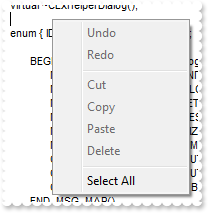
OBJECT edit;
edit = ObjectByName("AN1") ;
_ObjectSetProperty( edit , "RClick", -1);
|
|
123
|
How can I disable indenting the selected text when the user presses the TAB key
OBJECT edit;
edit = ObjectByName("AN1") ;
_ObjectSetProperty( edit , "IndentOnTab", 0);
|
|
122
|
How can I indent a line
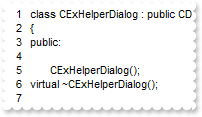
OBJECT edit;
edit = ObjectByName("AN1") ;
_ObjectSetProperty( edit , "LineNumberWidth", 18);
_ObjectSetProperty( edit , "HideSelection", 0);
_ObjectCallMethod( edit , "SelectLine", 3);
_ObjectCallMethod( edit , "IndentSel", -1);
|
|
121
|
How can I show or hide the control's splitter
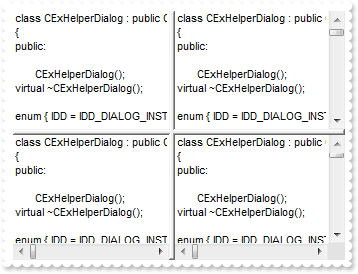
OBJECT edit;
edit = ObjectByName("AN1") ;
_ObjectSetProperty( edit , "AllowSplitter", 3);
_ObjectSetProperty( edit , "SplitPaneHeight", 128);
_ObjectSetProperty( edit , "SplitPaneWidth", 128);
|
|
120
|
How can I select a line
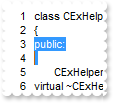
OBJECT edit;
edit = ObjectByName("AN1") ;
_ObjectSetProperty( edit , "LineNumberWidth", 18);
_ObjectSetProperty( edit , "HideSelection", 0);
_ObjectCallMethod( edit , "SelectLine", 3);
|
|
119
|
How do I change the font to display the line numbers
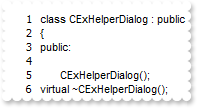
OBJECT edit;
edit = ObjectByName("AN1") ;
_ObjectSetProperty( _ObjectGetProperty( edit , "LineNumberFont") , "Name", "Tahoma");
_ObjectSetProperty( edit , "LineNumberWidth", 18);
|
|
118
|
How can I change the height of the line
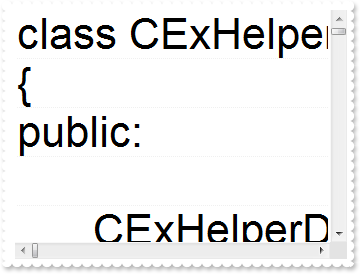
OBJECT edit;
edit = ObjectByName("AN1") ;
_ObjectSetProperty( _ObjectGetProperty( edit , "Font") , "Size", 32);
_ObjectSetProperty( edit , "DrawGridLines", -1);
_ObjectCallMethod( edit , "Refresh");
|
|
117
|
How can I show or hide the grid lines
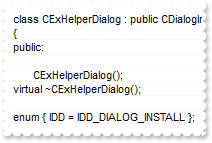
OBJECT edit;
edit = ObjectByName("AN1") ;
_ObjectSetProperty( edit , "DrawGridLines", -1);
|
|
116
|
How do I highlight the position of multiple lines expression on the vertical scroll bar
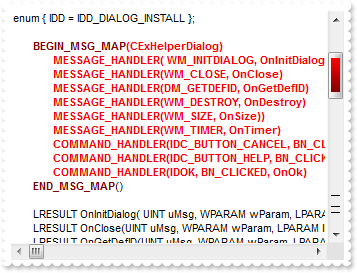
OBJECT edit;
edit = ObjectByName("AN1") ;
_ObjectSetProperty( edit , "AllowMark", -1);
_ObjectSetProperty( edit , "MarkContinueBlocks", -1);
_ObjectCallMethod( edit , "AddKeyword", "<b>CAxWnd");
_ObjectCallMethod( edit , "AddExpression", "<fgcolor=800000><b>BEGIN_MSG_MAP</b></fgcolor>","<b><fgcolor=FF0000> </fgcolor></b>","<fgcolor=800000><b>END_MSG_MAP</b></fgcolor>",-1);
_ObjectCallMethod(edit, "ExecuteTemplate", "MarkColor(`BEGIN_MSG_MAP`) = 255");
_ObjectCallMethod(edit, "ExecuteTemplate", "MarkColor(`END_MSG_MAP`) = 128");
_ObjectCallMethod(edit, "ExecuteTemplate", "MarkColor(`CAxWnd`) = 0");
_ObjectCallMethod( edit , "Refresh");
|
|
115
|
How do I ignore \" in a string
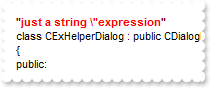
OBJECT edit;
edit = ObjectByName("AN1") ;
_ObjectCallMethod( edit , "InsertText", "^"just a string \^"expression^"\r\n",1);
_ObjectCallMethod( edit , "AddExpression", "<fgcolor=800000><b>^"</b></fgcolor>","<b><fgcolor=FF0000> </fgcolor></b>","<fgcolor=800000><b>^"</b></fgcolor>",-1);
_ObjectCallMethod(edit, "ExecuteTemplate", "IgnorePrefixInExpression(`^"`) = `\`");
_ObjectCallMethod( edit , "Refresh");
|
|
114
|
How can I change the color for the line number's border
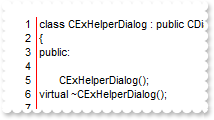
OBJECT edit;
edit = ObjectByName("AN1") ;
_ObjectSetProperty( edit , "LineNumberBorderColor", 255);
_ObjectSetProperty( edit , "LineNumberWidth", 18);
|
|
113
|
How can I change the color for the bookmark's border
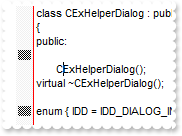
OBJECT edit;
edit = ObjectByName("AN1") ;
_ObjectSetProperty( edit , "BookmarkBorderColor", 255);
_ObjectSetProperty( edit , "BookmarkWidth", 18);
|
|
112
|
Can I display a custom icon or picture for bookmarks
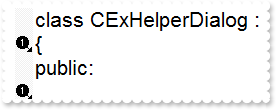
OBJECT edit;
edit = ObjectByName("AN1") ;
_ObjectCallMethod( edit , "Images", "gBJJgBAIDAAGAAEAAQhYAf8Pf4hh0QihCJo2AEZjQAjEZFEaIEaEEaAIAkcbk0olUrlktl0vmExmUzmk1m03nE5nU7nk9n0/oFBoVDolFo1HpFJpVLplNp1PqFRqVTq" +
"lVq1XrFZrVbrldr1fsFhsVjslls1ntFptVrtltt1vuFxuVzul1u13vF5vV7vl9v1/wGBwWDwmFw2HxGJxWLxmNx0xiFdyOTh8Tf9ZymXx+QytcyNgz8r0OblWjyWds+m" +
"0ka1Vf1ta1+r1mos2xrG2xeZ0+a0W0qOx3GO4NV3WeyvD2XJ5XL5nN51aiw+lfSj0gkUkAEllHanHI5j/cHg8EZf7w8vl8j4f/qfEZeB09/vjLAB30+kZQAP/P5/H6/y" +
"NAOAEAwCjMBwFAEDwJBMDwLBYAP2/8Hv8/gAGAD8LQs9w/nhDY/oygIA=");
_ObjectSetProperty( edit , "BookmarkImage", 1);
_ObjectCallMethod(edit, "ExecuteTemplate", "Bookmark(2) = True");
_ObjectCallMethod(edit, "ExecuteTemplate", "Bookmark(4) = True");
_ObjectSetProperty( edit , "BookmarkWidth", 18);
|
|
111
|
Can I display a custom icon or picture in the bookmark area
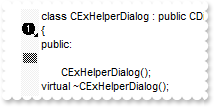
OBJECT edit;
edit = ObjectByName("AN1") ;
_ObjectCallMethod( edit , "Images", "gBJJgBAIDAAGAAEAAQhYAf8Pf4hh0QihCJo2AEZjQAjEZFEaIEaEEaAIAkcbk0olUrlktl0vmExmUzmk1m03nE5nU7nk9n0/oFBoVDolFo1HpFJpVLplNp1PqFRqVTq" +
"lVq1XrFZrVbrldr1fsFhsVjslls1ntFptVrtltt1vuFxuVzul1u13vF5vV7vl9v1/wGBwWDwmFw2HxGJxWLxmNx0xiFdyOTh8Tf9ZymXx+QytcyNgz8r0OblWjyWds+m" +
"0ka1Vf1ta1+r1mos2xrG2xeZ0+a0W0qOx3GO4NV3WeyvD2XJ5XL5nN51aiw+lfSj0gkUkAEllHanHI5j/cHg8EZf7w8vl8j4f/qfEZeB09/vjLAB30+kZQAP/P5/H6/y" +
"NAOAEAwCjMBwFAEDwJBMDwLBYAP2/8Hv8/gAGAD8LQs9w/nhDY/oygIA=");
_ObjectCallMethod(edit, "ExecuteTemplate", "BookmarkImageLine(2) = 1");
_ObjectCallMethod(edit, "ExecuteTemplate", "Bookmark(4) = True");
_ObjectSetProperty( edit , "BookmarkWidth", 18);
|
|
110
|
How do I remove the line's background color
OBJECT edit;
edit = ObjectByName("AN1") ;
_ObjectCallMethod(edit, "ExecuteTemplate", "BackColorLine(1) = 255");
_ObjectCallMethod( edit , "ClearBackColorLine", 1);
|
|
109
|
How do I change the foreground color for a line
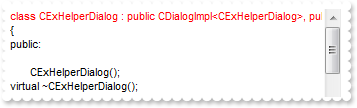
OBJECT edit;
edit = ObjectByName("AN1") ;
_ObjectCallMethod(edit, "ExecuteTemplate", "ForeColorLine(1) = 255");
|
|
108
|
How do I change the background color for a line
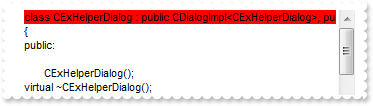
OBJECT edit;
edit = ObjectByName("AN1") ;
_ObjectCallMethod(edit, "ExecuteTemplate", "BackColorLine(1) = 255");
|
|
107
|
How can I add my own items in the control's context menu
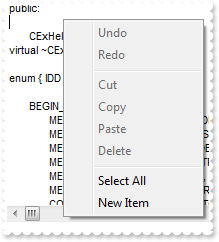
OBJECT edit;
edit = ObjectByName("AN1") ;
_ObjectSetProperty( edit , "ContextMenuItems", "New Item");
|
|
106
|
How do I ensure that a specified line is visible
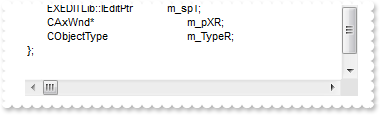
OBJECT edit;
edit = ObjectByName("AN1") ;
_ObjectCallMethod( edit , "EnsureVisibleLine", _ObjectGetProperty( edit , "Count"));
|
|
105
|
How can I programmatically perform a REDO operation
OBJECT edit;
edit = ObjectByName("AN1") ;
_ObjectCallMethod( edit , "Redo");
|
|
104
|
How can I programmatically perform an UNDO operation
OBJECT edit;
edit = ObjectByName("AN1") ;
_ObjectCallMethod( edit , "Undo");
|
|
103
|
How do I get the bookmarks as a list
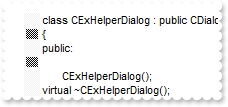
OBJECT edit;
edit = ObjectByName("AN1") ;
_ObjectCallMethod(edit, "ExecuteTemplate", "Bookmark(2) = True");
_ObjectCallMethod(edit, "ExecuteTemplate", "Bookmark(4) = True");
_ObjectSetProperty( edit , "BookmarkWidth", 16);
var_BookmarksList = _ObjectGetProperty( edit , "BookmarksList");
|
|
102
|
How can I move to the previous bookmark
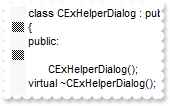
OBJECT edit;
edit = ObjectByName("AN1") ;
_ObjectCallMethod(edit, "ExecuteTemplate", "Bookmark(2) = True");
_ObjectCallMethod(edit, "ExecuteTemplate", "Bookmark(4) = True");
_ObjectSetProperty( edit , "BookmarkWidth", 16);
_ObjectCallMethod( edit , "PrevBookmark");
|
|
101
|
How can I move to the next bookmark
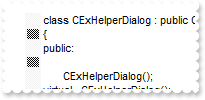
OBJECT edit;
edit = ObjectByName("AN1") ;
_ObjectCallMethod(edit, "ExecuteTemplate", "Bookmark(2) = True");
_ObjectCallMethod(edit, "ExecuteTemplate", "Bookmark(4) = True");
_ObjectSetProperty( edit , "BookmarkWidth", 16);
_ObjectCallMethod( edit , "NextBookmark");
|